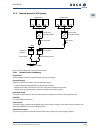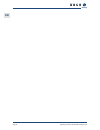- DL manuals
- Kaco
- Inverter
- Powador
- Operating Instructions Manual
Kaco Powador Operating Instructions Manual
Summary of Powador
Page 3: Operating Instructions
Operating instructions for powador 30.0-72.0 tl3_en page 3 en operating instructions contents 1 general information ................................. 4 1.1 about this document ............................................4 1.2 layout of instructions ...........................................4 2 safe...
Page 4: 1 General
General information page 4 operating instructions for powador 30.0-72.0 tl3_en en en 1 general information 1.1 about this document warning improper handling of the device can be hazardous › you must read and understand the operating instructions before you can install and use the inverter safely. 1....
Page 5: 2 Safety
Safety operating instructions for powador 30.0-72.0 tl3_en page 5 en 1.2.3 additional information symbols note useful information and notes country-specific function functions restricted to one or more countries are labelled with country codes in accordance with iso 3166-1. 1.2.4 instructions symbol...
Page 6
Safety page 6 operating instructions for powador 30.0-72.0 tl3_en en en 2.1 proper use the inverter converts the dc voltage generated by the pv modules into ac voltage and feeds it into the grid. The inverter is built according to the latest technological standards and safety regulations. Neverthele...
Page 7: 3 Description
Description operating instructions for powador 30.0-72.0 tl3_en page 7 en 3 description 3.1 mode of operation the inverter converts the dc voltage generated by the pv modules into ac voltage and feeds it into the grid. The feed-in process begins when there is sufficient sunlight and a specific minim...
Page 8
Description page 8 operating instructions for powador 30.0-72.0 tl3_en en en 3.1.3 interfaces the inverter has the following interfaces for communication and remote monitoring: • rs485 interface • ethernet interface • usb interface • s0 interface you configure the interfaces and the web server in th...
Page 9
Description operating instructions for powador 30.0-72.0 tl3_en page 9 en 3.1.4 inverter as part of a pv system kwh kwh pv generator pv generator inverter with dc isolator switch inverter with dc isolator switch line protection line protec- tion load feed-in meter reference counter main switch grid ...
Page 10: 4 Technical
Technical data page 10 operating instructions for powador 30.0-72.0 tl3_en en en 4 technical data 4.1 electrical data input levels 30.0 tl3 33.0 tl3 36.0 tl3 39.0 tl3 dc mpp range from [v] to [v]* 350 ... 800 operating range from [v] to [v] 200 ... 800 starting voltage [v]** 250 open circuit voltage...
Page 11
Technical data operating instructions for powador 30.0-72.0 tl3_en page 11 en input levels 40.0 tl3 48.0 tl3 park 60.0 tl3 72.0 tl3 park dc mpp range from [v] to [v]* 350 ... 800 410 ... 800 480 ... 850 580 ... 850 operating range from [v] to [v] 200 ... 800 200 ... 800 200 ... 850 200 ... 850 start...
Page 12
Technical data page 12 operating instructions for powador 30.0-72.0 tl3_en en en 4.2 mechanical data 30.0-72.0 tl3 display graphical lcd, 3 leds controls 4-way button, 2 buttons interfaces ethernet, usb, rs485, s0, digital output "inverter off" fault signal relay potential-free no contact, max. 30 v...
Page 13: 5 Preparation
Preparation operating instructions for powador 30.0-72.0 tl3_en page 13 en 5 preparation 5.1 delivery every inverter leaves our factory in proper electrical and mechanical condition. Special packaging ensures that the units are transported safely. The shipping company is responsible for any transpor...
Page 14
Preparation page 14 operating instructions for powador 30.0-72.0 tl3_en en en 5.3 position and secure the device warning impact hazard, risk of breakage to the inverter › pack the inverter securely for transport. › carefully transport the inverter using the built-in eyebolts! Caution risk of injury ...
Page 15: Mounting The Inverter
Mounting the inverter operating instructions for powador 30.0-72.0 tl3_en page 15 en authorised electrician 6 mounting the inverter danger risk of fatal injury from fire or explosions fire caused by flammable or explosive materials in the vicinity of the inverter can lead to serious injuries. › do n...
Page 16
Mounting the inverter page 16 operating instructions for powador 30.0-72.0 tl3_en en en authorised electrician note power reduction due to heat accumulation. If the recommended minimum clearances are not observed, the inverter may go into power regula- tion mode due to insufficient ventilation and t...
Page 17
Mounting the inverter operating instructions for powador 30.0-72.0 tl3_en page 17 en authorised electrician 735 1328 140 766.5 45 figure 7: drilling separation (in mm) figure 8: instructions for wall mounting 6.1 installing and securing the inverter drilling the holes 1. Mark (4x) drill holes on bot...
Page 18: Installing The Inverter
Installing the inverter page 18 operating instructions for powador 30.0-72.0 tl3_en en en authorised electrician installing the side housing covers ඣ remove the emc sheet metal. 1. Place the left housing cover on the inverter housing. 2. Secure the left housing cover to the inverter housing from the...
Page 19
Installing the inverter operating instructions for powador 30.0-72.0 tl3_en page 19 en authorised electrician 7.2 lay the electrical lines the pre-punched perforations on the side-mounted housing base enable all electrical lines to be inserted properly in the interior of the inverter. 3 1 2 figure 9...
Page 20
Installing the inverter page 20 operating instructions for powador 30.0-72.0 tl3_en en en authorised electrician dc connection terminals 3 (1 per mpp tracker) 30.0-60.0 tl3: 12 (4 per mpp tracker) 72.0 tl3: 15 (5 per mpp tracker) 72.0 tl3 f-variant : 12 (4 per mpp tracker) 7.3.1 connect the device t...
Page 21
Installing the inverter operating instructions for powador 30.0-72.0 tl3_en page 21 en authorised electrician 2 dc isolator switch 4 optional overvoltage protection type ii (spd 1+2) * devides of the xl-f series feature more than 4 dc inputs per mpp tracker. Recommended conductor cross-sections and ...
Page 22
Installing the inverter page 22 operating instructions for powador 30.0-72.0 tl3_en en en authorised electrician 7.3.2 connecting the pv generator connect the pv generator on the right of the connection area (see figure 10 on page 20). Use the provided cable fittings. Danger risk of fatal injury due...
Page 23
Installing the inverter operating instructions for powador 30.0-72.0 tl3_en page 23 en authorised electrician delivery state as well as the type and number of the string fuses supplied: equipment types delivery state fuses supplied powador 30.0 - 48.0 tl3 xl short circuit bridge in string fuse 1 of ...
Page 24
Installing the inverter page 24 operating instructions for powador 30.0-72.0 tl3_en en en authorised electrician mpp-tracker 1 30.0-60.0 tl3 mpp-tracker 3 mpp-tracker 2 u mpp u mpp 1 2 3 4 1 2 3 4 1 2 3 4 n 1 = n 2 = n 3 = n 4 n 5 = n 6 = n 7 = n 8 n 9 = n 10 = n 11 = n 12 mpp-tracker 1 mpp-tracker ...
Page 25
Installing the inverter operating instructions for powador 30.0-72.0 tl3_en page 25 en authorised electrician danger risk of fatal injury due to electric shock severe injury or death may result from improper use of the interface connections and failure to observe protection class iii. › the selv cir...
Page 26
Installing the inverter page 26 operating instructions for powador 30.0-72.0 tl3_en en en authorised electrician connecting an ethernet cable to the inverter 1. Loosen and remove the cover of the cable fitting. 2. Remove the sealing insert. 3. Thread the connection cable through the cover of the cab...
Page 27
Installing the inverter operating instructions for powador 30.0-72.0 tl3_en page 27 en authorised electrician 7.4.5.1 wiring diagram 1 2 2 3 4 5 figure 24: rs485 interface wiring diagram key 1 inverter, terminal unit 4 communication 2 inverter 5 230 v ac 3 powador-prolog properties of the rs485 data...
Page 28
Installing the inverter page 28 operating instructions for powador 30.0-72.0 tl3_en en en authorised electrician 7.4.5.2 variant 1: activate the terminating resistor in the settings menu 1. Open the menu. 2. Select "settings"/"interface." 3. Activate terminating resistor in the "bus termination" men...
Page 29
Installing the inverter operating instructions for powador 30.0-72.0 tl3_en page 29 en 7.6 starting up the inverter danger lethal voltages are still present in the terminals and cables of the inverter even after the inverter has been switched off and disconnected. Severe injuries or death result if ...
Page 30: Configuration and Operation
Configuration and operation page 30 operating instructions for powador 30.0-72.0 tl3_en en en 8 configuration and operation 8.1 controls the inverter has a backlit lcd as well as three status leds. The inverter is operated using six buttons. 1 2 3 4 5 6 7 figure 27: control panel key 1 "operating" l...
Page 31
Configuration and operation operating instructions for powador 30.0-72.0 tl3_en page 31 en operating status leds display description non feed-in operation status message the display shows the corresponding message. Fault fault message the display shows the corresponding message. The red "fault" led ...
Page 32
Configuration and operation page 32 operating instructions for powador 30.0-72.0 tl3_en en en 8.1.3 control buttons the inverter is operated using the 4-way button and the ok and esc buttons. 8.1.3.1 desktop opening the menu ඣ the inverter is operating. ඣ the lcd is showing the desktop. " press the ...
Page 33
Operating instructions english translation of german original powador 30.0 tl3 m/xl
Page 34
Configuration and operation page 34 operating instructions for powador 30.0-72.0 tl3_en en en 8.3.2 menu structure note the menu items displayed on screen are dependent on the country and network settings, and may vary according to the type of device. Icons used: 4 1 2 3 menu level (0, 1, 2, 3) subm...
Page 35
Configuration and operation operating instructions for powador 30.0-72.0 tl3_en page 35 en coun- try-spec. Setting menu level display/ setting action in this menu/meaning all countries 4 1 2 3 1 total oper. Time displays the total operating time. 4 1 2 3 1 log data display " open the menu: press the...
Page 36
Configuration and operation page 36 operating instructions for powador 30.0-72.0 tl3_en en en coun- try-spec. Setting menu level display/ setting action in this menu/meaning all countries 4 1 2 3 4 "settings" menu " open the menu: press the right arrow button or the ok button. 4 1 2 3 1 language " s...
Page 37
Configuration and operation operating instructions for powador 30.0-72.0 tl3_en page 37 en coun- try-spec. Setting menu level display/ setting action in this menu/meaning all countries 4 1 2 3 1 display " configure the contrast setting for the display. " set the length of time without user input aft...
Page 38
Configuration and operation page 38 operating instructions for powador 30.0-72.0 tl3_en en en coun- try-spec. Setting menu level display/ setting action in this menu/meaning 4 1 2 3 4 "parameters" menu " press the right arrow button or the ok button. Note: the inverter does not display the "paramete...
Page 39
Configuration and operation operating instructions for powador 30.0-72.0 tl3_en page 39 en coun- try-spec. Setting menu level display/ setting action in this menu/meaning bg, fr, cz, ud 4 1 2 3 1 voltage drop the voltage drop between the inverter and the feed-in meter is added to the limit value tha...
Page 40
Configuration and operation page 40 operating instructions for powador 30.0-72.0 tl3_en en en coun- try-spec. Setting menu level display/ setting action in this menu/meaning 4 1 2 3 1 power limitation the output power of the inverter can be set perma- nently to a lower value than the maximum output ...
Page 41
Configuration and operation operating instructions for powador 30.0-72.0 tl3_en page 41 en coun- try-spec. Setting menu level display/ setting action in this menu/meaning de, ch, be, gb, pl, it, at, es, kr, ud 4 1 2 3 2 cos-phi(p/pn) " open the menu: press the right arrow button or the ok button. Gb...
Page 42
Configuration and operation page 42 operating instructions for powador 30.0-72.0 tl3_en en en coun- try-spec. Setting menu level display/ setting action in this menu/meaning 4 1 2 3 4 "information" menu " open the menu: press the right arrow button or the ok button. 4 1 2 3 1 inv. Type displays the ...
Page 43
Configuration and operation operating instructions for powador 30.0-72.0 tl3_en page 43 en 8.4 monitor inverter the inverter has an integrated web server. This makes it possible to monitor and record the operating state and yield of your pv system. You can display the recorded data using: • the inte...
Page 44
Configuration and operation page 44 operating instructions for powador 30.0-72.0 tl3_en en en note you can also access the web server of the inverter via the internet. To do this, additional settings of your network configuration, particularly your internet router, are required. Note that communicat...
Page 45
Configuration and operation operating instructions for powador 30.0-72.0 tl3_en page 45 en 8.5 performing a software update you can update the software of the inverter to a new version using the integrated usb interface. Use a fat32-format- ted usb stick to do this. Do not use any storage media with...
Page 46
Maintenance/troubleshooting page 46 operating instructions for powador 30.0-72.0 tl3_en en en 9 maintenance/troubleshooting 9.1 visual inspection inspect the inverter and the cables for visible damage and note the operating status display of the inverter. In case of damage, notify your installer. Re...
Page 47
Maintenance/troubleshooting operating instructions for powador 30.0-72.0 tl3_en page 47 en shutting down the inverter 5. Switch off the grid voltage by turning off the external circuit breakers. 6. Disconnect the pv generator using the dc isolator switch. Danger! The dc cables are still live. " ensu...
Page 48
Maintenance/troubleshooting page 48 operating instructions for powador 30.0-72.0 tl3_en en en fault cause of fault explanation/remedy by the grid fuse trips. The grid fuse capacity is too low. In cases of high solar radiation, the inverter exceeds its rated current for a short period, depending on t...
Page 49
Maintenance/troubleshooting operating instructions for powador 30.0-72.0 tl3_en page 49 en fault cause of fault explanation/remedy by noise emission from the inverter. Particular ambient conditions. When there are certain ambient conditions, the units may emit audible noises. • grid interference or ...
Page 50
Maintenance/troubleshooting page 50 operating instructions for powador 30.0-72.0 tl3_en en en e = the indicated work may only be carried out by an authorised electrician. K = the indicated work may only be carried out by a service employee of kaco new energy gmbh! Status display explanation action o...
Page 51
Maintenance/troubleshooting operating instructions for powador 30.0-72.0 tl3_en page 51 en status display explanation action fs 35 protection shut- down sw protective shutdown of the software (ac overvoltage, ac overcur- rent, dc link overvoltage, dc overvolt- age, dc overtemperature). Not a fault g...
Page 52
Maintenance/troubleshooting page 52 operating instructions for powador 30.0-72.0 tl3_en en en status display explanation action fs 67 fault at power sec- tion 1 there is a fault in the power section. " notify your author- ised electrician. E fs 70 fan error the fan is malfunctioning. " replace defec...
Page 53: 10 Service
Service operating instructions for powador 30.0-72.0 tl3_en page 53 en status display explanation action fs 100 protect. Shut- down hw over- heating the device has been switched off because the temperatures in the hous- ing were too high. " check to make sure that the fans are working. " replace fan...
Page 54: 11 Shutdown/disassembly
Shutdown/disassembly page 54 operating instructions for powador 30.0-72.0 tl3_en en en 11 shutdown/disassembly 11.1 shutting down the inverter danger lethal voltages are still present in the terminals and cables of the inverter even after the inverter has been switched off and disconnected. Severe i...
Page 55: 12 Disposal
Disposal operating instructions for powador 30.0-72.0 tl3_en page 55 en 12 disposal for the most part, both the inverter and the corresponding transport packaging are made from recyclable raw materials. Unit: do not dispose of faulty inverters or accessories together with household waste. Ensure tha...
Page 56: 13 Appendix
Appendix page 56 operating instructions for powador 30.0-72.0 tl3_en en en 13 appendix eu declaration of conformity manufactorer’s name and address kaco new energy gmbh carl-zeiss-straße 1 74172 neckarsulm, germany product description photovoltaic feed-in inverter type designation powador 30.0 tl3 -...
Page 57: Eu Declaration of Conformity
Operating instructions for powador 30.0-72.0 tl3_en page 57 en eu declaration of conformity manufactorer’s name and address kaco new energy gmbh carl-zeiss-straße 1 74172 neckarsulm, germany product description photovoltaic feed-in inverter type designation powador 48.0 tl3 - m - int - park powador ...
Page 58
Page 58 operating instructions for powador 30.0-72.0 tl3_en en en.
Page 60
Carl-zeiss-strasse 1 · 74172 neckarsulm · germany · phone +49 7132 3818-0 · fax +49 7132 3818-703 · info@kaco-newenergy.De · www.Kaco-newenergy.De t he t e x t and figur es r eflec t the curr ent t echnical stat e at the time of printing . Subjec t t o t echnical changes . No liabilit y f or printin...