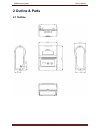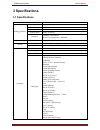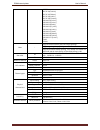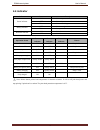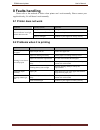Summary of P58A
Page 1
P58a portable thermal pinter user’s manual.
Page 3: Contents
P58a thermal printer user’s manual 1 contents 1 introduction ..................................................................................................................................................... 1 1.1 brief introduction ...................................................................
Page 4: 1 Introduction
P58a thermal printer user’s manual 2 1 introduction 1.1 brief introduction p58a is a thermal receipt printer. It has good printing quality and high stability, which is widely used in pos system, food service industry and many other fields. P58a connects other devices with usb port or bluetooth. It o...
Page 5: 2 Outline & Parts
P58a thermal printer user’s manual 3 2 outline & parts 2.1 outline.
Page 6: 2.2 Parts
P58a thermal printer user’s manual 4 2.2 parts 2.3 accessories battery battery charger paper roll usb cable note: please make sure everything is in good status when you open the package. Otherwise, please contact to your distributor in time..
Page 7: 3 Specifications
P58a thermal printer user’s manual 5 3 specifications 3.1 specifications item parameter printing parameter printing method thermal printing resolution 203dpi,8 dots/mm printing width 48mm(384dots) printing speed about 70-80mm/s interfaces standard: usb interface wireless communication : bluetooth co...
Page 8
P58a thermal printer user’s manual 6 cp775 wcp1254[turkish] wcp1255[hebrew] wcp1256[arabic] wcp1258[vietnam] iso-8859-2[latin 2] iso-8859-3[latin 3] iso-8859-4[baltic] iso-8859-5[cyrillic] iso-8859-6[arabic] iso-8859-7[greek] iso-8859-8[hebrew] iso-8859-9[turkish] iso-8859-15 [latin 3] thai2 cp856 c...
Page 9
P58a thermal printer user’s manual 7 3.2 printing material requirements 3.2.1 paper parameters paper type: thermal receipt paper paper width: 57±0.5 mm paper roll diameter: 38 mm (max.) paper thickness: 0.065mm ~ 0.10mm 3.2.2 printing paper using attention note: 1) please use good quality paper, oth...
Page 10: 4 Use-Methods
P58a thermal printer user’s manual 8 4 use-methods 4.1 requirements of installation position 1) put the printer on a stably place. 2) let the printer far away from water, fire, and sunlight. 3) avoid putting it on oscillatory and impassive place. 4) make sure to connect printer with ground safety 4....
Page 11
P58a thermal printer user’s manual 9 3) according to the figure in the right direction to roll paper bin. 4) draw out a section paper, and leave some on the paper out month, then close the storehouse cover. 4) the status after close the storehouse cover. 2. Load paper in the direction shown by the a...
Page 12: 4.4 Indicator
P58a thermal printer user’s manual 10 4.4 indicator indicator status description power indicator on printer is power on off printer is power on flicker printer is waiting status battery indicator off power enough flicker low power bluetooth indicator on linked off no link operation/ status power ind...
Page 13: 5 Basic Functions
P58a thermal printer user’s manual 11 5 basic functions 5.1 power on when the printer is power off, press down [power] button and hold for 2 seconds, then the printer will power on and enter working status, and the power indicator light (red). 5.2 power off when the printer is power on, press the [p...
Page 14: 5.6 Link To Bluetooth
P58a thermal printer user’s manual 12 5.6 link to bluetooth the printer is provided with a bluetooth communication function. Support communication with bluetooth devices using android systems or apple systems. Bluetooth connection method: after the printer power on and enter normal work status, sear...
Page 15: 8 Faults Handling
P58a thermal printer user’s manual 13 8 faults handling please refer to the methods as below when printer can’t work normally. Please contact your supplier directly, if it still doesn’t work normally. 8.1 printer does not work problems probably reasons solutions power indicator is not light, printer...
Page 16
Xiamen kaicong electronic technology co., ltd..
Page 17: Fcc Warning:
Fcc warning: this equipment has been tested and found to comply with the limits for a class b digital device, pursuant to part 15 of the fcc rules. These limits are designed to provide reasonable protection against harmful interference in a residential installation. This equipment generates, uses an...