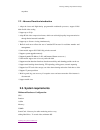- DL manuals
- KaiCong
- IP Camera
- SIP 1406
- User Manual
KaiCong SIP 1406 User Manual - Index
Kaicong-Nothing important than safety!
Anything else, please contanct me.
Index
Product Instruction--------------------------------------------------1
Equipment connection diagram ----------------------------------2
Search IP Camera----------------------------------------------------3
LAN monitoring, control installation, monitoring screen
introduction ----------------------------------------------------------4
Device System Settings ---------------------------------------------5
Remote Setup --------------------------------------------------------6
CMS Watch ----------------------------------------------------------7
SeeSeeSee--------------------------------------------------------------8
Summary of SIP 1406
Page 1
Kaicong-nothing important than safety! Anything else, please contanct me. Ip camera (kaicong ip camera sip1406) kaicong sip1406 u u s s e e r r m m a a n n u u a a l l 2013-03-22 v1.0
Page 2: Index
Kaicong-nothing important than safety! Anything else, please contanct me. Index product instruction--------------------------------------------------1 equipment connection diagram ----------------------------------2 search ip camera----------------------------------------------------3 lan monitoring...
Page 3: 1. Product Instruction
Kaicong-nothing important than safety! Anything else, please contanct me. 1. Product instruction 1.1. Brief introduction this series products are designed for network video surveillance system, including wired box ip camera, wireless box ip camera, ir dome ip camera, ir waterproof ip camera etc. .Th...
Page 4
Kaicong-nothing important than safety! Anything else, please contanct me. List of articles: ip camera----------------------------------------------------------------------1 bracket (to be equipped by the model)------------------------------------1 wifi antenna(for wireless model)--------------------...
Page 5: 2. Function Introduction
Kaicong-nothing important than safety! Anything else, please contanct me. 1.3.2 interface introduction tail-board of interface: long press the reset button more than 15 seconds, the device will restore default setting, and automatically restart. In the meantime, please don't power off,otherwise,caus...
Page 6: 2.3. System Requirements
Kaicong-nothing important than safety! Anything else, please contanct me. Anywhere. 2.2. Advanced function introduction * adopt the latest and high-density programmable multimedia processor, support h.264 main profile video coding * support up to 25 fps * adopt h.264 video compression format, which ...
Page 7: 3. Installation
Kaicong-nothing important than safety! Anything else, please contanct me. Software environment system: 32 or 64 bit windows2000/windows xp/windows2003/windows vista/windows 7. Browser: internet explorer/mozilla firefox/google browser tcp/ip network protocol 3. Installation according to most of usage...
Page 8
Kaicong-nothing important than safety! Anything else, please contanct me. 3.1. Connection of network cable and power adapter step 1: connectthe crystal head of network cable to rj45 interface of ip camera step 2: connect the power adapter to the electrical outlet of the ip camera and power on 3.2. C...
Page 9: 4.Search Ip Camera
Kaicong-nothing important than safety! Anything else, please contanct me. Check the ethernet connection of rj45 interface and if the orange led light is on or not, if connecting the lan successfully, the led light will be on. If there're any data transmission or network activities, the green led lig...
Page 10
Kaicong-nothing important than safety! Anything else, please contanct me..
Page 11
Kaicong-nothing important than safety! Anything else, please contanct me..
Page 12
Kaicong-nothing important than safety! Anything else, please contanct me..
Page 13
Kaicong-nothing important than safety! Anything else, please contanct me. Software interface area a: local computer network parameters and route ip area b: a list of network cameras area c: choose an ip camera, set it..
Page 14
Kaicong-nothing important than safety! Anything else, please contanct me. Set ip camera ----choose and setting an ip camera name:camera name; port:default port "80", please modify as a "non-80 port. The camera's port is 9605. Ip: camera ip must and router in a gateway. The camera's ip address is 192...
Page 15
Kaicong-nothing important than safety! Anything else, please contanct me..
Page 16
Kaicong-nothing important than safety! Anything else, please contanct me. Select the language "english", use the ie browser, click "activex mode" , other non-ie core browser, please select "sever push mode". Browser control installation at the first login in a computer network camera, the camera wil...
Page 17
Kaicong-nothing important than safety! Anything else, please contanct me. Install a activex control, if the control is blocked, you can not watch the monitor screen. Click "tools" --- "internet options" --- "security", about the " activex controls and plug-ins " sub option all elected enabled, click...
Page 18
Kaicong-nothing important than safety! Anything else, please contanct me..
Page 19
Kaicong-nothing important than safety! Anything else, please contanct me..
Page 20
Kaicong-nothing important than safety! Anything else, please contanct me..
Page 21
Kaicong-nothing important than safety! Anything else, please contanct me. After setting, restart your browser again log on to the network cameras can monitor viewing web pages. If the antivirus software during the installation of the control alarm, control added to the white list of anti-virus softw...
Page 22
Kaicong-nothing important than safety! Anything else, please contanct me. Control interface introduction a、ptz control; b、multi-window switch; c、voice, capture, video; d、settings button。 remote monitoring login ip camera, followed by clicking "network" & "upnp" ,then, login the router, start the rou...
Page 23
Kaicong-nothing important than safety! Anything else, please contanct me..
Page 24
Kaicong-nothing important than safety! Anything else, please contanct me. Login route, open upnp in order to ensure the stability of a remote connection, recommendations set "port forwarding" in the router..
Page 25
Kaicong-nothing important than safety! Anything else, please contanct me. View ip camera ddns.
Page 26
Kaicong-nothing important than safety! Anything else, please contanct me. Wireless setting login the camera, click on " options " and "wireless lan settings" click "scan", choose select the correct ssid, type a key for the wireless connection. Finally, click "submit", after the restart the camera, u...
Page 27
Kaicong-nothing important than safety! Anything else, please contanct me. 3、select the use of wireless lan 4、enter the wireless key two-way voice and local record two-way voice.
Page 28
Kaicong-nothing important than safety! Anything else, please contanct me. Local record click the record button, start in the local hard disk video. Camera local video file format for " .H264 ", you can use the m-player play..
Page 29
Kaicong-nothing important than safety! Anything else, please contanct me. Motion detection and tf card record (一) tf card record prepare a tf card, partition format fat32.In the case of the camera is powered off, the tf card into the camera tf card slot. Login camera setting interface, click "device...
Page 30
Kaicong-nothing important than safety! Anything else, please contanct me. Enter the " scheduled record ", select the tf card video mode. Must choose period, the tf card will video. If checked "mobile video", in the picture someone or object moves, will video. 1、cover the record :when the tf card sto...
Page 31
Kaicong-nothing important than safety! Anything else, please contanct me. "video information" option in the setup interface, you can view the tf card video files, and can be downloaded to a pc, use m-player to play..
Page 32
Kaicong-nothing important than safety! Anything else, please contanct me. (二) motion detection "alarm service settings" to enter the camera settings interface, open camera mobile alarm functions. The schedule must be set, the camera only to a set period of time in the schedule, the camera will open ...
Page 33
Kaicong-nothing important than safety! Anything else, please contanct me. (三) mail service settings camera must set up mobile detection and alarm mail, camera alarm will send alarm mail.。 completed, click on the "set", then click on the "test", when the show " " said set success. Notes: 1、please use...
Page 34
Kaicong-nothing important than safety! Anything else, please contanct me. Use chinese for camera named, may result in centralized monitoring terminal display garbled..
Page 35
Kaicong-nothing important than safety! Anything else, please contanct me. Osd setting after checked the camera monitoring picture display the current time and camera name..
Page 36
Kaicong-nothing important than safety! Anything else, please contanct me. Setting date & setting of camera users settings admin privileges: the highest authority..
Page 37
Kaicong-nothing important than safety! Anything else, please contanct me. Operator privileges: ptz control / recording and playback / watch video user privileges: watch video. Multi-device setting.
Page 38
Kaicong-nothing important than safety! Anything else, please contanct me..
Page 39
Kaicong-nothing important than safety! Anything else, please contanct me. Centralization control download cms http://kaicong.Net/download/kaicongcms.Zip register and login open “kaicongcms_en.Exe” this version of client need a computer linked to the internet and registered and activated cachon ddns ...
Page 40
Kaicong-nothing important than safety! Anything else, please contanct me. Kai cong ddns server will automatically send an activation email to the registered email, landing register to use the mailbox to find the activation email, activate account cachon cms. Login cms.
Page 41
Kaicong-nothing important than safety! Anything else, please contanct me..
Page 42
Kaicong-nothing important than safety! Anything else, please contanct me. Search ip camera.
Page 43
Kaicong-nothing important than safety! Anything else, please contanct me..
Page 44
Kaicong-nothing important than safety! Anything else, please contanct me..
Page 45
Kaicong-nothing important than safety! Anything else, please contanct me. Playback and video.
Page 46
Kaicong-nothing important than safety! Anything else, please contanct me..
Page 47
Kaicong-nothing important than safety! Anything else, please contanct me. "seeseesee" manual instruction in app store, search "seeseesee". Find "seeseesee", click "install app store." being installed, after the download, double-click the icon of "seeseesee" open. Start page..
Page 48
Kaicong-nothing important than safety! Anything else, please contanct me. Click the add in the pop-up page, select "ok"..
Page 49
Kaicong-nothing important than safety! Anything else, please contanct me..
Page 50
Kaicong-nothing important than safety! Anything else, please contanct me. Select the device model..
Page 51
Kaicong-nothing important than safety! Anything else, please contanct me. This case to sip1018 as an example..
Page 52
Kaicong-nothing important than safety! Anything else, please contanct me. Here, we can choose the serial number mode login. Enter the serial number of the ip camera, a user name and password..
Page 53
Kaicong-nothing important than safety! Anything else, please contanct me..
Page 54
Kaicong-nothing important than safety! Anything else, please contanct me. Click on "save".
Page 55
Kaicong-nothing important than safety! Anything else, please contanct me. After saving, we added the camera to play..
Page 56
Kaicong-nothing important than safety! Anything else, please contanct me. Playback click on the arrow keys, you can adjust the direction of the camera lens..