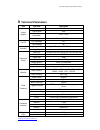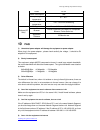- DL manuals
- KaiCong
- IP Camera
- SIP1018
- User Manual
KaiCong SIP1018 User Manual
Summary of SIP1018
Page 1
Ip camera (kaicong ip camera sip1018) kaicong ares sip1018 u u s s e e r r m m a a n n u u a a l l 2013-03-20 v1.0
Page 2: Index
Kaicong-nothing important than safety! Anything else ,please contanct me. Index 1 introduction ........................................................................................................................... 4 2 function and features ..........................................................
Page 3
Kaicong-nothing important than safety! Anything else ,please contanct me. 8 centralization control ................................................................................................ 33 9 technical parameters .................................................................................
Page 4: Introduction
Kaicong-nothing important than safety! Anything else ,please contanct me. 1 introduction the kaicong™ sip1018 combines a high quality digital video camera with network connectivity and a powerful web server to bring clear video to your desktop from anywhere on your local network or over the internet...
Page 5: Appearance And Interface
Kaicong-nothing important than safety! Anything else ,please contanct me. motion detection and alarm pin can be connected to external sensors to detect environmental situation. alarming record can be stored by email, ftp server. External alarm can be open when detecting unusuality. It also sends...
Page 6
Kaicong-nothing important than safety! Anything else ,please contanct me. Figure 1 note: status indicator: the green light is to show the status, when device running, slow flicker(one per 2 second) ,indicates the device is searching for network; flicker(one or twice per second), indicates the wire...
Page 7
Kaicong-nothing important than safety! Anything else ,please contanct me. Figure 2 1) audio output socket: audio output socket is for line-out audio player, such as headphone, speaker, etc. 2) rj45 ethernet socket: rj45 ethernet socket is 10/100m self-adjust. The equipment can connect to all kinds o...
Page 8: Network Connecting
Kaicong-nothing important than safety! Anything else ,please contanct me. The detector should be switched type (always on or always off). If the detector has detected the smoke or people or animal to enter the area, the detector will switch on or switch off. And it will send the external alarm signa...
Page 9: Visit
Kaicong-nothing important than safety! Anything else ,please contanct me. Different lans. 2) and these 2 lans are already connected to the internet. In order to get the lans to be connected to the internet, they are required to be equipped with router and to apply for the communication link from the...
Page 10
Kaicong-nothing important than safety! Anything else ,please contanct me. As “local pc information”. Only the last section of the ip address which needs setting by yourself, you can set it as 139 just like figure 6. If you don’t know how to fill out the content of “ip config”, you could also tick th...
Page 11
Kaicong-nothing important than safety! Anything else ,please contanct me..
Page 12
Kaicong-nothing important than safety! Anything else ,please contanct me..
Page 13
Kaicong-nothing important than safety! Anything else ,please contanct me. Software interface area a: local computer network parameters and route ip area b: a list of network cameras area c: choose an ip camera, set it..
Page 14
Kaicong-nothing important than safety! Anything else ,please contanct me. Set ip camera ---- choose and setting an ip camera name:camera name; port:default port "80", please modify as a "non-80 port. The camera's port is 9605. Ip: camera ip must and router in a gateway. The camera's ip address is 19...
Page 15
Kaicong-nothing important than safety! Anything else ,please contanct me. Click “open”,fill in the camera 's user name and password ( default admin & 123456), login camera..
Page 16
Kaicong-nothing important than safety! Anything else ,please contanct me. Select the language "english", use the ie browser, click "activex mode", other non-ie core browser, please select "sever push mode"..
Page 17
Kaicong-nothing important than safety! Anything else ,please contanct me. Figure 6 if you have the firewall software in your pc, when you run the hsearch_en.Exe, it may pop up a window to say if you want to block this program or not, then you should choose not to block. Kaicong™ sip1018 by default u...
Page 18
Kaicong-nothing important than safety! Anything else ,please contanct me. Figure 7 5.2 visit kaicong™ sip1018 we suggest using ie kernel browser to view the video (it can provide more functions), but user need to install player before viewing the video. C lick “download and install player (first use...
Page 19
Kaicong-nothing important than safety! Anything else ,please contanct me. After install the plug-ins, click “mode 1 to view” link in figure 7 to view the video (video as figure 9). Figure 9 1) menu column the menu lies on the right of the interface, and different main menu is in line with different ...
Page 20: Visit
Kaicong-nothing important than safety! Anything else ,please contanct me. These buttons sign patrol up and down; stop; patrol left and right; stop; on-off button; close; press the button to start the correspond function. 5) ptz and video control in pan/tilt control area, user can control the positio...
Page 21
Kaicong-nothing important than safety! Anything else ,please contanct me. Wan ip address is allotted by isp, please make sure it’s an available wan ip address. As wan ip address is lack, many wan ip address are available in limited area. If pc-2 and pc-3 are not in this area, the kaicong™ sip1018-1 ...
Page 22: Other Settings
Kaicong-nothing important than safety! Anything else ,please contanct me. Example: http://btest.3322.Org:81 7 other settings 7.1 network setting 7.1.1 basic network setting the user can also enter the basic network settings to set the ip address except using the search software. See below figure 13....
Page 23
Kaicong-nothing important than safety! Anything else ,please contanct me. 7.1.2 wifi setting if the device is with the cabel, enter the wireless lan setting, just as below figure 14 shown, click the “search” button several times, it will show you the wireless network detected in the wireless network...
Page 24
Kaicong-nothing important than safety! Anything else ,please contanct me. 7.1.4 upnp setting upnp stands for universal plug and play, if you start upnp, once the kaicong™ sip1018 is connected into the lan, it will communicate with the router in the lan automatically. It will request the router to op...
Page 25
Kaicong-nothing important than safety! Anything else ,please contanct me. 3) scheduler device will trigger alarm in scheduled time. User can set schedule time to be “all the time”. Please set the system time, time zone, and select the scheduled time. Please refer to the picture 17. Figure 17 7.2.2 m...
Page 26
Kaicong-nothing important than safety! Anything else ,please contanct me. Figure 18 please make sure y our email server open pop3 functions, or the mail can’t be sent. 7.2.3 ftp service setting figure 19 when alarming, device will snap and send the image to ftp server, please make sure the ftp setti...
Page 27
Kaicong-nothing important than safety! Anything else ,please contanct me. After correct setting ftp server, you can use “upload image periodically” function. Even no alarm, device can also send the snap image to ftp periodically. In order to use ftp function, user should apply username and password ...
Page 28
Kaicong-nothing important than safety! Anything else ,please contanct me. 7.3.2 multi device setting figure 24.
Page 29
Kaicong-nothing important than safety! Anything else ,please contanct me. As figure 24, user can maximum add 9 devices to view the device simultaneously. Click refresh button to check the device in the lan. When click the device, will popup setting dialogue box and input the device info, as figure 2...
Page 30
Kaicong-nothing important than safety! Anything else ,please contanct me. Figure 25.
Page 31
Kaicong-nothing important than safety! Anything else ,please contanct me. 7.4 maintain 7.4.1 device status figure 27 7.4.2 time setting if the device is connected to the internet, you enable the ntp server to correct the time and select the right time zone. Or you should use the pc’s time to correct...
Page 32
Kaicong-nothing important than safety! Anything else ,please contanct me. 7.4.4 restore factory default click “restore factory default”, it will pop up a dialogue to confirm if you really want to restore the factory default. After confirmation, the system will restore the factory default and reboot....
Page 33: 8 Centralization Control
Kaicong-nothing important than safety! Anything else ,please contanct me. 8 centralization control download cms http://kaicong.Net/download/kaicongcms.Zip register and login open “kaicongcms_en.Exe”.
Page 34
Kaicong-nothing important than safety! Anything else ,please contanct me. This version of client need a computer linked to the internet and registered and activated cachon ddns server. Kai cong ddns server will automatically send an activation email to the registered email, landing register to use t...
Page 35
Kaicong-nothing important than safety! Anything else ,please contanct me..
Page 36
Kaicong-nothing important than safety! Anything else ,please contanct me. Serach ip camera.
Page 37
Kaicong-nothing important than safety! Anything else ,please contanct me..
Page 38
Kaicong-nothing important than safety! Anything else ,please contanct me..
Page 39
Kaicong-nothing important than safety! Anything else ,please contanct me. Playback and video.
Page 40
Kaicong-nothing important than safety! Anything else ,please contanct me..
Page 41
Kaicong-nothing important than safety! Anything else ,please contanct me. "seeseesee" manual instruction in app store, search "seeseesee". Find "seeseesee", click "install app store." being installed, after the download, double-click the icon of "seeseesee" open. Start page..
Page 42
Kaicong-nothing important than safety! Anything else ,please contanct me. Click the add.
Page 43
Kaicong-nothing important than safety! Anything else ,please contanct me. In the pop-up page, select "ok"..
Page 44
Kaicong-nothing important than safety! Anything else ,please contanct me. Select the device model..
Page 45
Kaicong-nothing important than safety! Anything else ,please contanct me. This case to sip1018 as an example..
Page 46
Kaicong-nothing important than safety! Anything else ,please contanct me. Here, we can choose the serial number mode login. Enter the serial number of the ip camera, a user name and password..
Page 47
Kaicong-nothing important than safety! Anything else ,please contanct me..
Page 48
Kaicong-nothing important than safety! Anything else ,please contanct me. Click on "save".
Page 49
Kaicong-nothing important than safety! Anything else ,please contanct me. After saving, we added the camera to play..
Page 50
Kaicong-nothing important than safety! Anything else ,please contanct me. Playback click on the arrow keys, you can adjust the direction of the camera lens.
Page 51: Technical Parameters
Kaicong-nothing important than safety! Anything else ,please contanct me. 9 technical parameters item sub item description image capture sensor 1/4" cmos sensor total of pixel 300k minimum illumination ir on,0 lux lens f=4.5mm, f=2.0, fixed iris pan/tilt pan coverage 270° tilt coverage 90° assistant...
Page 52: Faq
Kaicong-nothing important than safety! Anything else ,please contanct me. Power dc 5v power consumption operating temperature 0℃~ 45℃ operating temperature 10% ~ 80% non-condensing software(pc side) os supported microsoft windows 98/2000/xp/vista browser internet explorer6.0 and above or compatible ...
Page 53
Kaicong-nothing important than safety! Anything else ,please contanct me. Please refer to: chapter 4 (figure 3) to check if the internet connection is correct; chapter 5 to check if you can visit via lan; chapter 6 to check if the port forwarding is correct; and check the route setting if it forbid ...