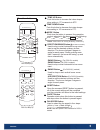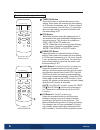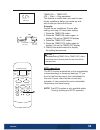Cr057-rg51q&j 202055091308 2011.12.08 air conditioner remote controller illustration thank you very much for purchasing our air conditioner. Please read this owner's manual carefully before using your air conditioner. The design and specifications are subject to change without prior notice for produ...
1 2 3 4 6 7 7 7 8 8 9 12 handling the remote controller ...................................................... Remote controller specifications................................................... Function buttons .................. ......................................................... Indicators ...
Model lowest voltage of cpu emitting signal rated voltage 8m (when using 3.0 voltage, it gets 11m) 3.0v(dry batteries r03/lr03×2) 2.0v remote controller specifications 1. Operating mode: auto, cool, dry, heat(cooling & heating models only) and fan. 2. Timer setting function in 24 hours. O o 3. Indoo...
Model lowest voltage of cpu emitting signal rated voltage 8m (when using 3.0 voltage, it gets 11m) 3.0v(dry batteries r03/lr03×2) 2.0v remote controller specifications 1. Operating mode: auto, cool, dry, heat(cooling & heating models only) and fan. 2. Timer setting function in 24 hours. O o 3. Indoo...
Function buttons(continued) lock button (for rg51q and rg51j models only) c/h button (for rg51q1 models only) 5 6 12 13 press this recessed button to lock all current settings, and the remote controller will not accept any operation except that of the lock. Use the lock mode when you want to prevent...
Function buttons(continued) lock button (for rg51q and rg51j models only) c/h button (for rg51q1 models only) 5 6 12 13 press this recessed button to lock all current settings, and the remote controller will not accept any operation except that of the lock. Use the lock mode when you want to prevent...
7 8 cooling /heating/fan operation ensure the unit is plugged in and power is available. 1. Press the mode button to select cool, heat, (cooling & heating models only) or fan mode. 2. Press the temp button to set the desired temperature. The temperature can be set o o o within a range of 17 c~ 30 c ...
7 8 cooling /heating/fan operation ensure the unit is plugged in and power is available. 1. Press the mode button to select cool, heat, (cooling & heating models only) or fan mode. 2. Press the temp button to set the desired temperature. The temperature can be set o o o within a range of 17 c~ 30 c ...
9 10 timer operation press the timer on button can set the auto-on time of the unit. And press the timer off button can set the auto-off time of the unit. 1. Press the timer on button. The remote controller shows timer on, the last auto-on setting time and the signal "h" will be shown on the lcd dis...
9 10 timer operation press the timer on button can set the auto-on time of the unit. And press the timer off button can set the auto-off time of the unit. 1. Press the timer on button. The remote controller shows timer on, the last auto-on setting time and the signal "h" will be shown on the lcd dis...
11 12 timer off stop on set 10 hours later (auto-off operation) the timer off feature is useful when you want the unit to turn off automatically after you go to bed. The air conditioner will stop automatically at the set time. To stop the air conditioner in 10 hours. 1. Press the timer off button, t...
11 12 timer off stop on set 10 hours later (auto-off operation) the timer off feature is useful when you want the unit to turn off automatically after you go to bed. The air conditioner will stop automatically at the set time. To stop the air conditioner in 10 hours. 1. Press the timer off button, t...
Kaisai.Com.