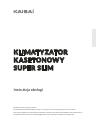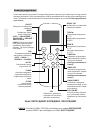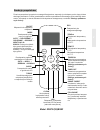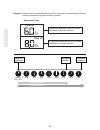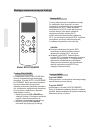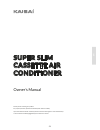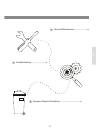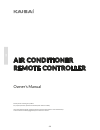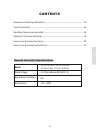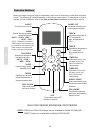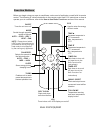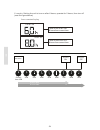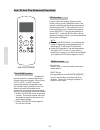- DL manuals
- Kaisai
- Air Conditioner
- RG57A1/BGEF
- Owner's manual
Kaisai RG57A1/BGEF Owner's manual
Summary of RG57A1/BGEF
Page 1
Klimatyzator kasetonowy super slim instrukcja obsługi super slim cassette air conditioner owner’s manual.
Page 3: Klimatyzator
Pl klimatyzator kasetonowy super slim instrukcja obsługi dziękujemy za wybór naszego produktu. Dla zapewnienia prawidłowej obsługi, zapoznaj się z instrukcją i przechowuj ją do wykorzystania w przyszłości. W przypadku zagubienia instrukcji obsługi, skontaktuj się z lokalnym dystrybutorem lub odwiedź...
Page 4: Spis Treści
4 pl spis treści instrukcja obsługi specyfikacje i funkcje urządzenia ............................. 7 obsługa ręczna (bez pilota) .................................................9 safety first Środki bezpieczeństwa ................................................................ 6 1 2 3.
Page 5: Spis Treści
5 pl spis treści instrukcja obsługi specyfikacje i funkcje urządzenia ............................. 7 obsługa ręczna (bez pilota) .................................................9 safety first Środki bezpieczeństwa ................................................................ 6 1 2 3 utrzymanie ...
Page 6: Środki Bezpieczeństwa
6 pl dziękujemy za zakup naszego klimatyzatora. Niniejsza instrukcja zawiera informacje na temat obsługi, konserwacji i usuwania usterek w pracy klimatyzatora. Postępowanie zgodnie z instrukcjami zapewni prawidłowe funkcjonowanie i wydłużoną żywotność urządzenia. Należy zwrócić szczególną uwagę na p...
Page 7: Środki Bezpieczeństwa
7 pl dziękujemy za zakup naszego klimatyzatora. Niniejsza instrukcja zawiera informacje na temat obsługi, konserwacji i usuwania usterek w pracy klimatyzatora. Postępowanie zgodnie z instrukcjami zapewni prawidłowe funkcjonowanie i wydłużoną żywotność urządzenia. Należy zwrócić szczególną uwagę na p...
Page 8
8 pl funkcje ustawienia domyślne auto-restart (niektóre modele) wskazówki na temat energooszczędnego użytkowania klimatyzatora • nie ustawiaj zbyt wysokich temperatur pracy urządzenia. • na czas chłodzenia zasłoń zasłony aby uniknąć bezpośredniego nasłonecznienia. • drzwi i okna powinny pozostać zam...
Page 9
9 pl obsługa ręczna (bez pilota) 3 panel wyświetlacza na jednostce wewnętrznej może służyć do obsługi jednostki w przypadku zagubienia pilota lub wyczerpania baterii. Przycisk sterowania ręcznego wskaźnik pracy wskaźnik programatora wyświetlacz led wskaźnik pre-def (wstępne ogrzewanie/ odszranianie)...
Page 10: Utrzymanie I Konserwacja
10 pl 4 1. Odblokuj maskownicę przesuwając dwa zaczepy jednocześnie do środka. 2. Odłącz przewód panelu wyświetlacza od modułu sterującego w głównym korpusie urządzenia. Przesuń zaczepy aby zwolnić maskownicę. Rys. 4.1 3. Odłącz maskownicę od głównej jednostki trzy- mając ją pod kątem 45°, delikatni...
Page 11
11 pl 6. Wypłucz filtr pod czystą wodą i pozostaw do wyschnięcia na powietrzu. Nie susz filtra bez- pośrednio na słońcu. 7. Ponownie zamontuj filtr. 8. Zamontuj maskownicę i podłącz przewód pa- nelu wyświetlacza do modułu sterującego w głównym korpusie. Usuwanie wycieków czynnika ostrzeŻenie • • wyk...
Page 12
12 pl 5 uwaga w przypadku wystąpienia ktÓrejkolwiek z poniższych sytuacji, należy natychmiast wyłączyć urządzenie i skontaktować się z dystrybutorem. • kontrolka pracy pulsuje w szybkim tempie po ponownym uruchomieniu jednostki. • przyciski pilota nie działają. • urządzenie powoduje przepalanie się ...
Page 13
13 pl 5 uwaga w przypadku wystąpienia ktÓrejkolwiek z poniższych sytuacji, należy natychmiast wyłączyć urządzenie i skontaktować się z dystrybutorem. • kontrolka pracy pulsuje w szybkim tempie po ponownym uruchomieniu jednostki. • przyciski pilota nie działają. • urządzenie powoduje przepalanie się ...
Page 14: E 1
14 pl kody błędów numer przyczyna ilość błyśnięć na sekundę kontrolka programatora kod błędu 1 błąd pamięci eeprom (elektronicznie wymazywalna pro- gramowana pamięć tylko do odczytu) jednostki wewn. 1 wyłączona e0 2 błąd komunikacji jednostki wewnętrznej i zewnętrznej 2 wyłączona e 1 3 błąd prędkośc...
Page 15: E 1
15 pl kody błędów numer przyczyna ilość błyśnięć na sekundę kontrolka programatora kod błędu 1 błąd pamięci eeprom (elektronicznie wymazywalna pro- gramowana pamięć tylko do odczytu) jednostki wewn. 1 wyłączona e0 2 błąd komunikacji jednostki wewnętrznej i zewnętrznej 2 wyłączona e 1 3 błąd prędkośc...
Page 16: Pilot Zdalnego
16 pl pilot zdalnego sterowania instrukcja obsługi dziękujemy za wybór naszego produktu. Dla zapewnienia prawidłowej obsługi, zapoznaj się z instrukcją i przechowuj ją do wykorzystania w przyszłości. W przypadku zagubienia instrukcji obsługi, skontaktuj się z lokalnym dystrybutorem lub odwiedź stron...
Page 17: Spis Treści
17 pl spis treŚci model napięcie znamionowe 8m 3.0v (suche baterie r03/lr03 ×2) temperatura pracy zasięg odbioru sygnału rg57a7(b)/bgef, rg57a1(b)/bgef, rg57b(b)/bge, rg57k7(b)/bgef 。 。 -5 c 60 c ~ 17 18 20 21 22 29 obsługa pilota.........................................................................
Page 18
18 pl przed rozpoczęciem korzystania z nowego klimatyzatora, zapoznaj się z dołączonym do niego pilotem zdalnego sterowania. Poniżej przedstawiono krótkie wprowadzenie do samego pilota zdalnego stero- wania. Informacje na temat sterowania klimatyzatorem dostępne są w rozdziale obsługa podstawo- wych...
Page 19
19 pl przed rozpoczęciem korzystania z nowego klimatyzatora, zapoznaj się z dołączonym do niego pilotem zdalnego sterowania. Poniżej przedstawiono krótkie wprowadzenie do samego pilota zdalnego stero- wania. Informacje na temat sterowania klimatyzatorem dostępne są w rozdziale obsługa podstawo- wych...
Page 20
20 pl nie znasz dziaŁania funkcji? Odnieś się do rozdziału „obsługa podstawo- wych funkcji” oraz „obsługa zaawansowanych funkcji” w niniejszej instrukcji, w których szcze- gółowo opisano sposób obsługi klimatyzatora. . Specjalna informacja układ przycisków na urządzeniu może nie- znacznie różnić się...
Page 21
21 pl nie znasz dziaŁania funkcji? Odnieś się do rozdziału „obsługa podstawo- wych funkcji” oraz „obsługa zaawansowanych funkcji” w niniejszej instrukcji, w których szcze- gółowo opisano sposób obsługi klimatyzatora. . Specjalna informacja układ przycisków na urządzeniu może nie- znacznie różnić się...
Page 22
22 pl 1. Naciśnij przycisk mode aby wybrać tryb chŁodzenia. 2. Ustaw żądaną temperaturę za pomocą przycisków temp lub temp . 3. Naciśnij przycisk fan aby ustawić pręd- kość wentylatora: auto, niska, Śred- nia lub wysoka. 4. Naciśnij przycisk on/off aby załączyć urządzenie. W trybie auto, urządzenie ...
Page 23
23 pl 1. Naciśnij przycisk mode aby wybrać tryb osuszania. 2. Ustaw żądaną temperaturę za pomocą przy- cisków temp lub temp . 3. Naciśnij przycisk on/off aby załączyć urządzenie. Uwaga: w trybie osuszania nie można usta- wiać prędkości wentylatora. 1. Naciśnij przycisk mode aby wybrać tryb wentylacj...
Page 24
24 pl 1. Naciśnij przycisk mode aby wybrać tryb grzania. 2. Ustaw żądaną temperaturę za pomocą przycisków temp lub temp . 3. Naciśnij przycisk fan aby ustawić wybra- ną prędkość wentylatora: auto, niska, Średnia lub wysoka. 4. Naciśnij przycisk on/off aby załączyć urządzenie. Tryb grzania (heat) uwa...
Page 25
25 pl przykład: ustawienie urządzenia aby załączyło się po upływie 2,5 godziny. 2 s on/o ff mo de fan sho rt cut timer o n timer o f f temp sleep 1 s x5 1 3 2 4 timer on timer on ustawienia funkcji programatora klimatyzator wyposażony jest w dwie funkcje czasowe: timer on – ustawia czas, po którym u...
Page 26: Timer On
26 pl przykład: ustawienie urządzenia aby wyłączyło się po upływie 5 godzin. 2 s x10 on/ off mode fan short cut timer on timer of f temp sleep 1 s 1 3 2 4 timer off timer off kontynuuj naciskanie przycisku timer on lub timer off aż do osiągnięcia żądanego czasu. On/off temp short cut timer on timer ...
Page 27
27 pl jednoczesne ustawianie programatora czasu wŁĄczenia i wyŁĄczenia on/off on/off mode mode short short cut cut timer on timer on temp temp 3 3 s s 4 8 3 7 x12 x16 2 6 1 5 timer on timer on timer off timer off należy pamiętać, że przedziały czasowe ustawiane dla obu funkcji dotyczącą godzin po bi...
Page 28: Timer On
28 pl przykład: ustawienie aby urządzenie włączyło się po 3 godzinach, pracowało przez 2 godziny i następnie wyłączyło się (patrz poniższy rysunek). Wyświetlacz pilota programator nastawiony na wŁĄczenie urządzenia za 6 godzin od teraz programator nastawiony na wyŁĄczenie urządzenia za 8 godzin od t...
Page 29
29 pl funkcja shortcut funkcja self clean funkcja turbo funkcja sleep uwaga: funkcji sleep nie można załączyć podczas pracy w trybie wentyla- cji i osuszania. Obsługa zaawansowanych funkcji on/off temp timer on timer off mode fan sleep turbo clean led follow swing direct short cut model: rg57a1(b)/b...
Page 30
30 pl 1. 2. Funkcja follow me funkcja swing funkcja eco przycisk swing przycisk direct (niedostępny w modelu rg57k7(b)bgef) służy do ustawiania żądanego kierunku nawiewu góra/dół. Każde naciśnięcie przycisku zmienia kąt ustawienia żaluzji o 6 stopni. Zatrzymywanie i uruchamianie automatycznego wachl...
Page 31: Super Slim
31 en super slim cassette air conditioner owner’s manual thank you for choosing our product. For proper operation, please read and keep this manual carefully. If you have lost the owner’s manual, please contact the local agent or visit www.Kaisai.Pl or sent email to: handlowy@fgpoland.Pl, for electr...
Page 32: Table of Contents
32 en indoor unit parts and major functions .......... 35 manual operation ...................................................... 37 table of contents owner’s manual safety first safety precautions ................................................................34 1 2 3.
Page 33: Table of Contents
33 en indoor unit parts and major functions .......... 35 manual operation ...................................................... 37 table of contents owner’s manual safety first safety precautions ................................................................34 1 2 3 care and maintenance ...........
Page 34: Safety Precautions
34 en thank you for purchasing this air conditioner. This manual will provide you with information on how to operate, maintain, and troubleshoot your air conditioner. Following the instructions will ensure the proper function and extended lifespan of your unit. Please pay attention to the following ...
Page 35: Safety Precautions
35 en thank you for purchasing this air conditioner. This manual will provide you with information on how to operate, maintain, and troubleshoot your air conditioner. Following the instructions will ensure the proper function and extended lifespan of your unit. Please pay attention to the following ...
Page 36
36 en features default setting when the air conditioner restarts after a power failure, it will default to the factory settings (auto mode, auto fan, 24°c (76°f)). This may cause inconsistencies on the remote control and unit panel. Use your remote control to update the status. Auto-restart (some mo...
Page 37: Manual Operations
37 en features default setting when the air conditioner restarts after a power failure, it will default to the factory settings (auto mode, auto fan, 24°c (76°f)). This may cause inconsistencies on the remote control and unit panel. Use your remote control to update the status. Auto-restart (some mo...
Page 38: Care and Maintenance
38 en 1. Unlock the grille by pushing the two tabs towards the middle simultaneously. 2. Unplug the display panel cable from the control box on the main body. Press tabs to release grille fig. 4.1 3. Detach the grille from the main unit by holding the grille at a 45° angle, lifting it up slightly an...
Page 39: Care and Maintenance
39 en 1. Unlock the grille by pushing the two tabs towards the middle simultaneously. 2. Unplug the display panel cable from the control box on the main body. Press tabs to release grille fig. 4.1 3. Detach the grille from the main unit by holding the grille at a 45° angle, lifting it up slightly an...
Page 40: Troubleshooting
40 en cautions if one of the following conditions occurs, switch off the power supply immediately and contact your dealer for further assistance. • the operation light continues to flash rapidly after the unit has been restarted. • the remote control buttons do not work. • the unit continually trips...
Page 41: Troubleshooting
41 en cautions if one of the following conditions occurs, switch off the power supply immediately and contact your dealer for further assistance. • the operation light continues to flash rapidly after the unit has been restarted. • the remote control buttons do not work. • the unit continually trips...
Page 42
42 en error codes number cause the number of flashes per second timer indicator error code 1 indoor eeprom (electrically erasable programmable read-only memory) error 1 off e0 2 indoor and outdoor unit communication malfunction 2 off e1 3 indoor fan speed malfunction 4 off e3 4 indoor room temperatu...
Page 43: European Disposal Guidelines
43 en error codes number cause the number of flashes per second timer indicator error code 1 indoor eeprom (electrically erasable programmable read-only memory) error 1 off e0 2 indoor and outdoor unit communication malfunction 2 off e1 3 indoor fan speed malfunction 4 off e3 4 indoor room temperatu...
Page 44: Air Conditioner
44 en air conditioner remote controller owner’s manual thank you for choosing our product. For proper operation, please read and keep this manual carefully. If you have lost the owner’s manual, please contact the local agent or visit www.Kaisai.Pl or sent email to: handlowy@fgpoland.Pl, for electron...
Page 45: Contents
45 en contents model rated voltage 8m 3.0v(dry batteries r03/lr03×2) environment signal receiving range r g57a7(b )/bge f, , r g57a1( b)/b ge f r g57b (b )/bge r g57k 7( b)/b ge f 。 。 -5 c 60 c ~ 45 46 48 49 50 57 handling the remote controller ..........................................................
Page 46
46 en before you begin using your new air conditioner, make sure to familiarize yourself with its remote control. The following is a brief introduction to the remote control itself. For instructions on how to operate your air conditioner, refer to the how to use basic functions section of this manua...
Page 47
47 en eco on/off turns the unit on or off mode scrolls through operation modes as follows: auto cool dry heat fan fan speed selects fan speeds in the following order: auto low med high sleep saves energy during sleeping hours turbo enables unit to reach preset temperature in shortest possible ...
Page 48
48 en not sure what a function does? Refer to the how to use basic functions and how to use advanced functions sections of this manual for a detailed description of how to use your air conditioner. Special note button designs on your unit may differ slightly from the example shown. If the indoor uni...
Page 49
49 en mode display displays the current mode, including: auto cool dry heat fan transmission indicator lights up when remote sends signal to indoor unit on/off display appears when the unit is turned on, and disappears when it is turned off timer on display displays when timer on is set timer off di...
Page 50
50 en 1. Press the mo de button to select c o o l mode. 2. Set your desired temperature using the temp or temp button. 3. Press the fa n button to select the fan speed: auto, low, med,or high. 4. Press the o n/o f f button to start the unit. In a ut o mode, the unit will automatically select the coo...
Page 51
51 en 1. Press the mode button to select dry mode. 2. Set your desired temperature using the temp or temp button. 3. Press the o n/o f f button to start the unit. , no t e : fa n s p e e d can t be changed in dry mode. 1. Press the mo de button to select fan mode. 2. Press fa n button to select the ...
Page 52
52 en 1. Press the mo de button to select he at mode. 2. Set your desired temperature using the temp or temp button. 3. Press the fan button to select the fan speed: auto, low, med,or high. 4. Press the o n/o f f button to start the unit. Heat operation note: as outdoor temperature drops, the perfor...
Page 53
53 en 2. Press the t ime r o n button repeatedly to set the time when you want the unit to turn on. 3. Wait 2 seconds, then the timer on function will be activated. The digital display on your remote control will then return to the temperature display. Example hours. : setting unit to turn on after ...
Page 54: T Imer On
54 en no t e : " 0.0h " when setting the timer on or timer off functions, up to 10 hours, the time will increase in 30 minute increments with each press. After 10 hours and up to 24, it will increase in 1 hour increments. The timer will revert to zero after 24 hours. You can turn off either function...
Page 55: T Imer On
55 en no t e : " 0.0h " when setting the timer on or timer off functions, up to 10 hours, the time will increase in 30 minute increments with each press. After 10 hours and up to 24, it will increase in 1 hour increments. The timer will revert to zero after 24 hours. You can turn off either function...
Page 56: Timer On
56 en e x a mple: setting the unit to turn on after 6 hours, operate for 2 hours, then turn off (see the figure below) your r emote d is pla y timer is set to turn on 6 hours from current time timer is set to turn off 8 hours from current time current time 1pm 2pm 3pm 4pm 5pm 6pm 7pm 8pm 9pm timer s...
Page 57
57 en the turbo function makes the unit work extra hard to reach your present temperature in the shortest amount of time possible. When you press the turbo button in cool mode, the unit will blow cool air with strongest wind setting to jump-start the cooling process. When you press the turbo button ...
Page 58
58 en the follow me function enables the remote control to measure the temper- ature at its current location. When using auto, cool, or heat functions, measuring ambient temperature from the remote control (instead of from the indoor unit itself) will enable the air conditioner to optimize the tempe...
Page 60: Klimatyzator
Klimatyzator kasetonowy super slim instrukcja obsługi super slim cassette air conditioner owner’s manual.