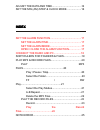- DL manuals
- Kaito
- Portable Radio
- KA1123
- Operation Manual
Kaito KA1123 Operation Manual
KA
KA
KA
KA112
112
112
1123
3
3
3
FM
FM
FM
FM STEREO
STEREO
STEREO
STEREO ···· MW
MW
MW
MW ···· SW
SW
SW
SW DSP
DSP
DSP
DSP RECEIVER
RECEIVER
RECEIVER
RECEIVER ////
MP3
MP3
MP3
MP3 PLAYER
PLAYER
PLAYER
PLAYER //// DIGITAL
DIGITAL
DIGITAL
DIGITAL RECORDER
RECORDER
RECORDER
RECORDER
Operation
Operation
Operation
Operation Manual
Manual
Manual
Manual
Summary of KA1123
Page 1
Ka ka ka ka112 112 112 1123 3 3 3 fm fm fm fm stereo stereo stereo stereo ···· mw mw mw mw ···· sw sw sw sw dsp dsp dsp dsp receiver receiver receiver receiver //// mp3 mp3 mp3 mp3 player player player player //// digital digital digital digital recorder recorder recorder recorder operation operatio...
Page 2: Key
Key key key key features features features features ● fm band: 87.0 - 108.0 mhz or 64.0 – 108.0 mhz ● mw band: 522 - 1710 khz ● sw band: 2.30 - 23.00 mhz ● 225 memory presets ● auto tuning storage (ats) ● sleep timer function (05 - 90 minutes) ● directly fm/mw/sw recording and built-in mic recording...
Page 3: Index
Index index index index location of controls...............................................1 lcd display.....................................................................3 power supply................................................................4 powered by batteries..............................
Page 4: Index
Adjust the date and time........................................14 set the mw (am) step & clock mode....................16 index index index index set the alarm function..........................................17 set the alarm time.............................................17 set the alarm mode.....
Page 5
Specifications............................................................26.
Page 6: Locatioin
1 locatioin locatioin locatioin locatioin of of of of controls controls controls controls front front front front 1. Power on/off 11. Working mode switch 2. Memory; play ; set fm range 12. Telescopic antenna 3. Freq. +; music + 13. Neck strap hole 4. Freq. -; music - 14. Lcd display 5. Delete (memor...
Page 7: Location
2 location location location location of of of of controls controls controls controls rear rear rear rear right right right right side side side side 16. Vol + 17. Vol - 18. Lock switch 19. Usb jack / charging jack 20. Reset 21. Battery compartment.
Page 8: Lcd
3 lcd lcd lcd lcd display display display display lcd lcd lcd lcd display display display display while while while while receiving receiving receiving receiving the the the the fm fm fm fm broadcast broadcast broadcast broadcast lcd lcd lcd lcd display display display display while while while whil...
Page 9: Power
4 power power power power supply supply supply supply powered powered powered powered by by by by batteries batteries batteries batteries 1. Open the battery cover. 2. Install 3 new rechargeable or alkaline batteries (aaa size), then close the battery cover. 3. Turn on the unit. Install the batterie...
Page 10: Power
5 power power power power supply supply supply supply charged charged charged charged by by by by the the the the adaptor adaptor adaptor adaptor 1. Install 3 aaa size rechargeable batteries correctly. 2. Plug one port of the adaptor into the ac socket and plug the other port into the usb jack, " " ...
Page 11: Power
6 power power power power on/off on/off on/off on/off & & & & lock lock lock lock switch switch switch switch power power power power on on on on 1. Press > or > shortly to select the sleep power off time. (please do the next operation fast while the selected sleep off time is flashing.) note: note:...
Page 12: Reception
7 reception reception reception reception of of of of a a a a radio radio radio radio select select select select the the the the band band band band push the to "fm" for listening to the fm broadcast; push to "mw.Sw" for listening to mw/sw broadcast. Press > shortly to change mw to sw. Long press >...
Page 13: Reception
8 reception reception reception reception of of of of a a a a radio radio radio radio tuning tuning tuning tuning in in in in stations stations stations stations note: note: note: note: while tuning the stations, you had better get very close to the window or stand on the outdoor field in order to a...
Page 14: Reception
9 reception reception reception reception of of of of a a a a radio radio radio radio notes: notes: notes: notes: 1. If you select "87", the fm range is "87.0-108.0mhz"; if you select "64", the fm range is "64.0-108.0mhz". 2. The unit can't memory the setting, after the circuit is cut off, the unit ...
Page 15: Reception
10 reception reception reception reception of of of of a a a a radio radio radio radio saving saving saving saving stations stations stations stations manual manual manual manual saving saving saving saving 1. Select the band. 2. Tune (manual or auto) in a station. 3. Press > shortly once and the me...
Page 16: Reception
11 reception reception reception reception of of of of a a a a radio radio radio radio auto auto auto auto tuning tuning tuning tuning storage storage storage storage (ats) (ats) (ats) (ats) 1. Select the band. 2. Long press >, the frequency changes fast. That's to say, the radio is ats. If receives...
Page 17: Radio
12 radio radio radio radio delete delete delete delete the the the the preset preset preset preset stations stations stations stations delete delete delete delete one one one one preset preset preset preset stations stations stations stations 1. Select the band. 2. Press > or > shortly to select the...
Page 18: Reception
13 reception reception reception reception of of of of a a a a radio radio radio radio directly directly directly directly mw mw mw mw (am) (am) (am) (am) //// fm fm fm fm recording recording recording recording while listening to the fm or am broadcast, you can record the programs directly. 1. Plea...
Page 19: Adjust
14 adjust adjust adjust adjust the the the the date date date date and and and and time time time time adjust adjust adjust adjust the the the the date date date date 1. With the radio off, press > shortly once, the year flashes and press > or > to adjust the year. 2. After adjusting the year, press...
Page 20: Adjust
15 adjust adjust adjust adjust the the the the time time time time 1. With the radio off, press > shortly once, the hour flashes and press > or > to adjust the hour. 2. After adjusting the hour, press > shortly once gain, the minute flashes, press > or > to adjust the minute. Notes: notes: notes: no...
Page 21: Set
16 set set set set the the the the mw mw mw mw (am) (am) (am) (am) step step step step (9khz (9khz (9khz (9khz //// 10khz) 10khz) 10khz) 10khz) when in power off mode, long press > for about 5 seconds, "9a" or "10a" will display. If you want to change the step, please long press > once again. Note: ...
Page 22: Set
17 set set set set the the the the alarm alarm alarm alarm time time time time 1. With the radio off, press > shortly once, the hour and " " flashes, then press > or > shortly to adjust the hour. 2. After adjusting the hour, press > shortly once again, the minute and " " flashes, then press > or > s...
Page 23: Sort
18 1. Push the to "mp3" and turn on the unit. 2. Connect the unit and pc via the supplied usb cable. Plug one port into the usb jack of the pc and plug the other port into the usb jack of the radio. 3. After the computer finds the new hardware, " " will display in the task bar. 4. Click "my computer...
Page 24: Sort
19 sort sort sort sort rulers rulers rulers rulers for for for for folders folders folders folders notes: notes: notes: notes: 1. The numbers which are in the brackets are the serial numbers of folders. The serial numbers are made orderly and automatically according to the set up time of the folders...
Page 25: Play
20 play play play play mp3 mp3 mp3 mp3 files files files files play play play play //// pause pause pause pause //// stop stop stop stop 1. Push the to "mp3". 2. Press > shortly to play / pause. Press > shortly to stop playing. Select select select select the the the the folder folder folder folder ...
Page 26: Ff //// Rw
21 ff ff ff ff //// rw rw rw rw play play play play while playing, long press > or > to ff / rw play. While ff / rw playing, press > or > shortly to keep on playing. Select select select select the the the the play play play play modes modes modes modes while playing, press > shortly to select the p...
Page 27: Delete
22 delete delete delete delete the the the the mp3 mp3 mp3 mp3 files files files files 1. Push to "mp3". 2. Press > or > shortly to select the mp3 files which you want to delete. 3. Long press > , " " displays. 4. Press > shortly to delete the selected file. If you don't want to delete, please press...
Page 28: Play
23 play play play play the the the the record record record record file file file file notes: notes: notes: notes: 1. Please close the alarm function before recording. Or else the radio will stop recording and turn on suddenly when reaches the alarm time. 2. Please check if the battery power is enou...
Page 29: Play
24 play play play play the the the the record record record record files files files files 1. Push to "rec". 2. Press > shortly to play / pause. Press > or > shortly to select the record file. Press > shortly to stop playing. 3. While playing, long press > or > to ff / rw play. While ff / rw playing...
Page 30: E.G.:
25 e01 order parameter error ( e.G.: e.G.: e.G.: e.G.: delete the file error, appointed id error, not find the file) e02 no file to play (include: music, voice mode) e04 set up directory failed (while recording, if not have record folder, it will set it up) e05 no response e06 folder is full ( e.G.:...
Page 31: Specifications
26 specifications specifications specifications specifications for for for for radio radio radio radio 1. Frequency range fm 87.0 - 108.0 mhz or 64.0 - 108.0 mhz mw 522 - 1710 khz sw 2.30 - 23.00 mhz 2. Preset memories(225): fm(100); mw(25); sw(100) 3. Noise limit sensitivity fm ≤ 5 μ v mw ≤ 2.5mv/m...
Page 32
Ka ka ka ka112 112 112 1123 3 3 3 fm fm fm fm stereo stereo stereo stereo ···· mw mw mw mw ···· sw sw sw sw dsp dsp dsp dsp receiver receiver receiver receiver //// mp3 mp3 mp3 mp3 player player player player //// digital digital digital digital recorder recorder recorder recorder all copy right res...