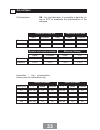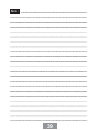- DL manuals
- Kala
- Laminator
- Sirocco 1080
- User Manual
Kala Sirocco 1080 User Manual
Summary of Sirocco 1080
Page 1
M p 4 3 9 0 0 0 rev ers e sto p spe ed 123 4 5 1 2 3 4 5 678 910 for war d pre ssu re c rea dy mod e mea s. Power sirocco 1080 1600 u ser ’ s m anual.
Page 2
K a l a s . A . S . Parc de l'ecotay 35 410 nouvoitou - france tel. : +33 (0)2 99 37 64 64 fax : +33 (0)2 99 37 64 65 www.Kala.Fr - info@kala.Fr.
Page 3
M p 43 90 0 0 rev ers e sto p spe ed 123 4 5 1 2 3 4 5 678 910 for war d pre ssu re c rea dy mod e mea s. Pow er 8 6 16 20 4 5 1 2 3 1 11 10 12 13 14 15 16 a 17 9 18 18 19 d c b 21.
Page 4
Rep désignation 1 2 3 4 5 6 7 8 9 10 11 12 13 14 15 16 17 18 19 20 21 axes autobloquants carter de protection plexiglas table de travail butée latérale paniers support document capot gauche capot droit poignée supérieure de réglage de la tension des films poignée inférieure de réglage de la tension ...
Page 5: Mode
Mp 439000 reverse stop speed 1 2 3 4 5 1 2 3 4 5 6 7 8 910 forward pressure c ready mode meas. Power d e f h k m i g j l c b a r q p o n s t sirocco 1080, 1600
Page 6
Rep désignation a b c d e f g h i j k l m n o p q r s t affichage digital de la température. Voyant ready sélection des mémoires et du mode de plastification visualisation du programme actif mode veille (plastification à chaud) visualisation du mode plastification à froid mise en route des ventilate...
Page 7
Déclaration de conformité voltage 220-240v : • directive machines : (98/37 cee) incluant : • directive basse tension (73/23 cee) selon la norme en 60204 - 1 (1997) • directive compatibilité electromagnétique (89/336 cee) selon la norme en 55014, edition 1993 et en 55014-2 edition 1997. Kala s.A.S. P...
Page 8
Garantie réglementation de retour : si votre sirocco ne fonctionne pas bien, relisez d'a- bord les instructions. Si le fonctionnement défectueux ne peut-être corrigé, demandez conseil à votre four- nisseur. Assurez-vous que le numéro de série et la date d'achat de votre appareil soient à portée de m...
Page 9: Ummary
S ummary t he reception of your sirocco 1 p age 3 p rogramming of the speed and of the tempera - ture of the rollers 2 p age 4 a djustment of the rollers pressure 3 p age 5 a djustment of the films tension 4 p age 6 h ot lamination 5 p age 6 a djustments 7 p age 33 t echnical characteristics 8 p age...
Page 10
2 the machine should be installed in a well-ventilated place. The longitudinal knifes should not be used with documents which are not laminated paper (rigid sup- port...). Disconnect the general supply of the machine with the switch (item 21) after each use. During the assembly of the machi- ne, be ...
Page 11
3 take off the upper part of the packing case. Remove the axles and the accessories included in the packaging. Before unpacking your machine, it is necessary to determine your working area. You should have an easy access to all the parts of the machine. T he reception of your sirocco 1 the choice of...
Page 12
Sirocco 1080, 1600 to set up the speed, the light (j) must be off. If not, press (l). Adjust the speed of the rollers by pres- sing the and keys (s) of the control panel. The last value entered automatically replaces the previous stored value. 4 reverse stop speed 1 2 3 4 5 1 2 3 4 5 6 7 8 910 forwa...
Page 13
5 sirocco 1080, 1600 adjust the temperature of the rollers by pressing the keys (q) of the control panel. Start the roller heating by pressing (o) and it is indicated by the light (n). To know the temperature of a roller, press the button (p). If the light (b) is on, the required tem- perature is ob...
Page 14
6 the handles (items 8 and 9) are used to adjust the tension of the films on the self-locking axles. During the lamination, the film should be sufficiently tight to ensure a perfect lamination. However, the film should not be stretched excessively. Only by testing can you find the suitable ten- sion...
Page 15
7 introduce a self-locking axle (item 1) inside the mandrel of the film reel. 1 2 place the assembly on the position (a) of the machine. A m p 4 3 9 0 0 0 rev ers e sto p spe ed 123 4 5 1 2 3 4 5 678 910 for war d pre ssu re c rea dy mod e mea s. 3 centre the reel with the rules marked on the axle. ...
Page 16
8 place the assembly on the position (c) of the machine. C m p 4 3 9 0 0 0 rev ers e sto p spe ed 123 4 5 1 2 3 4 5 678 910 for war d pre ssu re c rea dy mod e mea s. Power 6 centre the reel with the rules marked on the axle. 10 7 place the film of the upper roller on the heating rollers (adhesive s...
Page 17
9 remove pressure from the rollers before switching the machine off. Adjust the rollers on the pressure posi- tion 1 (see chapter 3). Press (h),“speed” mode and guide the feeding plate through until it comes out on the other side. Press stop (k). Cut the film with a safety cutter and recover the fee...
Page 18: S1080 / S1600
10 stop the machine by pressing the but- ton stop or (k). Cut the films of the reels with a safety cutter (item 24). Changing of the film rollers 5-2 remove the worned reels and replace them with the new ones. Place the new films in such a way that its extremities stick to the old films in contact w...
Page 19
11 c old lamination 6 lamination on one side 6-1 turn on the machine with the switch located at the back of the machine (item 21). The control panel lights. Press (t). Remove the safety cover (item 2) and the working table (item 3). 3 2 m p 4 3 9 0 0 0 rev ers e sto p spe ed 123 4 5 1 2 3 4 5 67 8 9...
Page 20
12 introduce a self-locking axle (item 1) inside the cardboard tube used to recover the film base paper. 1 5 centre the reel with the rules marked on the axle. 10 7 place the assembly on the position (b) of the machine. B m p 43 900 0 rev ers e sto p spe ed 123 4 5 1 2 3 4 5 67 8 910 for war d pre s...
Page 21
13 separate the film from its base paper. 9 place the film on the upper laminator reel (adhesive side facing towards you). Stick the protective paper on the card- board tube with the reel pistol (item 23). 23 10 introduce a self-locking axle (item 1) inside the mandrel of the paper reel (not supplie...
Page 22
14 place the assembly on the position (c) of the machine. C m p 4 3 9 0 0 0 rev ers e sto p spe ed 123 4 5 1 2 3 4 5 678 910 for war d pre ssu re c rea dy mod e mea s. Pow er 13 stick the paper on the adhesive film by passing under the lower tension bar (item 11). 11 15 centre the reel with the rule...
Page 23
15 lamination on one side and simulta- neous application of adhesive 6-2 power up the machine with the switch located at rear of the machine (item 21). The control panel lights. Press (t). Remove the safety cover (item 2) and the working table (item 3). 3 2 m p 4 3 9 0 0 0 rev ers e sto p spe ed 123...
Page 24
16 introduce a self-locking axle (item 1) inside the mandrel of the film reel. 1 2 place the assembly on the position (a) of the machine (base paper of film towards the top). A m p 4 3 9 0 0 0 rev ers e sto p spe ed 123 4 5 1 2 3 4 5 678 910 forw ard pre ssu re c rea dy mod e mea s. 3 centre the ree...
Page 25
17 centre the reel with the rules marked on the axle. 10 7 pass the film and its base paper behind the upper tension bar (item 10). 10 8 separate the film from its base paper. 9 place the assembly on the position (b) of the machine. B m p 43900 0 rev ers e sto p spe ed 123 4 5 1 2 3 4 5 67 8 910 for...
Page 26
18 stick the base paper on the cardboard tube with the reel pistol (item 23). 23 10 place the film on the upper laminator roller (adhesive side facing towards you). 11 b - place the assembly on the position (c) of the machine. - lock the lower axle with the blocking ring (see chapters n°6-5-a). C m ...
Page 27
19 for the reel of adhesive film with protective paper : - introduce a self-locking axle (item 1) inside the mandrel of the film reel. 1 13 - place the assembly on the position (c) of the machine. C m p 4 3 9 0 0 0 reverse sto p speed 12 3 4 5 1 2 3 4 5 6 7 8 910 forw ard press ure power 13 a - cent...
Page 28
20 - centre the reel with the rules marked on the axle. 10 13 b - introduce a self-locking axle (item 1) inside the cardboard tube to reco ver the base paper of film. 1 13 c - place the assembly on the position (d) of the machine. D rev ers e sto p spe ed 12 3 4 5 1 2 3 4 5 6 7 8 910 for wa rd pre s...
Page 29
21 stick the lower adhesive film on the upper adhesive film by passing under the lower tension bar. 13 i place the safety cover (item 2) and the working table (item 3). S1600 : reinitialize the machine with the pushbutton, located under the table, on the right.). 3 2 m p 4 3 9 0 0 0 rev ers e sto p ...
Page 30
22 two sides lamination (s.1600 only) 6-3 turn on the machine with the switch, located at rear of the machine (item 21). The control panel lights. Press (t). Lift the safety cover (item 2) and the working table (item 3). 3 2 m p 4 3 9 0 0 0 rev ers e sto p spe ed 123 4 5 1 2 3 4 5 678 910 for war d ...
Page 31
23 place the assembly on the position (a) of the machine (base paper of film towards the top). A m p 4 3 9 0 0 0 rev ers e sto p spe ed 123 4 5 1 2 3 4 5 678 910 for war d pre ssu re c rea dy mode mea s. 3 centre the reel with the rules marked on the axle. 10 4 introduce a self-locking axle (item 1)...
Page 32
24 centre the reel with the rules marked on the axle. 10 7 pass the film and its base paper behind the lower tension bar (item 10). 10 8 separate the film from its base paper. 9 stick the base paper on the cardboard tube with the reel pistol (item 23). 23 10
Page 33
25 place the film on the upper laminating roller (adhesive side facing towards you). 11 introduce a self-locking axle (item 1) inside the mandrel of the film reel. 1 12 place the assembly on the position (c) of the machine. C m p 4 3 9 0 0 0 reverse sto p speed 12 3 4 5 1 2 3 4 5 6 7 8 910 forw ard ...
Page 34
26 introduce a self-locking axle (item 1) inside the cardboard tube to recover the base paper of film. 1 15 place the assembly on the position (d) of the machine. (d) is not part of s.1080 d rev ers e sto p spe ed 12 3 4 5 1 2 3 4 5 6 7 8 910 for wa rd pre ssu re pow er 16 pass the film and its base...
Page 35
27 stick the base paper on the cardboard tube with the reel pistol (item 23). 23 m p 4 3 90 0 0 reverse sto p spee d 12 3 4 5 1 2 3 4 5 67 8 910 for war d press ure c rea dy mode meas . Pow er 19 stick the lower adhesive film on the upper adhesive film by passing under the lower tension bar. 20 b pl...
Page 36
28 mounting and sticking on an adhesive support on the adhesive document, peel back a strip of protective paper from the film about 2 cm, and fold back. 2 cm protective paper 1 6-4 place the document and stick it on the support. Support paper document support 2 adjust the rollers on the pressure pos...
Page 37
29 set the rollers at maximum separation (see chapter 3). 3 place a mandrel with a cardboard tube on the position (b). B m p 4 3 9 0 0 0 sto p spe ed 1 2 34 5 1 2 3 4 5 6 7 8 9 10 fo rw ar d pr ess ur e c re ad y mo de me as . 4 shows the assembly for adhesive application on the working table bet- w...
Page 38
30 turn the ring a quarter towards the top. M p 4 3 9 0 0 0 reverse sto p speed 12 3 4 5 1 2 3 4 5 6 7 8 910 forw ard press ure c read y mod e m eas . Power a3 it allows to avoid the shrinking of the lower self-locking axle during a lamination on one side or/and a simultaneous adhesive application. ...
Page 39
31 a winder axle permits to wind on the laminated support in machine exit. This axle is in position. Put the plate (item 26), on the right side with the screws supplied. 26 b1 b - rewinder (optional) : put the plate (item 27), on the left side with the screws supplied. Connect the supply to the wind...
Page 40
32 place the assembly on the position (e) of the machine. E b5 stick the plastified document on the cardboard tube in order to start the reeling. B6 power up the winder with the button (item 24). 24 b7 c - use of the pedal control : advance the key (d). Press the pedal in order to start the rol- ler...
Page 41
33 a djustment 7 cold lamination nb : for cold lamination, it is possible to heat the rol- lers to 50°c to accelerate the polymerization of the adhesive. Lamination / hot encapsulation (values given for information only). L amination on one side l amination both sides paper polyester vinyl paper pol...
Page 42
34 t echnical characteristics 8 sirocco 1080 8-1 maximum working width (in mm) . . . . . . . . . . . . . . . 1080 maximum space between rollers (in mm) . . . . . . . . 25 roller pressure (in dan) . . . . . . . . . . . . . . . . . . . . . 15 à 70 maximum speed (m/minute) . . . . . . . . . . . . . . ....
Page 43
35 (*) : the cleaning is carried out with the rollers at maximum spacing, with power off and safety cover removed (the rollers should be at ambiant temperature). M aintenance and safety 9 maintenance 9-1 f requency a ction t ype of components immediately aqueous solvent marks of ink on the rollers o...
Page 44
36 emergency stop button : - put the rollers under pressure and then set them in motion. - press down an emergency stop but- ton. - the rollers come to a stop. - unlock the buttons (press up). - use same method for the second emergency stop button. Safety : weekly test 9-2 emergency stop button long...
Page 45
37 appearance of bub- bles on the document. Warping or moiré effect on surface. A) reduce the temperatu- re and/or increase the speed b) use the ventilators. The document is humid. Regular appearance of bubble or pockets. A) if the problem arises every 170 mm : check the heating rollers. B) if the p...
Page 46
38 p roblems a ction p ossible causes the document rolls up towards the top. The tension of the lower and upper films should be practically identical. The tension is too high on the upper film. The document rolls up towards the bottom. The tension of the lower and upper films should be practically i...
Page 47
39 n ote :.