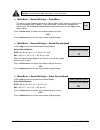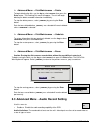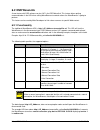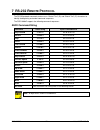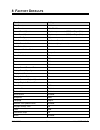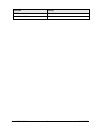- DL manuals
- KALATEL
- DVR
- DSR-1000eZ
- User Manual
KALATEL DSR-1000eZ User Manual
Summary of DSR-1000eZ
Page 1
K k a a l l a a t t e e l l d d s s r r - - 1 1 0 0 0 0 0 0 e e z z single channel color digital video recorder user manual.
Page 2
Kalatel dsr-1000ez ii 0150-0238b warning! To prevent fire and electric shock, do not expose this product to rain or moisture. The lightning flash with the arrowhead symbol, within an equilateral triangle, is intended to alert the user to the presence of uninsulated "dangerous voltage" within the pro...
Page 3
0150-0238b iii kalatel dsr-1000ez important information software and/or firmware is furnished to the purchaser under a license for use on a single system. Software and/or firmware included with this equipment are the sole proprietary property of, confidential to, and copyrighted by ge interlogix, co...
Page 4
Kalatel dsr-1000ez iv 0150-0238b.
Page 5: Ontents
0150-0238b v kalatel dsr-1000ez c ontents 1 f eatures , c onnections , and s etup ................................................... 1-1 1.1 product description.........................................................................................1-1 1.2 features.....................................
Page 6
Kalatel dsr-1000ez vi 0150-0238b 5.11 advanced menu → languages.......................................................................5-9 5.12 advanced menu → firmware upgrade ..........................................................5-9 6 w ave b rowser ................................................
Page 7: 1 F
0150-0238b 1-1 kalatel dsr-1000ez 1 f eatures , c onnections , and s etup 1.1 product description the dsr-1000ez is a digital video recorder designed to be a direct replacement for a time lapse vcr. Digital video recording allows the user to have continuous recording on a hard disk, without the need...
Page 8: 1.5 Passwords
Kalatel dsr-1000ez 1-2 0150-0238b • wavereader software with user manual (ethernet option only). • archiving addendum. 1.4 installation environment power: ensure that the site's ac power is stable and within the rated voltage of the external power supply. If the site's ac power is likely to have spi...
Page 9: 1.6 Front Panel Controls
0150-0238b 1-3 kalatel dsr-1000ez 1.6 front panel controls figure 1-2 front panel 1 2 4 5 6 3 7 8 9 10 1. Record button: press this button to begin recording. 2. Reverse play button: press this button to playback video in reverse at the normal record speed. 3. Stop button: press this button to stop ...
Page 10
Kalatel dsr-1000ez 1-4 0150-0238b 1.7 back panel connections figure 1-3 back panel 6 1 2 4 5 3 7 1. I/o port: for connecting peripheral devices such as alarm devices, alarm relays, or the vext connection. 2. Rs-232 serial port: serial port for flash upgrading of software. Also for external control o...
Page 11
0150-0238b 1-5 kalatel dsr-1000ez rj-45 pin configuration for ethernet port pin use pin use 1 tx+ 5 not connected 2 tx- 6 rx- 3 rx+ 7 not connected 4 not connected 8 not connected 8 2 3 4 5 6 7 1 rj-45 connector on back panel power connector power supply input power supply output voltage: 120 to 240...
Page 12: 1.8 Accessories I/o Port
Kalatel dsr-1000ez 1-6 0150-0238b db-9 pin configuration for serial port pin use pin use pin use 1 dcd 4 not connected 7 rts 2 rx 5 ground 8 cts 3 tx 6 not connected 9 not connected 1 5 6 9 db-9 connector on back panel video input and output the unit is equipped with a composite video input and outp...
Page 13
0150-0238b 1-7 kalatel dsr-1000ez figure 1-4 normally open relay alarm connection pin 1 pin 7 or 10 a l a r m i n p u t g r o u n d a c c e s s o r i e s p c b t y p i c a l a l a r m d e v i c e r e f e r t o e a c h a l a r m d e v i c e s ' s m a n u a l f o r s p e c i f i c w i r i n g d e t a ...
Page 14
Kalatel dsr-1000ez 1-8 0150-0238b error out the error out signal is activated when the unit experiences any operational or internal error. Output: open collector high: transistor off low: transistor on active when on. Current out: 10ma max minimum duration: 0.5 seconds videoloss out the videoloss ou...
Page 15
0150-0238b 1-9 kalatel dsr-1000ez o main menu → time/date → set date format date format setup select format mm/dd/yy to set the date format, use the jog to select the desired date format. Format the date as either: • dd/mm/yy • mm/dd/yy • yy/mm/dd press the enter button to confirm the selection and ...
Page 16: 1.10 Setting The Alarms
Kalatel dsr-1000ez 1-10 0150-0238b 1.10 setting the alarms o main menu → alarms alarm settings hardwire alarm : enable teletext alarm : disable alarm buzzer : enable [cancel] [ok] use this menu to specify: • whether an alarm condition will be activated when the unit detects a signal on the alarm in ...
Page 17: 2 U
0150-0238b 2-1 kalatel dsr-1000ez 2 u ser o perations 2.1 recording record to begin recording, press the record button. Record will be indicated for three seconds, near the upper left hand corner of the primary monitor. The unit always starts recording at the end of the previously recorded data. Rec...
Page 18: 2.2 Playback
Kalatel dsr-1000ez 2-2 0150-0238b disk nearly full notification message disk full. Recording has stopped. [ok] this message will appear on the primary monitor to indicate that the unit has stopped recording, because the disk is full. In no overwrite mode: the user must acknowledge the on-screen mess...
Page 19
0150-0238b 2-3 kalatel dsr-1000ez fast forward rew ff during playback, rotate the shuttle clockwise to view the data at a higher than normal rate. Increasing the amount of rotation increases the rate of playback. Fast forward is indicated: • as fast forward near the upper left hand corner of the pri...
Page 20: 2.3 The Search Interface
Kalatel dsr-1000ez 2-4 0150-0238b 2.3 the search interface search the search interface feature allows the user to search the hard disk for recorded events, such as an alarm condition, or a previous recording session. For example, each time record mode is activated, it is considered a separate record...
Page 21
0150-0238b 2-5 kalatel dsr-1000ez 4. Press the enter button at any time to exit edit mode. Selecting cameras to search 1. Using the shuttle to navigate, highlight the camera parameter, then press the enter button. The unit will enter edit mode. 2. Use the shuttle to navigate among the different came...
Page 22
Kalatel dsr-1000ez 2-6 0150-0238b.
Page 23: 3 T
0150-0238b 3-1 kalatel dsr-1000ez 3 t he m enu s ystem this section provides a brief overview of the menu system, for complete information about operator and installer programming, see section 4: operator programming, or section 5: installer programming. How to use this manual throughout this manual...
Page 24
Kalatel dsr-1000ez 3-2 0150-0238b entering the main menu enter the main menu by pressing the menu button. The main menu will appear on the primary monitor. Enter menu menu button the main menu time/date alarm timer settings record settings display settings archive setup advanced menu the main menu p...
Page 25
0150-0238b 3-3 kalatel dsr-1000ez o main menu → timer settings day start stop spd(pps) quality on/off 31 sat mon-fri sat-sun mon-sun -- 16:45 07:55 09:56 14:23 02:23 --:-- 17:05 08:10 11:05 14:50 03:34 --:-- 20 10 60 60 20 -- [ok] high med low high med -- on off on on off -- this menu allows the use...
Page 26
Kalatel dsr-1000ez 3-4 0150-0238b o main menu → archive setup selective archive restore from archive background archive quickwave setup archive overwrite mode erase archive medium use this menu to: • select data to be archived and begin archiving process. • restore data from archive device. • enable...
Page 27
0150-0238b 3-5 kalatel dsr-1000ez the advanced menu disk overwrite mode disk maintenance audio record setting auto delete mode communications multiplexer format adjust picture front panel lock factory settings change password languages firmware upgrade for security reasons, a password is provided to...
Page 28
Kalatel dsr-1000ez 3-6 0150-0238b o advanced menu → audio record setting (audio equipped model only) off on use this menu to: • enable or disable the audio recording capability of the dsr. Audio limitations: to record audio at least one the unit’s video inputs must be set to record video at a rate o...
Page 29
0150-0238b 3-7 kalatel dsr-1000ez o advanced menu → multiplexer format the dsr-1000ez is compatible with several different brands of multiplexers. Use this menu to specify the playback format of the multiplexer. If the unit is not connected to a multiplexer, select none. Note: the dsr-1000ez can aut...
Page 30
Kalatel dsr-1000ez 3-8 0150-0238b o advanced menu → languages use this menu to select the language the dsr will display. O advanced menu → firmware upgrade use this menu to flash upgrade the dsr via the rs232 serial port. The preferred method to upgrade the unit is via the ethernet using the built-i...
Page 31: 4 O
0150-0238b 4-1 kalatel dsr-1000ez 4 o perator programming 4.1 main menu → time/date set time format set date format set time set date set region set network time protocol use this menu to specify: • the time format: 12 or 24 hours. • the date format: mm/dd/yy, dd/mm/yy, or yy/mm/dd. • the time. • th...
Page 32
Kalatel dsr-1000ez 4-2 0150-0238b o main menu → time/date → set time time setup hh mm ss 03 05 53 [cancel] [ok] to set the time: 1. With hh mm ss highlighted, press the enter button. The highlighting will move to the row of numbers. 2. Enter the time in hours, minutes, and seconds. Use the jog to ch...
Page 33
0150-0238b 4-3 kalatel dsr-1000ez o main menu → time/date → set region use this menu option to set the region for the auto daylight savings time feature. Choices are: • off: clock will not be changed automatically. • usa: dst starts at 02:00 on the first sunday in april. Dst ends at 02:00 on the las...
Page 34: 4.2 Main Menu
Kalatel dsr-1000ez 4-4 0150-0238b 4.2 main menu → alarms alarm settings hardwire alarm : enable teletext alarm : disable alarm buzzer : enable [cancel] [ok] use this menu to specify: • whether an alarm condition will be activated when the unit detects a signal on the alarm in connection. • whether a...
Page 35: 4.3 Main Menu
0150-0238b 4-5 kalatel dsr-1000ez 4.3 main menu → timer settings date start stop spd(pps) quality on/off 31 sat mon-fri sat-sun mon-sun -- 16:45 07:55 09:56 14:23 02:23 --:-- 17:05 08:10 11:05 14:50 03:34 --:-- 20 10 60 60 20 -- [ok] high med low high med -- on off on on off -- this menu allows the ...
Page 36: 4.4 Main Menu
Kalatel dsr-1000ez 4-6 0150-0238b 10. When finished entering the record quality, use the shuttle to navigate to the on/off setting. 11. Use the jog to activate, deactivate, or delete the recording. 12. When finished, press the enter button to exit the edit mode. Use the jog / shuttle to navigate to ...
Page 37
0150-0238b 4-7 kalatel dsr-1000ez caution: do not connect both video inputs at the same time. O main menu → record settings → color/mono auto mono this menu sets the recorded video to be in color or mono. If you select auto, (default), the unit will auto detect color as before. If you select mono, i...
Page 38: 4.5 Main Menu
Kalatel dsr-1000ez 4-8 0150-0238b o main menu → record settings → video quality use the jog to select the desired record quality. Select high, med , standard, or custom. Higher record qualities use lower compression, requiring more disk space. Selecting custom allows you to set a custom file size fr...
Page 39
0150-0238b 4-9 kalatel dsr-1000ez o main menu → display settings → record capacity off on select on, to display the amount of time remaining before the hard disk runs out of record space. The data is displayed near the upper left hand corner of the primary monitor. The unit displays the record capac...
Page 40: 4.6 Main Menu
Kalatel dsr-1000ez 4-10 0150-0238b o main menu → display settings → record/playback speed to display the record/playback speed, near the upper right hand corner of the primary monitor, select on. Off on use the jog to select on or off. Press the enter button to confirm the selection and exit the men...
Page 41
0150-0238b 4-11 kalatel dsr-1000ez searching for all recorded events using the shuttle to navigate, highlight [start search], then press the enter button. The archive search results window will appear. For information about selecting a recorded event, see selecting from the archive search results, i...
Page 42
Kalatel dsr-1000ez 4-12 0150-0238b starting the search using the shuttle to navigate, highlight the [start search] parameter, then press the enter button. The archive search results menu will appear. Archive search results 000 001 002 003 start date 11/28/2000 11/29/2000 11/29/2000 11/29/2000 start ...
Page 43
0150-0238b 4-13 kalatel dsr-1000ez restore search filters start date: 12/25/00 [ ] (mm/dd/yy) stop 01/01/01 [ ] (mm/dd/yy) start time: 11:11:21 [ ] stop 12:34:34 [ ] 1 2 3 4 5 6 7 8 camera: [ ][ ][ ][ ][ ][ ][ ][ ] alarm: [ ] use this to specify: • the start and stop date of the search. • the start ...
Page 44
Kalatel dsr-1000ez 4-14 0150-0238b searching for recorded alarms 1. Using the shuttle to navigate, highlight the alarm parameter, then press the enter button. The unit will enter edit mode. 2. Use the jog to activate the alarms search, by placing an [x] in the check box. 3. Press the enter button at...
Page 45: 4.7 Main Menu
0150-0238b 4-15 kalatel dsr-1000ez o main menu → archive setup → archive overwrite mode for future use only. O main menu → archive setup → erase archive medium erasing media… to erase the archived data, press the enter button. The erasing media progress bar will appear. Press the enter button to can...
Page 46
Kalatel dsr-1000ez 4-16 0150-0238b.
Page 47: 5 I
0150-0238b 5-1 kalatel dsr-1000ez 5 i nstaller p rogramming for security reasons, a password is provided to limit access to the advanced menu. For instructions about entering the advanced menu, see section 4.7 main menu → advanced menu, on page 4-15. 5.1 advanced menu → disk overwrite mode disk over...
Page 48: 5.2 Advanced Menu
Kalatel dsr-1000ez 5-2 0150-0238b o advanced menu → disk overwrite mode → overwrite once physical start of disk unit stops recording when this point is reached previously recorded data overwriten new recorded data functions of overwrite once mode: • recording always starts at end of last recording. ...
Page 49: 5.3 Advanced Menu
0150-0238b 5-3 kalatel dsr-1000ez o advanced menu → disk maintenance → delete deleting disk… [cancel] to begin deleting the disk, use the jog to select delete, then press the enter button. The deleting disk menu will appear. The unit will begin deleting the oldest recorded information immediately. T...
Page 50: 5.4 Advanced Menu
Kalatel dsr-1000ez 5-4 0150-0238b 5.4 advanced menu → auto delete mode configuring the unit with the auto delete mode from 7 to 99 days prevents the unit from displaying or archiving any data that is more than the selected number of days old. This feature may be required by law in some jurisdictions...
Page 51
0150-0238b 5-5 kalatel dsr-1000ez use this menu to configure the ethernet communications settings. Select from the following: hostname: not selectable. Pulled from the systems serial number. Ethernet: select enable or disable. Dhcp: select enable or disable. Enables dynamic ip addressing. When dhcp ...
Page 52
Kalatel dsr-1000ez 5-6 0150-0238b before attempting to make any changes. It is strongly recommended that the modem initialization string only be modified by a qualified technician. To enable modem communication select enable in the modem status field. To modify the modem settings follow the steps be...
Page 53: 5.6 Advanced Menu
0150-0238b 5-7 kalatel dsr-1000ez 5.6 advanced menu → multiplexer format none kalatel robot dm philips pelco sanyo philips reo navco atv atv qsp vista vlm qsi 1700 diebold panasonic the dsr-1000ez is compatible with several different brands of multiplexers. Use this menu to specify the playback form...
Page 54: 5.8 Advanced Menu
Kalatel dsr-1000ez 5-8 0150-0238b o advanced menu → adjust picture → adjust contrast adjust contrast 050 [cancel] [ok] use this menu to increase or decrease the contrast of the image. 1. Use the shuttle to navigate to the numbers. 2. Use the jog to increase or decrease to contrast. 3. To save the ch...
Page 55: 5.10 Advanced Menu
0150-0238b 5-9 kalatel dsr-1000ez 5.10 advanced menu → change password password box enter a new password o --- use this menu to change the advanced menu password. Use the jog to select a character, then use the enter button to complete the selection, and move to the next character. Pressing the ente...
Page 56
Kalatel dsr-1000ez 5-10 0150-0238b firmware upgrade warning!!! Do not power off unit until the operation is done, do you want to continue? [ok] [cancel] to upgrade the dsr from this menu requires the following items: • a pc connected to the dsr via the serial port with a null modem cable. • the winf...
Page 57: 6 W
0150-0238b 6-1 kalatel dsr-1000ez 6 w ave b rowser the dsr has an integrated webbrowser interface. The wavebrowser option allows the user to view video from any ethernet connected dsrs with software version 2.07 or above. For wavebrowser to function properly, certain activex controls must be set cor...
Page 58
Kalatel dsr-1000ez 6-2 0150-0238b 6.1 wavebrowser overview and controls button panel main viewing area drop down volume list the main program window consists of the following areas: • the main viewing area: the large blue area. • the button panel: the left side of the window. • the drop down volume ...
Page 59
0150-0238b 6-3 kalatel dsr-1000ez the button panel 1. Play backward button: click on this button to playback video in reverse. 2. Stop button: click on this button to halt all playback operations. The play pointer slider bar moves to the start of data. 3. Play forward button: click on this button to...
Page 60: 6.2 Dsr Wavelink
Kalatel dsr-1000ez 6-4 0150-0238b 6.2 dsr wavelink a new feature with dsr software version 2.07 is the dsr wavelink. This feature allows putting command codes in the url when calling wavebrowser to control actions the wavebrowser is going to perform. This feature can be used by web developers to lin...
Page 61
0150-0238b 6-5 kalatel dsr-1000ez 6.3 upgrading the dsr with wavebrowser upgrading the software for the dsr is accomplished via the ethernet port and a pc/laptop equipped with a web browser. To properly upgrade the kalatel dsr the following preconditions must exist: 1. The flash upgrade file and pat...
Page 62
Kalatel dsr-1000ez 6-6 0150-0238b step 4. Navigate to the upgrade file using the browse button or type in the correct path and filename. Click on the send file button. Step 5. Click on the confirm button. A progress bar will appear. Please wait for the progress bar to finish, then wait for confirmat...
Page 63: 7 Rs-232 R
0150-0238b 7-1 kalatel dsr-1000ez 7 rs-232 r emote p rotocol the rs-232 protocol command structure uses “start of text” (s x ) and “end of text” (e x ) characters to identify the beginning and end of command sequences. The dsr-1000ez supports the following command sequences: ascii command string com...
Page 64
Kalatel dsr-1000ez 7-2 0150-0238b setting the clock the following table shows the command sequence for setting the clock: command 1 2 3 4 5 6 7 8 9 10 value 02 43 4c 4b 20 y1 y2 2d m1 m2 command 11 12 13 14 15 16 17 18 19 20 value 2d d1 d2 2c h1 h2 3a f1 f2 03 this gray cells in the value row of thi...
Page 65
0150-0238b 7-3 kalatel dsr-1000ez ascii status request messages command ascii string bytes in hexadecimal model name request s x mln e x 02 4d 4c 4e 03 software version number request s x svn e x 02 73 77 4e 03 record mode status request s x rms e x 02 52 4d 73 03 stop mode status request s x sms e ...
Page 66
Kalatel dsr-1000ez 7-4 0150-0238b.
Page 67: 8 F
0150-0238b 8-1 kalatel dsr-1000ez 8 f actory d efaults function setting time format 24 hour date format mm / dd / yy normal record speed 60 pictures per seconds (ntsc) or 50 pps (pal) alarm record speed 60 pictures per seconds (ntsc) or 50 pps (pal) record quality high disk overwrite mode continuous...
Page 68
Kalatel dsr-1000ez 8-2 0150-0238b function setting wins disabled audio record setting off.
Page 69: 9 T
0150-0238b 9-1 kalatel dsr-1000ez 9 t echnical s pecifications general power supply 120-240 volt ac, auto-ranging adapter input voltage 12 volt dc power consumption 20 watts max. Operating temperature range operating: 0 to 40 ºc. Storage: -20 to +60 ºc. Relative humidity range (non-condensing) opera...
Page 70
Kalatel dsr-1000ez 9-2 0150-0238b on-screen video indicators archive status end of data fast forward last alarm audio pause play record capacity reverse play record speed rewind start of data time and date video loss playback speed part numbers accessories pcb 0900-0127 user manual 0150-0238 archivi...
Page 71: 10 W
0150-0238b 10-1 kalatel dsr-1000ez 10 w arranty and s ervice 10.1 factory service warning: do not open the top cover or attempt to service the unit, as this may expose you to dangerous voltages and other hazards. Programmer maintenance of this unit is limited to external cleaning and inspection. Ref...
Page 72
Kalatel dsr-1000ez 10-2 0150-0238b 10.2 warranty and return information ge interlogix warrants all of its equipment for three years from the date of purchase. This warranty covers any defects in materials and workmanship. Equipment failures that are due to improper installation, modification, abuse,...