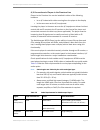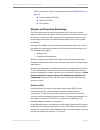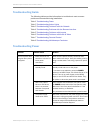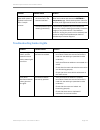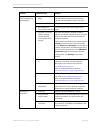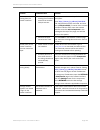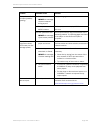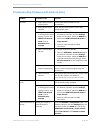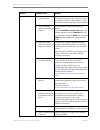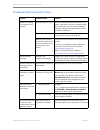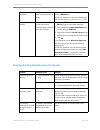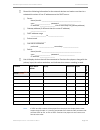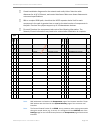- DL manuals
- Kaleidescape
- Server
- premiere series
- Installation Manual
Kaleidescape premiere series Installation Manual
Summary of premiere series
Page 1
Kaleidescape premiere line installation guide march 2017.
Page 2
Kaleidescape part no. 101-0105-00 rev 5 page 2 kaleidescape premiere line installation guide kaleidescape, inc. 570 maude court sunnyvale, ca 94085 usa this document is for informational purposes only. Kaleidescape makes no representations or warranties, express or implied, regarding the accuracy or...
Page 3
Kaleidescape part no. 101-0105-00 rev 5 page 3 kaleidescape premiere line installation guide contents 1 overview the kaleidescape premiere system . . . . . . . . . . . . . . . . . . . . . . . . . . . 7 system components . . . . . . . . . . . . . . . . . . . . . . . . . . . . . . . . . . . . 7 data p...
Page 4
Kaleidescape part no. 101-0105-00 rev 5 page 4 kaleidescape premiere line installation guide servers . . . . . . . . . . . . . . . . . . . . . . . . . . . . . . . . . . . . . . . . . . . . . . 40 m500 player. . . . . . . . . . . . . . . . . . . . . . . . . . . . . . . . . . . . . . . . . . 40 m300 p...
Page 5
Kaleidescape part no. 101-0105-00 rev 5 page 5 kaleidescape premiere line installation guide setting component preferences. . . . . . . . . . . . . . . . . . . . . . . . . . 76 video and audio settings . . . . . . . . . . . . . . . . . . . . . . . . . . . . . . . 80 language settings . . . . . . . ....
Page 6
Kaleidescape part no. 101-0105-00 rev 5 page 6 kaleidescape premiere line installation guide 8 notices compliance . . . . . . . . . . . . . . . . . . . . . . . . . . . . . . . . . . . . . . . . . . . . . 140 fcc notice . . . . . . . . . . . . . . . . . . . . . . . . . . . . . . . . . . . . . . . . ....
Page 7
Kaleidescape part no. 101-0105-00 rev 5 page 7 kaleidescape premiere line installation guide overview section 1 overview the kaleidescape premiere line installation guide describes how to prepare the site network, set up and configure system components, and add new components to an existing installa...
Page 8
Kaleidescape part no. 101-0105-00 rev 5 page 8 kaleidescape premiere line installation guide overview data protection every server in the premiere line includes raid-k technology , a proprietary technology developed by kaleidescape to provide data protection for movies and music. With raid-k technol...
Page 9
Kaleidescape part no. 101-0105-00 rev 5 page 9 kaleidescape premiere line installation guide overview the 3u server has an additional protection feature, a hot spare disk cartridge. If a drive fails, information on the failed disk is automatically rebuilt on the hot spare disk cartridge, and the pre...
Page 10
Kaleidescape part no. 101-0105-00 rev 5 page 10 kaleidescape premiere line installation guide overview figure 1-1 typical premiere system installation general equipment the following basic items are required: • #2 phillips screwdriver to rack mount system components • high-quality surge protector an...
Page 11
Kaleidescape part no. 101-0105-00 rev 5 page 11 kaleidescape premiere line installation guide overview video cables players in the premiere line have multiple video outputs including a combined audio/video hdmi output. For more information about video installation, see video and audio settings on pa...
Page 12
Kaleidescape part no. 101-0105-00 rev 5 page 12 kaleidescape premiere line installation guide overview power supplies power supplies in components in the premiere line are universal input and operate on any nominal line voltage between 100–240 v, 50–60 hz. Power outlets must be grounded and preferab...
Page 13
Kaleidescape part no. 101-0105-00 rev 5 page 13 kaleidescape premiere line installation guide overview • bracket for wall mounting the mini player • bracket for wall mounting the mini player power supply • power supply and iec-type ac power cord • screws and drywall anchors for wall mounting bracket...
Page 14
Kaleidescape part no. 101-0105-00 rev 5 page 14 kaleidescape premiere line installation guide overview this message disappears once activation is complete. The server must be connected to the internet to activate the system. Use the following procedure to activate the system. Note: activation must b...
Page 15
Kaleidescape part no. 101-0105-00 rev 5 page 15 kaleidescape premiere line installation guide overview 4. An email will arrive from support@kaleidescape.Com with activation instructions. Note: if the message does not appear, check the spam or junk folder. 5. Follow the link in the email message. Not...
Page 16
Kaleidescape part no. 101-0105-00 rev 5 page 16 kaleidescape premiere line installation guide overview figure 1-2 activate my kaleidescape system.
Page 17
Kaleidescape part no. 101-0105-00 rev 5 page 17 kaleidescape premiere line installation guide overview 8. When the premiere system is installed in a territory where the kaleidescape movie store is supported, the onscreen offers setup page appears. A. Select the add a payment method button and enter ...
Page 18
Kaleidescape part no. 101-0105-00 rev 5 page 18 kaleidescape premiere line installation guide quick start section 2 quick start this section describes the basic steps required to connect and test components in the premiere line. If problems occur, refer to troubleshooting on page 114. Step 1 – verif...
Page 19
Kaleidescape part no. 101-0105-00 rev 5 page 19 kaleidescape premiere line installation guide quick start 1. Unpack and check against the packing list. A. 1u+ movie server remove the front panel. Rack-mount the server chassis, or remove the rack ears and install it on a table or shelf. Check disk ca...
Page 20
Kaleidescape part no. 101-0105-00 rev 5 page 20 kaleidescape premiere line installation guide quick start on a 1u+ movie server the right light is green when a 1000base-t connection is established. The left light blinks green for activity. On a 3u server the left light is orange when a 1000base-t co...
Page 21
Kaleidescape part no. 101-0105-00 rev 5 page 21 kaleidescape premiere line installation guide quick start 3. Plug one end of an ethernet cable into the player network port and plug the other end into a 1000base-t network switch. Verify that the switch is connected to the same network as the server. ...
Page 22
Kaleidescape part no. 101-0105-00 rev 5 page 22 kaleidescape premiere line installation guide quick start 11. Turn on a/v equipment and switch to the correct input. The kaleidescape logo or the onscreen user interface appears on the display. 12. To add content to the premiere system using a kaleides...
Page 23
Kaleidescape part no. 101-0105-00 rev 5 page 23 kaleidescape premiere line installation guide quick start (disc vault power supplies in the premiere line are universal input and operate on any nominal line voltage between 100–240 v, 50–60 hz.) note: if the disc vault glows amber, check that the serv...
Page 24
Kaleidescape part no. 101-0105-00 rev 5 page 24 kaleidescape premiere line installation guide quick start after all discs are inserted, the vault identifies every title before cataloging or importing each disc. When content is being added to the system, the front panel lights on the disc vault pulse...
Page 25
Kaleidescape part no. 101-0105-00 rev 5 page 25 kaleidescape premiere line installation guide physical installation section 3 physical installation planning the installation ventilation and clearance all components in the premiere line fit standard 19-inch racks and with the exception of the m300 pl...
Page 26
Kaleidescape part no. 101-0105-00 rev 5 page 26 kaleidescape premiere line installation guide physical installation figure 3-1 minimum clearance requirements power requirements component power supplies in the premiere line are universal input and operate on any nominal line voltage between 100–240 v...
Page 27
Kaleidescape part no. 101-0105-00 rev 5 page 27 kaleidescape premiere line installation guide physical installation system design before beginning the installation, determine the type of the displays and audio systems that will connect to the components in the premiere system. Premiere systems suppo...
Page 28
Kaleidescape part no. 101-0105-00 rev 5 page 28 kaleidescape premiere line installation guide physical installation a gigabit network is suggested for all premiere systems, and required if blu- ray quality movies are played in more than one room at the same time. Kaleidescape recommends using a chec...
Page 29
Kaleidescape part no. 101-0105-00 rev 5 page 29 kaleidescape premiere line installation guide physical installation a/v connections to players in the premiere line players in the premiere line can be installed in either of the following locations: • in an a/v closet with cables running from the play...
Page 30
Kaleidescape part no. 101-0105-00 rev 5 page 30 kaleidescape premiere line installation guide physical installation the figures below show cable connections for kaleidescape components. Figure 3-2 1u+ movie server connections note: the 1u+ movie server rs-232 connection is for diagnostic use and the...
Page 31
Kaleidescape part no. 101-0105-00 rev 5 page 31 kaleidescape premiere line installation guide physical installation figure 3-4 m500 player connections note: the usb port on the m500 player is reserved. Figure 3-5 m300 player connections note: the usb port on the m300 player is reserved. Network netw...
Page 32
Kaleidescape part no. 101-0105-00 rev 5 page 32 kaleidescape premiere line installation guide physical installation figure 3-6 dv700 disc vault connections note: the usb port on the dv700 disc vault is reserved. Figure 3-7 m700 disc vault connections note: the usb port on the m700 disc vault is rese...
Page 33
Kaleidescape part no. 101-0105-00 rev 5 page 33 kaleidescape premiere line installation guide physical installation installing system components the premiere line installation can be as simple as plug-and-play. Or apply optional settings such as local time zone and parental controls, and the system ...
Page 34
Kaleidescape part no. 101-0105-00 rev 5 page 34 kaleidescape premiere line installation guide physical installation note: do not operate the server with empty slots . Open slots compromise the cooling system. Insert all disk cartridges or blank cartridges. A. 1u+ movie server - unpack disk cartridge...
Page 35
Kaleidescape part no. 101-0105-00 rev 5 page 35 kaleidescape premiere line installation guide physical installation b. 3u server - unpack disk cartridges and blanks. Save packaging. Pull down the front panel. Install disk cartridges, then blanks. Insert the first disk cartridge into the first storag...
Page 36
Kaleidescape part no. 101-0105-00 rev 5 page 36 kaleidescape premiere line installation guide physical installation b. Position the player in the rack and fasten to the rack by the mounting ears with the screws provided. Note: player buttons can come loose or come out when the front panel is removed...
Page 37
Kaleidescape part no. 101-0105-00 rev 5 page 37 kaleidescape premiere line installation guide physical installation 2. Remove the bottom screw from the m300 player. 3. The player serial number is not visible after the player is mounted. Write it down for future reference. 4. Align the mounting slots...
Page 38
Kaleidescape part no. 101-0105-00 rev 5 page 38 kaleidescape premiere line installation guide physical installation 7. Adjust the rack ears so that rack ears are equally aligned from the front of the shelf. Loosen the four side screws, adjust the rack ears and tighten. 8. Fasten the shelf to the rac...
Page 39
Kaleidescape part no. 101-0105-00 rev 5 page 39 kaleidescape premiere line installation guide physical installation note: the front panel is heavier than it appears; remove with caution. 2. Remove the feet using a phillips screwdriver so the disc vault does not obstruct the rack space below. 3. Moun...
Page 40
Kaleidescape part no. 101-0105-00 rev 5 page 40 kaleidescape premiere line installation guide physical installation 4. Replace the front panel by aligning the metal tab at the bottom inside of the panel with the slot in the front of the chassis. Press firmly and evenly to snap the panel into place. ...
Page 41
Kaleidescape part no. 101-0105-00 rev 5 page 41 kaleidescape premiere line installation guide physical installation 3. Plug the other end of the ethernet cable into an ethernet switch. A gigabit switch is strongly recommended, and required if more than one player is used to watch blu-ray quality mov...
Page 42
Kaleidescape part no. 101-0105-00 rev 5 page 42 kaleidescape premiere line installation guide physical installation for complete instructions for serial control, refer to the kaleidescape system control protocol reference manual at www.Kaleidescape.Com/go/control-protocol. B. Connecting to the ether...
Page 43
Kaleidescape part no. 101-0105-00 rev 5 page 43 kaleidescape premiere line installation guide physical installation 4. Connect appropriate a/v cables. Refer to table 3-2 for cable restrictions. 5. Connect ir controller cable if required. See m500 ir cabling instructions above. No additional cabling ...
Page 44
Kaleidescape part no. 101-0105-00 rev 5 page 44 kaleidescape premiere line installation guide physical installation types of controllers. Refer to cabling instruction for the m500 player on page 40 . Serial controller (rs-232) ethernet (tcp/ip) ir controller wireless and powerline networking the pre...
Page 45
Kaleidescape part no. 101-0105-00 rev 5 page 45 kaleidescape premiere line installation guide physical installation powerline communications powerline communication (plc) uses electrical wiring to interconnect segments of an ethernet network. There are several proprietary plc standards, including ho...
Page 46
Kaleidescape part no. 101-0105-00 rev 5 page 46 kaleidescape premiere line installation guide physical installation figure 3-10 is a sample configuration for a 3u server with an m500 player and an m300 player connected to an ethernet switch. The switch is connected to the internet using either wirel...
Page 47
Kaleidescape part no. 101-0105-00 rev 5 page 47 kaleidescape premiere line installation guide physical installation 3. Check that all lights are blue before closing the front panel. 4. Leave the server connected to the internet for at least one hour. 5. After waiting an hour, power off the server, t...
Page 48
Kaleidescape part no. 101-0105-00 rev 5 page 48 kaleidescape premiere line installation guide physical installation 2. Press the power button on the front of the player. The front panel glows blue. M300 player 1. Plug the dc power cord from the power supply into the socket labeled dc-in on the back ...
Page 49
Kaleidescape part no. 101-0105-00 rev 5 page 49 kaleidescape premiere line installation guide physical installation the disc vaults do not have a power button. The front panel glows blue when connected to a power source, and automatic initialization begins. Initialization may take several minutes. A...
Page 50
Kaleidescape part no. 101-0105-00 rev 5 page 50 kaleidescape premiere line installation guide physical installation 4. Align the six plastic tabs on the panel with the six slots on the left side of the player. 5. Press the side panel tabs into the slots. 6. Slide panel forward until the panel locks ...
Page 51
Kaleidescape part no. 101-0105-00 rev 5 page 51 kaleidescape premiere line installation guide physical installation player to a remote ir receiver, an rf gateway, or a control system. See connecting components to the network on page 40 . Site preparation use the following procedure to prepare the mo...
Page 52
Kaleidescape part no. 101-0105-00 rev 5 page 52 kaleidescape premiere line installation guide physical installation 4. Verify that there is adequate airflow around the player [1 in. (2.5 cm) in front and 2 in. (5 cm) in back, minimum]. Note: the mini player automatically turns off if it becomes too ...
Page 53
Kaleidescape part no. 101-0105-00 rev 5 page 53 kaleidescape premiere line installation guide physical installation 8. The player serial number is not visible after the player is mounted. Write it down for future reference. Permanent mounting use the following procedure to mount the m300 player perm...
Page 54
Kaleidescape part no. 101-0105-00 rev 5 page 54 kaleidescape premiere line installation guide physical installation 5. Place the player and bracket over mounting holes. 6. Check that the mounting screws are the appropriate length. Do not use the screw anchors for wood. 7. Use a #2 phillips screwdriv...
Page 55
Kaleidescape part no. 101-0105-00 rev 5 page 55 kaleidescape premiere line installation guide physical installation removable player mounting use the following procedure to mount the m300 player so that the player can be easily removed and replaced. 1. Place the bracket over mounting holes. 2. Use a...
Page 56
Kaleidescape part no. 101-0105-00 rev 5 page 56 kaleidescape premiere line installation guide physical installation power supply mounting use the following procedure to mount the m300 player power supply. 1. Follow the steps in site preparation on page 51 using the power supply bracket as a template...
Page 57
Kaleidescape part no. 101-0105-00 rev 5 page 57 kaleidescape premiere line installation guide physical installation hammer until anchors are flush with the surface. Tighten each screw additional turns, refer to table 3-3 on page 55. Tabletop installation for the dv700 and m700 disc vault unpack the ...
Page 58
Kaleidescape part no. 101-0105-00 rev 5 page 58 kaleidescape premiere line installation guide physical installation handling disk cartridges servers in the premiere line house disk cartridges that contain high-capacity hard drives to store movies and music. Disk cartridges are packaged separately, b...
Page 59
Kaleidescape part no. 101-0105-00 rev 5 page 59 kaleidescape premiere line installation guide physical installation if a drive fails, raid-k data and parity information allow the server to continue providing content from the failed drive until a replacement disk cartridge can be installed. Note: a f...
Page 60
Kaleidescape part no. 101-0105-00 rev 5 page 60 kaleidescape premiere line installation guide physical installation when a disk cartridge can be removed if a server is powered on, the disk cartridge can be removed only under the following conditions: • disk cartridge status light glows amber which i...
Page 61
Kaleidescape part no. 101-0105-00 rev 5 page 61 kaleidescape premiere line installation guide physical installation 2. If the server is powered on, check the status light of the disk cartridge. Only a disk cartridge with a status light that is amber or unlit should be removed when the server is powe...
Page 62
Kaleidescape part no. 101-0105-00 rev 5 page 62 kaleidescape premiere line installation guide physical installation 4. Gently glide the disk cartridge out of the slot. 5. Insert the disk cartridge into an anti-static bag and place in a well- padded container for safe storage and transport. 6. When r...
Page 63
Kaleidescape part no. 101-0105-00 rev 5 page 63 kaleidescape premiere line installation guide physical installation 2. Verify that the latch on the disk cartridge works properly. The latch is the gray plastic wedge that extends from the top of the disk cartridge. The latch is designed to retract whe...
Page 64
Kaleidescape part no. 101-0105-00 rev 5 page 64 kaleidescape premiere line installation guide physical installation 4. Insert the disk cartridge into the open slot. Push firmly but gently until the disk cartridge clicks into place. Do not slam the disk cartridge. 5. Verify that the disk cartridge st...
Page 65
Kaleidescape part no. 101-0105-00 rev 5 page 65 kaleidescape premiere line installation guide system configuration section 4 system configuration browser interface from configuring preferences and settings, to organizing movie and music libraries, the browser interface on a premiere system is a valu...
Page 66
Kaleidescape part no. 101-0105-00 rev 5 page 66 kaleidescape premiere line installation guide system configuration • server ip address http://www.Xxx.Yyy.Zzz (windows or mac) where www.Xxx.Yyy.Zzz is the ip address of the server. • serial number url when setting up separate premiere systems, each wi...
Page 67
Kaleidescape part no. 101-0105-00 rev 5 page 67 kaleidescape premiere line installation guide system configuration figure 4-1 browser interface home page multiple areas are displayed on the right side of the home page depending on system capabilities. The system status and disc vaults areas report i...
Page 68
Kaleidescape part no. 101-0105-00 rev 5 page 68 kaleidescape premiere line installation guide system configuration the home page may also include areas with links to kaleidescape conductor and control panels. Kaleidescape conductor on premiere systems that support music, the kaleidescape conductor a...
Page 69
Kaleidescape part no. 101-0105-00 rev 5 page 69 kaleidescape premiere line installation guide system configuration 3. If the general tab is not open, select it from the second row of tabs. 4. A paused bookmark is created when any movie or tv episode is stopped before reaching the end credits. Movies...
Page 70
Kaleidescape part no. 101-0105-00 rev 5 page 70 kaleidescape premiere line installation guide system configuration 9. For music zone control , choose to limit control from the onscreen display to the local music zone, or choose to allow control of any music zone from any player in the premiere syste...
Page 71
Kaleidescape part no. 101-0105-00 rev 5 page 71 kaleidescape premiere line installation guide system configuration 13. Enter the appropriate http proxy server if necessary. Only use this setting if the network has to communicate to the internet through a proxy server. 14. Once all preferences and se...
Page 72
Kaleidescape part no. 101-0105-00 rev 5 page 72 kaleidescape premiere line installation guide system configuration figure 4-2 parental control levels - define rating levels 2. Click ok to save. The four defined parental control levels now appear in the parental control view of the onscreen user inte...
Page 73
Kaleidescape part no. 101-0105-00 rev 5 page 73 kaleidescape premiere line installation guide system configuration when someone tries accessing movies rated r and below, the 4-digit passcode for the main library must be entered. When someone tries accessing all movies, the 8-digit passcode for restr...
Page 74
Kaleidescape part no. 101-0105-00 rev 5 page 74 kaleidescape premiere line installation guide system configuration when restricted content is hidden, the passcode must be entered (from any view in the onscreen user interface) to access movies contained in the restricted content level. In the example...
Page 75
Kaleidescape part no. 101-0105-00 rev 5 page 75 kaleidescape premiere line installation guide system configuration the last sentence in the paragraph in the bottom right corner of the parental control for movies page reports the automatic safe level. This changes based on the current definition of e...
Page 76
Kaleidescape part no. 101-0105-00 rev 5 page 76 kaleidescape premiere line installation guide system configuration accessing parental control view use the parental control view in the onscreen user interface to change the parental control level of a movie zone. 1. Press the menu button on the kaleid...
Page 77
Kaleidescape part no. 101-0105-00 rev 5 page 77 kaleidescape premiere line installation guide system configuration figure 4-3 components page 4. Configure preferences for each player or disc vault by completing all fields and then selecting ok before moving to the next component. Input a meaningful ...
Page 78
Kaleidescape part no. 101-0105-00 rev 5 page 78 kaleidescape premiere line installation guide system configuration from accidentally adding content to the premiere system. With importing and cataloging of discs disabled, movies and albums can still be played from the tray of the m500 player. On a pr...
Page 79
Kaleidescape part no. 101-0105-00 rev 5 page 79 kaleidescape premiere line installation guide system configuration control panels useful for testing and troubleshooting system configurations, the components page includes onscreen display and music zone control panels. Note: the control panels requir...
Page 80
Kaleidescape part no. 101-0105-00 rev 5 page 80 kaleidescape premiere line installation guide system configuration settings the settings button is used to access specific configuration tabs. • servers in the premiere line have two settings tabs: network and control . • the m300 player, m500 player, ...
Page 81
Kaleidescape part no. 101-0105-00 rev 5 page 81 kaleidescape premiere line installation guide system configuration • when hdmi is the primary video output, component video output is 480i/576i. • in accordance with analog sunset restrictions, blu-ray video only appears on hdmi. All analog outputs are...
Page 82
Kaleidescape part no. 101-0105-00 rev 5 page 82 kaleidescape premiere line installation guide system configuration corrupted by a switcher or an extender may result in no picture, or a signal that is less than optimal. In these cases, and when the primary video output is set to component or s -video...
Page 83
Kaleidescape part no. 101-0105-00 rev 5 page 83 kaleidescape premiere line installation guide system configuration 4. Select how full screen 4:3 movies will appear on a 16:9 display select the appropriate radio button to determine how 4:3 movies appear on the 16:9 display device. • play as 16:9 vide...
Page 84
Kaleidescape part no. 101-0105-00 rev 5 page 84 kaleidescape premiere line installation guide system configuration m-class players can output the full luma range, but it causes video mode changes between the onscreen user interface and movies, and causes some disc menus and subtitles to appear incor...
Page 85
Kaleidescape part no. 101-0105-00 rev 5 page 85 kaleidescape premiere line installation guide system configuration select the audio tab to optimize audio for each player in the system. 1. Hdmi audio decode mode select the appropriate hdmi audio decode mode . • player decode (default) • bitstream pas...
Page 86
Kaleidescape part no. 101-0105-00 rev 5 page 86 kaleidescape premiere line installation guide system configuration bitstream pass-through mode select bitstream pass-through to send 7.1-channel blu-ray soundtracks over hdmi at the highest bandwidth possible (up to 192 khz or 7.1 channels) at the expe...
Page 87
Kaleidescape part no. 101-0105-00 rev 5 page 87 kaleidescape premiere line installation guide system configuration 2. Number of audio channels configure the number of audio channels based on the audio capabilities of the receiver. (option is available only if player decode is selected.) if the audio...
Page 88
Kaleidescape part no. 101-0105-00 rev 5 page 88 kaleidescape premiere line installation guide system configuration 5. Click ok to save the configuration to this point, or select show advanced audio settings to adjust advanced settings including overrides for capabilities that are misreported in the ...
Page 89
Kaleidescape part no. 101-0105-00 rev 5 page 89 kaleidescape premiere line installation guide system configuration this option is only available when d-box mode is disabled in the advanced audio settings. D. Dynamic range preference for movies select the audio dynamic range for movies. If the range ...
Page 90
Kaleidescape part no. 101-0105-00 rev 5 page 90 kaleidescape premiere line installation guide system configuration troubleshooting audio problems language settings the preferred language for movie playback can be configured for each player. 1. Select the language tab. 2. Select the preferred languag...
Page 91
Kaleidescape part no. 101-0105-00 rev 5 page 91 kaleidescape premiere line installation guide system configuration when a language is selected, the soundtrack is played without subtitles if it matches the preferred language. 3. When a soundtrack that matches the preferred language is not available, ...
Page 92
Kaleidescape part no. 101-0105-00 rev 5 page 92 kaleidescape premiere line installation guide system configuration router and use the default obtain ip configuration automatically setting. Dhcp reservations help prevent duplicate addresses from being assigned, provide simple centralized management, ...
Page 93
Kaleidescape part no. 101-0105-00 rev 5 page 93 kaleidescape premiere line installation guide system configuration 2. The serial parameters for a premiere line server are fixed. 3. The serial parameters for a premiere line player including the m700 disc vault can be changed to match settings of a se...
Page 94
Kaleidescape part no. 101-0105-00 rev 5 page 94 kaleidescape premiere line installation guide system configuration note: it is not usually necessary to connect a server to a control system. The server is generally used as a gateway to perform command routing to other devices with cpdids. When connec...
Page 95
Kaleidescape part no. 101-0105-00 rev 5 page 95 kaleidescape premiere line installation guide system configuration region settings a dvd region and a blu-ray region are assigned to all players and disc vaults with the exception of the m300 player, which is only assigned a blu-ray region. Select the ...
Page 96
Kaleidescape part no. 101-0105-00 rev 5 page 96 kaleidescape premiere line installation guide system configuration dvds the current dvd region and the number of remaining changes is reported in the dvds section of the region page. Most dvds are authored for a specific region. Players and disc vaults...
Page 97
Kaleidescape part no. 101-0105-00 rev 5 page 97 kaleidescape premiere line installation guide system configuration device. The player can be configured to ensure that masks do not cover any part of the onscreen display or subtitles. Note: if screen masking does not adjust for a movie, the movie migh...
Page 98
Kaleidescape part no. 101-0105-00 rev 5 page 98 kaleidescape premiere line installation guide system configuration with this option, the player operates as if screen masking is present even without receiving a control message indicating masking is in use. Select this option if the control system doe...
Page 99
Kaleidescape part no. 101-0105-00 rev 5 page 99 kaleidescape premiere line installation guide system configuration adding components the following are key points to remember when adding players, disc vaults and servers to a premiere system. When only one server or one collection of servers exist on ...
Page 100
Kaleidescape part no. 101-0105-00 rev 5 page 100 kaleidescape premiere line installation guide system configuration check the serial numbers and select the system name link to view the appropriate system. Note: in addition to premiere line servers, kaleidescape alto and cinema one (2nd generation) s...
Page 101
Kaleidescape part no. 101-0105-00 rev 5 page 101 kaleidescape premiere line installation guide system configuration 3. The add component page appears listing all premiere line components on the same local subnet. 4. Click the add button next to each component to link to the selected system. When don...
Page 102
Kaleidescape part no. 101-0105-00 rev 5 page 102 kaleidescape premiere line installation guide system configuration 3. Select components from the second row of tabs. 4. Click remove from system next to the server to remove from the system. Password protecting the browser interface setting a password...
Page 103
Kaleidescape part no. 101-0105-00 rev 5 page 103 kaleidescape premiere line installation guide system configuration when no password exists, complete the new password and new password (confirm) fields. Click ok to save. Change an existing password to change a password, enter the existing password in...
Page 104
Kaleidescape part no. 101-0105-00 rev 5 page 104 kaleidescape premiere line installation guide control systems section 5 control systems there are several kaleidescape options available for controlling a premier system. • kaleidescape remote • kaleidescape app for ipad • kaleidescape child remote • ...
Page 105
Kaleidescape part no. 101-0105-00 rev 5 page 105 kaleidescape premiere line installation guide control systems figure 5-2 kaleidescape player and ipad application figure 5-3 kaleidescape player and touch panel communication a control device communicates with a premiere system using a simple text- ba...
Page 106
Kaleidescape part no. 101-0105-00 rev 5 page 106 kaleidescape premiere line installation guide control systems kaleidescape recommends using tcp/ip over ethernet for control connection in most cases. Tcp/ip over ethernet has several advantages over rs-232. • enables significantly faster communicatio...
Page 107
Kaleidescape part no. 101-0105-00 rev 5 page 107 kaleidescape premiere line installation guide control systems 2. Place a remote that already controls the volume flat on a table with the kaleidescape remote about 6 inches (15 cm) away. 3. The following steps have to be repeated for the mute button a...
Page 108
Kaleidescape part no. 101-0105-00 rev 5 page 108 kaleidescape premiere line installation guide control systems for help, refer to integrating with the kaleidescape app for ipad . Kaleidescape child remote when the child remote is used, the onscreen user interface automatically switches to the simpli...
Page 109
Kaleidescape part no. 101-0105-00 rev 5 page 109 kaleidescape premiere line installation guide control systems 5. For control of movies and music in zones with a video display, locate the player name in the onscreen display control panels area and click the amber link. Note: control of the onscreen ...
Page 110
Kaleidescape part no. 101-0105-00 rev 5 page 110 kaleidescape premiere line installation guide control systems third party control devices kaleidescape provides a wide range of templates, modules, and sample programs for control systems from several manufacturers. Some manufacturers also provide tem...
Page 111
Kaleidescape part no. 101-0105-00 rev 5 page 111 kaleidescape premiere line installation guide control systems pc programmable remotes pc programmable remotes can support commands specific to the kaleidescape interface and provide a more complete experience. The manufacturer provides software that a...
Page 112
Kaleidescape part no. 101-0105-00 rev 5 page 112 kaleidescape premiere line installation guide control systems note: always use the connection that provides the highest signal quality. Fonts are small and hard to read if using composite video connections. Onscreen display without video onscreen disp...
Page 113
Kaleidescape part no. 101-0105-00 rev 5 page 113 kaleidescape premiere line installation guide control systems when selecting the touch screen for an installation, consider whether a video display is present and the technical capabilities of the touch panel. Installations can require more than one t...
Page 114
Kaleidescape part no. 101-0105-00 rev 5 page 114 kaleidescape premiere line installation guide chapter 6 troubleshooting preparation t he following tools and assorted items are recommended to assist with troubleshooting. All items should be tested ahead of time and known to be working . A laptop wit...
Page 115
Kaleidescape part no. 101-0105-00 rev 5 page 115 kaleidescape premiere line installation guide troubleshooting guide the following tables provide information to troubleshoot most common problems encountered during installation. Table 1 troubleshooting power table 2 troubleshooting amber lights table...
Page 116
Kaleidescape part no. 101-0105-00 rev 5 page 116 kaleidescape premiere line installation guide troubleshooting amber lights the front panel glows when power is applied, but turns off after a couple minutes. 1. The front panel lights are turned off in the browser interface. Open the browser interface...
Page 117
Kaleidescape part no. 101-0105-00 rev 5 page 117 kaleidescape premiere line installation guide the front panel glows amber, and network link and activity status lights are on. 1. Component network connection is not full-duplex or at least 100base-tx. Check that the component is connected to a full- ...
Page 118
Kaleidescape part no. 101-0105-00 rev 5 page 118 kaleidescape premiere line installation guide disk cartridge status light glows solid amber. 1. Disk cartridge is either not seated properly, latch is sticking, or is failing. Turn off the server, wait 30 seconds for the drive to spin down, then check...
Page 119
Kaleidescape part no. 101-0105-00 rev 5 page 119 kaleidescape premiere line installation guide troubleshooting problems with the network problem probable cause solution network status lights are not on. 1. Component has not finished the boot process. Wait at least two minutes for component to finish...
Page 120
Kaleidescape part no. 101-0105-00 rev 5 page 120 kaleidescape premiere line installation guide component does not show up on the components page of the browser interface. 1. Component is powered off. Turn component on. 2. Network cable is not connected properly. Check cable termination and seating. ...
Page 121
Kaleidescape part no. 101-0105-00 rev 5 page 121 kaleidescape premiere line installation guide onscreen user interface displays error message saying, “ this player cannot access your library. Check that all components are running and your network is functioning properly. ” and/or onscreen user inter...
Page 122
Kaleidescape part no. 101-0105-00 rev 5 page 122 kaleidescape premiere line installation guide server is offline/not communicating with kaleidescape. 1. Internet connection is down. Connect a computer to the same ethernet cable and test internet connectivity. Contact the internet service provider if...
Page 123
Kaleidescape part no. 101-0105-00 rev 5 page 123 kaleidescape premiere line installation guide 100base-tx connection established between 1000base-t components. Not all pairs were used when terminating the cat5e/cat6 cable. Terminate using all eight wires. A 1000base-t connection requires that all 4 ...
Page 124
Kaleidescape part no. 101-0105-00 rev 5 page 124 kaleidescape premiere line installation guide troubleshooting problems with the browser interface problem probable cause solution cannot access the browser interface. 1. Server is not powered on. Verify that the server is powered on. 2. Not using the ...
Page 125
Kaleidescape part no. 101-0105-00 rev 5 page 125 kaleidescape premiere line installation guide the login screen appears, but unable to log in to the browser interface. The browser interface is protected with a password. If the system administrator does not know the password, make sure the server is ...
Page 126
Kaleidescape part no. 101-0105-00 rev 5 page 126 kaleidescape premiere line installation guide some content is missing from the browser interface. 1. At least one server is missing from premiere system that contains multiple servers. Check power and connectivity of all servers in the system. Open ht...
Page 127
Kaleidescape part no. 101-0105-00 rev 5 page 127 kaleidescape premiere line installation guide troubleshooting problems with imports problem probable cause solution blu-ray disc or cd fails to import (possibly ejecting). 1. Disc is not a blu-ray disc or cd, contains computer data, or was inserted wi...
Page 128
Kaleidescape part no. 101-0105-00 rev 5 page 128 kaleidescape premiere line installation guide blu-ray disc or cd fails to import (possibly ejecting). 9. Server restarted import tab message: “system restarted during import” try importing again. 10. Blu-ray disc contains avchd content. M-class player...
Page 129
Kaleidescape part no. 101-0105-00 rev 5 page 129 kaleidescape premiere line installation guide troubleshooting problems with audio & video problem probable cause solution no audio 1. Audio cables loose or disconnected. Check audio cable connections and terminations. 2. Wrong audio source selected ve...
Page 130
Kaleidescape part no. 101-0105-00 rev 5 page 130 kaleidescape premiere line installation guide no video 1. Video cables are loose or disconnected check video cable connections. Hdmi cables and related components are a common source of problems. Use known good display to verify the cable connection a...
Page 131
Kaleidescape part no. 101-0105-00 rev 5 page 131 kaleidescape premiere line installation guide video appears distorted, stretched or compressed. 1. Display aspect ratio not set properly check the aspect ratio settings on the display device or scaler. 2. The movie has a 4:3 ratio and is stretched to ...
Page 132
Kaleidescape part no. 101-0105-00 rev 5 page 132 kaleidescape premiere line installation guide troubleshooting parental control problem probable cause solution movies are missing from onscreen user interface. Parental control is active. Check the default parental control level of the player. If the ...
Page 133
Kaleidescape part no. 101-0105-00 rev 5 page 133 kaleidescape premiere line installation guide troubleshooting kaleidescape conductor a restricted movie is not hidden. Movie is unrecognized and does not have the correct rating. Temporary solution is edit the rating manually from the movies tab. Perm...
Page 134
Kaleidescape part no. 101-0105-00 rev 5 page 134 kaleidescape premiere line installation guide product specifications appendix a product specifications kaleidescape 1u+ movie server, model kserver-1550 dimensions • 17.5 in. × 1.7 in. × 18.8 in. (w × h × d) (44.5 cm × 4.3 cm × 47.8 cm) • 1 rack unit ...
Page 135
Kaleidescape part no. 101-0105-00 rev 5 page 135 kaleidescape premiere line installation guide product specifications kaleidescape 3u server, model kserver-5000 dimensions • 17.5 in. × 5.2 in. × 19.3 in. (w × h × d) (44.5 cm × 13.2 cm × 49.0 cm) • 3 rack units (rack ears included) • front panel prot...
Page 136
Kaleidescape part no. 101-0105-00 rev 5 page 136 kaleidescape premiere line installation guide product specifications kaleidescape m500 player, model kplayer-m500 dimensions • 17.5 in. × 1.7 in. × 13.8 in. (w × h × d) (44.5 cm × 4.3 cm × 35.0 cm) without side panels • 1 rack unit (rack ears included...
Page 137
Kaleidescape part no. 101-0105-00 rev 5 page 137 kaleidescape premiere line installation guide product specifications kaleidescape m300 player, model kplayer-m300 dimensions • 8.4 in. × 1.7 in. × 10.6 in. (w × h × d) (21.3 cm × 4.3 cm × 26.9 cm) • optional rack-mount shelf is available to hold two m...
Page 138
Kaleidescape part no. 101-0105-00 rev 5 page 138 kaleidescape premiere line installation guide product specifications kaleidescape m700 disc vault, model kvault-m700 dimensions • 17.5 in. × 8.8 in. × 21.9 in. (w × h × d) (44.5 cm × 4.3 cm × 35.0 cm) • 5 rack units (rack ears included) weight • 38 lb...
Page 139
Kaleidescape part no. 101-0105-00 rev 5 page 139 kaleidescape premiere line installation guide product specifications kaleidescape dv700 disc vault, model kvault-dv700 dimensions • 17.5 in. × 8.8 in. × 21.9 in. (w × h × d) (44.5 cm × 4.3 cm × 35.0 cm) • 5 rack units (rack ears included) weight • 38 ...
Page 140
Kaleidescape part no. 101-0105-00 rev 5 page 140 kaleidescape premiere line installation guide notices appendix b notices compliance fcc notice this equipment has been tested and found to comply with the limits for a class b digital device, pursuant to part 15 of the fcc rules. These limits are desi...
Page 141
Kaleidescape part no. 101-0105-00 rev 5 page 141 kaleidescape premiere line installation guide notices third-party software and technology licensing information kaleidescape operating system (kos) this product includes software that is based in part on the work of the freetype team. The freetype pro...
Page 142
Kaleidescape part no. 101-0105-00 rev 5 page 142 kaleidescape premiere line installation guide notices 3. All advertising materials mentioning features or use of this software must display the following acknowledgement: this product includes software developed by the university of illinois at urbana...
Page 143
Kaleidescape part no. 101-0105-00 rev 5 page 143 kaleidescape premiere line installation guide notices 1. Redistributions of source code must retain the above copyright notice, this list of conditions and the following disclaimer. 2. Redistributions in binary form must reproduce the above copyright ...
Page 144
Kaleidescape part no. 101-0105-00 rev 5 page 144 kaleidescape premiere line installation guide notices purpose are disclaimed. In no event shall the openssl project or its contributors be liable for any direct, indirect, incidental, special, exemplary, or consequential damages (including, but not li...
Page 145
Kaleidescape part no. 101-0105-00 rev 5 page 145 kaleidescape premiere line installation guide notices the licence and distribution terms for any publically available version or derivative of this code cannot be changed. I.E. This code cannot simply be copied and put under another distribution licen...
Page 146
Kaleidescape part no. 101-0105-00 rev 5 page 146 kaleidescape premiere line installation guide notices goods or services; loss of use, data, or profits; or business interruption) however caused and on any theory of liability, whether in contract, strict liability, or tort (including negligence or ot...
Page 147
Kaleidescape part no. 101-0105-00 rev 5 page 147 kaleidescape premiere line installation guide notices specifically disclaims any implied warranties of merchantability, noninfringement and fitness for a particular purpose. 2. In no event shall intel have any liability to licensee, its licensees or a...
Page 148
Kaleidescape part no. 101-0105-00 rev 5 page 148 kaleidescape premiere line installation guide notices to the extent that you, the end user, provide any information or original works of authorship to be added to amg databases, you represent and warrant that you are the sole author of such work(s) an...
Page 149
Kaleidescape part no. 101-0105-00 rev 5 page 149 kaleidescape premiere line installation guide notices 2. Redistributions in binary form must reproduce the above copyright notice, this list of conditions and the following disclaimer in the documentation and/or other materials provided with the distr...
Page 150
Kaleidescape part no. 101-0105-00 rev 5 page 150 kaleidescape premiere line installation guide notices 3. All advertising materials mentioning features or use of this software must display the following acknowledgement: "this product includes cryptographic software written by eric young (eay@cryptso...
Page 151
Kaleidescape part no. 101-0105-00 rev 5 page 151 kaleidescape premiere line installation guide notices 3. All advertising materials mentioning features or use of this software must display the following acknowledgement: this product includes software developed by the university of california, berkel...
Page 152
Kaleidescape part no. 101-0105-00 rev 5 page 152 kaleidescape premiere line installation guide notices kaleidescape m-class distribution this distribution includes software from the following libraries that are licensed under the gnu general public license, version 2. Libraries: alsa, bison, busybox...
Page 153
Kaleidescape part no. 101-0105-00 rev 5 page 153 kaleidescape premiere line installation guide notices a source code version of these libraries, as defined in the gnu lesser general public license, version 2.1, may be obtained by request sent to info@kaleidescape.Com. — this distribution includes so...
Page 154
Kaleidescape part no. 101-0105-00 rev 5 page 154 kaleidescape premiere line installation guide notices neither the name of the university nor the names of its contributors may be used to endorse or promote products derived from this software without specific prior written permission. This software i...
Page 155
Kaleidescape part no. 101-0105-00 rev 5 page 155 kaleidescape premiere line installation guide notices permission is hereby granted, free of charge, to any person obtaining a copy of this software and associated documentation files (the "software"), to deal in the software without restriction, inclu...
Page 156
Kaleidescape part no. 101-0105-00 rev 5 page 156 kaleidescape premiere line installation guide notices copyright 2002,2003,2004,2005 david a. Schleef all rights reserved. Redistribution and use in source and binary forms, with or without modification, are permitted provided that the following condit...
Page 157
Kaleidescape part no. 101-0105-00 rev 5 page 157 kaleidescape premiere line installation guide notices 2. Redistributions in binary form must reproduce the above copyright notice, this list of conditions and the following disclaimer in the documentation and/or other materials provided with the distr...
Page 158
Kaleidescape part no. 101-0105-00 rev 5 page 158 kaleidescape premiere line installation guide notices 2. Redistributions in binary form must reproduce the above copyright notice, this list of conditions and the following disclaimer in the documentation and/or other materials provided with the distr...
Page 159
Kaleidescape part no. 101-0105-00 rev 5 page 159 kaleidescape premiere line installation guide notices 3. All advertising materials mentioning features or use of this software must display the following acknowledgement: "this product includes cryptographic software written by eric young (eay@cryptso...
Page 160
Kaleidescape part no. 101-0105-00 rev 5 page 160 kaleidescape premiere line installation guide notices all rights reserved. Redistribution and use in source and binary forms, with or without modification, are permitted provided that the following conditions are met: 1. Redistributions of source code...
Page 161
Kaleidescape part no. 101-0105-00 rev 5 page 161 kaleidescape premiere line installation guide notices this distribution includes software that is subject to the following copyright notice and permission notice. Copyright (c) 2007-2009 the khronos group inc. Permission is hereby granted, free of cha...
Page 162
Kaleidescape part no. 101-0105-00 rev 5 page 162 kaleidescape premiere line installation guide notices (including negligence or otherwise) arising in any way out of the use of this software, even if advised of the possibility of such damage. Ios frameworks commoncrypto/commondigest.H, commoncrypto/c...
Page 163
Kaleidescape part no. 101-0105-00 rev 5 page 163 kaleidescape premiere line installation guide notices 2. Redistributions in binary form must reproduce the above copyright notice, this list of conditions and the following disclaimer in the documentation and/or other materials provided with the distr...
Page 164
Kaleidescape part no. 101-0105-00 rev 5 page 164 kaleidescape premiere line installation guide notices information about cinavia by mail, send a postcard with your mailing address to: cinavia consumer information center, p.O. Box 86851, san diego, ca, 92138, usa. This product incorporates proprietar...
Page 165
Kaleidescape part no. 101-0105-00 rev 4 page 165 kaleidescape premiere line installation guide network requirements appendix c network requirements this appendix provides information on designing, troubleshooting and optimizing ethernet networks used with premiere systems. The browser interface the ...
Page 166
Kaleidescape part no. 101-0105-00 rev 4 page 166 kaleidescape premiere line installation guide network requirements for mac use the following procedure to open the browser interface using a mac. 1. Open a web browser and enter http://my-kaleidescape.Local . If the browser interface does not appear, ...
Page 167
Kaleidescape part no. 101-0105-00 rev 4 page 167 kaleidescape premiere line installation guide network requirements server serial numbers when more than one kaleidescape system is on the same network, using http://my-kaleidescape accesses one of the servers. To open the browser interface for a speci...
Page 168
Kaleidescape part no. 101-0105-00 rev 4 page 168 kaleidescape premiere line installation guide network requirements network connections cat5, cat5e and cat6 network cabling can be used. Network cabling must have all four pairs of the cable terminated at each connector for 1000base-t speed. Kaleidesc...
Page 169
Kaleidescape part no. 101-0105-00 rev 4 page 169 kaleidescape premiere line installation guide network requirements resetting a player or disc vault to use a dhcp address to remove a static ip configuration on a player or disc vault, press the network reset button on the back of the component to res...
Page 170
Kaleidescape premiere line installation guide installation checklist kaleidescape part no. 101-0105-00 rev 5 page 170 appendix d installation checklist this checklist clarifies the tools and equipment needed to assist with the installation, helps verify the basic site requirements where the componen...
Page 171
Kaleidescape premiere line installation guide installation checklist kaleidescape part no. 101-0105-00 rev 5 page 171 equipment the following items contribute to a healthy environment. Single router or other device capable of issuing dhcp addresses. If the home network uses static addresses, then a ...
Page 172
Kaleidescape premiere line installation guide installation checklist kaleidescape part no. 101-0105-00 rev 5 page 172 example record the following information for the network devices and make sure there is a substantial number of free ip addresses on the dhcp server. Router brand/model: ____________...
Page 173
Kaleidescape premiere line installation guide installation checklist kaleidescape part no. 101-0105-00 rev 5 page 173 create installation diagrams for the network and audio/video. Note the cable distances for all a/v, ethernet, and control interfaces. Make sure these distances do not exceed specific...
Page 174
Kaleidescape premiere line installation guide installation checklist kaleidescape part no. 101-0105-00 rev 5 page 174 system configuration before the premiere system is ready to use, review the following items. Ask the customer to activate the system . Installation, configuration and testing can be ...
Page 175
Kaleidescape premiere line installation guide installation checklist kaleidescape part no. 101-0105-00 rev 5 page 175 selecting the correct zone. Check audio and video on each player for optimal performance. Manually configure the audio or video signal when necessary. Refer to: hdmi and the kaleides...