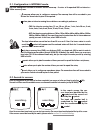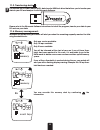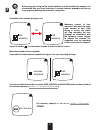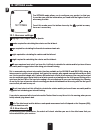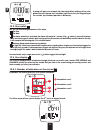- DL manuals
- Kalenji
- Watch
- 500 SD
- User Manual
Kalenji 500 SD User Manual
Summary of 500 SD
Page 1
Kalenji: user manual for the 500 sd watches with accelerometer w 500 sd watch with accelerometer cw 500 sd heart rate monitor with accelerometer cw 500 sd pc heart rate monitor with accelerometer and pc connection.
Page 2
1 usage and precautions for use. ........................................................................................................... 1 2. A word from the product manager. .................................................................................................... 2 3. Contents of the...
Page 3
13. Troubleshooting. .............................................................................................................................. 31 13.1. Abnormal heart rhythm. ............................................................................................................ 31 13.2. Ab...
Page 4
1 en 1 usage and precautions for use. The watch is designed to be worn on the wrist during running sessions in a temperate climate. Warning!!! For the models with a heart rate monitor function (cw 500 sd-cw 500 sd pc). This equipment is designed for sports and leisure use. It is not a medical monito...
Page 5
2 en 2. A word from the product manager. Thank you for choosing this kalenji product for your running sessions. Depending on the model you have chosen, you will be able to measure your speed and distance covered when running (w 500 sd), as well as your heart rate (cw 500 sd) and transfer your data t...
Page 6
3 en 4. Watch configuration. 4.1. Functions of the buttons. This watch has 4 buttons: 2 1 4 3 1 light / lap: to activate the backlight (long press) or to indicate a new lap. 2 mode: to access the different modes: free, inter- vals, challenge, to the data of the previous ses- sions or to the settings...
Page 7
4 en 5. Fitting the different sensors. 5.1. Accelerometer. 5.1.1 positioning on the shoe. 1 2 3 - slide the lace clip under the laces, lengthwise, on the flattest part of the shoe (inaccurate readings will occur if its angle from horizontal is greater than 30°); - clip the accelerometer (oval capsul...
Page 8
5 en 6. Homepage screen: time. In time mode: - an initial press on the button displays the date; - a subsequent press on controls the alarm mode status. After 5 secs, the date or alarm display disappears from the screen. 7. Navigation in the modes. Free settings data challenge intervals from the tim...
Page 9
6 en 8. Free mode . In time mode: free the free mode allows you to run as you want, depending on your mood, while controlling different parameters: running time, speed, dis- tance, heart rate (except model w 500 sd), calories burnt... To exit the mode, press the button shown by the symbol as many ti...
Page 10
7 en 8.1.2. Lap information . You can also see the autolap information in terms of one of the following 2 parameters: - dist: the distance, for each lap, the watch will show you the time taken to cover the selected dis- tance. You can choose a distance from the list available from 0.1 km to 5 km or ...
Page 11
8 en 1 accelerometer found. 2 heart rate monitor belt found. 1 2 once the sensors have been found, you can start your exercise. The sensors found are displayed at the top of the screen: if the sensors cannot be found by the watch, please refer to section 13 troubleshooting. 8.3. Using the free mode....
Page 12
9 en 8.3.2. Start / stop the stopwatch and its recording. Press to start the stopwatch. The recording begins. The stopwatch appears. The recording has begun. The time is counted down. A subsequent press on will pause the stopwatch and the recording. The stopwatch symbol and the first row flash to in...
Page 13
10 en 9.1. Configuration in intervals mode. You can configure a session as follows: 20 min warm-up - 2 series of 4 repeated 300 m intensive - 100m recovery runs. - warm-up: allows you to configure a warm-up. The warm-up time will be recorded in your session. You do not need to plan its time period. ...
Page 14
11 en 9.3. Using the intervals mode. 9.3.1. Changing the indicators displayed on the screen. In this menu, the first row is fixed and cannot be swapped with the second row. During the warm- up phases, series breaks and warm-down, it is devoted to the stopwatch. During the action or rest phases it is...
Page 15
12 en press to stop the warm-up. The stopwatch and the recording will pause. The stopwatch symbol and the first row flash to indicate this pause mode. You can then choose from the following selection: - resume: restarts your stopwatch in warm-up mode; - go to series: to start your first series (choi...
Page 16
13 en the sequence of action and rest phases will continue in this way until you have reached the pro- grammed number of repetitions. At any time during an action or rest phase you can pause your stopwatch using the button. You can then choose from the following selection: - resume: restarts your st...
Page 17
14 en you can stop this series break phase and start the next series using the button and you will get the following selection: - resume: restarts your stopwatch in series break mode. - action: to the 1st action phase of the next series. - stop: stops your recording and gives you the following choic...
Page 18
15 en 10.1. Configuration in challenge mode. 10.1.1. Distance . You can configure a distance selected from the list (2 km, 3 km, 5 km, 8 km, 10 km, 12 km, 15 km) or specify your own (user). The distance cannot be less than 0.1 km. If a lower value is confirmed, the symbol will appear and the entered...
Page 19
16 en 10.2. Search for sensors. Once the configuration of your lap information has been completed, you can go on to the next stage by selecting (ok). The watch will then search for available sensors: accelerometer and heart rate monitor (except w 500 sd). In the search screen, the sen- sors found ar...
Page 20
17 en to choose your indicators and manage their order in the list, refer to section 12.4 your display . 10.3.2. Start / stop you challenge. Press to start the stopwatch. A 3-sec countdown starts to show start time. By default the watch shows you the gap between you and your rival in the 2 nd row. Y...
Page 21
18 en once you have reached the distance that you have configured, the watch will show who won the challenge, you or your rival . You have won the challenge your rival won the challenge. 10.3.3. Recording manual laps the button allows you to count down a lap and view: - the split time (from the begi...
Page 22
19 en 11.2. Viewing data . The most recent session is displayed first. The older sessions can be accessed using the right and left scroll buttons. How to identify the session for which you want to view the content? 1 row 1 => session date. 2 row 2 => no. Of the session (the most recent has the no. 1...
Page 23
20 en 11.3. Transferring data . The cw 500 sd pc watch has an ant+ data transfer usb flash drive that allows you to transfer your data to your pc and analyse it with géonaute software. Please refer to the géonaute software instructions to install the program, transfer your data to your pc and use yo...
Page 24
21 en before going on a long run like a half marathon or a full marathon for example, we recommend that you check that there is enough memory available and free up some space by deleting some sessions if necessary. Saturation of the memory during the run: lap memory full memory 1s maximum number of ...
Page 25
22 en 12. Settings mode. The settings mode allows you to configure your product so that you it provides you with the information you need with the highest level of accuracy possible. To exit this mode, press the button shown by the symbol as many times as is necessary. Settings 12.1. Your user setti...
Page 26
23 en 12.2.1. Target zone . By default, it is not active, «no» is displayed on the screen. You can configure a target zone based on the following selection: - hr: the heart rate, (except w 500 sd); - speed: the speed in km/h; - pace: the pace in min / km; - cal: the calories per hour. Free the speed...
Page 27
24 en a beep will warn you at each lap, the information relating to the com- pleted lap will appear for 5 seconds (split time since the beginning of the session, lap number, lap time or distance). Lap 1 12.3. Your watch . You can set the following parameters in this menu: - the time. - the date. - t...
Page 28
25 en 12.4.2 manage your list of favourite indicators . Your watch gives you a default list of indicators. But, this menu allows you to select up to 10 indicators from the list below: 1 stopwatch: the stopwatch 2 lap time: the lap time 3 speed: the immediate speed 4 speed avg: the average speed 5 la...
Page 29
26 en as long as the watch shows you a dotted line, you can select this row and add an indicator. Lap dist. Your list of indicators cannot exceed 10 rows. Tip: it is cumbersome to have a long list of favourites that takes a while to scroll through when running. Initially try to stick to the most imp...
Page 30
27 en 12.4.3. Display mode without sensor. In the event you are not using any of the sensors (accelerometer and heart rate monitor belt), the number of indicators displayed is automatically reduced: in free mode: - row 1 = stopwatch; - row 2 = the lap time (by default) or the time (press on the butt...
Page 31
28 en pairing: detecting the active sensors accelerometer and belt detected by the watch belt not detected / accelerometer detected pair missing if the pairing is unsuccessful within a period of 30 seconds, the pairing process will stop by itself. You can shorten the pairing phase by pressing . If t...
Page 32
29 en 2 scenarios can occur: the watch detects the sensors corresponding to the memorized identification numbers: the exercise can start. 1 missing 2 ok if the search does not find your sensors or either of them within a period of 20 seconds, the pairing process will stop by itself. In this case, th...
Page 33
30 en for greater accuracy, it is advisable to put the accelerometer in the same position when calibrating as in normal use (right or left foot, position on the shoe). Example: if you have calibrated your accelerometer on the right foot, attached with the lace clip, it is advisable to put it on the ...
Page 34
31 en the power saving mode is not reversible. In order to recover all the functions of your watch, you must replace the battery (see section 17 battery replacement ). You can recover all your watch’s functions by removing and putting the used battery back in but you run the risk of losing power sud...
Page 35
32 en 13.2. Abnormal speed and distance. The distance displayed by the watch does not correspond to the known actual distance covered: check that the accelerometer is properly positioned on the shoe and calibrate it ( section 5.1.1. Positioning on the shoe ). It is advisable to put the accelerometer...
Page 36
33 en 13.5. Detecting the sensors. Sensors not detected: - move at least 10 metres from other potential users of heart rate monitor belts or accelerometers. - bring the sensors close to the watch. - activate the accelerometer (shake it). - position the moistened belt correctly ( section 13.1. Abnorm...
Page 37
34 en 14. Technical features. Watches accelerometers heart rate monitor belt data transfer usb flash drive waterproof 5 atm 1 atm 1 atm not waterproof battery life depending on the sports use of the product (with the sensors) 1 hour / week 18 months 12 months 5 years self-powered by the usb port 4 h...
Page 38
35 en 15. Guarantees. Oxylane guarantees the initial purchaser of this product that it is free from defects in materials or workmanship. This product is guaranteed for two years from the purchase date. Please keep your receipt as proof of purchase. The warranty does not cover: sdamageresultingfrommi...
Page 39
36 en 17.2. Replacing the accelerometer’s battery. Open unlock the circular cover of the accelerometer’s battery compartment by turning it anti-clockwise. The point on the cover and the back of the arrow on the accelerometer must be aligned. Remove the battery cover. Wait for 30 seconds before inser...
Page 40
37 en the “crossed-out bin” symbol means that this product and the batteries it contains must not be thrown away with ge- neral household waste. They are subject to a specific type of sorting. Please take the batteries and your unusable electro- nic product to an authorised collection point for recy...
Page 41
38 en 19. Index. A accelerometer positioning ..............................................................................................................4 calibration ...........................................................................................................29 battery replacement ....
Page 42
39 en heart rate manage your list of indicators .............................................................................25 maximum heart rate .............................................................................................22 rest heart rate ............................................
Page 43
Made in china fabricado na china !"#$%&'(')#*&*+$,-' ./01*23413454*627*849 !"#$% oxylane - 4 boulevard de mons bp299 - 59665 villeneuve d’ascq cedex france importado para brasil por iguasport ltda cnpj : 02.314.041/0001-88 :;>>*?>@,#abcde*fgfhife*j#kk$le*m#k@#&k@-l*#ab-k,ne* mo,$p$)k@$q*"-q#)e*m+rs*...