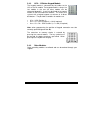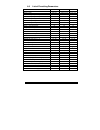- DL manuals
- Kalika
- Intercom System
- Ulydoor
- Operating Instructions Manual
Kalika Ulydoor Operating Instructions Manual
Summary of Ulydoor
Page 1
Fax no: 01264 723 576 email: support@kalika.Co.Uk web: www.Kalika.Co.Uk ulydor by kalika (pbx door entry systems) operating instructions.
Page 2
2 ulydor door entry systems – operating instructions thank you for purchasing our ulydor pbx modular door entry system. Ulydor is a highly versatile door entry system, allowing units from 0-64 buttons to be built. When a visitor arrives at the building it allows them to select from the name panel th...
Page 3
3 ulydor door entry systems – operating instructions the ulydor control modules can also be used in conjunction with a uck (12 button keypad module) – particularly useful for staff entry. Ulydor is supplied with 2 relays allowing the control of two doors for opening and closing as well as lighting, ...
Page 4
4 ulydor door entry systems – operating instructions table of contents 1 basic description ………………………………………………. 6 1.1 features ……………………………………………………... 6 1.2 module assembly ………………………………………….. 7 2 installation of ulydor assembly ……………………… 9 2.1 installation of surface mount module …………………. 9 2.2 flush...
Page 5
5 ulydor door entry systems – operating instructions table of contents (contd) 7 disty 300 …………………………………………………………….. 34 7.1 description ………………………………………………….. 34 7.2 signalling ……………………………………………………. 34 7.2.1 led indication ………………………………….. 34 7.2.2 tones …………………………………………….. 35 8 ip camera ………………………………...
Page 6
6 ulydor door entry systems – operating instructions 1 basic description 1.1 features • modular system allows connection of 0 - 64 buttons. • voice link is supplied from telephone extension. • pulse and tone dialling (dtmf). • two 16 digit numbers with each button (including ρ, #, hook flash / recal...
Page 7
7 ulydor door entry systems – operating instructions 1.2 module assembly the structural elements of ulydor are the basic modules: uc0, uc1, uc2 and extending button modules c4 and m4 with four buttons. Uc0 module uc1 module uc2 module c4/m4 module it is possible to provide the assembly with numerica...
Page 8
8 ulydor door entry systems – operating instructions smb1 protected cabinet & cosmetic surround smb2 protected cabinet & cosmetic surround smb4 proected cabinet & cosmetic surround fmbb2 flush mount back box cosmetic surround uc2 + c4 + fmbb2 (horiz).
Page 9
9 ulydor door entry systems – operating instructions 2 installation of ulydor assembly 2.1 installation of surface mount module the installation of a smbx surface mount box is made by screwing the assembly to the wall. 2.2 flush-mounted installation the fmbbx box is mounted into the wall and secured...
Page 10
10 ulydor door entry systems – operating instructions 2.3 change of nameplates the first step is to dismantle the fixing frame (see diagram 1) by removing the two hidden screws top and bottom. Remove the modules requiring information change by inserting a screw driver into the side of the module (se...
Page 11
11 ulydor door entry systems – operating instructions 2.4 installing the modules 2.4.1 ucx basic module the ulydor basic module is supplied in three variants: uc0 - no buttons uc1 - one button, and uc2 - two buttons figure 1 - rear view of basic module the telephone extension circuit from the pbx / ...
Page 12
12 ulydor door entry systems – operating instructions the connection of relay contact terminals is shown in figure 1. The "no" designation means a normally open relay contact, "com" means a pin contact (middle) and "nc" means a normally closed contact. The contacts of both relays are galvanically is...
Page 13
13 ulydor door entry systems – operating instructions the "heat" jumper allows the switching of board heating. This function requires the connection of 12v supply on "12v" marked terminal. The "expansion" marked connector serves the connection of extending modules by means of flat cable. The "prg" m...
Page 14
14 ulydor door entry systems – operating instructions 2.4.3 uck – 12 button keypad module the keypad module is connected by flat cables to the ucx or the c4 module. The keypad module is always the last module in the row (no other module can be connected beyond it). It can only be linked to the contr...
Page 15
15 ulydor door entry systems – operating instructions 2.4.4 signalling overview ulydor signals acoustic tones during its operation. There is a further signal provided by an led placed on the main control unit. Condition tones tone frequency led line lifting up – ▄–■–▀– 425-850-1275 glows line hangin...
Page 16
16 ulydor door entry systems – operating instructions 3 using ulydor ulydor functions are influenced partly by the modules used (with or without keypad module) and partly by the ulydor system parameters. For instance, if a single button module is installed the functions relate purely to that particu...
Page 17
17 ulydor door entry systems – operating instructions the relay (code lock) can be controlled by the first 10 buttons of ulydor. If the visitor presses buttons in a combination that meets the pre- programmed code (parameters 32-34) and the time among presses is not bigger than the set point (paramet...
Page 18
18 ulydor door entry systems – operating instructions 3.2 using the system 3.2.1 outgoing call an outgoing call is a call from the ulydor (made by the visitor) to an internal user's telephone. After the visitor presses a button, the door entry system calls the internal telephone, which when answered...
Page 19
19 ulydor door entry systems – operating instructions 4 programming of parameters 4.1 programming through phone 4.1.1 entry to programming the ulydor system can be set to programming mode in two ways: 1. By password – dial the extension number of the ulydor and the ulydor will answer. Within the fir...
Page 20
20 ulydor door entry systems – operating instructions the ulydor stays inactive in programming mode for 34 seconds then it will automatically hang up. You can also end the programming mode by pressing 9. Note 1: if you wish to keep the connection (extend beyond the 34 second period), press 6, 7, 0, ...
Page 21
21 ulydor door entry systems – operating instructions 4.3 overview of parameters param. Value meaning basic exam.1 exam.2 1 tt nn… number nn under button tt - - - 2 tt nn… number nn under button tt - - - 31 r m replay r works in m mode 11 21 11 22 11 25 32 r hhhhhh password hhhhhh for r relayin day ...
Page 22
22 ulydor door entry systems – operating instructions 4.4 description of parameters 4.4.1 direct dialling – memories group 1 – day mode param. Value meaning basic exam.1 exam.2 1 tt nn… no. Nn under button tt - - - tt – button number (memory), always set in two-digit manner [01- 64] nn – telephone n...
Page 23
23 ulydor door entry systems – operating instructions 4.4.2 relays param. Value meaning basic exam.1 exam.2 31 r m relay r works in m mode 11 21 11 22 11 25 r – relay number [1-2] m – relay mode [for r=1 1-4 , for r=2 1-5] m=1 relay mode – will activate on command or password for ss period (used for...
Page 24
24 ulydor door entry systems – operating instructions by password choice some rules have to be observed: select passwords in a way that would make it difficult to find its combination out, e.G.From wear of certain buttons by frequent use. Select the first password button from frequentless button for...
Page 25
25 ulydor door entry systems – operating instructions duration between operation of relays 1 & 2 (mode 5 only) param. Value meaning basic exam.1 exam.2 38 xx xx period [sec] between relays 1 & 2 closing 10 10 15 xx – time between operation of relays 1 and 2 by m=5 mode setting (gradual opening) [2 d...
Page 26
26 ulydor door entry systems – operating instructions param. Value meaning basic exam.1 exam.2 45 dd command for day switching 11 11 11 46 nn command for night switching 10 10 10 dd – command for day mode switching [2 digits] nn – command for night mode switching [2 digits] note: the switchover to d...
Page 27
27 ulydor door entry systems – operating instructions 4.4.4 time parameters param. Value meaning basic exam.1 exam.2 51 q number of rings before ulydor answers 2 1 2 q – number of incoming call rings, the ulydor system lifts up between rings, namely 2 seconds after detection q – times rings. The num...
Page 28
28 ulydor door entry systems – operating instructions param. Value meaning basic exam.1 exam.2 54 z time of hanging up when dialling repeated 2 2 2 z – time [sec] for which the ulydor will hang up before repeated dialling (button pressing during call or dialling, busy tone detection) [range 1-5] par...
Page 29
29 ulydor door entry systems – operating instructions 4.4.5 presetting and deleting param. Value meaning basic exam.1 exam.2 8# # basic setting executes 8# 1 setting per exam. 1 executes 8# 2 setting per exam. 2 executes this setting does not influence 1 and 2 (numbers stored in memory) param. Value...
Page 30
30 ulydor door entry systems – operating instructions 4.6 list of presetting parameters param. Basic exam. 1 exam. 2 relay 1 mode lock m=1 lock m=1 lock m=1 relay 2 mode lock m=1 camera m=2 prog. M=5 password day+night - relay1 not 121 4561 password day+night - relay 2 not 122 4562 password day - re...
Page 31
31 ulydor door entry systems – operating instructions 5 technical parameters 5.1 electrical parameters param. Value conditions minimum line current 18ma line answered minimum line voltage 18v line hang up voltage on line while ulydor answers (va characteristics) i = 20ma i = 60 ma leakage in hang up...
Page 32
32 ulydor door entry systems – operating instructions 6 table of easy programming complete the section "your values" with the values to be programmed. In double-frame part there are whole programming commands, so the programming is very simple and without errors. Meaning programming sequence descrip...
Page 33
33 ulydor door entry systems – operating instructions meaning programming sequence no. Of point description spec. Par. Complete your values password for relay 2 day 332 6 password for relay 1 night 341 6 password for relay 2 night 342 6 closing of relay 1 from phone 351 2 closing of relay 2 from pho...
Page 34
34 ulydor door entry systems – operating instructions 7 disty 300 7.1 description the disty 300 is a dect-standard cordless adaptor that when used in conjunction with a ulydor pbx enabled door entry system allows the ulydor ucx nit to work cordlessly. The disty 300 features an integrated aerial that...
Page 35
35 ulydor door entry systems – operating instructions 7.2.2 tones 7.3 programming you can enter the programming mode 20 sec – 10min after power supply on by **9 choice(to dial / busy tones) namely after disty 300 power supply on. If you had entered a new pin in previous programming (par.2) so now yo...
Page 36
36 ulydor door entry systems – operating instructions internal call will be executed by **s, where s is 0-9 i.E. Number of internal station, station 9 may be called 10min after power supply on, up to this moment it is entry to programming. Note: the switching of call/internal query can be made by “f...
Page 37
37 ulydor door entry systems – operating instructions 8 ip camera ip camera rear view of ip camera the ip camera is quick and straight-forward to install via your structured cable network by adopting the rj45-rj45 lead (red lead on the rear view photograph) between camera and the wall socket. Progra...