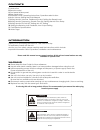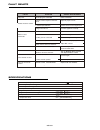- DL manuals
- KAM
- Music Mixer
- KAV1300
- Instruction Manual
KAM KAV1300 Instruction Manual
Summary of KAV1300
Page 1
K a v 1 3 0 0 ka v 1300 i n s t r u c t i o n m a n u a l w w w . K a m . C o . U k ka v 1300 w w w . K a m . C o . U k ims12a manual 16/10/06 13:45 page 1.
Page 2
Notes page contents 1 introduction 2 remote control 3 front panel & rear panel 4 rear panel setup 5 schematic chart, operation instructions, operation select button 6 music volume, setting the eq & balance 7 setting the mic voloume, feedback control, setting the reverb level 8 setting the mic frequn...
Page 3
50hz~15khz 0.5db 176mv 263mv 12mv 4.5v (thd 0.5%) 4.5v (thd 0.5%) 10mv volume maximal 8mv volume minimum fault reason delete fault method no power power plug not connect power jack put power plug into power jack power on but no voice 1.Music volume maybe in minimum value adjust to proper volume 2.Wi...
Page 4
Anti feedback press the main menu button until fb ex2 is displayed in the screen then use the up/down buttons to select desired setting range from (1-6) this sets the amount of feedback suppression 1 being the weakest aux output setting press the main menu button until aux is displayed in the screen...
Page 5
Setting the mic eq press the main menu button until mic 100hz is displayed in the screen the function of this is to control the frequencies of the mic ( range of 100hz-200hz-400hz-800hz-1.6hz-3.2hz-6.4hz ) with an adjustment range of +/- 10db on each of the frequency ranges using the up/down buttons...
Page 6: Effect Lever Set
Setting the mic frequency press the main menu button until fb ex2 is displayed in the screen press the up/down arrow selection buttons to change setting ( range 1-6 ) this is effectively the mic tuning this function is also available on the remote control press the main menu button use the up/down b...
Page 7: Operation Introduction
Setting the mic volume 1. Master mic volume control 2. Mono mic input sockets from 1 - 6 3. Individual mic volume controls from 1 - 8 adjust mic volumes to desired volume note: mic input 7 & 8 (balanced) are on rear of unit this function is also available on the remote control using the mic volume +...
Page 8: Operation Introduction
Setting the mic volume 1. Master mic volume control 2. Mono mic input sockets from 1 - 6 3. Individual mic volume controls from 1 - 8 adjust mic volumes to desired volume note: mic input 7 & 8 (balanced) are on rear of unit this function is also available on the remote control using the mic volume +...
Page 9: Effect Lever Set
Setting the mic frequency press the main menu button until fb ex2 is displayed in the screen press the up/down arrow selection buttons to change setting ( range 1-6 ) this is effectively the mic tuning this function is also available on the remote control press the main menu button use the up/down b...
Page 10
Setting the mic eq press the main menu button until mic 100hz is displayed in the screen the function of this is to control the frequencies of the mic ( range of 100hz-200hz-400hz-800hz-1.6hz-3.2hz-6.4hz ) with an adjustment range of +/- 10db on each of the frequency ranges using the up/down buttons...
Page 11
Anti feedback press the main menu button until fb ex2 is displayed in the screen then use the up/down buttons to select desired setting range from (1-6) this sets the amount of feedback suppression 1 being the weakest aux output setting press the main menu button until aux is displayed in the screen...
Page 12
50hz~15khz 0.5db 176mv 263mv 12mv 4.5v (thd 0.5%) 4.5v (thd 0.5%) 10mv volume maximal 8mv volume minimum fault reason delete fault method no power power plug not connect power jack put power plug into power jack power on but no voice 1.Music volume maybe in minimum value adjust to proper volume 2.Wi...