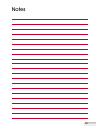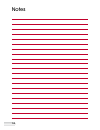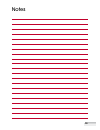Due to continual improvement in design or otherwise, the product you purchase may differ slightly from the illustration in this book. Issue a13 kambrook - new zealand private bag 94411 botany, manukau auckland 2163 new zealand customer service line/ spare parts 0800 273 845 customer service fax 0800...
Instruction booklet arctic led display tower fan kfa837.
Important please retain your instruction book for future use. In the event that you need some assistance with your kambrook appliance, please contact our customer service department on 1300 139 798 (australia) or 0800 273 845 (new zealand). Alternatively, visit us on our website at www.Kambrook.Com....
Contents kambrook recommends safety first p4 your kambrook arctic tower fan p6 quick start guide p7 using your kambrook tower fan p8 care, cleaning and storage p12.
4 kambrook recommends safety first important: please retain your instruction book for future use. At kambrook, we believe that safe performance is the first priority in any consumer product, so that you, our valued customer can confidently use and trust our products. We ask that any electrical appli...
5 important safeguards for all electrical appliances • fully unwind the power cord before use. • connect only to a 230v or 240v power outlet. • do not let the power cord hang over the edge of a bench or table, touch hot surfaces or become knotted. • to protect against electric shock, do not immerse ...
6 your kambrook arctic tower fan 1. Led screen 2. Control panel featuring: • power on/off button • fan speed button (includes 3 speed settings; low, medium and high) • mode button (includes 3 cooling modes; normal, nature and reduction mode) • timer button (up to 12 hours) • swing button to set osci...
7 setting the fan speed pressing the ‘speed’ button once will set the tower fan into low speed setting. Pressing the ‘speed’ button twice will set the tower fan into medium speed setting. The speed indicator bar on the control panel will flash continuously on this cycle. Pressing the ‘speed’ button ...
8 using your kambrook tower fan before first use remove your tower fan from its carton and associated protective wrapping. Unwind the cord to its full length and remove any protective cardboard or foam that may have been used to minimise transportation damage. Place the tower fan on a firm, level su...
9 5. Once base stand is aligned with the tower fan body, secure the base stand to the tower body with the four fastening screws (see fig.4). Fig. 4 6. Return the tower fan to its upright position; it is now ready for use. Warning:donotoperate thetowerfanwithoutthe basestandfitted. Turning your tower...
10 setting the nature and reduction mode your tower fan has a nature and reduction setting. Both the nature and reduction modes can be used on any fan speed. The led screen will indicate what mode the fan has been set in. Nature mode the nature mode stimulates the natural rise and fall of the wind o...
11 note: when the nature mode setting is selected, the tower fan is programmed to self regulate through the various fan speeds. The nature mode is independent from the fan speed settings while the led screen will still display the last selected fan speed setting. Note: the tower fan is fitted with a...
12 care, cleaning and storage 1. Ensure that the tower fan is switched off and disconnected from the power outlet before cleaning. 2. Use a clean, dry cloth to clean the external surfaces of the tower fan. If the tower fan has collected dirt inside the unit, have the unit cleaned by a qualified serv...
13 notes.
14 notes.
15 notes.