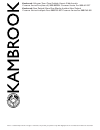Kambrook Jaguar KVC11 Manual - Using Your Kambrook Jaguar
5
Using Your Kambrook Jaguar
Vacuum Cleaner
Remove all packaging from the unit, hose
and other accessories; ensure that you
have removed all of the accessories before
discarding the packaging.
Ensure that the dust bag and filters are
correctly fitted.
Locate the crush proof hose and push the
connection point into the hose inlet
connection on the top of the unit, until a
“click” sound is heard.
KVC11,12,15 only.
Connect the wands together by placing
the narrower end inside the wider end of
the other wand and push together firmly.
Model KVC16 only features a telescopic
adjustable height wand.To extend the
wand push the extension lever in the
direction of the arrow (printed on the
lever) and pull out the narrower tube to
the desired height.
Connect the wide end of the connected
wands (or telescopic tube [KVC16]) on
to the hose end, and push together firmly.
Fit the floor head to the narrow end of
the wand/s and push together firmly.
Fully extend the power cord by pulling
the power plug (situated at the rear of
the unit) out from the unit, until the
yellow tape on the cord is shown.
ENSURE THAT YOU DO NOT
OVER EXTEND THE POWER
CORD - DO NOT EXTEND PAST
THE RED WARNING TAPE ON THE
CORD
Plug into a 230/240v power point and
switch the power on.
To commence vacuuming push down on
the on/off foot pedal, at the top, rear of
the unit .
For full suction power ensure that the
fingertip suction control cover (on the
hose handle) is closed.
Variable Power Control (models
KVC15 and 16 only)
The variable power control slide switch
is located on the top of vacuum. Slide
the control to the ‘MAX’ position for
vacuuming hard floors and carpet
surfaces and to ‘MIN’ position when
using the accessory tools.
When vacuuming is complete, push down
on the ‘on/off’ pedal to switch off.
Turn the power off at the outlet and then
remove the power cord from the power
outlet (when removing plug from the
power outlet grasp the plug not the cord).
To retract the cord push down on the
‘cord rewind’ pedal.
IMPORTANT: HOLD THE PLUG
END WHEN RETRACTING THE
CORD TO PREVENT IT FROM
STRIKING YOU OR THE VACUUM.
ALWAYS ENSURE THAT THE
DUST BAG AND THE MOTOR
PROTECTION FILTER ARE
CORRECTLY FITTED. NEVER
OPERATE WITHOUT THE DUST
BAG OR FILTERS IN PLACE.