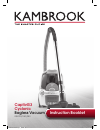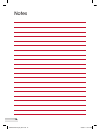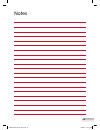- DL manuals
- Kambrook
- Vacuum Cleaner
- KBV220
- Instruction Booklet
Kambrook KBV220 Instruction Booklet
Summary of KBV220
Page 1
Captivg3 cyclonic bagless vacuum kbv220/250/280 instruction booklet kbv250-220-280_ib_b11.Indd 1 23/08/11 10:12 am.
Page 2
Important please retain your instruction book for future use. In the event that you need some assistance with your kambrook appliance, please contact our customer service department on 1300 139 798 (australia) or 0800 273 845 (new zealand). Alternatively, visit us on our website at www.Kambrook.Com....
Page 3
Contents kambrook recommends p4 safety first your captivg3 cyclonic p6 bagless vacuum operating instructions p7 care and maintenance p9 troubleshooting p13 kbv250-220-280_ib_b11.Indd 3 23/08/11 10:12 am.
Page 4
4 kambrook recommends safety first important: please retain your instruction book for future use. At kambrook, we believe that safe performance is the first priority in any consumer product, so that you, our valued customer can confidently use and trust our products. We ask that any electrical appli...
Page 5: Electrical Appliances
5 • carefully read all instructions before operating the appliance and save for future reference. • remove and safely discard all packaging material and promotional labels before using the appliance for the first time. • fully unwind the power cord before use. • do not let the power cord hang over t...
Page 6: Your Captivg3 Cyclonic
6 your captivg3 cyclonic bagless vacuum 1. Bagless convenience, for easy removal of dirt and dust with no need for replacement bags 2. Variable power control 3. 1500 watt motor for superior suction, fast and effective cleaning 4. Dust level indicator 5. Quality multi-terrain floor tool ideal for car...
Page 7: Operating Instructions
7 operating instructions before first use remove any promotional material from the vacuum cleaner. When unpacking the vacuum cleaner check to see you have received all the required components, such as the hose and other accessories before discarding the packaging. To operate the vacuum cleaner locat...
Page 8: Variable Power Control
8 variable power control the power booster lever on the vacuum can be used for variable power control. Slide the lever toward the max marking for vacuuming hard floor and carpet surfaces. Slide the lever toward the min marking when using the crevice, upholstery and brush tools. Fig. 3 crevice and br...
Page 9: Emptying The Dust Container
9 check all filters and replace them regularly. It is recommended to clean the filters after every use. For normal household vacuuming the filters should be replaced at least twice a year. If you encounter reduced vacuum cleaner performance, check: • dust capacity in dust container • all filters, in...
Page 10: Cleaning and
10 cleaning and replacing filters to assist you with the regular care of your vacuum, a second hepa filter is supplied for convenient use, ideal for when a dirty filter is being cleaned. Dirty and clogged filters may result in reduced suction performance. Dirty and clogged filters may result in redu...
Page 11
11 note: do not dry in a tumble dryer, microwave, oven or near a naked flame. The filter and filter case must be completely dry before replacing into the vacuum. Failure to allow the filter to completely dry may result in damage to the vacuum motor. Note: a second hepa filter is supplied for conveni...
Page 12: Care and Maintenance
12 shake and tap the cone until all the fine dust particles are removed. The cone can also be hand washed. Allow the cone to completely air dry before re- assembling. To replace the cone into the dust container, grip the two pockets at the base of the cone with two fingers, slide the cone into the a...
Page 13: Troubleshooting
13 troubleshooting problem possible causes what to do vacuum cleaner is not working vacuum cleaner is not picking up dirt dust escaping from vacuum • the unit may not be plugged into power outlet • dust container is full • filter is clogged • dust container is not fitted correctly • dust container i...
Page 14
14 notes kbv250-220-280_ib_b11.Indd 14 23/08/11 10:12 am.
Page 15
15 notes kbv250-220-280_ib_b11.Indd 15 23/08/11 10:12 am.
Page 16
Due to continual improvement in design or otherwise, the product you purchase may differ slightly from the illustration in this book. Issue b11 kambrook - australia building 2, port air industrial estate 1a hale street botany nsw 2019 australia customer service line 1300 139 798 customer service fax...