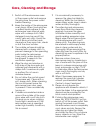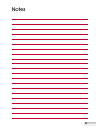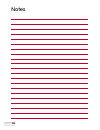- DL manuals
- Kambrook
- Microwave Oven
- KMO201
- Instruction Booklet
Kambrook KMO201 Instruction Booklet
Kambrook - Australia
Building 2, Port Air Industrial Estate
1A Hale Street
Botany NSW 2019
Australia
Customer Service Line 1300 139 798
Customer Service Fax 1800 621 337
www.kambrook.com.au
Due to continual improvement in design or otherwise, the product you
purchase may differ slightly from the illustration in this book. Issue D14
Kambrook - New Zealand
Private Bag 94411
Botany, Manukau
Auckland 2163
New Zealand
Customer Service Line/
Spare Parts 0800 273 845
Customer Service Fax 0800 288 513
www.kambrook.co.nz
Summary of KMO201
Page 1
Kambrook - australia building 2, port air industrial estate 1a hale street botany nsw 2019 australia customer service line 1300 139 798 customer service fax 1800 621 337 www.Kambrook.Com.Au due to continual improvement in design or otherwise, the product you purchase may differ slightly from the ill...
Page 2: Instruction Booklet
Instruction booklet microwave oven kmo201/251/301/301b.
Page 3
Important please retain your instruction book for future use. In the event that you need some assistance with your kambrook appliance, please contact our customer service department on 1300 139 798 (australia) or 0800 273 845 (new zealand). Alternatively, visit us on our website at www.Kambrook.Com....
Page 4
Contents kambrook recommends safety first your kambrook microwave oven using your kambrook microwave oven operating your kambrook microwave oven hints & tips care, cleaning and storage troubleshooting guide warranty p4 p8 p9 p10 p16 p17 p18 p23.
Page 5: Microwave Oven
4 • carefully read all instructions before operating the microwave oven and save for future reference. • remove any packaging material and promotional stickers and labels before using the microwave oven for the first time. • to eliminate a choking hazard for young children, remove and safely discard...
Page 6
5 • if the door seals or any part of the microwave oven are damaged, the microwave oven must not be operated until it has been inspected and/or repaired at an authorised kambrook service centre. • ensure all food containers and/or plates are suitable for use in the microwave oven. This should be don...
Page 7: ! Warnings For
6 important safeguards for your kambrook essentials 30l microwave oven continued ! Warnings for microwave use: • donotattempttooperatetheovenwith thedooropensinceopen-dooroperation canresultinharmfulexposuretomicrowave energy.Itisimportantnottodefeatortamper withthesafetyinterlocks. • donotplaceanyo...
Page 8: Electrical Appliances
7 important safeguards for all electrical appliances • fully unwind the power cord before use. • connect only to 230v or 240v power outlet. • do not let the power cord hang over the edge of a bench or table, touch hot surfaces or become knotted. • to protect against electric shock do not immerse the...
Page 9: Your Kambrook Microwave Oven
8 your kambrook microwave oven 1. 10 power levels 2. 6 auto cook settings: popcorn, potato, pizza, frozen veg, hot choc, & dinner plate 3. Capacity: kmo201 – 20 litres kmo251 – 25 litres kmo301/b – 30 litres 4. Weight and time defrost 5. Led screen and clock 6. Child safe lock 7. Rollar ring 8. Glas...
Page 10
9 using your kambrook microwave oven led screen – shows selected cooking time, power, and time-of-day. Set time – the ‘set time’ setting allows for instant programming for up to 99 minutes and 99 seconds. The default power level is “pl10”. Time defrost – the ‘time defrost’ setting is for programming...
Page 11: Before First Use
10 operating your kambrook microwave oven before first use before first use remove all promotional stickers and packaging material. Carefully unpack the microwave oven and keep all the packing material until all the parts of the microwave oven have been found and the appliance has been assembled. It...
Page 12: Microwave Cooking
11 microwave cooking 1. Press the ‘set time’ button once, the led screen will display “00:00”. 2. Using the number pad, input the cooking time; the maximum cooking time is 99 minutes and 99 seconds. 3. Press the ‘power’ button once, the led screen will display “pl10”. The default power setting is 10...
Page 13: Weight Defrost Function
12 weight defrost function 1. Press the ‘weight defrost’ button, the led screen will display “def1”. 2. Using the number pad, input the weight of the food to be defrosted (between 100gm and 2000gm). Note: if the weight input is not between 100gm and 2000gm, the input will be invalid and the microwav...
Page 14: Frozen Vegetable Function
13 frozen vegetable function 1. Press the ‘frozen veg’ button repeatedly until the weight of the frozen vegetables to be cooked appears on the led screen, “150”, “350”, “500” grams will be displayed in that order. For example, to programme 150 grams press the ‘frozen veg’ button once, “150” will be ...
Page 15: To Recall The Memory
14 4. Press the ‘start/ +30 sec’ button to save the setting as memory function setting 2. The beeper will sound once and will display “2”. The setting has now been saved as memory “2”. 5. Press the ‘start/+30sec’ button again to commence operation. Note: if the electricity is not cut off, the proced...
Page 16
15 2. To de-activate the child lock, in the locked state, press and hold the ‘stop/cancel’ button for 3 seconds, there will be a long “beep” denoting that the lock is released. Warning: check the microwave oven for any damage, such as misaligned or bent door, damaged door seals and sealing surface, ...
Page 17: Microwave Utensils
16 microwave utensils • containers, plates, dishes, etc. Used in the microwave oven should always be microwave-safe. Check if stated on the underside of the utensil or contact the manufacturer. • to test if a container, plate or dish is microwave-safe, place it into the microwave oven with 1 cup of ...
Page 18: Care, Cleaning and Storage
17 1. Switch off the microwave oven at the power outlet and remove the plug from the power outlet before cleaning. 2. Keep the inside of the microwave oven clean. When food splatters or spilled liquids adhere to the microwave oven internal walls, wipe with a damp cloth. Mild detergent may be used if...
Page 19: Before You Call For Service
18 before you call for service • check to ensure that the microwave oven is plugged in securely. If it is not, remove the plug from the power outlet, wait 10 seconds and plug it in again securely. • check for a blown circuit fuse or a tripped main circuit breaker. • if these seem to be operating pro...
Page 20
19 problem solution microwave oven does not heat • door not closed properly • ensure door is shut properly possible reason microwave oven will not start • power cord not plugged in properly or switched on • fuse blown or circuit breaker problem • trouble with outlet • unplug, put the plug in again a...
Page 21: Kmo201
20 kmo201 kmo251 kmo301/b kmo251 kmo301 specifications power consumption 1100–1150w 1450w 1450w output 650–700w 900w 900w outside dimensions (mm) 439.5 x 343.0 x 258.2 513.0 x 403.0 x 306.2 520.0 x 405.0 x 325.7 oven capacity 20l 25l 30l glass turntable diameter 255 mm 315 mm 315 mm net weight: appr...
Page 22
21 notes.
Page 23
22 notes.
Page 24
23 kambrook 12 month replacement warranty in this warranty: we means kambrook; you means the consumer of the goods within the meaning of the australian consumer law; place of purchase means the authorised retailer, distributor or wholesaler that sold you the goods in australia or new zealand; and go...