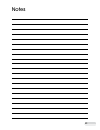Due to continual improvement in design or otherwise, the product you purchase may differ slightly from the illustration in this book. Issue d15 kambrook - new zealand private bag 94411 botany, manukau auckland 2163 new zealand customer service line/ spare parts 0800 273 845 customer service fax 0800...
For all kt460/kta465 models instruction booklet.
Important please retain your instruction book for future use. In the event that you need some assistance with your kambrook appliance, please contact our customer service department on 1300 139 798 (australia) or 0800 2738 45 (new zealand). Alternatively, visit us on our website at www.Kambrook.Com....
Contents kambrook recommends p4 safety first your kambrook 4 slice toaster p7 using your kambrook toaster p8 care, cleaning and storage p10
4 kambrook recommends safety first important: please retain your instruction book for future use. At kambrook, we believe that safe performance is the first priority in any consumer product, so that you, our valued customer can confidently use and trust our products. We ask that any electrical appli...
5 important safeguards for all electrical appliances • do not touch hot surfaces. Use side areas and oven mitt for lifting and carrying the toaster. • do not leave the toaster unattended when toasting. • always turn the power off at the power outlet and then remove the plug from the power outlet bef...
6 important safeguards for all electrical appliances continued note: this kambrook 4 slice toaster is electronically controlled and will not operate until the toaster is plugged into a 230v or 240v power point, switched on and the lever latched down. Warning: never operate toaster on its side. Never...
7 your kambrook 4 slice toaster 1. Self centring extra thick toasting slots 2. Stylish stainless steel design 3. Carriage control levers with extra lift, making it easy to remove toasted items 4. 7 stage browning control 5. Cancel, reheat and defrost settings not shown • removable crumb tray (rear s...
8 before first use before first use, remove any packaging material and promotional labels before using your toaster for the first time. 1. Place the toaster on a dry, level heat resistant surface. 2. Fully unwind the power cord and insert power cord into a 230v or 240v power outlet and switch on at ...
9 reheat button the reheat button can be selected at the beginning of the toasting process to reheat the toast, if required. Place the toast into the bread slots and press the carriage control lever down, ensuring it is locked into position. Press the reheat button; the reheat button illuminates dur...
10 care, cleaning and storage 1. Before cleaning the toaster, switch the power off at the power outlet and remove the power plug from the power outlet. 2. The crumb tray will need to be cleaned regularly to avoid breadcrumbs, dried fruits, crusts etc. Accumulating in the bottom of the toaster. 3. To...
11 notes.