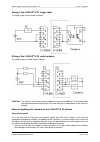Manual cmos industrial camera loglux i5 cl version 1.08 (july 2004).
Version 1.08 (04/07) manual: cmos industrial camera loglux i5 page 2 of 46 kamera werk dresden gmbh table of contents l ist of figures .............................................................................................................................................. 3 l ist of tables .......
Manual: cmos industrial camera loglux i5 version 1.08 (04/07) kamera werk dresden gmbh page 3 of 46 list of figures f igure 1 : f ront and rear view of the cmos industrial camera loglux i 5 cl............................................ 5 f igure 2 : b lock diagram of the cmos industrial camera logl...
Version 1.08 (04/07) manual: cmos industrial camera loglux i5 page 4 of 46 kamera werk dresden gmbh introduction this manual describes the installation and functions of the cmos industrial camera loglux i5 cl made by kamera werk dresden gmbh, as well as the software and hardware components which are...
Manual: cmos industrial camera loglux i5 version 1.08 (04/07) kamera werk dresden gmbh page 5 of 46 the cmos industrial camera loglux i5 cl the cmos industrial camera loglux i5 cl is one of the latest and most modern products from the ‚industrial image processing cmos camera‘ range of kamera werk dr...
Version 1.08 (04/07) manual: cmos industrial camera loglux i5 page 6 of 46 kamera werk dresden gmbh the dynamic (contrast) range of the ibis5 sensor in contrast to, say, cmos sensors for multimedia applications, the ibis5 has a very wide dynamic (contrast) range. This parameter describes the sensor'...
Manual: cmos industrial camera loglux i5 version 1.08 (04/07) kamera werk dresden gmbh page 7 of 46 upon the completion of the last integration cycle, the residual potentials of the pixels are inverted and translated into digital numerical values. Please note that the multiple integration slope mode...
Version 1.08 (04/07) manual: cmos industrial camera loglux i5 page 8 of 46 kamera werk dresden gmbh the shutter modes of the ibis5 sensor the ibis5 has two shutter modes, viz. The rolling or curtain shutter mode and the synchronous or snapshot shutter mode. The working principles and resultant chara...
Manual: cmos industrial camera loglux i5 version 1.08 (04/07) kamera werk dresden gmbh page 9 of 46 the look-up tables (luts) of the cmos industrial camera loglux i5 cl the possibility of immediate real-time data manipulation in the camera is a great advantage of the cmos industrial camera loglux i5...
Version 1.08 (04/07) manual: cmos industrial camera loglux i5 page 10 of 46 kamera werk dresden gmbh operation of the complete loglux i5 cl set camera system system requirements the following host system (pc/ipc) requirements must be met for a safe and proper operation of the complete loglux i5 cl s...
Manual: cmos industrial camera loglux i5 version 1.08 (04/07) kamera werk dresden gmbh page 11 of 46 if no difficulties occurred during installation, the cameralink ™ mvtitan-cl pc plug-in card is properly installed. Note: in general, no re-registration with microsoft , the maker of the windows oper...
Version 1.08 (04/07) manual: cmos industrial camera loglux i5 page 12 of 46 kamera werk dresden gmbh description of the loglux luxware configuration tool the philosophy the loglux luxware configuration tool automatically finds the interfaces of the pc/ipc system and the cameras connected to the syst...
Manual: cmos industrial camera loglux i5 version 1.08 (04/07) kamera werk dresden gmbh page 13 of 46 the start menu when starting the software for the first time, a window will appear after some time that shows the image processing (ip) hardware of the pc which is connected to the existing framegrab...
Version 1.08 (04/07) manual: cmos industrial camera loglux i5 page 14 of 46 kamera werk dresden gmbh the configuration menu the configuration window is subdivided into four panels. At the top of the window is a 'disconnect' button which is used to return to the ip hardware scan. When the button is c...
Manual: cmos industrial camera loglux i5 version 1.08 (04/07) kamera werk dresden gmbh page 15 of 46 the 'camera globals' menu this menu is used for renaming the selected camera, setting the communication speed, selecting the camera profile, and displaying two camera temperature values. The user can...
Version 1.08 (04/07) manual: cmos industrial camera loglux i5 page 16 of 46 kamera werk dresden gmbh the 'profile globals' menu the menu is used for renaming the selected camera profile, initializing the selected profile with one of the factory settings, or copying all parameters of a profile to the...
Manual: cmos industrial camera loglux i5 version 1.08 (04/07) kamera werk dresden gmbh page 17 of 46 the user profile parameters the 'region of interest' profile menu this menu is used for adjusting the image region (on the sensor) which is of interest to the user (region of interest), and for direc...
Version 1.08 (04/07) manual: cmos industrial camera loglux i5 page 18 of 46 kamera werk dresden gmbh the ‚trigger‘ profile menu this menu is used for setting the trigger source and framegrabbing mode. Either an external signal applied to the trigger input of the camera (level step 0v ⇒ 24v, see chap...
Manual: cmos industrial camera loglux i5 version 1.08 (04/07) kamera werk dresden gmbh page 19 of 46 the ‚switchport‘ profile menu this menu serves the setting of the signal sources, switch signal delay, switch signal length, and polarity of a switch signal using one of the two camera switchports (0...
Version 1.08 (04/07) manual: cmos industrial camera loglux i5 page 20 of 46 kamera werk dresden gmbh the ‚exposure‘ profile menu the conversion function of the camera in the central shutter modeis set in this menu; this means most of the settings will not be available until the 'synchronous shutter ...
Manual: cmos industrial camera loglux i5 version 1.08 (04/07) kamera werk dresden gmbh page 21 of 46 the ‚sensor‘ profile menu sensor-specific parameters are entered in this menu. These include the pixel clock rate, the shutter mode, the adc amplification, and the gamma correction option. The pixel ...
Version 1.08 (04/07) manual: cmos industrial camera loglux i5 page 22 of 46 kamera werk dresden gmbh the ‚output data‘ profile menu in this menu, the user can select one of the built-in image data pre-processing functions and the user- specific look-up tables (luts). These include bit rotation opera...
Manual: cmos industrial camera loglux i5 version 1.08 (04/07) kamera werk dresden gmbh page 23 of 46 the 'special function' menu this menu is used for configuration of special additional functions if camera has a custom-designed camera firmware inside. In standard delivery the camera has no custom-d...
Version 1.08 (04/07) manual: cmos industrial camera loglux i5 page 24 of 46 kamera werk dresden gmbh the 'look-up table x' menu this menu is used for loading one of the three user-specific look-up tables in the camera to the host system, and loading, or saving, user-specific look-up tables (lut) fro...
Manual: cmos industrial camera loglux i5 version 1.08 (04/07) kamera werk dresden gmbh page 25 of 46 the 'terminal' menu this menu is used for configuring the loglux i5 cl camera by means of the integral ascii terminal. For the commands required to configure the camera see the camera manual. Selecti...
Version 1.08 (04/07) manual: cmos industrial camera loglux i5 page 26 of 46 kamera werk dresden gmbh the 'firmware' menu this menu displays the components of your camera and allows an update or back-up copy of the firmware versions to be made. The 'advanced features" box must be checked to make an u...
Manual: cmos industrial camera loglux i5 version 1.08 (04/07) kamera werk dresden gmbh page 27 of 46 the 'framegrabber' menu the framegrabber menu is used for setting the data storage and greyscale histogram display parameters, and for grabbing a frame and creating an image file from the live image....
Version 1.08 (04/07) manual: cmos industrial camera loglux i5 page 28 of 46 kamera werk dresden gmbh description of the loglux i5 cl communication log the configuration data are exchanged between the host system (pc/ipc) and loglux i5 cl camera by way of a line-oriented ascii log. This method allows...
Manual: cmos industrial camera loglux i5 version 1.08 (04/07) kamera werk dresden gmbh page 29 of 46 with the plus sign identifying a message, mask byte allocating the message priority (see the description of config_msgmask in function group 'camera configuration' in the next chapter), and string be...
Version 1.08 (04/07) manual: cmos industrial camera loglux i5 page 30 of 46 kamera werk dresden gmbh config_eoltype the register specifies the end-of-line characters to be sent. The control character for carriage return (cr), new line (nl) or a combination thereof can be chosen. Example: w $03 #0 ;l...
Manual: cmos industrial camera loglux i5 version 1.08 (04/07) kamera werk dresden gmbh page 31 of 46 register addr. Format decsription value range meaning default profile_tmmode $10c 1 byte look-up table (lut) $0000 $0100 $0201...$0209 $0301...$0309 $0401...$0409 $0501...$0509 $0601...$0603 $0700 no...
Version 1.08 (04/07) manual: cmos industrial camera loglux i5 page 32 of 46 kamera werk dresden gmbh initial profile value register addr. Description $x1 $x2 $x3 profile_pixelclk $102 pixel clock rate 4 . 10 7 profile_trgsource $103 trigger source 4 (free running trigger) profile_trgdelay $104 trigg...
Manual: cmos industrial camera loglux i5 version 1.08 (04/07) kamera werk dresden gmbh page 33 of 46 profile_trgrate the register specifies the rate, or frequency, of framegrabbing (in hz, or snapshots per second) after triggering for a sequence of snapshots or a continuous "snapshot" (video). Where...
Version 1.08 (04/07) manual: cmos industrial camera loglux i5 page 34 of 46 kamera werk dresden gmbh profile_sw0pol profile_sw1pol the register describes the polarity of switchport signal 0 or 1. If register profile_swxsource is set to off, the switchport level can be directly controlled by register...
Manual: cmos industrial camera loglux i5 version 1.08 (04/07) kamera werk dresden gmbh page 35 of 46 must be entered in register profile_int3 for the single integration slope mode; the other registers are to be filled with zeros. The following conditions must be met to display a sensor frame as a li...
Version 1.08 (04/07) manual: cmos industrial camera loglux i5 page 36 of 46 kamera werk dresden gmbh example: w $14c #1 ;permanent precharging profile_description the register contains a string of 32 ascii characters that identify the profile. Function group ‚working parameters‘ this function group ...
Manual: cmos industrial camera loglux i5 version 1.08 (04/07) kamera werk dresden gmbh page 37 of 46 param_temp0 param_temp1 register param_temp0 reads the temperature on the sensor board, and register param_temp1 the temperature inside the camera. Example: r $908 ;reads the sensor temperature funct...
Version 1.08 (04/07) manual: cmos industrial camera loglux i5 page 38 of 46 kamera werk dresden gmbh glossary adc analog to digital converter administrator (rights) administrator for pc systems at operating system level ascii american standard code for information interchange baud see baud rate baud...
Manual: cmos industrial camera loglux i5 version 1.08 (04/07) kamera werk dresden gmbh page 39 of 46 external devices to standardized pc ports pc personal computer (ipc - industrial personal computer) pci peripheral components interconnect, standard of a pc-internal data transmission process or phys...
Version 1.08 (04/07) manual: cmos industrial camera loglux i5 page 40 of 46 kamera werk dresden gmbh technical specification technical data of the loglux i5 cl (survey) sensor format: 1280 x 1024 pixels ( 2 / 3 in. Sensor diagonal) freely selectable roi pixel size: 6.7 x 6.7 µ m 2 adc resolution: 10...
Manual: cmos industrial camera loglux i5 version 1.08 (04/07) kamera werk dresden gmbh page 41 of 46 wiring of the loglux ® i5 cl trigger input the trigger input must be wired as follows: wiring of the loglux ® i5 cl switch outputs the switch outputs must be wired as follows: caution: the switches i...
Version 1.08 (04/07) manual: cmos industrial camera loglux i5 page 42 of 46 kamera werk dresden gmbh • do not panic when a firmware update fails! It is certainly not the camera that is defective, but one of its functions will not properly work. In such a case, just send the camera to kamera werk dre...
Manual: cmos industrial camera loglux i5 version 1.08 (04/07) kamera werk dresden gmbh page 43 of 46 mcu firmware update when updating the mcu firmware, the contents of file logluxi5cl_xxx.Txt (with xxx standing for the current version) in the user-specific source directory must be transferred to th...
Version 1.08 (04/07) manual: cmos industrial camera loglux i5 page 44 of 46 kamera werk dresden gmbh choosing a lens for the loglux ® i5 cl the camera has a standardized c mount with a flange focal length (distance from the lens mounting flange to the active sensor surface) of 17.53mm, and an inch-s...
Manual: cmos industrial camera loglux i5 version 1.08 (04/07) kamera werk dresden gmbh page 45 of 46 question: in what format are the single images stored? Answer: the luxware configuration tool offers four standard formats for storing single camera frames: • *.Tiff format: the lowermost eight bits ...
Version 1.08 (04/07) manual: cmos industrial camera loglux i5 page 46 of 46 kamera werk dresden gmbh • interfacelibrary: this is the name of the serial dynamic link library 'clser*.Dll' of your framegrabber. If the library is not located in the installation folder of the configuration tool, the whol...