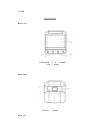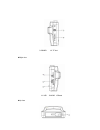Kamera2000 VHR1661X User Manual
USER MANUAL
Instructions before use
◆
The foreword in pieces
Thank you for purchasing the company vehicle traveling data recorder.
Before the formal use, please read this manual carefully, to ensure that the correct use of the
product. Keep this manual for future use.
◆
Infringement of copyright warning
Please note that this product is for personal use only, the method of use shall not violate the
goods infringe on domestic or international copyright laws. Even recorded images for personal
use only, please note that in some cases to use this product to record performances, exhibitions
or business activities of the images may infringe the copyright or other legal rights and interests
of others.
◆
Matters needing attention
- please do not open or disassemble the product without authorization, which may lead to
electric shock, or equipment damage. If you have any needs, please to service
Heart or professional processing.
- the product can be used for other USE, such as photography, take, etc.
- please do not pile up on the equipment items, don't pressure according to the screen,
otherwise may lead to a broken screen.
- do not use sharp objects touch screen, so as not to damage the screen.
- do not let children play with the equipment.
In the boot state pull out after the car charger from the cigarette lighter socket, equipment will
be shut down. If you have the following situation, please
Purchase or service center: