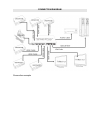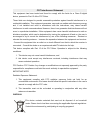Summary of KN40573
Page 1
User's manual 6x2 matrix switch for hdmi 4k*2k product number: kn40573.
Page 2
Thank you for purchasing the hdmi matrix switch from kanaan. We hold several brands to produce and distribute our products: leicke (power adapters, batteries), kanaan (adapters/converters, charging cables etc.), sharon (ipad cases with keyboard, fans etc.), hebron (protective cases, docking stations...
Page 3: Package Contents
Package contents before attempting to use this device, please check the packaging and make sure the following items are contained in the package: number of pieces name note 1 kanaan 6x2 hdmi 4k*2k matrix switch - 1 power adapter dc 5v/1a 1 remote control battery included 1 user's manual - technical ...
Page 4: Connection And Operation
Connection and operation step 1: connect your source devices and displays to the kanaan matrix switch. Please notice, that the additional audio outs can be use regardless of hdmi out a an b to output the audio signal. Hdmi output a additionally possesses the arc function compared to hdmi output b. S...
Page 5: Remote Control (Ir)
Remote control (ir) red key with on/off symbol: switch on and off audio: choose between 2.0, 5.1, adv arc: arc function on or off pip: pip function on or off select: to choose the pip input signal enter: enter a-b: the switch button for output a, output b audio extract out a: output a port on/off ke...
Page 6: Connection Diagram
Connection diagram connection example.
Page 7: Panel And Labels
Panel and labels front panel • hdmi in6: hdmi input 6 • hdmi in5: hdmi input 5 • a (1-6): status of inputs allocated to output a • b (1-6): status of inputs allocated to output b • a-b: hdmi output a-/b audio output status led • arc: status led audio return channel • 2ch: status led for analogue 3.5...
Page 8: Back:
Back: • dc5v: input power supply 5v/2a • hdmi-in 1-4: hdmi inputs • out-b: hdmi out b • out-a: hdmi output a (supports arc function) • spdif: optical spdif output, digital (selectable regardless of the hdmi output a –b with the remote control) • audio-out: 3.5mm stereo out, analogue (selectable rega...
Page 9: Problem
Problem possible cause/possible solution no audio • audio out chosen correctly? (change with spdif key until right output is activated) • is the audio format supported? (if necessary, check your audio device for the format); analogue: stereo pcm, digital: pcm, dolby 5.1 audio and image troubles • ar...
Page 10: Safety Notes
Safety notes for your own safety and for long enjoyment of our product, please follow the following safety instructions: please use device as described in the manual. To avoid damages to the video system by inrush current, please switch the amplifier/tv off before installing the converter. Non-compl...
Page 11: Fcc Interference Statement
Fcc interference statement this equipment has been tested and found to comply with the limits for a class b digital device, pursuant to part 15 of the fcc rules. These limits are designed to provide reasonable protection against harmful interference in a residential installation. This equipment gene...
Page 12: Contact
Contact if you have any questions, please feel free to contact us. Production & wholesale leicke gmbh dohnanyistr. 28 04103 leipzig germany web: www.Leicke.Com mail: info@leicke.Com.