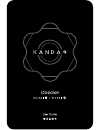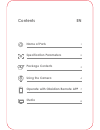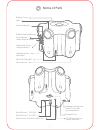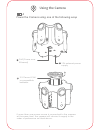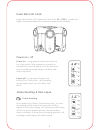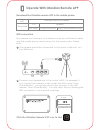Summary of Obsidian R
Page 2: Name of Parts
1 2 3 4 7 8 name of parts specification parameters package contents using the camera studio en contents operate with obsidian remote app.
Page 3: Name of Parts
Name of parts 1 tripod mount :anti-rotation pin tripod mount:3/8“unc tripod mount :1/4“unc external microphone input / zoom h2n synchronization ethernet port 12v external power supply terminal micro sd card slot microphone battery status indicator power indicator working mode indicators power button...
Page 4: Specification Parameters
Model video resolution obsidian r obsidian s single-lens resolution 8k x 8k 30 3800 x 3000 4k x 4k 60 1900 x 1500 6k x 6k 3000 x 2160 6k x 6k 30 3000 x 3000 4k x 4k 120 1500 x 1080 4k x 4k 80 1500 x 1500 frame rate (fps) photo format weight (camera + battery) video coding format working temperature ...
Page 5: Package Contents
3 package contents batteries lp-e6 poe power cord ethernet cable for poe & camera shoulder strap carrying case obsidian camera manual i bubble level hot/cold-shoe mount for zoom h2n handy recorder(spatial sound) battery cover with hot/cold-shoe socket lens cleaning pen sync control cable for zoom h2...
Page 6: Using The Camera
Using the camera if more than one power source is connected to the camera at the same time, the camera will choose its supply in the order of preference as listed above. Power the camera using one of the following ways poe (power over ethernet) 2 x canon lp-e6 or compatible batteries 12v external po...
Page 7: Insert Micro Sd Cards
Insert micro sd cards insert all six micro sd cards into the slots. U3(ush-i)cards are highly recommended for maximum speed and stability. R/s 2 3 4 5 6 power on:long press the [power button] for 3 seconds,if the camera is turned on normally,the power lamp will stay red and the six working mode lamp...
Page 8: Master Lens
Master lens the lens labeled “s” or “r” is the master lens of the camera. In default mode, each lens calculates its own exposure parameters (iso & shutter speed) automatically and individually, and all of them follow the automatic white balance setting of the master lens . This setting can be change...
Page 9
The camera should be connected to the router’s lan port, not the wan port. Connect your smartphone to the router’s wifi. For example, if you connect the camera to the router with wifi name "love virtual reality ", your phone should also connect to the wifi named “love virtual reality”. You can verif...
Page 10: Studio
Studio kandao studio provides a effortless solution for stitching high quality 3d 360 vr videos and photos. 8 http://www.Kandaovr.Com/studio.Html 00:00 gpu effortless one-click processing immersive 3d depth ambisonic surround sound support gpu acceleration to speed up creative workflow download.
Page 11: Safe Handling Precautions
Safe handling precautions avoid condensation and freeze -- when moving the camera from one extreme temperature to another, keep your camera in sealed plastic bags to prevent condensation. Allow time for equipment to adjust to temperature change before removing from the plastic bag. Avoid snow -- be ...
Page 12
Kandao is a high tech company committed to virtual reality with a strong mixed of mission and passion to build the best vr camera for the mass. The co-founders and core team members of kandao graduated from top universities and have either/both technical and/or commercial backgrounds in leading tech...