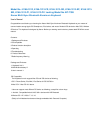Kanex K166-1013 User Manual
Model No.: K166-1013
, K166-1013-FR, K166-1013-GR, K166-1013-SP, K166-1013-
SW, K166-1013-P1, K166-1013-P2/ Lexking Model No.:BT-7308
Kanex Multi-Sync Bluetooth Aluminum Keyboard
User’s Manual
Congratulations and thanks you choosing the Kanex Multi-Sync Aluminum Bluetooth Keyboard as your means of
communication among Apple iOS Smartphone, iPad series, and most of Android OS deviced or Mac OSX, Window
OS device. This keyboard is designed by Kanex
. Before you starting use this device, please detail READ this user’s
manual.
Contents:
1.Package and Encloses
2.OS compatible
3.Prodcut function description
4.Operating
5.Troubleshooting
6. Product Guarantee
7.Radio frequency Warning
Package and Encloses
1. Keyboard Unit*1
2.AAA Alkaline battery*2
3.
User’s manual*1
OS Compatible:
The Keyboard is main support Mac OS and iOS device as following;
1.iOS : iPhone Series, iPad Mini, iPad Series of iOS 5/6/7/8/9.x
2.Mac OS X : Mac OS 10.6 above
It also can support most different OS device as following, except first column keys.
1..Android : Compatible Android 4.0/5.0/6.x devices with HID Bluetooth
2.Window OS : XP / 2000 / 7 / 8 / 10
(Easily to link Notebook and external dongle embedded with Personal Computer)