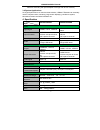- DL manuals
- KanexPro
- Extender
- HDBASE100POEL
- User manual
KanexPro HDBASE100POEL User manual
Summary of HDBASE100POEL
Page 1
Hdbaset100 meter - hdmi® extender w/ power over ethernet hdmi/ir/rs232/ethernet twisted pair over single cable all rights reserved by kanexpro version: hdbaset pro extender_2014v2.0
Page 2
Hdbase100poel extender notice: please read this user manual carefully before using this product. Update history version date update content 1.0 2014.02.22first version. 2.0 2014.04.12 update version. This manual is only for operation instruction only, not for any maintenance usage. The functions des...
Page 3
Hdbase100poel extender table of contents 1. Introduction .................................................................................................................. 1 1.1 introduction to hdbaset pro extender .............................................................. 1 1.2 features ..........
Page 4
Hdbase100poel extender 1 1. Introduction 1.1 introduction to hdbaset pro extender the kanexpro hdbase100poel is a transmitter - receiver set that enables you to routes ultra high – definition signals up to 330 feet (100 meters) over single cat6 cable using hdbaset technology. This extender also feat...
Page 5
Hdbase100poel extender 2 Ø 2 x ir receiver (tsmp1138 Φ3.5mm plug, not included, buy it separately) Ø 2 x rs232 cable Ø 8 x screws (3*6mm) Ø 1 x user manual notes: please confirm if the product and the accessories are all included, if not, please contact with the dealers..
Page 6
Hdbase100poel extender 3 2. Introduction of product appearance 2.1 product appearance of hd transmitter figure 1 interfaces of hdmi pro transmitter no. Name description ① on link in power ü on: used to show the working status, blinks when in normal working state, turns off when stop working. ü lin...
Page 7
Hdbase100poel extender 4 2.2 product appearance of hd receiver figure 2 interfaces of hdmi pro receiver no. Name description ① out link on power ü out: when connected with device, which supports hdcp and works normally, this led will keep on. If the device does not support hdcp, the led will blink....
Page 8
Hdbase100poel extender 5 2.3 twisted pair cable connection the twisted pair used in hdbase100poel extender must be a straight-through cable. The connectors can be t568a or t568b, but both sides must be the same. 3. System connection 3.1 usage precautions please cut off the power of the hdmi source d...
Page 9
Hdbase100poel extender 6 3.2 system diagram figure 3 system diagram 3.3 connection procedure step1. Connect hdmi source (such as dvd player) to hdmi in port of the transmitter with hdmi cable. Step2. Connect hdbt out port of hd transmitter and hdbt in port of hd receiver, with single cat5e cable. St...
Page 10
Hdbase100poel extender 7 receiver connecting with power adapter is enough with its poc function). 3.4 system applications as its good performance in control and transmission, hdbaset extender can be widely used in computer realm, monitoring, large screen displaying, conference system, education and ...
Page 11
Hdbase100poel extender 8 bandwidth 10.2gbps return lost < -30db@5khz thd < 0.005%@1khz hdmi standard support hdmi1.4a and hdcp min. ~max. Level < 0.3v ~ 1.45vp-p impedance 75Ω temperature -20 ~ +70 humidity 10% ~ 90% power consumption 10w power supply input: 100vac~240vac, 50/60hz; output: 24vdc 1.2...
Page 12
Hdbase100poel extender 9 5. Panel drawing figure 4 panel drawing of hd transmitter figure 5 panel drawing of hd receiver.
Page 13
Hdbase100poel extender 10 6. Troubleshooting & maintenance 1) when there is a color losing or no video signal output, maybe the cables have already broken or haven’t been connected well. 2) when user cannot control the extender by computer through its com port, please check the com port number in th...
Page 14
Hdbase100poel extender 11 7. Safety operation guide in order to guarantee the reliable operation of the equipment’s and safety of the staff, please abide by the following proceeding in installation, using and maintenance: 1) the system must be earthed properly. Do not use two blades plugs and ensure...
Page 15
Hdbase100poel extender 12 8. After-sales service 1) if there appear some problems when running hdbaset pro extender, please check and deal with the problems reference to this user manual. Any transport costs are borne by the users during the warranty. 2) you can email to our after-sales department o...
Page 16
9. Warranty kanexpro ® warrants that (a) its products (the “product”) will perform greatly in agreement with the accompanying written materials for a period of 3 years from the date of receipt and (b) that the product will be free from defects in materials and workmanship under normal use and servic...
Page 17
Brea, california kanexpro.Com mpn: hdbase100poel hdmi & hdbaset are trademarks or registered trademarks of hdmi licensing llc & hdbaset alliance in the united states and other countries. Kanexpro is a registered trademark of apogee inc., registered in the u.S..