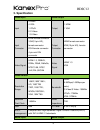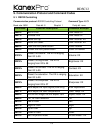KanexPro HDSC12 User Manual - Table Of Contents
HDSC12
Table of Contents
1.
Introduction .............................................................................................................1
1.1.
Introduction to HDSC12 ......................................................................1
1.2.
Package Contents ..............................................................................1
2.
Features .................................................................................................................2
3.
Specification ...........................................................................................................3
4.
Operations of the Control Panel and the Remote Controller...................................5
4.1.
Operations of the Control Panel..........................................................5
4.2.
Operations of the Remote Controller ..................................................6
5.
Interfaces Connection Introduction .........................................................................7
5.1.
Video Input/output ...............................................................................7
5.1.1.
C-Video and S-Video input .................................................................7
5.1.2.
YPbPr input.........................................................................................8
5.1.3.
VGA input ...........................................................................................8
5.1.4.
HDMI input ..........................................................................................9
5.2.
Audio input/output ...............................................................................9
6.
System Diagram ...................................................................................................10
7.
OSD Functions Introduction..................................................................................10
7.1.
Picture Setting ..................................................................................10
7.2.
Audio Setting .................................................................................... 11
7.3.
System Setting..................................................................................12
8.
Firmware Update ..................................................................................................12
9.
Communication Protocol and Command Codes ...................................................13
9.1.
RS232&TCP/IP Controlling ...............................................................13
10.
Troubleshooting & Maintenance ...................................................................19
11.
Safety Operation Guide ................................................................................20
12.
After-sales Service .......................................................................................21