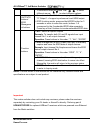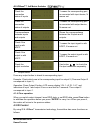- DL manuals
- KanexPro
- Matrix Switcher
- MX-HDBASE8X8-4K
- User Manual
KanexPro MX-HDBASE8X8-4K User Manual
Summary of MX-HDBASE8X8-4K
Page 1
Mx-hdbase8x8-4k 4k hdbaset™ 8x8 matrix switcher all rights reserved version: mx-hdbase8x8-4k_2015v1.1.
Page 2: Preface
4k hdbaset™ 8x8 matrix switcher mx-hdbase8x8-4k www.Kanexpro.Com preface read this user manual carefully before using this product. Pictures shown in this manual is for reference only, different model and specifications are subject to real product. This manual is only for operation instruction only,...
Page 3: Safety Precautions
4k hdbaset™ 8x8 matrix switcher mx-hdbase8x8-4k www.Kanexpro.Com safety precautions to insure the best from the product, please read all instructions carefully before using the device. Save this manual for further reference. L unpack the equipment carefully and save the original box and packing mat...
Page 4: Contents
4k hdbaset™ 8x8 matrix switcher mx-hdbase8x8-4k www.Kanexpro.Com contents 1. Introduction .................................................................................................................. 1 1.1 introduction to the 4k hdbaset 8x8 matrix switcher .........................................
Page 5
4k hdbaset™ 8x8 matrix switcher mx-hdbase8x8-4k www.Kanexpro.Com 4.4 tcp/ip control ................................................................................................. 29 4.4.1 control modes ........................................................................................ 29 4.4...
Page 6: 1. Introduction
4k hdbaset™ 8x8 matrix switcher mx-hdbase8x8-4k 1 kanexpro.Com 1. Introduction 1.1 the mx-hdbase8x8-4k the kanexpro mx-hdbase8x8-4k matrix switcher is a professional 8 hdmi input to 8 hdbaset output switch with 4 hdmi mirrored outputs designed for routing 4k/uhd applications. For proficient audio ca...
Page 7
4k hdbaset™ 8x8 matrix switcher mx-hdbase8x8-4k 2 kanexpro.Com l external international power supply (100v-240v ac, 50/60hz) 1.3 package list Ø 1 x 4k hdbaset 8x8 matrix switcher Ø 2 x mounting ears (6 x screws) Ø 1 x rs232 cable Ø 1 x ir receiver Ø 4 x plastic cushions (4 x black screws) Ø 1...
Page 8
4k hdbaset™ 8x8 matrix switcher mx-hdbase8x8-4k 3 kanexpro.Com 3 seconds to enter this mode. Dial to select different menus, to select different options. Outputs buttons/ edid manageme nt buttons Ø normal mode: backlit buttons, ranging from "1" to "8".Output 1~4 support synchronous local hdmi outpu...
Page 9
4k hdbaset™ 8x8 matrix switcher mx-hdbase8x8-4k 4 kanexpro.Com 2.2 rear panel no. Name description inputs a. Ir out: 8 in total connect with ir emitters to deliver the ir signal sent from the far-end receivers connected to the hdbaset ports. These ir out sockets make up an ir matrix with the ir in s...
Page 10: 3. System Connection
4k hdbaset™ 8x8 matrix switcher mx-hdbase8x8-4k 5 kanexpro.Com correspond to 8 output sources separately, communicate with the rs232 port on corresponding hdbaset receiver, and cannot be switched separately. When controlled by hdbaset receiver, the communication protocol must be the same with the ma...
Page 11
4k hdbaset™ 8x8 matrix switcher mx-hdbase8x8-4k 6 kanexpro.Com 3.3 connection diagram 3.4 connection procedure 1) connect hdmi sources (e.G. Dvd) to hdmi inputs of the matrix switcher with hdmi cables. 2) connect auxiliary audio sources to the audio in ports with audio cables. 3) connect hdbaset rec...
Page 12: 4. System Operations
4k hdbaset™ 8x8 matrix switcher mx-hdbase8x8-4k 7 kanexpro.Com 8) connect an ac 100v~240v power outlet and the switcher with the ac power cord. Note: 1. Connect hdbt ports of switcher and far-end receiver with straight-through cable. 2. Output audio is selectable via rs232 command audio/[x]:[y]. It’...
Page 13
4k hdbaset™ 8x8 matrix switcher mx-hdbase8x8-4k 8 kanexpro.Com note: in default status, 8 ir out sockets correspond with 8 hdmi inputs. When you convert an hdmi input to an output, the corresponding ir out will be switched synchronously. 2) to convert an input to several outputs: operation: “input” ...
Page 14
4k hdbaset™ 8x8 matrix switcher mx-hdbase8x8-4k 9 kanexpro.Com note: indicators of the pressed buttons will blink green for three times if the conversion is done, then it will be off. If the conversion failed, they will be off immediately. Edid invoking: there are six types of embedded edid data. Th...
Page 15
4k hdbaset™ 8x8 matrix switcher mx-hdbase8x8-4k 10 kanexpro.Com check the connection status of inputs y means the corresponding port is connected with input device, n means not. Check the connection status of outputs y means the corresponding port is connected with output device, n means not. Corres...
Page 16
4k hdbaset™ 8x8 matrix switcher mx-hdbase8x8-4k 11 kanexpro.Com 1) control far-end output device from local. 2) control local input/output device remotely. 3) control the 4k hdbaset 8x8 matrix switcher locally/remotely..
Page 17
4k hdbaset™ 8x8 matrix switcher mx-hdbase8x8-4k 12 kanexpro.Com 4.2.1 usage of ir remote standby button, press it to enter/ exit standby mode input channels, range from 1~8, corresponding ir signal switched synchronously when switching input channels. Menu buttons, all , edid and clear , same with t...
Page 18
4k hdbaset™ 8x8 matrix switcher mx-hdbase8x8-4k 13 kanexpro.Com 4.2.2 ir operations 1) ir matrix switching the 8“ir out” ports and the 8 “ir in” ports on the far-end receivers makeup an8x8ir matrix. See as below: ir matrix corresponding ir sends the ir signal remote, then it is transferred to hdbase...
Page 19
4k hdbaset™ 8x8 matrix switcher mx-hdbase8x8-4k 14 kanexpro.Com not with ir carrier, send the command “%0901.”to enter infrared carrier enforcing mode, and then ir signal can be transferred to ir out port. 3) ir control setting l control far-end output device from local connect an ir receiver with ...
Page 20
4k hdbaset™ 8x8 matrix switcher mx-hdbase8x8-4k 15 kanexpro.Com control far-end device through ir all in port l control local device from remote user can control local source devices with their ir remote from remote too. When using, the ir signal received by the hdbaset receiver will be transmitted...
Page 21
4k hdbaset™ 8x8 matrix switcher mx-hdbase8x8-4k 16 kanexpro.Com 4.3 rs232 control 4.3.1 connection with rs232 communication port except the front control panel, the matrix switcher can be controlled by far-end control system through the rs232 communication port. This rs232 communication port is a fe...
Page 22
4k hdbaset™ 8x8 matrix switcher mx-hdbase8x8-4k 17 kanexpro.Com please set the parameters of com number, bound rate, data bit, stop bit and the parity bit correctly, only then will you be able to send command in command sending area. Parameter configuration area monitoring area, indicates whether th...
Page 23
4k hdbaset™ 8x8 matrix switcher mx-hdbase8x8-4k 18 kanexpro.Com 4.3.4 rs232 communication commands baud rate: 9600 data bit: 8 stop bit: 1 parity bit: none command function feedback example system commands /*type; inquire the models information. Mx-hdbase8x8-4k /%lock; lock the front panel buttons o...
Page 24
4k hdbaset™ 8x8 matrix switcher mx-hdbase8x8-4k 19 kanexpro.Com command function feedback example [x]$. Switch off the output channel [x]. X closed.(x=1~8) [x]@. Switch on the output channel [x]. X open.(x=1~8) all@. Switch on all output channels. All open. [x1]v[x2]. Transfer the av signal from the...
Page 25
4k hdbaset™ 8x8 matrix switcher mx-hdbase8x8-4k 20 kanexpro.Com command function feedback example /%[y]/[x]:[z]. Hdcp management command. [y] is for input(value: i) or output (value: o); [x] is the number of the port, if the value of x is all, it means all ports; [z] is for hdcp compliant status, th...
Page 26
4k hdbaset™ 8x8 matrix switcher mx-hdbase8x8-4k 21 kanexpro.Com command function feedback example /+[y]/[x]:******. Set communication between pc and hdbaset receiver. Y is for rs232 port (connect with rs232 port of hdbaset receiver) y= 1~9 or a~p, the value of y is defined into the following meaning...
Page 27
4k hdbaset™ 8x8 matrix switcher mx-hdbase8x8-4k 22 kanexpro.Com command function feedback example edidh[x]b[y]. Input port [y] learns the edid from output port [x]. If the edid data is available and the audio part supports not only pcm mode, then force-set it to support pcm mode only. If the edid da...
Page 28
4k hdbaset™ 8x8 matrix switcher mx-hdbase8x8-4k 23 kanexpro.Com command function feedback example upgradeinted id[x]. Upgrade one of the 6 embedded edid data, x is the serial number for edid data 1. 1080p 3d 2ch 2. 1080p 3d multichannel 3. 1080p 2d 2ch 4. 1080p 2d multichannel 5. 3840x2160 2d (30hz)...
Page 29
4k hdbaset™ 8x8 matrix switcher mx-hdbase8x8-4k 24 kanexpro.Com command function feedback example %9958. Check the command sent by port 8 when pwon. Port 8:data when pwon %9941. Check the command sent by port 1 when pwoff. Port 1:data when pwoff %9942. Check the command sent by port 2 when pwoff. Po...
Page 30
4k hdbaset™ 8x8 matrix switcher mx-hdbase8x8-4k 25 kanexpro.Com command function feedback example %9966. Check the audio sources of all outputs channel 1 is hdmi audio channel 2 is hdmi audio channel 3 is hdmi audio channel 4 is hdmi audio channel 5 is hdmi audio channel 6 is hdmi audio channel 7 is...
Page 31
4k hdbaset™ 8x8 matrix switcher mx-hdbase8x8-4k 26 kanexpro.Com command function feedback example %9976. Check the output resolution. Resolution out 1 0000x0000 out 2 1920x1080 out 3 1920x1080 out 4 1920x1080 out 5 0000x0000 out 6 1920x1080 out 7 1920x1080 out 8 1920x1080 %9977. Check the status of ...
Page 32
4k hdbaset™ 8x8 matrix switcher mx-hdbase8x8-4k 27 kanexpro.Com control the 4k hdbaset 8x8 matrix switcher from local l control the 4k hdbaset 8x8 matrix switcher from remote control the kanexpro 8x8 matrix switcher from remote 4.3.6 control 3rd-party device from local connect the 9 pin female rs23...
Page 33
4k hdbaset™ 8x8 matrix switcher mx-hdbase8x8-4k 28 kanexpro.Com control 3rd-party device through 9 pin female rs232 port 4.3.7 bi-directional rs232 control by connecting oners232 port with pc (or controlled device), and connecting the rs232 port of corresponding hdbaset receiver with controlled devi...
Page 34
4k hdbaset™ 8x8 matrix switcher mx-hdbase8x8-4k 29 kanexpro.Com connect the rs232 (3-pinpluggable terminal block) port in any zone to controlled device (3rd party device), and connect pc to the corresponding (same zone as controlled device) receiver, see below: control the kanexpro 8x8 matrix switch...
Page 35
4k hdbaset™ 8x8 matrix switcher mx-hdbase8x8-4k 30 kanexpro.Com l controlled by pc(s) in lan connect the switcher, a lan based router and several pcs to setup a lan (as shown in the following figure). Set the network segment of the matrix switcher to the same as the router’s, then pcs within the la...
Page 36
4k hdbaset™ 8x8 matrix switcher mx-hdbase8x8-4k 31 kanexpro.Com step4. Set the pc’s network segment to the original ones. Step5. Connect the switcher and pc(s) to the router. Pc(s) within the lan is able to control the switcher asynchronously. Then it’s able to control the device via gui. 4.4.2 gui ...
Page 37
4k hdbaset™ 8x8 matrix switcher mx-hdbase8x8-4k 32 kanexpro.Com the button matrix displays every possible connection between every input and output; users can carry on the connections by clicking corresponding button. Buttons 1~9 at the right-bottom corner provides quick saving and recall for overal...
Page 38
4k hdbaset™ 8x8 matrix switcher mx-hdbase8x8-4k 33 kanexpro.Com settings configuration: set hdcp cmpliance status for every input, and manage edid. See the screenshot below: network: inquire and configure network settings including mac address, ip address, subnet mask, and gateway.
Page 39
4k hdbaset™ 8x8 matrix switcher mx-hdbase8x8-4k 34 kanexpro.Com note: log in as user access main interface only. 4.4.3 gui update gui for 4k hdbaset 8x8 matrix switcher supports online update in http://192.168.0.178:100. Type the username and password (the same as the gui log-in settings, modified p...
Page 40
4k hdbaset™ 8x8 matrix switcher mx-hdbase8x8-4k 35 kanexpro.Com it will enter the upgrade interface shown as below: step4. Click connect usb . Step5. Click open to load the upgrade file, and then click updata to start firmware upgrading. Note: to ensure available control, the com number of the pc sh...
Page 41: 5. Specification
4k hdbaset™ 8x8 matrix switcher mx-hdbase8x8-4k 36 kanexpro.Com 5. Specification video input video output input 8hdmi output 4hdmi 8 hdbaset input connector female hdmi output connector female hdmi female rj45 (with led indicators) input level t.M.D.S. 2.9v~3.3v output level t.M.D.S. 2.9v~3.3v input...
Page 42
4k hdbaset™ 8x8 matrix switcher mx-hdbase8x8-4k 37 kanexpro.Com pluggable terminal blocks) ir control in-built ir sensor, extended ir receiver rs232 control 9 pin female tcp/ip control works with in-built web gui general power supply 100v~240v ac power consumption 103w (full load) temperature -10 ~ ...
Page 43
4k hdbaset™ 8x8 matrix switcher mx-hdbase8x8-4k 38 kanexpro.Com 6. Troubleshooting & maintenance problems causes solutions color losing or no video signal output the connecting cables may not be connected correctly or it may be broken. Check whether the cables are connected correctly and in working ...
Page 44
4k hdbaset™ 8x8 matrix switcher mx-hdbase8x8-4k 39 kanexpro.Com power indicator remains off when powered on fail or loose power connection check whether the cables are connected correctly edid management does not work normally the hdmi cable is broken at the output end. Change for another hdmi cable...
Page 45: 7. After-Sales Service
4k hdbaset™ 8x8 matrix switcher mx-hdbase8x8-4k 40 kanexpro.Com 7. After-sales service if there appear some problems when running the device, please check and deal with the problems reference to this user manual. 1) product limited warranty: we warrant that our products will be free from defects in ...
Page 47
Brea, california kanexpro.Com mpn: mx-hdbase6x6-4k hdmi® and hdbaset™ are trademarks or registered trademarks of hdmi licensing llc & hdbaset alliance respectively in the united states and other countries. Kanexpro is a trademark of apogee inc., registered trademarks in the us..