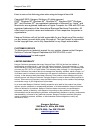- DL manuals
- Kanguru
- Storage
- Clone 4HD
- User Manual
Kanguru Clone 4HD User Manual
Summary of Clone 4HD
Page 1
Kanguruclone 4hd - 1 - kanguruclone 4hd user’s guide 4 target udma ide hard drive duplicator copyright 2003, all rights reserved. This manual applies to 4.6.05 or later versions of the kanguruclone 4hd.
Page 2
Kanguruclone 4hd - 2 - please be aware of the following points before using the kanguruclone 4hd copyright© 2003, kanguru solutions. All rights reserved. Dos ® , windows 95 ®, windows 98 ® , windows nt ®, windows 2000 ®, windows me ®, and windows xp ® are registered trademarks of microsoft inc. Appl...
Page 3
Kanguruclone 4hd - 3 - contents c c h h a a p p t t e e r r 1 1 i i n n t t r r o o d d u u c c t t i i o o n n . . . . . . . . . . . . . . . . . . . . . . . . . . . . . . . . . . . . . . . . . . . . . . . . . . . . . . . . . . . . . . . . . . . . . . . . . . . . . . . . . . . . . . . . . . . . . . ...
Page 4: Introduction
Kanguruclone 4hd - 4 - chapter 1 introduction welcome congratulations on your purchase of the kanguruclone 4hd from kanguru solutions. The kanguruclone 4hd is a high speed, stand-alone udma ide hard drive duplicator that can simultaneously clone up to 4 hard drives. The duplicator has many advanced ...
Page 5
Kanguruclone 4hd - 5 - • 10 copy functions: disk copy full copy, sector for sector brief copy copies only sectors with data resize copy copies hdds with different capacities area copy copies a define area of the master hdd ratio copy copies a define percentage of the master hdd disk compare compares...
Page 6
Kanguruclone 4hd - 6 - chapter 2 getting to know your kanguruclone 4hd hardware setup 1. Before plugging in the ac power cable, please make sure that the voltage is adjusted to the same as your local voltage 110v/220v. 2. The unit is designed to hold the master drive in the bay located on the left s...
Page 7
Kanguruclone 4hd - 7 - the user interface kanguru solutions designed the user interface (ui) with the professional in mind. The ui is fast, responsive, and to the point. What this means is that very few key presses are needed to achieve a desired action, and fewer “are you sure?” messages flash on t...
Page 8
Kanguruclone 4hd - 8 - function diagram function copy disk copy brief copy resize copy disk compare brief compare diagnostic tool configuration random seek seq. Seek write pattern read verify resize compare full erase scan disk quick erase hd mode power on wait power off wait cap chk security set co...
Page 9: Cloning
Kanguruclone 4hd - 9 - chapter 3 cloning using your kanguruclone 4hd the kanguruclone 4hd can clone hard drives in one of three modes: • disk copy – this mode clones hard drives sector by sector from the master to the target(s), and supports all os formats. This mode is the slowest of the three, but...
Page 10
Kanguruclone 4hd - 10 - 4. If you want to clone using one of the other cloning modes, press the left arrow to enter the setup menu. Make sure the > arrow is next to copy by using the up and down arrows, and then press the right arrow to enter the function menu. You can now select the desired copy mo...
Page 11
Kanguruclone 4hd - 11 - verifying cloned hard drives *the kanguruclone 4hd can verify cloned hard drives in one of three modes: • disk compare – this mode compares drives sector by sector to assure that all of the target drives have the same information as the master drive. • brief compare – this mo...
Page 12: Advanced Features
Kanguruclone 4hd - 12 - chapter 4 advanced features diagnostic the kanguruclone 4hd includes several diagnostic modes to run reports on a drives physical status. The following modes are used to verify if a drive can be used with the kanguruclone 4hd: • random seek – randomly reads sectors to see if ...
Page 13
Kanguruclone 4hd - 13 - • scan disk – quickly check for any bad sectors on the hard disk. • min acoustic – this will slow down the spindle speed of the hard drives to reduce the rotation rate. • max performance - this will set the spindle speed to the highest setting of the hard drives to increase t...
Page 14
Kanguruclone 4hd - 14 - o normal – enables normal chs translation. • power on wait – increases the kanguruclone’s booting time. The default is 0 seconds. • power off wait - increases the kanguruclone’s shutdown time. The default is 0 seconds. • cap. Chk o enable: checks if the master hard drive and ...
Page 15
Kanguruclone 4hd - 15 - chapter 5 f.A.Qs faqs q1. Do all target drives have to be the same capacity? Same brand? A1. If you select “disk copy” or “brief copy “, the target hard disks must have the same capacity as source hard disk. The hard disk brand is not important but capacity must be identical....
Page 16: Rma Procedure
Kanguruclone 4hd - 16 - warranty this product carries a *1 year limited warranty on the power supply, controller, and all internal components. The warranty does not cover any ide, sata, or power cables. Kanguru solutions is not responsible for any damages incurred in the shipping process. Any claims...
Page 17
Kanguruclone 4hd - 17 - tech support if you experience any problems using your kanguruclone 4hd or have any technical questions regarding any of our products, please call our tech support department. Our tech support is free and available monday thru friday, 9am to 5pm est. Call 1-508-376-4245 or vi...