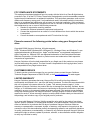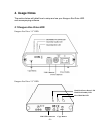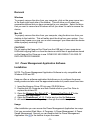Summary of EC-U2-HD25
Page 1
Kanguru eco drive 2.5” and 3.5” models user’s manual.
Page 2
- 2 - fcc compliance statements this equipment has been tested and found to comply with the limits for a class b digital device, pursuant to part 15 of the fcc rules. These limits are designed to provide reasonable protection against harmful interference in a residential installation. This equipment...
Page 3: Safety Warning
- 3 - safety warning before using this product ,read the user manual carefully. 1. Always make sure the power cord is unplugged before attaching the hard drive to the pc (3.5” model only). 2. Using a different power supply than the one supplied may damage the unit and will void the product warranty ...
Page 4: 1. System Requirements
- 4 - introduction thank you for purchasing the kanguru eco drive hard drive from kanguru solutions! This high speed usb2.0 hard drive is a great way to add storage to your pc, notebook or mac. Add huge capacities and lightning fast access to all your data! Usb2.0 is 40 times faster than usb1.1, mak...
Page 5: 2. Product Features
- 5 - 2. Product features the kanguru eco drive has a powerful built-in power management processor. This unique power management technology has several major functions as listed below. • kanguru eco drive will go to power management modes automatically if there is not any user action over a set peri...
Page 6: 4. Usage Notes
- 6 - 4. Usage notes the section below will detail how to setup and use your kanguru eco drive hdd and accompanying software. 5.1 kanguru eco drive hdd kanguru eco drive 3.5” hdd kanguru eco drive 2.5” hdd hard disk power down led hard disk standby led hard disk idle led copy button mini usb connect...
Page 7
- 7 - installation note (2.5” model only): the 2.5” ecodrive’s usb cable has 2 usb plugs. One plug transfers data and power while the other transfers power only. Depending on your motherboard, you may be able to operate the ecodrive with only the data/power plug connected. However, we suggest that y...
Page 8
- 8 - usage the kanguru eco drive power saving functions work without any setup or configuration right out of the box. Just connect the drive to the pc and the embedded power management processor will begin to operate and report the drive status with leds right away. The four operation modes are lis...
Page 9
- 9 - removal windows to properly remove the drive from your computer, click on the green arrow icon in the lower right hand side of the taskbar. This will allow you to select any removable devices that you have connected to your computer. Select the drive that you want to remove and windows will te...
Page 10
- 10 - as seen in the picture below, you will want to select the drive letter of the kanguru eco drive on the left. This will typically come up automatically but this drop down give you the option of configuring multiple kanguru eco drives. There are three option for the power saving scheme. They ar...
Page 11
- 11 - removal there are two ways to remove the power management application from your system. Access the start menu programs power management uninstall. Follow through the onscreen wizard to complete the uninstallation, then restart. Or open the control panel and select add/remove programs. Find po...
Page 12
- 12 - to configure otb: • first check your source folder(s) in the left-hand pane. This is the folder(s) on the pc that will be backed up to your kanguru eco drive and is called the source folder • now, on the right-hand pane, select a folder (or create a new one using the blue folder icon) to back...
Page 13: 5. Warranty
- 13 - removal there are two ways to remove the otb application from your system. Access the start menu programs one touch backup uninstall. Follow through the onscreen wizard to complete the uninstallation, then restart. Or open the control panel and select add/remove programs. Find otb in the menu...
Page 14
- 14 - kanguru solutions 1360 main street millis, ma 02054 www.Kanguru.Com 09.30.09 v2.2 © 2009 kanguru solutions legal terms and conditions available at www.Kanguru.Com . Please review and agree before use. Thank you..