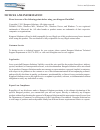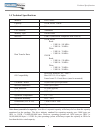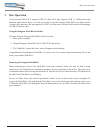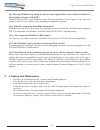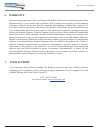Summary of Flash Blu3
Page 1
Kanguru flash blu3 user guide copyright 2011, all rights reserved model no: fbl3.
Page 2: Notices And Information
2 notices and information please be aware of the following points before using your kanguru flash blu3 copyright © 2011 kanguru solutions. All rights reserved. Windows 2000 ® , windows me ® , windows xp ® , windows vista tm , and windows 7 tm are registered trademarks of microsoft inc. All other bra...
Page 3: Table of Contents
3 table of contents table of contents notices and information .......................................................2 1. Introduction ....................................................................4 1.1 main features..........................................................4 1.2 package conten...
Page 4: 1. Introduction
4 introduction 1. Introduction congratulations on your purchase of a kanguru flash blu3. The kanguru flash blu3 acts just like a removable hard drive. Its small form factor, large capacities and superspeed transfer rates make it a suitable replacement for your external hard drive. It provides an eas...
Page 5
5 technical specifications 1.4 technical specifications model # fbl3 series capacity 32gb, 64gb, 128gb color blue case material aluminum memory type nand flash interface usb3.0 (backwards compatible with usb2.0) data transfer rates 32gb, 64gb read: • usb3.0 : 105 mb/s • usb2.0 : 30 mb/s write: • usb...
Page 6: 2. Windows Operation
6 2. Windows operation your computer must have at least a usb 2.0 hi-speed port available. Check with the manufacturer for software updates. It is also important to update windows at http://windowsupdate.Microsoft.Com to make sure that your computer has the latest driver for usb 2.0 host controller....
Page 7
7 formatting the kanguru flash blu3 the kanguru flash blu3 is preformatted with fat32 file system. Fat32 is compatible with both pcs and macintosh computers. The drive can also support ntfs formatting. Warning! Formatting your drive will erase all your data stored on the drive! Be sure to back up an...
Page 8: 3. Mac Operation
8 3. Mac operation at present only mac os x supports usb 2.0. Mac os 9 only supports usb 1.1. Without the right hardware and software driver, you will not be able to use the kanguru flash blu3 at its fullest speed. Currently mac does not offer any support for usb 3.0 so mac users will not be able to...
Page 9
9 4. Frequently asked questions q1: what is usb 3.0 superspeed? Usb 3.0 is the latest in usb technology that features transfer rates of up to 5gbits/sec, a dramatic increase of 10 times over the speed of usb 2.0. Usb 3.0 preserves the ease of use, plug and play, driver auto installation and power ma...
Page 10
10 q9: why does windows keep asking for a driver when i plug the drive into a different usb slot or when i plug it through a usb hub? Windows keeps track of your hardware device ids and capabilities in the registry. Every time you change a device or slot, windows goes through the installation step a...
Page 11: 6. Warranty
11 warranty / tech support 6. Warranty kanguru solutions guarantees that every kanguru flash blu 3 will be free from defects in workmanship and materials for 3 years from the date of purchase. This warranty does not apply if, in the judgment of kanguru solutions, the product fails due to damage from...
Page 12
Legal terms and conditions available at www.Kanguru.Com . Please review and agree before use. Thank you. Kanguru solutions 1360 main street millis, ma 02054 www.Kanguru.Com 10.06.11 v.1 © 2011 kanguru solutions.