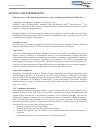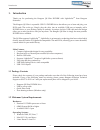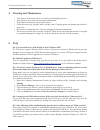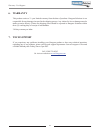Summary of QS Slim
Page 1
User guide copyright 2009, all rights reserved. Qs.
Page 2: Notices And Information
2 notices and information please be aware of the following points before using your kanguru qs slim dvdrw drive copyright © 2009 kanguru solutions. All rights reserved. Windows 2000®, windows me®, windows xp®, and windows vista tm and windows 7 tm are registered trademarks of microsoft inc. All othe...
Page 3: Table of Contents
3 table of contents table of contents notices and information .........................................................................................2 1. Introduction ..................................................................................... 4 1.1 package contents .........................
Page 4: 1. Introduction
4 introduction 1. Introduction thank you for purchasing the kanguru qs slim dvdrw with lightscribe tm from kanguru solutions! The kanguru qs slim is a portable usb 2.0 dvdrw drive that allows you to burn and play your dvds and cds on the go. Simply plug the drive into an available usb port to instan...
Page 5
5 technical specifications 1.3 technical specifications model number u2-dvdrw-sl model qs slim interface usb 2.0 format dual format (dvd+/-r/rw) burning speeds dvd+/-r: 8x dvd +/-rw: 8x dvd+/-r dl: 6x cd-r: 24x cd-rw: 4x supported formats dvd-rom, dvd-r, dvd-rw, dvd+r, dvd+rw, dvd-ram, dvd+r dl, dvd...
Page 6
6 1.5 parts and functions front view rear view side view parts and functions housing disctray indicator light tray eject button usb cable power port usb cable cable release switch.
Page 7: 2. Operation
7 2. Operation please carefully read the following instructions and make sure you understand them completely. The kanguru qs slim features a built-in usb cable. When not in use, the built-in usb cable can be stored within the housing to allow for maximum portability. To release the usb cable: 1. Sli...
Page 8
8 2.1 windows operation setting up your kanguru qs slim the kanguru qs slim dvdrw does not require any drivers for windows 2000, windows xp, windows vista or windows 7. These operating systems already have built-in drivers that support usb connection with the kanguru qs slim dvdrw. Simply connect yo...
Page 9
9 2.2 mac operation setting up your kanguru qs slim mac os x has a built-in driver to support the kanguru qs slim. Simply plug in the kanguru qs slim dvdrw to your computer and your operating system will automatically detect the new hardware and install the appropriate driver. A cd/dvd icon will app...
Page 10
10 2.3 linux operation setting up your kanguru qs slim linux operating systems have a built-in driver to support the kanguru qs slim. Simply plug in the kanguru qs slim dvdrw to your computer and your operating system will automatically detect the new hardware and install the appropriate driver. A c...
Page 11: 3. Using Lightscribe
11 3. Using lightscribe tm windows users requirements • windows vista / xp / 2000 • 512 mb of ram • 10mb of free disc space on your hard drive 1. Download and install the windows lightscribe system software from the lightscribe website: http://www.Lightscribe.Com/downloadsection/windows/index.Aspx?I...
Page 12
12 using lightscribe c. Choose a template and then click on the next button. D. Insert text and/or pictures. Depending on the template chosen, you may have the option to modify text boxes or pictures. When you have finished designing your lightscribe label, click on the preview and print button to b...
Page 13
13 using lightscribe mac users requirements • mac os x 10.3.9 or later • 512 mb of ram • 10mb of free disc space on your hard drive 1. Download and install the mac lightscribe system software from the lightscribe website: http://www.Lightscribe.Com/downloadsection/mac/index.Aspx?Id=813 2. Download t...
Page 14
14 linux users requirements • linux kernel 2.6 • 512 mb of ram • 10mb of free disc space on your hard drive 1. Download and install the linux lightscribe system software from the lightscribe website: http://www.Lightscribe.Com/downloadsection/linux/index.Aspx?Id=814 note: there are two versions of t...
Page 15: 5. Faq
15 4. Cleaning and maintenance • this drive is an electronic device. It needs careful handling and use. • keep the drive free from dust and other contaminants. • keep liquid and moisture away from the drive. • clean the exterior by wiping it with a soft dry cloth. Cleaning agents can damage the surf...
Page 16: 6. Warranty
16 6. Warranty this product carries a *1-year limited warranty from the date of purchase. Kanguru solutions is not responsible for any damages incurred in the shipping process. Any claims for loss or damage must be made to carrier directly. Claims for shipping errors should be reported to kanguru so...
Page 17
Legal terms and conditions available at www.Kanguru.Com . Please review and agree before use. Thank you. Kanguru solutions 1360 main street millis, ma 02054 www.Kanguru.Com 12.09.09 v1.1 © 2009 kanguru solutions.