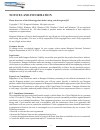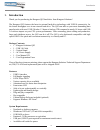Summary of QS3
Page 1
Kanguru qs3 hard drive user manual copyright 2012, all rights reserved..
Page 2: Notices And Information
2 notices and information please be aware of the following points before using your kanguru qs3 copyright © 2012 kanguru solutions. All rights reserved. Windows 2000®, windows me®, windows xp®, windows vista®, and windows 7® are registered trademarks of microsoft inc. All other brands or product nam...
Page 3: Table of Contents
3 table of contents table of contents 1. Introduction .......................................................................................4 2. Parts and functions ..........................................................................5 3. Specifications ...........................................
Page 4: Introduction
4 introduction 1. Introduction thank you for purchasing the kanguru qs3 hard drive from kanguru solutions! The kanguru qs3 features the latest in external hard drive technology with usb3.0 connectivity for the fastest throughput ever in an external hard drive. The qs3 can take on your most demanding...
Page 5: Parts and Functions
5 specifications 2. Parts and functions usb3.0interfacepowerinputon/offswitch 3. Specifications model number qs3-3h interface usb3.0 5gbps (backwards compatible with usb2.0 and usb1.1) capacity various rotational speed variable (5400-7200) hard drive interface sata ii 3gbps max read speed 125mb/s ma...
Page 6: Using Your Kanguru Qs3
6 using your kanguru qs3 4. Using your kanguru qs3 the kanguru qs3 operates the fastest when connected through a usb3.0 port. Although the kanguru qs3 is backwards compatible with usb2.0 and usb1.1, you will get optimal performance through usb3.0. If your computer does not have a usb3.0 port, please...
Page 7
7 4.3 disconnecting the kanguru qs3 before disconnecting the kanguru qs3 from your computer, you should always use the windows ‘safely remove hardware’ function to avoid damaging your drive. Warning! Never attempt to disconnect your kanguru qs3 while it is transferring data. Doing so can resultinlos...
Page 8: Partitioning and Formatting
8 partitioning and formatting 5. Partitioning and formatting partitioning partitioning allows you to take one large drive and make it into multiple smaller drives. Partitioning requires formatting the drive and will erase all data if any exists on the drive. 1. To partition the qs3, plug the drive i...
Page 9: Technical Support
9 the setup wizard / selecting a setup language 6. Technical support kanguru solutions guarantees that every kanguru qs3 enclosure will be free from defects in workmanship and materials for 1 year from the date of purchase. It guarantees the hard drive installed in the device for 1-year. This warran...
Page 10
Legal terms and conditions available at www.Kanguru.Com . Please review and agree before use. Thank you. Kanguru solutions 1360 main street millis, ma 02054 www.Kanguru.Com 01.02.12 v 1.1 © 2012 kanguru solutions.