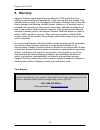- DL manuals
- Kanguru
- Card Reader
- Slim FC-RW
- User Manual
Kanguru Slim FC-RW User Manual
Summary of Slim FC-RW
Page 1
Kanguru slim fc-rw - 1 - user’s guide copyright 2004, all rights reserved..
Page 2
Kanguru slim fc-rw - 2 - please be aware of the following points before using the kanguru slim fcrw. Copyright© 2004, kanguru solutions. All rights reserved. Dos ® , windows 95 ®, windows 98 ® , windows nt ®, windows 2000 ®, windows me ®, and windows xp ® are registered trademarks of microsoft inc. ...
Page 3: —
Kanguru slim fc-rw - 3 - 1 1 . . I i n n t t r r o o d d u u c c t t i i o o n n . . . . . . . . . . . . . . . . . . . . . . . . . . . . . . . . . . . . . . . . . . . . . . . . . . . . . . . . . . . . . . . . . . . . . . . . . . . . . . . . . . . . . . . . . . . . . . . . . . . . . . . . . . . . . ....
Page 4
Kanguru slim fc-rw - 4 - op mode.................................................................................................................................................. 25 preferences .............................................................................................................
Page 5: 1. Introduction
Kanguru slim fc-rw - 5 - 1. Introduction thank you for purchasing the kanguru slim fcrw tm . The kanguru slim fcrw allows you to quickly and easily copy or backup your flash card data onto a cd without a computer. Simply turn on the battery powered unit, insert a blank cd and a flash card to quickly...
Page 6
Kanguru slim fc-rw - 6 - features: • backup flash card data to a cd without a computer. • includes a rechargeable battery for ultimate portability. • functions as a portable dvd player when connected to a tv. • supports dvd/vcd/svcd/mp3/jpeg/mpeg/wav playback. • video out for pal/ntsc and stereo aud...
Page 7
Kanguru slim fc-rw - 7 - specifications: recording: cd-rw: 24x write speed (cd-r) 12x rewrite speed (cd-rw) 8x dvd read speed (dvd-rom) 48x cd read speed (cd-rom) recording discs: 12 cm 80min/700mb cd-r disc 12 cm 74min/650mb cd rw disc 8 cm 21min/180mb cd-r disc compatible media: cd-r, cd-rw dvd-ro...
Page 8: Product Description
Kanguru slim fc-rw - 8 - 2. Product description about the kanguru slim fcrw:.
Page 9
Kanguru slim fc-rw - 9 - item function 1. Power button turns the kanguru slim fcrw on and off 2. Power led indicates the power status 3. Dc in power socket for connecting to power adapter 4. Charge led flashes orange if the battery is charging solid green when the battery is fully charged 5. Video/s...
Page 10
Kanguru slim fc-rw - 10 - about the remote control:.
Page 11
Kanguru slim fc-rw - 11 - item function 1. Power button turns the kanguru slim fcrw on and off 2. Mode switches between cd and flash card mode 3. Osd the on screen display (osd) displays the status bar at the top of the screen that indicates the current status of playback. 4. Pause pauses playback o...
Page 12: 3. Getting Started
Kanguru slim fc-rw - 12 - 3. Getting started inserting and replacing the batteries: inserting the battery into the kanguru slim fcrw. 1. Slide the battery cover out. 2. Lift the battery cover up. 3. Insert the battery with the metal contacts aligned with the metal contacts in the battery compartment...
Page 13
Kanguru slim fc-rw - 13 - charging the battery: plug the dc power adapter into a wall socket then connect the dc power adaptor to the kanguru slim fcrw’s dc in 9v socket as show below. If the rechargeable battery has been inserted, connecting the power automatically recharges the battery. The charge...
Page 14
Kanguru slim fc-rw - 14 - inserting and removing a cd: to insert a cd press the eject button at the front of the kanguru slim fcrw. Insert or remove a cd/dvd from the kanguru slim fcrw and gently close the tray..
Page 15
Kanguru slim fc-rw - 15 - 4. Operation—copying flash cards basic operation mode 1. Connect the power cable to the back of the device (if battery is dead). 2. Press and hold the power button for 2 seconds to turn on the device. 3. Insert a flash card into the appropriate card reader slot. 4. Insert a...
Page 16
Kanguru slim fc-rw - 16 - 3. Pres the prev and next buttons until erase appears on the screen. 4. Press the enter/play button to enter this menu and go will appear. 5. Press the enter/play button to begin erasing the cd-rw and erase will appear again. Wait until the end message appears before contin...
Page 17
Kanguru slim fc-rw - 17 - 5. Operation—usb2.0 cdrw and card reader driver installation depending on your operating system, you may need to install drivers before using your slim fcrw as an external usb2.0 cd-r/rw burner or card reader. Card reader drivers are required for win98/98se, 2000, and xp. C...
Page 18
Kanguru slim fc-rw - 18 - 6. You should now find a new cd-rw drive available under “my computer”. If you are using mac os x, you will not see a drive icon until a cd or a flash card is inserted in the fcrw. 7. To begin burning cds, you must use burning software in conjunction with this device. Exter...
Page 19: 6. Dvd Movie Playback
Kanguru slim fc-rw - 19 - 6. Dvd movie playback connecting to a tv: 1. Connect the audio cable (red and white plugs) from the audio/optical socket to the audio in socket of your tv. 2. Connect the av cable (yellow plug) from the slim fcrw’s video/s-video socket to the video in or s-video in socket o...
Page 20
Kanguru slim fc-rw - 20 - playing a dvd 1. Press the eject button at the front of the slim fcrw. 2. Insert a dvd into the slim fcrw and close the drive. The dvd should automatically start playing. 3. The dvd’s audio, subtitle, and menu will automatically be set depending on the available languages o...
Page 21
Kanguru slim fc-rw - 21 - 6. Viewing flash cards on your tv to view pictures you will first need to: 1. Connect your kanguru slim fcrw to a tv. 2. Make sure the fcrw is in flash card viewing mode. You can use the mode button on the remote control to set this mode. Viewing files with the smart navi m...
Page 22: 7. Setup Menus
Kanguru slim fc-rw - 22 - 7. Setup menus navigating the menus 1. To bring up the setup menu, press the setup button on the remote control. 2. In the main page of the setup menu, press the up and down buttons on the remote control to select the desired sub-menu. 3. Press the enter button on the remot...
Page 23
Kanguru slim fc-rw - 23 - 6. Press the up and down buttons to select the options for that setting. 7. Press the enter button to confirm your option. 8. To exit, press the left button to return to the submenu settings in the left column. Scroll down to main menu and press enter to return to the main ...
Page 24
Kanguru slim fc-rw - 24 - tv display the kanguru slim fcrw has three options for choosing the display’s aspect ratio. • normal / ps – for viewing on a normal tv. • normal / lb – for viewing similar to that of a movie at the theater. This is best used on a normal tv. There will be two black sections ...
Page 25
Kanguru slim fc-rw - 25 - audio setup audio out – the kanguru slim fcrw has three audio out options. • analog – this is used for normal speakers. • spdif / raw – select this option if optical or coaxial cables are used. • spdif / pcm – select this option if optical or coaxial cables are used. Op mod...
Page 26
Kanguru slim fc-rw - 26 - 3. Enter the new four digit password and then enter it a second time to confirm. 4. Set and appropriate restriction level from the parental list. 5. Upon setting a restriction, a password verification page is displayed. Enter the four digit password and press enter..
Page 27: 8. F.A.Q.
Kanguru slim fc-rw - 27 - 8. F.A.Q. Q1. Can i duplicate flash cards that are larger than a blank cd? A1. Yes, you can utilize the disc-spanning feature to duplicate flash cards that are large than a 700mb cd-r disc. Q2. Can i duplicate multiple flash cards to the same cd? A2. Yes, you can copy diffe...
Page 28: 7. Troubleshooting
Kanguru slim fc-rw - 28 - 7. Troubleshooting when i attempt to install the kanguru fcrw on my windows 2000 pc, my system crashes during the install process. You may need to install a new set of usb2.0 drivers from microsoft. Please refer to the installation section of this manual for detailed instru...
Page 29: 8. Warranty
Kanguru slim fc-rw - 29 - 8. Warranty kanguru solutions guarantees that every kanguru fcrw will be free from defects in workmanship and materials for 1 year from the date of purchase. This warranty does not apply if, in the judgment of kanguru solutions, the product fails due to damage from handling...