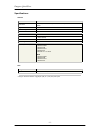- DL manuals
- Kanguru
- Cables and connectors
- USB
- User Manual
Kanguru USB User Manual
Summary of USB
Page 1
User’s guide copyright 2005, all rights reserved..
Page 2
Kanguru quicksilver - 2 - please be aware of the following points before using the kanguru quicksilver. Copyright© 2005, kanguru solutions. All rights reserved. Dos ® , windows 95 ®, windows 98 ® , windows nt ®, windows 2000 ®, windows me ®, and windows xp ® are registered trademarks of microsoft in...
Page 3: –
Kanguru quicksilver - 3 - 1 1 . . I i n n t t r r o o d d u u c c t t i i o o n n . . . . . . . . . . . . . . . . . . . . . . . . . . . . . . . . . . . . . . . . . . . . . . . . . . . . . . . . . . . . . . . . . . . . . . . . . . . . . . . . . . . . . . . . . . . . . . . . . . . . . . . . . . . . . ...
Page 4: 1. Introduction
Kanguru quicksilver - 4 - 1. Introduction thank you for purchasing the kanguru quicksilver! The kanguru quicksilver features the latest in external hard drive technology with cutting edge sata connectivity for the fastest throughput. The quicksilver can take on your most demanding data transfer task...
Page 5
Kanguru quicksilver - 5 -.
Page 6
Kanguru quicksilver - 6 - specifications: general model number stu-hd35 series interface usb 2.0 (backwards compatible with usb 1.1) esata capacities 80gb thru 500g 1 rotation speed 7200 rpm hard drive interface sata access time 9 ms transfer rate 480 mbps (usb 2.0) 1.5gb/s (sata) shock resistance 2...
Page 7
Kanguru quicksilver - 7 - 2. Driver installation – usb 2.0 installing drivers for windows 98se: 1. If your computer is not turned on, please do so at this time and wait for your operating system to load. 2. Connect the included ac power supply and usb cable to the kanguru quicksilver, power the driv...
Page 8
Kanguru quicksilver - 8 - 3. Driver installation – sata installing drivers for windows 98se/ me / 2000 / xp: the following operating systems do not require any driver installation. Your computer’s serial ata controller will automatically install a default driver for your kanguru quicksilver. After t...
Page 9: 4. Disconnecting The Drive
Kanguru quicksilver - 9 - 4. Disconnecting the drive sata: windows 98se / me 1. Right-click on the my computer icon and click properties. 2. Click on the device manager tab. 3. Double-click on disk drives. 4. Left-click to highlight the device labeled sts312002 6as scsi disk and click on the remove ...
Page 10
Kanguru quicksilver - 10 - usb 2.0: windows 98se users: windows 98se does not have a safe hardware removal utility, so you can simply unplug the drive from the usb port to remove it from the operating system. Windows me/2000/xp users: click on the green remove hardware icon on the right side of the ...
Page 11
Kanguru quicksilver - 11 - 5. Booting from the quicksilver via sata bios setting: if your computer’s serial ata controller supports booting, you may boot from the kanguru quicksilver. Embedded serial ata controller you may need to enter the bios setup for your motherboard to change the boot sequence...
Page 12
Kanguru quicksilver - 12 - 6. Partitioning and formatting partitioning on windows 2000 / xp partitioning allows you to take one large drive and make it into multiple smaller drives. Partitioning requires formatting the drive and will erase all data if any exists on the drive. 1. To partition the qui...
Page 13
Kanguru quicksilver - 13 - formatting on windows 98se / me / 2000 / xp *** note: formatting the drive will erase all data on the drive *** 1. To format the quicksilver, plug the drive into your computer, then open my computer and right-click on the drive letter associated with the quicksilverand cho...
Page 14: 7. Troubleshooting
Kanguru quicksilver - 14 - 7. Troubleshooting 1. My computer is not detecting the drive, what should i do? First, check to make sure that drive is powered on; the connections are tight on both the drive and the computer. Try rebooting the computer and trying it on a different computer if one is avai...
Page 15: 8. Warranty
Kanguru quicksilver - 15 - 8. Warranty kanguru solutions guarantees that every kanguru quicksilver will be free from defects in workmanship and materials for 1 year from the date of purchase. This warranty does not apply if, in the judgment of kanguru solutions, the product fails due to damage from ...