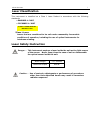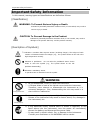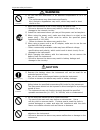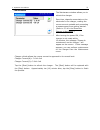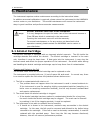- DL manuals
- Kanomax
- Measuring Instruments
- 3300
- Operation Manual
Kanomax 3300 Operation Manual
Summary of 3300
Page 1
D@ portable aerosol mobility spectrometer model 3300 read this manual carefully and understand the warnings described in this manual before operating the product. Keep this manual handy for future reference. Kanomax japan, inc. 02002 14.06 operation manual.
Page 2: Component List
Component list ■ standard item model qty main unit 3300 1 ac adapter ( 100v-240v 、 15v 4a ) 3910-08 1 power cord - 1 zero filter 3300-60 1 alcohol bottle 3300-70 1 storage cap 3300-71 1 alcohol cartridge 3300-61 1 spare felt/wire mesh 3300-62 2 cyclone 3300-72 1 lithium-ion battery 3910-09 1 communi...
Page 3: Laser Classification
About the laser i laser classification this instrument is classified as a class 1 laser product in accordance with the following standards: ● en60825 - 1: 2007 ● i ec60825 - 1: 2007 * class 1 laser: lasers that are considered to be safe under reasonably foreseeable conditions of operation, including...
Page 4: Warning
Important safety information ii important safety information in this manual, warning types and classifications are defined as follows : [classification] warning: to prevent serious injury or death indicates a potentially hazardous situation which, if not avoided, may result in serious injury or deat...
Page 5: Warning
Important safety information iii warning ○ do not use this instrument in an ambient temperature of 35 ℃ or greater. …… the performance may deteriorate significantly. Also, dielectric degradation may occur, which may result in short circuit or fire. ○ when the instrument is not in use, unplug the pow...
Page 6
Important safety information iiii ○ do not move the main unit from a cold place to a warm place quickly; it will cause condensation. …… even when the instrument is used in the specified operating temperature and humidity, a sudden temperature change may cause condensation. Condensation on the sensor...
Page 7: Table Of Contents
Table of contents 1. Part names and functions ................................................. 1 1.1 general outline ................................................................................ 1 1.2 main unit ........................................................................................
Page 8: Part Names And Functions
1. Part names and functions 1 1. Part names and functions 1.1 general outline this instrument (portable aerosol mobility spectrometer ) is designed to measure airborne particles in two (2) modes: scan mode to measure particle size distribution; single mode to measure the concentration change of the ...
Page 9: 1.2 Main Unit
1. Part names and functions 2 1.2 main unit power switch --- this switch allows you to turn the instrument off and on. Lcd touch panel --- this touch panel allows you to operate the instrument. Alcohol cartridge inlet --- you can refill the alcohol required for the internal cpc. Front back usb conne...
Page 10
1. Part names and functions 3 left side ac inlet --- this is an inlet to supply ac power to the instrument. Connect the provided ac adapter here. Bottom battery compartment --- install a rechargeable battery here. Refer to 2.1 power supply for installing the battery..
Page 11: Getting Started
2. Getting started 4 2. Getting started 2.1 power supply turn the power on the main unit. There are two (2) ways to supply power; using the provided ac adapter or lithium-ion battery. - ac adapter - plug the ac adapter into an outlet. Ac100-240v power supply should be used. ( output voltage: dc15v )...
Page 12: 2.2
2. Getting started 5 2.2 refilling the alcohol cartridge with alcohol isopropyl alcohol used for this instrument is a hazardous material. Do not allow the alcohol to contact your eyes and skin. Refer to the safety data sheet (sds) for handling and storing the alcohol in the alcohol container. Recap ...
Page 13
2. Getting started 6 2.2.2 refilling the alcohol cartridge with alcohol do not leave the alcohol cartridge inlet open. Failure to observe the above may cause contamination of the optical system or a malfunction. 1. Turn the instrument off. 2. Open the alcohol bottle by turning the storage cap (or th...
Page 14
2. Getting started 7 2.2.3 installing the alcohol cartridge 1. Remove the alcohol cartridge from the alcohol bottle and gently shake off any excess alcohol solution. Failure to do this may cause the absorbed alcohol to clog the front of the alcohol cartridge. As a result, the flow of the drawn airbo...
Page 15: 3. Operation Procedures
3. Operation procedures 8 3. Operation procedures 3.1 boot and shutdown press and hold the power switch for about 2 seconds to turn on the instrument. The screen shown below will be displayed. Please wait for a few moments while the system is being initialized. [ warm-up ] after booting, the instrum...
Page 16
3. Operation procedures 9 to shut down the instrument, tap the [menu] button and select [shutdown]. To keep the inside of the instrument clean, attach the zero filter to the inlet (cyclone) after using the instrument and hold it for approximately 5 minutes before turning the power off. Allowing cont...
Page 17: 2 Main Screen
3. Operation procedures 10 3. 2 main screen 3.2.1 main screen after the warm-up process is completed, the main screen shown below will be displayed. The main screen is composed of four (4) parts. (1) data display displays a graph. (2) measurement status display displays the current status of the mea...
Page 18
3. Operation procedures 11 after the warm-up process is completed, screens can be switched by tapping the tabs [scan], [single] and [reduction]. [scan]: displays particle size distribution (x axis: particle size, y axis: number concentration) [single] : displays number concentration of the selected ...
Page 19
3. Operation procedures 12 3.2.2 the flow of screens scan reduction prev ( scan ) single start stop menu prev setting ok setting ok.
Page 20: 3.3 Measurement
3. Operation procedures 13 3.3 measurement 3.3.1 scan mode tap the scan tab on the main screen to display the scan screen and to configure the measurement settings. Tap the setting button at the lower right of the screen to display the measure settings window. After setting the parameters, tap the o...
Page 21
3. Operation procedures 14 [measurement time] if the settings are as follows, the whole measurement time can be calculated as shown below: (example) wait time: 20 seconds meas time: 10 seconds/ch no. Of scans: 10 scans sheath flow: wide range ( 14ch ) loop wait: 20 seconds * loop wait: wait time set...
Page 22
3. Operation procedures 15 tapping the start button starts an operation in scan mode according to the measurement settings. The start button will be replaced with the stop button. After the wait time elapses, a measurement will be started. *when the charging level of the corona current is not at max...
Page 23
3. Operation procedures 16 when a measurement finishes, the screen will turn to the reduction screen. In the reduction screen, the results of the compensation calculation will be displayed. The unit of concentration is dn/dlogdp. Tap the graph to move the cursor to the desired position on the graph....
Page 24
3. Operation procedures 17 3.3. 2 single mode in single mode, you can specify a particle size and obtain the chronological change of the concentration. Select the single tab on the main screen to display the single mode screen and set the measurement conditions. Tap the setting button in the lower r...
Page 25
3. Operation procedures 18 [measurement time] if the settings are as follows, the whole measurement time can be calculated as follows: (example) meas time: 1 second/ch no. Of meas: 10 times measurement time = 1 second x 10 times = 10 seconds tapping the start button begins an operation in single mod...
Page 26
3. Operation procedures 19 * when the charging level of the corona current is not at maximum, a measurement cannot be started even if the start button is tapped. In the process of a measurement, the corrected results of raw data are displayed in the graph. To stop a measurement, tap the stop button....
Page 27
3. Operation procedures 20 up to 100 data from the measurement results can be displayed per page. If you set the number of measurements to more than 100 in the [no. Of meas] settings, the results will be displayed over multiple pages. When there are multiple graph pages, tap the page selection to di...
Page 28: 3.4 Menu
3. Operation procedures 21 3.4 menu on the scan-tab screen or single- tab screen of the main screen, tap the [menu] button. The screen shown on the left will be displayed. · status in the status window, the operating status of the main unit is numerically displayed. Tap the [prev] button to return t...
Page 29
3. Operation procedures 22 ·file the file window displays the list of measurement data files. You can select a data file to display or delete. If the [single] checkbox is not ticked, the scan mode data files will be displaced. If the checkbox is ticked, the single mode files will be displayed. Selec...
Page 30
3. Operation procedures 23 · maintenance the maintenance window allows you to refresh the charger. Over time, deposits accumulate on the electrodes in the charger, making the corona current unstable and preventing a measurement from getting started. (refer to 3.3.4 in the event the charger is not re...
Page 31
3. Operation procedures 24 · date, time setting in the date, time settings window, you can set the date and time. Tap the item you wish to change. Except for the month, a numeric keyboard as shown on the left will appear. Input the value to change and tap the [enter] button. Tap [x] to cancel. To ch...
Page 32
3. Operation procedures 25 · system settings in the system settings window, you can configure the settings for the lcd backlight. [brightness] allows you to set the brightness of the backlight. Set the brightness by moving the slider from side to side. [power saver time-out] allows you to set the ti...
Page 33
3. Operation procedures 26 the stylus properties window will be displayed again. Tap the [ok] button in the window to save any changes and return to the system settings window. Double tap tab is not for use because there is no operation using a double tap. Tap the [ok] button to confirm the system s...
Page 34: 4. Charging The Battery
4. Charging the battery 27 4. Charging the battery 4.1 charging the battery when the battery charge runs out, the window shown below will appear and the instrument cannot measure. Connect the ac adapter to the main unit and charge the battery. It takes approximately 4 hours to fully charge the batte...
Page 35: Maintenance
5. Maintenance 28 5. Maintenance the instrument requires routine maintenance according to the instruction below. In addition an annual calibration is required; please return the instrument to the kanomax service center or your distributor. This annual maintenance will ensure the instrument stays in ...
Page 36
5. Maintenance 29 ・ checking and replacing the felt and mesh ① to remove the felt from the alcohol cartridge, hold the cartridge with both hands near the joint line and push the cap off the cylinder. The cartridge will be separated into two (2) parts and the white felt will be visible (see figure ① ...
Page 37: 5.2
5. Maintenance 30 5.2 inlet (cyclone) if the instrument has been used in a contaminated environment or for a long-time, you should clean the cyclone. Remove the collector cap from the hole on the side of the main unit. Slide the collector cap up and pull it toward you to remove it. Separate the remo...
Page 38: 3 Maintenance Cycle
5. Maintenance 31 5. 3 maintenance cycle to operate this instrument correctly, please follow the recommended maintenance shown below. We highly recommend you refill the alcohol cartridge with alcohol every time before using the instrument. Conduct other maintenance, as necessary depending on the fre...
Page 39: Main Specifications
6. Main specifications 32 6. Main specifications product name portable aerosol mobility spectrometer model model 3300 measurement modes single mode/scan mode particle size ranges 10.0nm to 433.7nm/14.5nm to 862.3nm particle size channel 27ch/14ch scan time 81 sec to 270 min/42 sec to 140 min cpc max...
Page 40: Troubleshooting
7. Troubleshooting 33 7. Troubleshooting symptom possible cause troubleshooting a count value is too low (lower than expected). Alcohol shortage refill the alcohol cartridge with alcohol (refer to 2.2 refilling the alcohol cartridge with alcohol.) the particle count in the measured area is actually ...
Page 41
7. Troubleshooting 34 the charging level of the corona current does not reach its maximum, and a measurement cannot be started. The message "please do maintenance on the charger." appears on the screen. Deposits have been built up on the electrodes in the charger. On the menu screen, tap the mainten...
Page 42
8.Warranty and after service 35 8. Warranty and after service kanomax limited warranty the limited warranty set below is given by kanomax japan inc. (hereafter referred to as “kji") with respect to this instrument, its attachment parts and other accessories (hereafter referred to as “product”) that ...
Page 43
8.Warranty and after service 36 after service ・ when you have a problem with your instrument, please check out the “ troubleshooting” first. ・ if that does not solve the problem, please contact your local distributor or call our service center (see the last page for contact information.) ・ during th...
Page 44: Appendix: Storage Data
Appendix 37 appendix: storage data this appendix explains the format of the file names and the file contents of the storage files. The file name of a data file is based on the measurement start time, which is followed by the file extension (.Dat). Except for the file extension (.Dat), the file name ...
Page 45
Appendix 38 the data file format, which consists of the header part (e.G. Measurement settings) and the data part, is as follows: [header part] ;waittime,20 wait time before starting a measurement (second) ;delaytime,0000 (not in use) ;meastime,0010 measurement time per channel (second) ;deadtime,00...
Page 46
39 usa kanomax usa, inc. 219 us hwy 206, andover, nj 07821 usa tel: +1(800) 247-8887(usa), +1(973) 786-6386 fax: +1(973) 786-7586 url: http://www.Kanomax-usa.Com/ e-mail: info@kanomax-usa.Com japan kanomax japan, inc. 2-1 shimizu suita city, osaka 565-0805, japan tel: 81-6-6877-0183 fax: 81-6-6877-5...