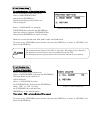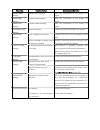- DL manuals
- Kanomax
- Measuring Instruments
- 3800
- Operation Manual
Kanomax 3800 Operation Manual
HANDHELD CPC
MODEL 3800
Operation Manual
Read this manual carefully and understand the
warnings described in this manual before operating the product.
Keep this manual handy for ready reference
Kanomax Japan Inc.
2-1 Shimizu, Suita-city,
Osaka 565-0805, Japan
TEL:+81-6-6877-0177
FAX:+81-6-6877-6849
01001
06.06
Summary of 3800
Page 1
Handheld cpc model 3800 operation manual read this manual carefully and understand the warnings described in this manual before operating the product. Keep this manual handy for ready reference kanomax japan inc. 2-1 shimizu, suita-city, osaka 565-0805, japan tel:+81-6-6877-0177 fax:+81-6-6877-6849 ...
Page 2
Thank you for purchasing a product of kanomax japan inc. Please read this operation manual carefully and operate the instrument appropriately by following the instructions given in this manual..
Page 3
I list of components ■ standard items model quantity condensation particle counter (cpc) 3800 1 ac adapter 3800-01 1 zero filter 3800-02 1 alkaline batteries (aa) 6 alcohol bottle 3800-03 1 storage cap 3800-04 1 alcohol cartridge 3800-05 1 spare felt and wire mesh 3800-06 2 pc communication cable 38...
Page 4
Ii important safety information types and definitions of warning signs used in this operation manual are shown below. Danger: to prevent serious injury or death items under this heading show measures to prevent serious injury or death, which may result if the instructions in this manual are not foll...
Page 5
Iii danger this instrument is a class 1 laser product. A class 3b laser diode is used as a light source. Never disassemble the product. Disassembly of the product may present danger on human health. ○ never disassemble, modify or repair. - this instrument uses a class 3b laser diode as a light sourc...
Page 6
Iv 正しく取扱う caution ○ if the instrument is not to be used for a long period, the batteries must be removed from the battery compartment. Do not leave spent batteries in the battery compartment as well. - negligence may cause battery leakage. ○ do not use or keep the instrument in a hot and humid envir...
Page 7
Contents 1. Description of components ................................................................................... 1 1.1 condensation particle counter (cpc)..................................................................1 1.2 operation panel ....................................................
Page 8
1 * the slight clacking sound heard when shaking the instrument is generated by the tilt detection sensor equipped inside the instrument, and is normal. 1. Description of components 1.1 condensation particle counter (cpc) unit: mm inlet keypad power switch ac adapter jack usb port printer output por...
Page 9
2 1.2 operation panel 1. Date & time indicates year, month, day and time. To set the date & time, see 3.3.4.1 adjusting time and date (page 24 ). 2. Remaining battery level indicates remaining battery level. For details, see 2.1.1 battery setup (page 5). 3. Reading (measured value) indicates particl...
Page 10
3 list of error messages (in priority order) 1.【laser err】---laser failure. 2.【pump err】--- pump failure. 3.【temp err】--- temperature control failure 4.【alcohol err】--- alcohol supply failure. 5.【flow err】--- flow control failure. 6.【count over】--- count exceeding 100,000 particles/cc, or in mode, w...
Page 11
4 the cpc can be operated by using the keypad provided on the grip at the center of the cpc. 1. [up] key used for operations such as; canceling warm-up, selecting/setting items, and changing values. 2. [left] key used for operations such as; selecting the 【print】 mode, returning to the previous scre...
Page 12
5 2. Setup before measurement 2.1 battery / ac adapter setup the cpc may be powered by batteries or an ac adapter. Setup the batteries or the ac adapter whichever is appropriate for your use. 2.1.1 battery setup 3. Close the lid in the reverse procedure of opening the lid. 2. Install the batteries. ...
Page 13
6 2.1.2 ac adapter setup insert the dc plug of the ac adapter into the dc-9v connector located at the right side of the cpc. When the ac adapter is connected, even if the batteries are installed, the power will be supplied from the ac adapter. There is no problem having the batteries installed in th...
Page 14
7 - when the battery runs out, the display screen will go off. Though the stored data, and present data under measurement will be stored*, the battery must be replaced immediately. - if the instrument is not to be used for a long period, the batteries must be removed from the battery compartment. If...
Page 15
8 2.2 charging and installing the alcohol felt the isopropyl alcohol required for properly operating the cpc is a very high purity “reagent grade” alcohol. Please refrain from using isopropyl alcohol that is available from stores such as pharmacies or drug stores. Purity of those would be low, which...
Page 16
9 2.2.2 charging the alcohol cartridge 1. Turn off the cpc power. 2. Open the alcohol bottle by twisting the storage cap (or the alcohol cartridge) counter-clockwise for about 1/8 turn. Place the storage cap (or the alcohol cartridge) on a clean surface such that the storage cap (or the alcohol cart...
Page 17
10 3. How to take measurements press the power switch located at the side of the cpc to turn on the cpc. A screen indicating the cpc model and firmware version information will be displayed. Then it will automatically switch to a warm-up screen (screen-1) . Warm-up takes about 600 seconds. The warm-...
Page 18
11 3.1 getting started 3.1.1 daily zero check before starting to use the cpc, zero check must be performed to confirm that the instrument is operating properly. This zero check must be performed at least once a day, or before use if not used daily. 1. Turn on the instrument, and wait for it to warm-...
Page 19
12 3.1.3 tilting the instrument the cpc is operated by using isopropyl alcohol which is absorbed into an alcohol cartridge. If the instrument is tilted during operation, the alcohol will gradually seep out of the alcohol cartridge. If this alcohol gets into the optical chamber, it may cause false pa...
Page 20
13 3.2 measurement modes there are four (4) measurement modes as listed below. 1. Mode --- for details see 3.2.1 normal mode (page 14). After warm-up, the instrument will automatically transfer to this mode. Particle number concentration (particles/cc) and absolute pressure (hpa) can be measured. Me...
Page 21
14 3.2.1 normal mode this is the initial measurement mode switched to after completion (or cancellation) of warm-up . The readings (measured values) will be updated once each second. In this mode, measured values cannot be stored. Various operations can be selected from this screen by using the [lef...
Page 22
15 3.2.2 repeat mode this is a mode for performing measurement in accordance with the measurement conditions set by the cpc. The readings (measured values) will be updated once each second. For how to set the measurement conditions, see 3.3.1 repeat mode setting (page 19). On pressing the [left] or ...
Page 23
16 3.2.3 programmed mode this is a mode for performing automatic measurement in accordance with the measurement program(s) written in from the pc. Maximum 5 programs can be set. Select programmed measurement, press and hold the [enter] key for a few seconds, and 【start】 will be indicated on the scre...
Page 24
17 3.2.4 count mode this is a mode for counting up the number of particles. The readings (measured value) will be updated once each second. Measurement will start on pressing the [enter] key, and the number of particles per second will be accumulated. On the display, elapsed time and the accumulated...
Page 25
18 3.3 menu setting the menu allows measurement setting and review, stored data review, and utility setting. By pressing the [enter] key in the mode (screen-2) , the display will change to the menu (screen-8) . Items of the menu are: 1. Normal mode ・・・ to return to the mode (screen-2) . 2. Repeat se...
Page 26
19 3.3.1 repeat mode setting to setup a measurement in mode: on the menu screen (screen-8) , select “2. Repeat setting” and press the [enter] key. The display will switch to the “repeat setting” screen (screen-9) . Items to be set are: 1. S-time --- one sampling length [second]. 2. S-times --- numbe...
Page 27
20 - description of terms - 3.3.2 viewing program to view measurement program written in from a pc for performing measurement in on the menu (screen-8) , select “3. Program review”, and press the [enter] key. The display will switch to program review screen (screen-10) the settings of the program(s)...
Page 28
21 3.3.3 data output to view, print and delete stored data: on the menu (screen-8) select “4. Data output”, and press the [enter] key. The display will switch to a screen displaying a count result of the latest stored data (screen-11) . * when there is no data, you will see a message “not recorded”,...
Page 29
22 to delete data: select “1. Clear data” by using the [up]/[down] key, and press the [enter] key. You can switch between 【no】 and 【yes】 by using the [up]/[down] key. When 【yes】 is selected and the [enter] key is pressed, the measurement data (count result + details) will be deleted, and the display...
Page 30
23 3.3.4 utility to set various configurations: on the menu ( screen-8), select “5. Utilities” and press the [enter] key to switch to the utilities screen (screen-14) . There are 6 items as listed below: 1. Time adjust (screen-15) --- to adjust time and date, and setting its display format. 2. Print...
Page 31
24 3.3.4.1 adjusting time and date to adjust time & date, and setting its display format: on the utilities screen (screen-14) , select “1. Time adjust” and press the [enter] key. The time adjust screen (screen-15) will be displayed. The items can be selected by using by using the [up]/[down] key. To...
Page 32
25 3.3.4.2 printer setup to set the baud rate of the optional printer: on the utilities screen (screen-14) , select “2. Printer setting” and press the [enter] key. The printer setting screen (screen-16) will be displayed. Select “1. Baud rate” by using the [up]/[down] key and press the [enter] key. ...
Page 33
26 3.3.4.4 adjusting lcd contrast to adjust the lcd display contrast: from the utilities screen (screen-14), select “4. Lcd contrast” and press the [enter] key. The lcd contrast adjust screen (screen-18) will be displayed. Select “1. Contrast level” by using the [up]/[down] key, and press the [enter...
Page 34
27 3.3.4.6 beep setting to turn on/off the keypress sound: from the utilities screen (screen-14) , select “6.Key beep” and press the [enter] key. The key beep setting screen (screen-20) will be displayed. Select “1. Beep” by using the [up]/[down] key and press the [enter] key. Switch between 【on】 an...
Page 35
28 4. Maintenance the cpc must be maintained periodically in accordance with the following instructions. However, for annual calibration and cleaning, the instrument must be returned to the distributor. This periodical maintenance will facilitate the instrument to be kept in a good condition for acc...
Page 36
29 - cleaning and replacing the felt the felt and mesh inside the alcohol cartridge can be changed in the field. The cpc is supplied with two sets of spare felts and meshes. Normally, the felt does not require replacement unless any of the following conditions occur. 1. The “alcohol err” message app...
Page 37
30 - assembling the cartridge insert a clean mesh into the cartridge cylinder and confirm that it lies flat on the bottom. Then insert the felt into the cartridge cylinder until it hits the bottom. Reassemble the cartridge in the reverse order of disassembling. Blow air to the entire unit when finis...
Page 38
31 5. Main specifications measuring particle size 0.015 to 1µm concentration range 0 to 100,000 particles/cm 3 counting efficiency 50nm: 100±20% (15nm: 50% and above) zero count 1 particle/cm 3 or less flow rate aerosol flow: 100cc/min. Total flow: 700cc/min. Type isopropyl alcohol (purity: 99.5%) a...
Page 39
32 6. Troubleshooting symptom possible cause maintenance/solution alcohol has accumulated in the optical system. (caused by prolonged tilting of the instrument.) apply the storage cap to the cpc, and run the cpc for 24 hours (using the ac adapter). This will dry the optical system and restore proper...
Page 40
33 symptom possible cause maintenance/solution 【 laser err】 message possible laser damage. Send the instrument to our factory for repair. 【 pump err】 message possible pump damage. Send the instrument to our factory for repair. 【 temp err】 message possible peltier damage. Send the instrument to our f...
Page 41
34 ¾ a warranty card is not included in this product. ¾ the product is supplied with a registration card. Please make sure you receive the registration card on purchase. To register your warranty for this product, the registration card must be send back to kji after all required information is fille...
Page 42
35 8. Contact information u.S.A. Kanomax usa, inc. Po box 372, 219 route 206, andover, nj 07821 u.S.A. Tel: (800)-247-8887 / (973)-786-6386 fax: (973)-786-7586 url: http://www.Kanomax-usa.Com/index.Htm e-mail: info@kanomax-usa.Com japan kanomax japan, inc. 2-1 shimizu suita city, osaka 565-0805, jap...