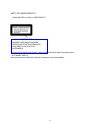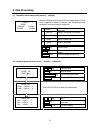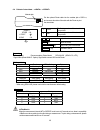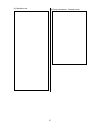- DL manuals
- Kanomax
- Laboratory Equipment
- 3886 GEO-A
- Operation Manual
Kanomax 3886 GEO-A Operation Manual
Summary of 3886 GEO-A
Page 1
Handheld laser particle counter model 3886 geo – α operation manual please read this manual carefully and understand the warnings described in this manual before operation. Kanomax japan inc. . Please keep this manual handy for future reference. 02001 06.08.
Page 2
Thank you for purchasing a product of kanomax, inc. Please read this operation manual carefully and operate the instrument properly by following the instructions given in this manual..
Page 3: Important Safety Information
I important safety information danger: for prevention of accidents resulting in injury or death items under this heading show measures to prevent serious injury or death, which may result if the instructions in this manual are not observed and the instrument is operated inappropriately. Caution: for...
Page 4: Danger
Ii ○ never disassemble, modify or repair the instrument and its accessories. … this instrument uses a class 3b laser diode as the light source. Exposure to the laser may cause loss of eyesight and other injury. … disassembly may cause short circuit and/or other failure. ○ never bring the probe close...
Page 5: Caution
Iii ○ set the batteries in the correct direction … setting the batteries in the wrong direction may cause leakage, leading to contamination of the instrument and surroundings. ○ do not wipe the body with solvent … the body may deform or deteriorate. Use soft dry cloth to remove stains. If stains per...
Page 6
Iv safty of laser products model 3886 geo- α is class 1 laser product. Class 1 laser product invisible laser radiation when open do not strate into beam or view directly with optical instruments this instrument is classified into the class 1 laser product as defined by safety of the laser product ji...
Page 7: Table of Contents
Table of contents 1. Check of components.................................................................................................................... 1 1.1 standard accessories........................................................................................................................
Page 8: 1. Check of Components
1 1. Check of components when unpacking, check the contents in the box using the list below 1.1 standard accessories name model no. Functions filter model 3886-03 used to clean the air flow route inside the instrument with clean air. Ac adapter model 3886-01 used for ac powered operation. To be used...
Page 9: 2. Description of Components
2 2. Description of components name and functions of each component are explained in this chapter. 2.1 front name of component functions inlet inlet for sampling air. Graphic lcd displays measured data and status of operation. Set key to execute a specified item. Prev key to return to the previous s...
Page 10
3 2.3 side component functions modular port communication port to transfer data to a printer or pc. Power inlet connection for the ac adapter. 2.4 top inlet component functions inlet inlet for sampling air. Temperature/humidity (t/h) probe terminal connection for temperature/humidity probe. Air velo...
Page 11
4 3. Handling & cautions 3.1 power supply please use the supplied ac adapter and refrain from the battery operation for the long consecutive measurements (more than 2 hours) this instrument has the monitoring function of operating voltage, and battery alarm will be indicated when the voltage goes do...
Page 12
5 3.2 turning the power on (1) make sure to remove the cap of air inlet at the top of the instrument. (2) push power switch in the function key. Initial display shows the mode and setup data of previous measurement in wait status (set at single mode at the time of delivery). Please refer to chapter ...
Page 13
6 3.3 cautions before starting the measurements 3.3.1 location this product is designed and produced for the operations in clean room environment. Please refrain from using in the dressing room of clean suits, or in the ordinary environment (e.G. Offices, turnery, outdoors, smoking rooms etc.) it wi...
Page 14
7 3.4 after the measurement [cleaning of internals] internals of the instrument may be contaminated after measurement. Please carry out the following cleaning procedure after finishing the measurement. − the method of cleaning and storage − caution if cleaning is continued in a high concentration en...
Page 15
8 3.5 measurements using optional probes (temperature & humidity, air velocity) ◆ air velocity probe * when measuring, set wind direction mark against the wind direction. * check the tip of probe periodically to confirm that it is kept clean. Dust attached to the sensor will affect the accuracy of t...
Page 16
9 4. Setting before measurement 4.1 selection of measuring mode power on (1) push power key to input the power supply. Then prev key. (2) push prev key again to proceed to the setup screen (3) use △ ▽ key to move the cursor, and push set key to select the mode you need. [1.Repeat] [2.Single] (4) pus...
Page 17
10 measuring mode content of measurement sample (time setting) time (frequency setting) int (interval setting) repeat [5.2] measurement repeatedly ○ ○ ○ single [5.3] measurement once ○ once ○ continuous [5.4] continuous measurement ; the measurement ends if stop is pushed. − − − calculation [5.5] it...
Page 18
11 4.2 setting the measuring condition in the case of repeat mode (other mode even same ) use the △ ▽ key to move the cursor, and push the set key to select the mode you require. Name explanation ① measuring mode five kinds of repeat, single, cont, calc, remote ② particle size two kinds selection fr...
Page 19
12 (2) push set key to the item you need to change. (3) use △ ▽ key to change the setting condition. (4) if you finished your set up , push set key to move the cursor to the position of “ no ” . . (5) change “ no ” to ok using △ ▽ key. (6) push set key. (7) push set key to proceed to the measuring s...
Page 20
13 4.3 setting of alarm level when prev key is pushed at screen, the screen will switch to the in case the particle concentration exceed the acceptable level, or temperature, relative humidity or air velocity go out of the specified range, this unit can notify the occurrence of these alarm situation...
Page 21
14 4.4 selection of option and units this menu is to select the optional probes and the units of particle, temperature and air velocity. △ ▽ key move the cursor set key shift the screen of the selected menu prev key go back to menu after the setup 1 t/h probe t/h probe set : use no : not use 2 vel p...
Page 22: 5. Measurement Method
15 ⑫ large particle size ⑩ small particle size 5. Measurement method 5.1 explanation of measurement screen name explanation 1 measuring mode five kinds of repeat, single, cont, calc, remote 2 number of data records 003: storage no. No display : no data records (e.G. 003: three data records) 3 warnin...
Page 23
16 5.2 repeat mode by setting the sampling time, frequency and interval of each measurement, this unit automatically measures as specified and stops after measurements. Interval is the time between the beginning of first measurement and the next. The setting of the particle size (um), data storage (...
Page 24
17 5.3 single mode by setting the sampling time, this unit automatically stops after the specified time. The setting of the particle size (um), data storage (str), alarm (beep) and printout (pr) are possible. Display screen operation key operation explanation power push power key to input the power ...
Page 25
18 5.4 continuous mode it is a mode not to set the sample time, and nor to begin, and to end the measurement with the start/stop key. Particle size(µm) 、 data store(str) 、 warning(beep) 、 printer(pr) can be set. Display screen operation key operation explanation power push power key to input the pow...
Page 26
19 5.5 calculation mode it is a mode by which measures repeatedly, and mean value from the measurement data, a standard deviation, the maximum value, and minimum value are calculated. Only result is preserved, and each measurement result is not preserved in the data store. The measurement frequency ...
Page 27
20 5.6 remote mode from computer to measurement mode by remote control ( the application software of the option is necessary. ) the connection method with the computer is the same method as forwarding the record data. (refer to 6.3) display screen operation key operation explanation power push power...
Page 28: 6. Data Processing
21 6. Data processing 6.1 request for stored data in built-in memory… maximum 500 data can be stored, but the one measurement of calc mode is regarded as 4 data. For example, if the first data is stored at number 016, next one is stored at number 020. Store □□□ indicates the current total number of ...
Page 29
22 6.3 dump of stored data… → put the optional rs-232c cable into the modular jack of geo- α , and connect the other end of the cable with the pc to transfer the stored data. Do the communication setting of the pc and make the condition that the pc can readout the data. 1 start the first tag number ...
Page 30
23 ◆ forwarding data format (1) repeat, single, continuous mode format byte explanation 999 crlf 5 store no 9 crlf 3 measurement mode (1 : repeat 、 2 : single 、 3 : continuous ) 99,99,99 crlf 10 measurement start date 99,99,99 crlf 10 measurement start time 99,99,99 crlf 10 sampling time ( hours, mi...
Page 31
24 (2) calculation mode format byte explanation 999 crlf 5 store no 9 crlf 3 measurement mode (4 : calculation ) 99,99,99 crlf 10 measurement start date 99,99,99 crlf 10 measurement start time 99999 crlf 7 measurement number 99,99,99 crlf 10 sampling time ( hours, minutes, seconds ) xxx crlf 5 parti...
Page 32
25 6.4 printout of stored data… → put the optional printer cable into the modular jack of geo-- α , and connect other side of the cable with the printer to print the stored data. 1 start the first tag number of the stored data to be printed 2 end the last tag number of the stored data to be printed ...
Page 33
26 ◆ example of printout (1) repeat, single, continuous mode (3) during measurement ( repeat, single, continuous mode ) only two particle sizes are printed. 2000/03/21 16:40:00 E=LFO REPEAT 1 05:30 0.3um 564700 CNT 0.5um 10457 CNT 23.2℃ 45.7%RH 0.64m/S 2000/03/21 16:40:00 E= REPEAT STORE 10 05:30 0....
Page 34
27 (2) calculation mode (4) during measurement ( calculation mode ) 2000/03/21 16:40:00 E=LFO CALCULATION STORE 13 05:30 10TIMES 0.3um AVE 6.66E+04 CNT STD 3.94E+03 CNT MAX 71334 CNT MIN 60875 CNT 0.5um AVE 2.78E+03 CNT STD 2.76E+02 CNT MAX 3096 CNT MIN 2422 CNT 1.0um AVE 9.83E+01 CNT STD 3.90E+01 C...
Page 35
28 6.5 deletion of stored data… → all the stored data will be deleted by executing this function. Clear yes : data deletion no : delete not △ ▽ key adjust the value start/stop key shift the data display screen prev key go back to data store 139 clear yes.
Page 36: 7. How to Use Option Probes
29 7. How to use option probes 7.1 option probes temperature/humidity probe model 0842 air velocity probe model 0843 7.2 installation of probes the t/h probe and air velocity probe must be inserted into “t/h” (refer to 2.4) and “vel”, respectively, and the lock screw cap must be provided. Make sure ...
Page 37
30 7.3 setting of display to provide the installation and display setting of each probe, please refer to 4.4. To set the alarm, please refer to 4.3. 7.4 extension rod for air velocity probe when you want to measure the air velocity right under the filter which is located at a high position, extensio...
Page 38: 8. Error Message
31 8. Error message the error message will be displayed at the right of the time display as shown left. The initial letter of each error will be displayed according to the priority order of errors. (priority order: l → f → o) error message content of error action l laser error failure of the laser l...
Page 39: 9. Battery Check
32 9. Battery check (1)first alarm when the battery voltage becomes less than 4.5 v, the message "battery" will be indicated at the top of the display (first alarm). In approx. 5 minutes after the first alarm, the display will switch to the following screen (second alarm). When the second alarm is g...
Page 40: 10. Specification
33 10. Specification measuring particle size 0.3, 0.5, 1.0, 3.0, 5.0µm light source laser diode counting efficiency meets jis b9921 zero count meets jis b9921 coincidence loss less than 5% at 2,000,000 particles/cf flow rate 0.1 cfm (2.83 l/min) sampling time 1 second-99 minutes 59second (adjustable...
Page 41: 11. Troubleshooting
34 11. Troubleshooting symptom possible cause / corrective action reference the display does not appear even when the power is turned on. Ac adapter is not inserted properly. → confirm the ac adapter batteries level is low or empty → replace the batteries, or → charge the batteries (ni-mh) 3.1 measu...
Page 42
35 when making an inquiry, please provide the following information. * product name: handy laser particle counter * model number: xxxxxx * serial number: xxxxxx * date of purchase: day, month and year * description of symptom in detail: 12. Warranty and after service ¾ a warranty card is not include...