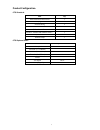- DL manuals
- Kanomax
- Measuring Instruments
- 6700
- Instruction Manual
Kanomax 6700 Instruction Manual
Summary of 6700
Page 1
Micromanometer model 6700 instruction manual be sure to read this manual thoroughly before using the instrument , fully understand and pay attention to each cautions mentioned. Please well-keeping this manual for long time service reference. 01003 15.05.
Page 2
1 contents product configuration. ................................................................................................................................... 3 caution. ..............................................................................................................................
Page 3
2 8.1. Product warranty ........................................................................................................................... 17 8.2. After service .....................................................................................................................................
Page 4: Product Configuration.
3 product configuration. 6700 standard: item. Qt’y micromanometer model 6700 1 carrying case 1 pressure tubing 2 communication cable 1 calibration certificate 1 cd-rom(manual and software inside) 1 quick-guide 1 shoulder strap 1 6700 optional parts: item. Specifications velocity grid pitot tube (2.3...
Page 5: Caution.
4 caution. The symbols for warning mentioned in this manual are defined below: 〔symbols classifications〕 danger: to prevent serious injury or death warnings in this classification indicate a danger that may result in serious injury or death if not observed. Caution: to prevent damage to the product ...
Page 6
5 caution using properly ○ always unplug when the instrument not in use. „ failure to do so may cause an electric shock, an fire or circuit damage. Using properly ○ remove the batteries when storing the instrument for a long period. Do not leave the exhaused batteries in the battery comparement and ...
Page 7: 1. Introduction
6 1. Introduction micromanometer model 6700 is a high-accuracy intelligent test instrument. 1.1. Features 3.5 inch true color lcd. ultra-large storage capacity: 8000 records blue tooth communication makes remote monitoring and data transferring available. light weight, compact configuration ...
Page 8: 4. Operating Instruction
7 device under test 3.2. Shoulder strap for convenient view and easy operation, the shoulder strap can be fit for using. 4. Operating instruction 4.1. Power supply 1.power by ac adapter. Ac adapter will be as the priority power supply when the ac adapter and batteries are all available using. The sp...
Page 9
8 put 4 aa-size batteries in and make certain the batteries are correctly oriented. new alkaline battery or rechargeable ni-mh battery can be used. Never mix battery types, or battery leakage or damage to the instrument may occur. replace the compartment cover (refer to figure ③). The compartm...
Page 10: 5. Function Test
9 ok:in the “general setting”, pressing for 2 seconds will save the date or time ; while in the “record processing”, pressing for 2 seconds will delete saved data. Start:begin a measurement in main menu stop:stop a measurement in main menu back:cancel or end an operation or return to the previous sc...
Page 11: 6. Menu Setting
10 note: 1) start: left-button for the micromanometer. 2) after testing start for about 8s with stably measuring,output displaying the test data and testing wind direction. 3) testing stop when finish outputting. 4) press save for data record with adding 1 to the cycle value. 5.3. Average mode note:...
Page 12
11 6.1.2. Time 6.1.3. Auto off when instrument not in use, it will be turn off automatically according to auto-off time setting to avoid power waste. 6.1.4. Backlighting adjust the lcd lighting according to the environmental brightness for the best viewing. And meanwhile, the 2s (1) press or for dat...
Page 13
12 lower the brightness, the less battery power will be needed. 6.1.5. Communication communicate with pc, printer and bluetooth are available. Data transfer or remote monitoring is available by selecting communicating way. Note: 1)pc communication means to save the testing record to the computer. An...
Page 14
13 fetching software>> . 2)for printing out the testing record, the optional printer and cables for special are necessary. Printer baud rate is set to 19200 bps and do not change it. Refer to the > . 3)bluetooth make the remote control and data monitoring available by hand phone. And our app softwar...
Page 15
14 6.2.3. Test mode 6.2.4. Units 6.2.5. Data record (1)”avg time” is as a period for testing; the longer the time period, the more stable the testing value will be as spikes in airflow will be averaged out over time. (2)“auto save” is a time interval for automatic data recording during testing. (1)p...
Page 16
15 note: 1) browsing or deleting test data in current testing tools is available for allowed. 2) data exporting by communication function and deleting the non-valid data in time for the effective storage space. 3) pressing for 2 seconds will delete saved data. Test id: up down ok back set total: 20 ...
Page 17
16 7 error and troubleshooting symptom possible causes corrective action no display when power on incorrect specification of the ac adapter check and refer to chapter4.1 in manuel battery installation error check and refer to chapter4.1 in manuel low or dead battery power replace the batteries press...
Page 18: 8 Warranty And Service
17 8 warranty and service 8.1. Product warranty the limited warranty set forth below is given by kanomax group companies with respect to the kanomax brand capture hood and other accessories (hereafter referred to as “product”) purchased directly from kanomax group companies or from an authorized dis...
Page 19
18 repair after warranty expiration: upon request, we will repair the instrument at the customer’s expense, if the instrument’s performance is found to be recoverable by providing the repair. replacement parts are available for a minimum period of five (5) years after termination of production...
Page 20: Kanomax Group Companies
Kanomax group companies ■ americas, europe, mid-east, africa, oceania kanomax usa, inc. 219 us highway. 206, andover, new jersey 07821 tel: 1-800-247-8887(usa) / 1-973-786-6386 fax: 1-973-786-7586 url: www.Kanomax-usa.Com e-mail: info@kanomax-usa.Com ■ japan & asia kanomax japan, inc. 2-1 shimizu su...