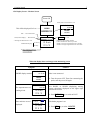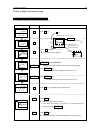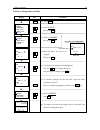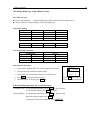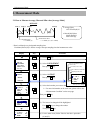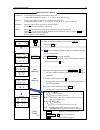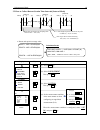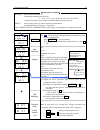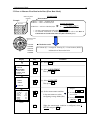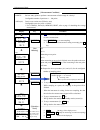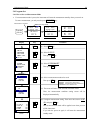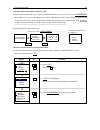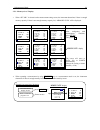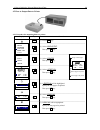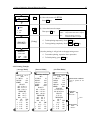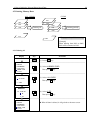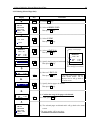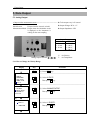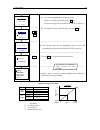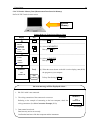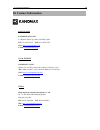- DL manuals
- Kanomax
- Measuring Instruments
- Anemomaster 6162
- Operation Manual
Kanomax Anemomaster 6162 Operation Manual
Summary of Anemomaster 6162
Page 1
Anemomaster model 6162 read this operation manual carefully and understand the warnings described in this manual before operating the product. Keep this manual handy for future reference. Operation manual 02004 0410
Page 2: Important Safety Information
Important safety information types and definitions of warnings signs used in this operation manual are described as below. [classifications] warning: to prevent serious injury or death indicates a potentially hazardous situation which, if not avoided, may result in serious injury or death. Caution: ...
Page 3
Warning ¾ do not use the instrument in a water vapor atmosphere. >>> failure to observe above may cause electrical shock, fire, or damage to the sensor. ¾ never touch the sensor. >>> the sensor is heated during operation. Touching the heated sensor may cause burns, and may also damage the sensor its...
Page 5: Table of Contents
Table of contents 1. Getting started..................................................................................................................................................... 1 1.1 part names and functions (1) ····· main unit...................................................................
Page 6
4. How to redisplay, print and delete stored data ............................................................................................ 25 4.1 how to redisplay data................................................................................................................................ ...
Page 7: 1. Getting Started
1. Getting started 1 1. Getting started 1.1 part names and functions (1) ····· main unit unit: mm [front] [bottom] 220 84 operation " p4 sheet key pad display graphic lcd " p6 probe board storing area " p5 battery compartment sizes c batteries ··· 6 pcs 14 8.
Page 8
1. Getting started 2 [right side] [left side] " p6 probe connection use the provided adapter. When the ac adapter is connected, it will have a priority. "p5 air velocity and temperature are output simultaneously."p30 output voltage: dc0 ~ 1v the output range can be changed from the menu. Analog outp...
Page 9
1. Getting started 3 1.2 part names and functions (2) ····· probe [probe for medium temperature] --- model 0203 [probe for high temperature] --- model 0204.
Page 10
1. Getting started 4 1.3 sheet key description power turn on/off the power. Hold hold the reading and release to hold the reading. Print after holding the display screen, press print key to output the hardcopy of the displayed screen via external printer. Fast/slow the instrument can be switched int...
Page 11
1. Getting started 5 1.4 power source 1.4.1 battery replacement > make sure the polarity is right. Install the batteries by observing the polarity. If not, it may cause malfunction due to short-circuit or heatup. Install the batteries properly following the directions indicated on the bottom of the ...
Page 12
1. Getting started 6 1.5 getting ready for measurement 1.5.1 connecting a probe probe is calibrated together with the provided connection cable. Please make sure the connection cable is connected when performing a measurement. * to change the length of a connection cable, recalibration will be requi...
Page 13
1. Getting started 7 1.5.4 display screen – monitor screen when the display does not change to the monitoring screen symptom solution probe display remains. Probe is not connected. Ö turn the power off. Then after connecting the probe, turn the power on again. The responsiveness of reading is bad. I...
Page 14: 2. Basic Operation
2. Basic operation 8 2. Basic operation 2.1 how to hold reading display key procedure hold press hold key. ★ hold will be displayed on the upper left of the screen indicating that the reading is on hold. Hold press hold key again to release the hold function. When a printer is connected, press print...
Page 15
2. Basic operation 9 2.2 how to make the reading more readable this function is useful when you want to obtain averaged readings as readings were volatile. * this function is not available in average value measurement mode, intermittent operation measurement mode and air flow measurement mode. Mod...
Page 16
2. Basic operation 10 time (20s/div) 25 0 hold vel. Slow2 2.3 how to display fluctuation graph you can monitor velocity fluctuation for 90 seconds. (* this function cannot be used in the calculation mode.) display key procedure ▽ press ▽ key. ▽ ▽ fast/slow key is useful when … >>> reading varies s...
Page 17
2. Basic operation 11 2.4 remaining battery level display key procedure batt press batt key. ★ the remaining battery capacity level will be displayed for 2 seconds. Then the screen will go back to the original screen automatically. * voltage for a new dry cell battery is 9v. * voltage for a fully ch...
Page 18
2. Basic operation 12 2.5 how to change data and time display key procedure menu (1) press menu key. △ , ▽ set (2) select 5. Utility. Then press set key. △ , ▽ set (3) select 1. Calendar. Then press set key. △ , ▽ set (4) move the ▼ to the item to be changed. Then press set key. △ , ▽ set (5) the fi...
Page 19
2. Basic operation 13 2.6 printing hard copy of the monitor screen 2.6.1 what you need ★ printer (sold separately) ····· recommended model is dpu-201gs (seiko instruments inc.) ★ cable to connect the instrument and a printer (sold separately) 2.6.2 printer setting switch no. Function anemomaster pri...
Page 20: 3. Measurement Mode
3. Measurement mode 14 3. Measurement mode 3.1 how to measure average, max and min value [average mode] * data is collected every designated sampling time. Each data (data (n)) is not the average value per sampling time but instantaneous value. Display key procedure menu (1) press menu key. △ , ▽ se...
Page 21
3. Measurement mode 15 △ , ▽ set (7) after measurement condition is set, select 5. Set ok!. Then press set key. Start/stop (8) ready will be displayed indicating that the instrument is ready to start a measurement. Press start/stop key to start sampling. ☆ to go back to the previous screen (measurem...
Page 22
3. Measurement mode 16 3.2 how to collect data at certain time intervals [interval mode] display key procedure menu (1) press menu key. △ , ▽ set (2) select 2. Measurement. Then press set key. △ , ▽ set (3) select 2. Interval. Then press set key. △ , ▽ set set (4) set the measurement condition in th...
Page 23
3. Measurement mode 17 start/stop (5) ready will be displayed indicating that the instrument is ready to start a measurement. Press start/stop key to start sampling. ☆ to go back to the measurement setting screen (a), press △ key. [start measuring] [waiting] (6) (6-1): sampling at one point. (6-2): ...
Page 24
3. Measurement mode 18 3.3 how to measure flow rate in the duct [flow rate mode] display key procedure menu (1) press menu key. △ , ▽ set (2) select 2. Measurement. Then press set key. △ , ▽ set (3) select 3. Flow rate. Then press set key. △ , ▽ set set (4) set the measurement condition in the same ...
Page 25
3. Measurement mode 19 display key procedure start/stop (5) ready will be displayed indicating that the instrument is ready to start a measurement. Press start/stop key to start sampling. ☆ to go back to the measurement setting screen (a), press △ key. [start measuring] (6) (6-1) measuring at one po...
Page 26
3. Measurement mode 20 3.4 program set 3.4.1 how to pre-set measurement mode if a measurement mode is preset, the instrument will enter the measurement standby when you turn it on. To start a measurement, you only need to press start/stop key. Display key procedure menu (1) press menu key. △ , ▽ set...
Page 27
3. Measurement mode 21 3.4.2 other measurement mode cannot be used when a measurement mode is set, only the configured mode can be used. Even if you select 2. Measurement on the menu screen, a screen that allows you to select a measurement mode will not display. In stead you will see the screen th...
Page 28
3. Measurement mode 22 3.5 memory capacity measurement data is stored per page. On top of the each page the measurement condition is stored. Therefore, the more pages you save, the less data you can store. Below describes how to figure out how many pages of data can be stored when you know how many ...
Page 29
3. Measurement mode 23 3.5.1 “memory over” display when “set ok!” is selected on the measurement setting screen, the instrument determines if there is enough memory capacity. If there is not enough memory capacity left, “memory over” will be displayed. Ave. Value measurement intermittent operation a...
Page 30
3. Measurement mode 24 3.6 printing example – automatic printing and hardcopy of calculation result 3.6.1 automatic printing example average mode interval mode air flow mode 3.6.2 hardcopy example ave. Value measurement intermittent operation air flow measurement * in the hardcopy of the screen afte...
Page 31
4. How to redisplay, print and delete stored data 25 4. How to redisplay, print and delete stored data 4.1 how to redisplay data you can re-display the stored calculation result. However, each memory data cannot be displayed on the instrument’s display. You need to either output to the printer or tr...
Page 32
4. How to redisplay, print and delete stored data 26 4.2 how to output data to printer 4.2.1 procedure for outputting data to a printer display key procedure menu (1) press menu key. △ , ▽ set (2) select 3.Data output. Then press set key. △ , ▽ set (3) select 2.Printer. Then press set key. △ , ▽ set...
Page 33
4. How to redisplay, print and delete stored data 27 set (8) move the cursor to 3. Set ok! Press set key. △ , ▽ set (9) select the item to be output. Then press set key. [printing] ☆ to halt printing temporarily: press print key ☆ to stop printing completely: press print menu key (10) after printing...
Page 34
4. How to redisplay, print and delete stored data 28 4.3 deleting memory data 4.3.1 deleting all display key procedure menu (1) press menu key. △ , ▽ set (2) select 4. Memory clear. Then press set key. △ , ▽ set △ , ▽ set (3) select 1. All clear. Then press set key. (4) select 2. Yes. Then press set...
Page 35
4. How to redisplay, print and delete stored data 29 4.3.2 deleting selected pages only display key procedure menu (1) press menu key. △ , ▽ set (2) select 4. Memory clear. Then press set key. △ , ▽ set (3) select 2. Clear. Then press set key. △ , ▽ set (4) select 1. Start p: 001. Then press set key...
Page 36: 5. Data Output
5. Data output 30 5. Data output 5.1 analog output output on the measurement screen -------------------------------------- ★ to be output every 0.25 second ★ output voltage: dc0 ~ 1v ★ output impedance: 47Ω 5.1.1 how to change air velocity range display key procedure menu (1) press menu key. △ , ▽...
Page 37
5. Data output 31 △ , ▽ set (5) (a) the range highlighted is the current set range. If there is no change to be made, press set key. The screen will go back to the analog output screen (a). (b) to change the range, select the range and press set key. (6) the selected range will be highlighted, and t...
Page 38
5. Data output 32 5.2 digital output (rs-232c) 5.2.1 connection example anemomaster (model 6162) signal name wire connection pin no. Signal name signal meaning signal direction signal line color gnd 1 gnd signal ground - - - brown txd 2 rxd received data input red rxd 3 txd transmit data output oran...
Page 39
5. Data output 33 5.2.3 to transfer raw data (measurement data per second) when transferring data, make sure to display the monitor screen. While transferring data, do not use other functions. Output format command explanation command function explanation d * to set the number of data to be retrieve...
Page 40
5. Data output 34 5.2.4 to transfer memory data (measurement data stored in memory) data output mode in menu screen getting ready for transferring memory data display key procedure menu (1) press menu key. △ , ▽ set (2) select 3. Data output. Then press set key. △ , ▽ set (3) select 3. Computer. The...
Page 41
5. Data output 35 (1) measurement mode (vi: air velocity & air temperature) (2) calculation mode (ave: average measurement int: interval measurement flw: flow measurement) (3) s-time (s) (sampling time) (4) data (n) (number of data to be collected) (5) points (no. Of samplings (partitions)) (6) inte...
Page 42: 6. Main Specification
6. Main specification 36 6. Main specification specification (1) model name main unit: probe: model 6162 model 0203 (for mid temperature) model 0204 (for high temperature) (2) measurement feature air velocity and air temperature (simultaneous measurement) (3) measurement object clean air under norma...
Page 43
6. Main specification 37 general specification (12) power source power supply voltage dc 9v (660ma) dry cell: six (6) size c batteries (alkaline cell, manganese cell) ac adapter: (100 ~ 240vac 50 ~ 60hz /0.2a) power consumption max 5.6 va (13) battery life approx. 8 hours (when the instrument is use...
Page 44: 7. Measurement Principle
7. Measurement principle 38 7. Measurement principle 7.1 principle of hot-wire anemometer when the heated air velocity sensor is exposed to airflow, the sensor will be cooled. As the sensor temperature changes, the residence value changes accordingly. The faster the velocity is, the greater the resi...
Page 45
7. Measurement principle 39 7.2 temperature compensation when the air temperature changes, the amount of heat dissipation changes accordingly even when the air velocity is constant. By providing a temperature measurement sensor rc having the same temperature coefficient as the air velocity at the op...
Page 46
7. Measurement principle 40 7.3 influence by gas composition to be measured hot-wire anemometers indicate air velocity based on the amount of radiation heat which is the heat quantity deprived from the sensor to fluid. Depending on the fluid to be measured, the amount of radiation heat varies, and t...
Page 47
7. Measurement principle 41 heat diffusion quantity can be found by; ( ) a u t t n q − = l πλ ········ (1) q: heat diffusion quantity n u : nussselt number π:circle ratio λ:thermal conductivity l: length of cylinder t: heating body temp. T a :gaseous temperature in order to obtain the property value...
Page 48: 8. Troubleshooting
8. Troubleshooting 42 8. Troubleshooting * before you send the unit for repairs, please check the followings once again. 8.1 checking power source no. Symptom possible cause / solution refer to 1. Even when your turn the power switch on, nothing is displayed. - the batteries may be drained. ⇒ need n...
Page 49
8. Troubleshooting 43 8.3 during a measurement no. Symptom possible cause / solution refer to the displayed measurement value is abnormal. 1. Ex) air velocity: air temp: **.* 0.0 - if a measurement is performed out of the spec range, “over” will be displayed on the screen. - probe sensor may be dama...
Page 50
9. Warranty and after-sales service 44 9. Warranty and after-sales service kanomax limited warranty the limited warranty set below is given by kanomax with respect to the kanomax brand anemomaster model 6162, its attachment parts including probe and other accessories (hereafter referred to as “produ...
Page 51
9. Warranty and after-sales service 45 after-sales service if the product is malfunctioning, please check with “troubleshooting” to find possible cause first. Repair parts are retained for a minimum period of five (5) years after production cessation of the product. This storage period of repair par...
Page 52: 10. Contact Information
10. Contact information 46 10. Contact information japan & asia kanomax japan inc. 2-1 shimizu, suita city, osaka, 565-0805, japan tel: 81-6-6877-0183 fax: 81-6-6879-5570 url: http://www.Kanomax.Co.Jp/ e-mail: sales@kanomax.Co.Jp usa & europe kanomax usa inc. Po box 372, 219 hwy. Route 206, andover,...