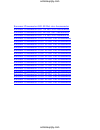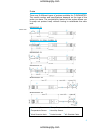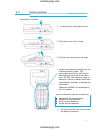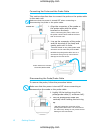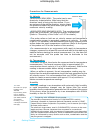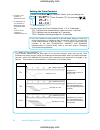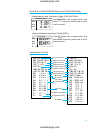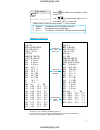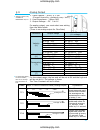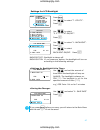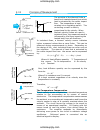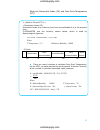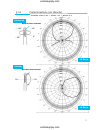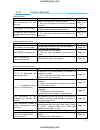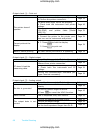- DL manuals
- Kanomax
- Measuring Instruments
- Climomaster S-6531-0E
- User manual
Kanomax Climomaster S-6531-0E User manual
Summary of Climomaster S-6531-0E
Page 1
Actoolsupply.Com.
Page 2
Kanomax climomaster 6501-0e hot-wire anemometer kanomax climomaster 6501-ae hot-wire anemometer kanomax climomaster 6501-be hot-wire anemometer kanomax climomaster 6501-ce hot-wire anemometer kanomax climomaster s-6531-0e hot-wire anemometer kanomax climomaster s-6531-1e hot-wire anemometer kanomax ...
Page 3: List Of Components
I list of components ■ standard items model qty functions main body 6501-00 one of these - main body with analog output 6501-a0 with analog output function main body with pressure sensor 6501-b0 with pressure measurement function main body with pressure sensor and analog output 6501-c0 with pressure...
Page 4
Ii important safety information the symbols for the warnings used in this manual are defined below: classifications danger: to prevent serious injury or death warnings in this classification indicate a danger that may result in serious injury or death if not observed. Caution: to prevent damage to t...
Page 5
Iii danger never bring the probe close to a flammable gas atmosphere. The heated sensor may cause a fire or explosion. Never touch the sensor. The sensor is heated during operation. Touching the heated sensor may cause burns, and may also damage the sensor itself. Do not disassemble or heat the batt...
Page 6
Iv do not use or leave the instrument in a high temperature, high humidity or dusty environment. Do not leave this instrument under direct sunlight for a prolonged period. The instrument may not function properly out of the specified operating conditions. Do not subject the instrument or the probe t...
Page 7
V do not move the main unit and the probe from a cold place to a warm place quickly. It will cause condensation. Even when used in an environment within the specified operating temperature and humidity, a sudden temperature change may cause condensation. Condensation generated on the sensor may caus...
Page 8
Vi table of contents § 1 part names and functions ....................................................................... 7 main body ............................................................................................................. 7 touch panel .............................................
Page 9
7 § 1 part names and functions main body pressure port probe socket analog output terminal serial communication terminal dc input terminal power switch battery compartment lcd display touch panel ■ pressure port is only available on model6501-b0/-c0. ■ analog output is only available on model6501-a0...
Page 10
8 part names and functions touch panel menu key enters the main menu to select a function. *press the menu key to cancel out of the current measurement or settings and return to the main menu. Start/hold key this key will start and stop the calculation and/or measurement. It also functions as a hold...
Page 11
9 probe there are 8 different types of probes available for climomaster. The model number and specifications depends on the type of the probe you have. The compatibility feature of the probes allows you to swap out probes freely without having to recalibrate the main unit. Model6542-21 model6531-21/...
Page 12
10 part names and functions probe cable the probe can be extended by using a probe cable between the main unit and the probe. Extension rod (optional) straight flexible do not use the flexible extension rod in an environment with an air velocity of 20 m/s or greater; use the straight extension rod f...
Page 13
11 § 2 getting started installing batteries backside of the body 4. Insert the batteries according to the indicated polarity chart. This instrument requires six (6) aa size batteries that must be of the same type. Do not mix different types of batteries. Failure to observe this may cause battery lea...
Page 14
12 getting started connecting the probe and the probe cable this section describes how to connect the probe or the probe cable to the main unit. Make sure that the power is turned off when connecting or disconnecting the probe or the probe cable. Disconnecting the probe/probe cable to remove the pro...
Page 15
13 turning on/off the power the power switch to turn the power on/off is located at the side of the instrument. When you turn the power on after connecting the probe/probe cable, a test screen with the kanomax logo, model, and the version of the firmware will be displayed for a few seconds before it...
Page 16
14 getting started precautions for measurements air velocity ● model6531/6541/6561: the probe has its own directivity characteristics. Make sure that the direction mark is facing into the airflow. If you are not sure of the airflow direction, slowly rotate the probe and select the point where you ge...
Page 17
15 pressure ● do not expose the pressure sensor to more than 75kpa of pressure. Excess pressure may cause serious damage to the sensor. ● the operating temperature must be between 5 o c and 40 o c or 41 o f and 104 o f when measuring pressure. The instrument may not operate properly outside of this ...
Page 18
16 getting started duct shape / size input before measuring the volumetric flow rate, the duct shape and size settings must be entered. Up to 25 different duct types can be registered in this instrument. Select a duct type from the registered duct types to measure the air flow rate. Press to enter t...
Page 19
17 registering a rectangular duct use to select “3. Width” and press . Use to enter the width and press . Use to select “4. Height” and press . Use to enter the height and press . The maximum is 9999mm or 999.9 inch. Registering a circular duct use to select “3. Diameter” and press . Use to enter th...
Page 20
18 normal measurement normal mode § 3 normal measurement normal mode this is the mode that you will be in, when you first turn on the instrument. In this mode you cannot save any data. The display is updated every 1 second. To move to normal mode from another measuring mode, press . Select “1. Norma...
Page 21
19 hold the reading while measuring (in normal mode), press the key to hold the current reading. This is applicable in both the flow rate and pressure measurement screens as well. The ”hold” indicator appears on the display to indicate that the reading shown is held. Press again to release. Hold the...
Page 22
20 normal measurement normal mode setting the time constant in normal mode, you can change the time constant (tc) by pressing . You can select the time constant from 1, 5 or 10seconds. Tc1: displays the instantaneous value at every 1 second tc5: displays moving average for 5 seconds tc10: displays m...
Page 23
21 changing the time constant application when you first turn on the instrument, the time constant is only effective for air velocity and air flow in normal mode. If you want to make it effective for air temperature, humidity and pressure, the following change must be made. Press to enter the main m...
Page 24
22 measuring max, min, and mean: calculation mode § 4 measuring max, min, and mean: calculation mode calculation mode will automatically calculate the maximum, minimum and mean of the measured data. Press to enter the main menu. Use to select “3. Calculation” and press . Calculation mode display ico...
Page 25
23 select “1. Mode“ and press . Use to select average or instant and press . Use to select “2. Sampling (time)” and press . Use to select sampling time (1 to 999 sec) and press . Use to select “3. Sampling(n)” and press . Use to select no. Trial (1 to 9999 times) and press . Data obtained by the num...
Page 26
24 measuring max, min, and mean: calculation mode the instrument is ready for measuring. Press to change the applied parameters. (air velocity, air temp, humidity – flow rate, air temp, humidity – pressure) press to start. Press to stop. If you have selected “yes” for “4. Data storage?”, the measure...
Page 27
25 § 5 measurement of air flow flow rate mode climomaster features an accurate flow rate mode which corresponds to the industry measurement standards such as ashrae. Single flow rate mode this mode is useful for performing a measurement of the airflow of duct (i.E. A duct traverse). Following the st...
Page 28
26 measurement of air flow flow rate mode air flow: air volume per time unit [m 3 /min, m 3 /h, ft 3 /min, ft 3 /h] air flow (q) = average air velocity (u) x cross sectional area (a) press to enter the main menu. Use to select “4. Flow rate” and press . Use to select “1. Single flow rate” and press ...
Page 29
27 use to select “2. Sampling(n)”and press . Use to select no. Trial (1 to 9999) and press . Use to select “3. Meas. Point” and press . Use to select the number of meas. Point (1 to 2000) and press . Use to select “4. Data storage?” and press . Use to select yes or no and press . Use to select “5. D...
Page 30
28 measurement of air flow flow rate mode aaaaaa 0001/0015 aaa ~ rdy. P 222 2 n 222 1 d 222 3 c 2 300 --- 502a 27.1e 62.9g the ready screen will be displayed. Use while pressing to change the entry no. Of the duct type. Press to start measuring. Display icons 1. Rdy: current status (ready/sample) 2....
Page 31
29 multi flow rate mode multi flow rate is very similar to the single flow rate mode, except it adds an additional parameter for the number of locations. This allows you to take several air flow measurements (i.E. Traverses) and get a total average, for example measuring flow rate from multiple duct...
Page 32
30 measurement of air flow flow rate mode '12/04/12 a 16:11:59 ~ rdy. P 222 1 n 222 1 l 222 1 c 2 300 --- 502a 27.1e 62.9g use to select “6. Set to start” and press . If you press before saving the settings you will return back to the main menu and any setting changes you made will not be saved. The...
Page 33
31 § 6 store and recall measured data data which can be stored in the memory of the instrument is shown below. What can be stored model measuring mode calculation mode flow rate mode 6531 6533 display v t h w t h * p v t h w t h stored parameters v t h v, w t, h * p v, w t, h v, w t, h 6541 6542 654...
Page 34
32 store and recall measured data use to select the page that you would like to recall and press . The recalled data of the selected page will be displayed. Use to scroll. If you measured flow rate in calculation mode or if you measured in flow rate mode, you can select flow rate or air velocity to ...
Page 35
33 you can select the range of calculation. If the data range is correct, press to calculate the range of data displayed on the screen. If the range is not correct, press to display a cursor on “start”. Use to select the first number of the data (start) that is to be calculated and press . The curso...
Page 36
34 print out § 7 print out preparation for printing connect the printer cable to the serial communication terminal located on the side of the instrument to print out measurement data. ● printer (optional)……recommended: seiko instruments model dpu-s245 ● printer cable (optional) you need to enter the...
Page 37
35 print out in calculation mode and flow rate mode press after the measurement and calculation has been performed to print out the result. Press after the measurement and calculation has been performed to print out the result. Examples of print out stored location measurement mode measured date mea...
Page 38
36 print out print out stored data(single page) press to enter the main menu. Use to select “5. Data output” and press . Use to select “2. Printer(single)” and press . Use to select the page that you would to print out and press . The data you have selected will be displayed. Press to scroll. If you...
Page 39
37 press to select the contents of the print out. Use to select from items 1 to 3 and press to print out. Please refer to the printing example shown below. 1. Result… conditions and calculation results 2. Data…… conditions and stored data 3. All……… conditions, calculation results and stored data exa...
Page 40
38 print out print out stored data(plural pages) press to enter the main menu. Use to select “5. Data output” and press . Use to select “3. Printer(multi)” and press . Use to select “1.Select” and press . Use to select the starting page. Press . Use to select the ending page. Press . Use to select “...
Page 41
39 § 8 digital output preparation you can download the data stored in the climomaster to your pc, by connecting the climomaster to your pc with the usb cable. <requirements> ● personal computer ● usb cable (supplied) ● communication software (such as hyper terminal for windows) <connecting pc> 1. Co...
Page 42
40 digital output transmission of on-time data ( measured at every 1sec ) 1. Type “D**** ”. * type in the number of data(4 digits) after “d”. 2. After “ad”, the data will be displayed. 3. Each data represents 1 second of measurement. If you ask for 20 data, it takes approximately 20 seconds to displ...
Page 43
41 transmission of stored memory 1. Type “k ” 2. After “ak”, the data will be displayed. 3. All stored duct settings (1 through 25) will be downloaded. Output content entry no. (data location); width; height; diameter; units of duct size 1. Type “p”. 2. After “ap”, the data will be displayed. 3. Num...
Page 44
42 digital output 1. Press “m**** ”. * type in the desired page number(4 digits) after “m”. 2. After “am”, the data will be displayed. Output content a. Measuring parameter wth: flow rate; temperature; humidity wt: flow rate; temperature vth: velocity; temperature; humidity vt: velocity; temperature...
Page 45
43 § 9 analog output 1. Data update……every 0.1 sec (except humidity; updated every 1sec) 2. Load impedance……above 5kΩ 3. Output voltage……dc 0 to 1v for analog output, you must select one setting from the table below. (there is no analog output for flow rate) parameter output range conversion formula...
Page 46
44 analog output press to enter the main menu. Use to select “7. Utility”. Press . Use to select “3. Analog output”. Press select “1. Output select” and press . Use to select “vel.” (velocity), “prs.” (*pressure), “hum.” (*humidity), or “tmp.” (*temperature). Press . Use to select “2.” (selected par...
Page 47
45 § 10 other settings date press . Use to select “7. Utility” and press . Use to select “1. Time adjust” and press . Use to select "1. Style" or "2. Date" and press . 1. Style: select jp, us or eu japanese style (jp): yyyy/mm/dd us style (us): mm/dd/yyyy eu style (eu): dd/mm/yyyy 2. Date: date 3. T...
Page 48
46 other settings 22222d unit a select 1 .Velocity 2222222 m/s 2.Temperature 22222 °c 3.Flow 2 rate 222 m³/h 4.Pressure 2222222 kpa 5.Baud rate 2222 19200 6.Save info 22222d unit a select 1.Velocity 2222222m /s 2.Temperature 22222 °c 3.Flow 2 rate 222 m³/h 4.Pressure 2222222 kpa 5.Baud rate 2222 192...
Page 49
47 settings for lcd backlight press . Use to select “7. Utility”. Press . Use to select “5. Backlight on/off”. Press . Use to select “1. Backlight”. Press . Use to select backlight on/off. Press . Backight off:backlight is always off. Backlight on:if you press any button, the backlight will turn on ...
Page 50
48 other settings to delete data press to enter the main menu. Use to select “6. Data clear” and press . Use to select “1. Clear” (delete the selected data only) and press . Use to select the starting page. Press . Use to select the ending page. Press . Use to select “yes” for partial delete. Press ...
Page 51
49 to delete all the data press to enter the main menu. Use t to select “6. Data clear”. Press . Use to select “2. All clear”. Press . Use to select “yes” to delete. Press . All the data will be deleted and the remaining memory will be 20000. Aaaaa data r clear 1.Clear l start: 00 0001 00000000 end ...
Page 52
50 other settings contrast adjustment if the lcd display of the climomaster is too dark or too light, there is an adjustment dial at the back, bottom of the unit, inside the battery cover. You can adjust the contrast by using a precision screwdriver (-) (0.9 to 1.5mm). Turn the dial clockwise to dar...
Page 53
51 § 11 how to clean a probe dust or particles attached to the velocity sensor would alter the amount of heat diffusion, which leads to a less precise reading. Also, deformation or clogging of the protective mesh around the sensor of the probe would also affect the accuracy of the instrument. Users ...
Page 54
52 specification § 12 specification product climomaster air velocity meter model no. Of the main body 6501 model no. Of the probe 6531-21 6541 -21 6561 -21 6542 -21 6551 -21 6552 -21 6533-21 6543 -21 measuring object clean air flow air velocity [m/s] measuring range 0.01 to 30.0, 0.01 to 50.0 (6561-...
Page 55
53 § 13 principle of measurement principle of hot-wire anemometer the principle of the thermal probe is based on a heated element from which heat is extracted by the colder impact flow. The temperature is kept constant via a regulating switch. The controlling current is directly proportional to the ...
Page 56
54 principle of measurement measurement of wind-temperature (model 6531/6541/6542/6533/6543/6561) the coefficient of resistance of the temperature sensor has a direct proportional relationship with the temperature. We can measure the wind temperature by adjusting the sensor’s temperature to the wind...
Page 57
55 what are discomfort index (di) and dew point temperature (dt)? **what is di and dt?** ● discomfort index (di) discomfort index is an index to show how uncomfortable it is in the summer time. Climomaster use the formula, shown below, which is used by meteorological agencies. ) ( (℃) rh humidity h:...
Page 58
56 principle of measurement about compensation this instrument has been calibrated at normal temperature and pressure. Therefore, if you are going to measure velocity at a different temperature and pressure, the indicating value will be affected. Influence of measuring temperature this instrument ha...
Page 59
57 § 14 probe directivity (air velocity) model 6531-21 / 6541-21 / 6561-21 0° -180° 90° -90° 90° -90° horizontal wind direction indicator at 5m/s vertical wind direction indicator at 5m/s actoolsupply.Com actoolsupply.Com.
Page 60
58 probe directivity (air velocity) probe directivity (air velocity) model 6542-21 probe directivity (air velocity) m o d e l 6 5 3 3 - 2 1 / 6 5 4 3 - 2 1 / 6 5 5 1 - 2 1 / 6 5 5 2 - 2 1 horizontal at 1m/s vertical horizontal vertical 0° -180° 90° -90° -180° 0° 90° -90° 0° -180° 90° -90° -180° 0° 9...
Page 61
59 § 15 trouble shooting check battery problem possible cause(s) / solution(s) reference the instrument will not turn on battery is inserted in wrong polarity. Turn off the power and insert the battery correctly. Page 11 & 13 the display is not visible display contrast is not set up properly. Adjust...
Page 62
60 trouble shooting output check (1) - print out problem possible cause(s) / solution(s) reference the printer doesn’t operate. The printer is not connected properly. Confirm the printer connection. Page 34 the baud rate might not be set properly. Check both the instrument and printer settings. Page...
Page 63
61 § 16 warranty and after service kanomax limited warranty the limited warranty set forth below is given by kanomax japan, inc. (hereafter referred to as “kji”) with respect to the kanomax brand anemometer, and its attachment parts including probe and other accessories (hereafter referred to as “pr...
Page 64
62 contact information § 17 contact information no copying, distribution, publication, modification, or incorporation of this document, in whole or part, is permitted for commercial purposes without the express written permission of kanomax. The contents of this document may be changed without prior...