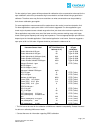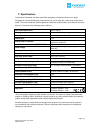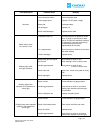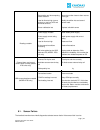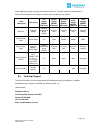- DL manuals
- Kanomax
- Measuring Instruments
- Gasmaster 2710
- User Manual
Kanomax Gasmaster 2710 User Manual
Summary of Gasmaster 2710
Page 1
Kanomax usa, inc. 219 us highway 206 andover, nj 07821 phone: 973-786-6386 / fax: 973-786-7586 web: www.Kanomax-usa.Com e-mail: info@kanomax-usa.Com kanomax gasmaster 2710 (v1.X), & 2750 (v1.X) user guide v 1.0 kanomax gasmaster user guide.
Page 2
Table of contents 1. Monitor components .................................................................................................................... 4 1.1. Model 2710.................................................................................................................................
Page 3
5.3. Wiring the 0-5 v analogue output ........................................................................................ 20 6. Calibration of sensor heads ...................................................................................................... 21 6.1. Calibration procedure .........
Page 4
1. Monitor components 1.1. Model 2710 monitors the following components are supplied with the model 2710 monitor: • monitor base • 12 vdc ac/dc adaptor or lithium smart charger • battery pack – 9.6v ni-mh or 11.1v lithium polymer • user manual 1.2. Model 2750 monitor the following components are sup...
Page 5
2. Installation the following actions need to be completed before the monitor is ready for use: • insert the sensor head into the top of the monitor. The sensor head is keyed to ensure the head is inserted correctly. • the battery must be connected and charged prior to use. The battery is shipped in...
Page 6
Charge. • during charging the battery symbol on the display flashes slowly • the battery can be charged with the sensor head installed or removed from the base. (remember to switch off the monitor before removing the sensor head) • unplugging the main power will reset the above charging conditions •...
Page 7
2.2. Sensor heads note: always place the sensor head perpendicular to the air flow to avoid damage to the sensor. 2.2.1. Sensor warm up prior to operation the sensor must be warmed up to burn off any contaminants. When the monitor is first switched on it will warm up for 3 minutes. The reading will ...
Page 8
Scroll down scroll up enter alarm mute power button 2.3. Optional temperature and relative humidity sensor if the temperature and relative humidity sensor has been purchased, it can be inserted into the ps/2 connector at the base of the monitor. Ensure monitor is turned off before connecting the sen...
Page 9: 0. 080
3.3. Powering on and off to turn the monitor on: press and hold the power button until the screen activates. The monitor will turn on and the display will show kanomax gasmaster and the model number and firmware version. If the monitor is configured for use with a lithium battery, it will also say “...
Page 10
Model 2710 model 2750 3.4.1. Units • to enter, scroll down in the set up menu and select “units”. (found under “monitor setup” in the model 2750) • choose between ppm or mg/m 3 via the scroll button and press enter to confirm the unit selection • if there is a temperature and humidity sensor attache...
Page 11
Note 1: the min, max and ave readings are the minimum, maximum and average readings over the period from the start of the cycle. Note 2: the rd value is the current reading. Note 3: the speed of the display scrolling is dictated by the slowest sensor. The display will scroll every time a new set of ...
Page 12
• data is tagged with the monitor id at the time it is downloaded to the pc, so you can use more than one monitor with a single instance of pc software (2750 only). Each record in the database contains date/time, monitor id, location id, sensor type, sensor reading. • for compatibility purposes the ...
Page 13
Once the concentration has moved back into the alarm limits the settings will reset. To turn of the mute permanently follow instructions to disable the alarm. 3.4.9. Control points (model 2750) • the control points can be found under “monitor setup”, scroll down in the monitor set up menu and select...
Page 14
Note 2: the data log can also be cleared directly from the main display screen by holding down the mute button for 2 seconds until the monitor beeps (if the monitor keys are not muted). • the display will then give the option to start logging • press the “scroll up” button to select either on or off...
Page 15
4.1.1. Connect 1. Connect the model 2750 monitor to a computer using the cable supplied and turn on 2. Launch the kanomax gasmaster pc software and click on the toolbar to search for the monitor. The unit will be detected automatically and connect 3. Test the connection by clicking on the tool bar. ...
Page 16
Memory. 4.2.2. Downloading logged data from model 2750 logged data from the monitor memory can be downloaded by clicking file download logged data or by clicking on the toolbar. A data download progress bar will appear while the data is downloading. Once that data download to the pc is complete, t...
Page 17
4.2.4. Tables while logging directly to a pc, the real time table view or logged data table can be accessed via the “data” menu on the menu bar. In the logged data table view the date, time and sensor type can be selected to view the relevant data. The monitor and location id can also be selected. C...
Page 18
4.3. Advanced data management 1. To archive logged data, click file zip database • select a directory and input a file name to backup all the current stored data to a zipped file 2. To view archived logged data, click file unzip database • select the zipped file and click ok. • view and analyse ...
Page 19
The rj12 connector offers two possibilities for wiring, either a switch to gnd or a 12v output. If the 12v output is used, the power for the relay coil is supplied by the kanomax ac/dc adaptor. In this case, ensure that the relay coil does not draw more than 150ma and that a protection diode is inse...
Page 20
Note: failure to insert a circuit protection diode, shown as above, will result in damage to the monitor if a voltage spike is created by the relay. 5.3. Wiring the 0-5 v analogue output the 0 to 5 v signal is a proportional signal based on the measurement of the selected output sensor. The voltage ...
Page 21
6. Calibration of sensor heads sensor heads can be calibrated in two ways: 1. Via replacement. Return your sensor head to kanomax and purchase a replacement sensor with a multi-point calibration and new calibration certificate. 2. Manual calibration. The easy calibration procedure is outlined below....
Page 22
6.2. Zero calibration under some circumstances the sensors may temporarily exhibit a baseline reading higher than zero due to insufficient warm up or cross-sensitivity to other gases. In this case it is also worthwhile checking against a standard zero air source. 1. Follow the initial set up instruc...
Page 23
For the majority of uses, gases will be purchased for calibration at the concentration to be used for the span calibration, rather than purchased at high concentrations and later diluted using a gas dilution calibrator. Therefore users may find some restrictions on what concentrations can be provide...
Page 24
6.3.1. Procedure 1. Follow the initial set up instructions in section 6.1 2. Flow the target gas at 0.5 lpm 3. Measure the gas concentration on the monitor screen and wait for it to stabilise (10 minutes). 4. If the kanomax sensor head requires a span adjustment then enter the calibrate menu by pres...
Page 25
Http://www.Cdc.Gov/niosh/ the united states department of labour http://www.Osha.Gov/sltc/compressedgasequipment/index.Html the following information is a guide for what to consider when handling compressed gas but kanomax recommends operators adhere to their local regulations regarding compressed g...
Page 26
Gas idlh (ppm) pel (ppm) stel (ppm) lel (ppm) carbon monoxide 1200 25 n/a 125,000 carbon dioxide 40000 model 27500 30000 n/a nitrogen dioxide 20 n/a 1 n/a ammonia (nh3) 300 25 35 150,000 hydrogen n/a n/a n/a 40,000 hydrogen sulfide 100 10 15 40,000 methane n/a n/a n/a 50,000 ozone 5 0.1 0.3 n/a perc...
Page 27
7. Specifications the kanomax gasmaster has been specifically designed to incorporate kanomax’s in-depth knowledge of accurate ambient gas measurement and can be used with a wide range of gas sensor heads. The sensor heads are interchangeable and therefore multiple heads can be used on the same base...
Page 28
7.1. Diagrams page
Page 29
Temp/rh sensor connection power connection 7.2. Optional extra: handheld enclosure the handheld frp enclosure is designed for fixed or secure monitoring. The inlet nozzles are specifically designed to eliminate dust and reduce water ingress whilst minimising destruction of part per billion gas conce...
Page 30
2. Unscrew and remove the inlet and outlet nozzles and threaded lock nuts on either end. 3. Remove the sensor head by carefully pulling it upwards, disconnecting it from the monitor. 4. Replace the sensor head. 5. Re-insert the nozzles and tighten using the lock-nuts on either end and ensure there i...
Page 31
Fault description possible cause remedy no power lead connection broken power supply failure battery flat unit damaged sensor head damaged reconnect power lead replace 12v dc power supply recharge battery replace unit replace sensor head sensor failure when the sensor is new insufficient warm up air...
Page 32
Gas reactive and de-composing before detection local air flow too high (ozone sensors) or too low (voc and ammonia sensors) sensor calibration lost concentration move the monitor closer to them source of the gas modify the airflow into and around sensor head. Replace /refurbish sensor reading unstab...
Page 33
Easily replaced by simply removing and installing a new one. The failed sensor can be sent back to kanomax for refurbishment or disposal. Monitor status conditions are as follows: fault description lcd screen 0-5v output (model 2750 only) control output (model 2750 only) low alarm output (model 2750...
Page 34
9. Guidelines on how to measure ozone the following information is presented to help users operate their kanomax gasmaster with an ozone sensor installed in the most effective and efficient manner. General • ozone is heavier than air and tends to sink. Thus detection of leaks from ozone generating e...
Page 35: 10.
10. Care and maintenance your kanomax gasmaster is a product of superior design and quality and should be treated with care. When using your kanomax gasmaster: • keep it and all its parts and accessories out of the reach of small children. • keep it dry. Avoid water and/or condensation as humidity a...
Page 36: 11.
11. Appendix 11.1. Copyright copyright kanomax usa, inc. All rights reserved. Reproduction, transfer, distribution or storage of part or all of the contents of this document in any form without the prior written permission of kanomax usa, inc. Is prohibited. Kanomax operates a policy of continuous d...
Page 37
3. The kanomax gasmaster models 2710 & 2750 monitors and remote adaptor kit comply with part 15 of the fcc rules. Operation is subject to the following two conditions: (1) these devices may not cause harmful interference, and (2) these devices must accept any interference received, including interfe...