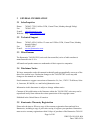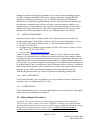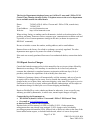- DL manuals
- Kantronics
- Radio Modems
- TALON UDC SERIES
- User Manual
Kantronics TALON UDC SERIES User Manual
Summary of TALON UDC SERIES
Page 1
Dwg id: 181-0101-00a date: 2003-09-26 kantronics radio modem user manual kantronics co., inc. 1202 e. 23 rd street, suite a lawrence, kansas 66046 phone: 785-842-7745 fax: 785-842-2031 web: http://www.Kantronics.Com talon udc series.
Page 2
Page 2 of 101 dwg id: 181-0101-00a date: 2003-09-26 1 revisions revision date description - 2003-09-26 initial release. A 2004-01-27 added information on input/output cca..
Page 3
Page 3 of 101 dwg id: 181-0101-00a date: 2003-09-26 2 table of contents 1 revisions............................................................................................................ 2 2 table of contents..........................................................................................
Page 4
Page 4 of 101 dwg id: 181-0101-00a date: 2003-09-26 6.1 talon udc uhf............................................................................................... 18 6.1.1 general.................................................................................................................. 18 6...
Page 5
Page 5 of 101 dwg id: 181-0101-00a date: 2003-09-26 9.5.2 poll mode operation............................................................................................. 37 9.6 line substitution (line sub) mode ................................................................... 40 9.6.1 line sub mo...
Page 6
Page 6 of 101 dwg id: 181-0101-00a date: 2003-09-26 3 general information 3.1 sales/inquiries phone: 785-842-7745 (8 am to 5 pm, central time, monday through friday) fax: 785-842-2031 e-mail: sales@kantronics.Com web site: http:// www.Kantronics.Com 3.2 technical support phone: 785-842-4476 (8 am to...
Page 7
Page 7 of 101 dwg id: 181-0101-00a date: 2003-09-26 udc series of radio modems to be valid. Both must be on file at kantronics in order for you to receive warranty service. Refer to the warranty policy in this manual for further information. Mail form and sales receipt to: kantronics 1202 e 23rd str...
Page 8
Page 8 of 101 dwg id: 181-0101-00a date: 2003-09-26 3.6 important information read this section before installing this kantronics product this product contains software in flash memory, which is protected by both united states copyright law and international treaty provisions. If you install or use ...
Page 9
Page 9 of 101 dwg id: 181-0101-00a date: 2003-09-26 in violation of any export laws or regulations of the united states of america or any other applicable jurisdiction. This agreement shall be governed by and interpreted under the laws of the state of kansas, united states of america. Use, duplicati...
Page 10
Page 10 of 101 dwg id: 181-0101-00a date: 2003-09-26 repair or replacement of the applicable product, as provided herein, is the sole remedy available to you against kantronics, and in no event will kantronics be responsible for any other liability or damages or for incidental, special, or consequen...
Page 11
Page 11 of 101 dwg id: 181-0101-00a date: 2003-09-26 damaged or impaired by shipping (whether or not caused by poor packaging), neglect, accident, wiring not installed by kantronics, improper parameter settings which are cleared by performing a hard reset, or use in violation of instructions furnish...
Page 12
Page 12 of 101 dwg id: 181-0101-00a date: 2003-09-26 returned for repair. If a unit is received without an rma number, the shipment will be denied. 3.9.1 check-list for possible problems if encountering difficulty in getting this equipment to "talk" to your computer, please perform at least the foll...
Page 13
Page 13 of 101 dwg id: 181-0101-00a date: 2003-09-26 the service department telephone hours are 8 am to 12 noon and 1 pm to 5 pm central time, monday through friday. Telephone access to the service department is not available outside the stated hours. Phone: 785-842-4476 (8 am to 12 noon and 1 pm to...
Page 14
Page 14 of 101 dwg id: 181-0101-00a date: 2003-09-26 3.11 international returns this section applies to international returns only, not to domestic returns. In case of unit problems, first contact the dealer from whom the product was purchased. If a kantronics product must be returned, please observ...
Page 15
Page 15 of 101 dwg id: 181-0101-00a date: 2003-09-26 for warranty repairs, we will pay the shipping charges to return the item(s) via air parcel post. If you wish return by courier service, include your account number. To be eligible for repair under warranty, we must have a record that you sent you...
Page 16
Page 16 of 101 dwg id: 181-0101-00a date: 2003-09-26 • only authorized personnel shall perform repair of kantronics talon udc products. 4.3 information to the user this equipment has been tested and found to comply with the limits for a class a digital device, pursuant to part 15 of the fcc rules. T...
Page 17
Page 17 of 101 dwg id: 181-0101-00a date: 2003-09-26 cet appareillage numérique de la classe a répond à toutes les exigences de l'interférence canadienne causant des règlements d'équipement. L'opération est sujette aux deux conditions suivantes: (1) ce dispositif peut ne pas causer l'interférence no...
Page 18
Page 18 of 101 dwg id: 181-0101-00a date: 2003-09-26 when aligned in accordance with the procedures provided, for proper bandwidth, the talon udc series is type-accepted for transmission of data and text. 6 specification of product 6.1 talon udc uhf 6.1.1 general fcc identifier b2ftalon-u fcc rule p...
Page 19
Page 19 of 101 dwg id: 181-0101-00a date: 2003-09-26 operating bandwidth 20 mhz sensitivity, for 1 x 10 -6 ber -115 dbm rf zin 50 adjacent channel selectivity, minimum 60 db spurious and image rejection, minimum 70 db intermodulation rejection, minimum 70 db conducted spurious, maximum -57 dbm recei...
Page 20
Page 20 of 101 dwg id: 181-0101-00a date: 2003-09-26 rf z load 50 attack time, maximum 15 ms spurious and harmonics, maximum -20 dbm group delay variation (w/in frequency response), maximum 5 µ s 6.2.3 receiver operating bandwidth 26 mhz sensitivity, for 1 x 10 -6 ber -115 dbm rf zin 50 adjacent cha...
Page 21
Page 21 of 101 dwg id: 181-0101-00a date: 2003-09-26 terminal nr description 1 dcd 2 rxd 3 txd 4 dtr 5 digital gnd 6 dsr 7 rts 8 cts 9 ri 7.4 gps receiver connector (a2w1j1) mpx female. Mate with mpx male, which is the connector on the end of the transmission line, that is part of the supplied gps m...
Page 22
Page 22 of 101 dwg id: 181-0101-00a date: 2003-09-26 nomenclature description ai1 analog input 1, 0 to 5 v dc* ai2 analog input 2, 0 to 5 v dc* ai3 analog input 3, 0 to 5 v dc* ai4 analog input 4, 0 to 5 v dc* ai5 analog input 5, 0 to 5 v dc* ai6 analog input 6, 0 to 5 v dc* ai7 analog input 7, 0 to...
Page 23
Page 23 of 101 dwg id: 181-0101-00a date: 2003-09-26 di1 16 dgnd 18 di2 15 dgnd 17 di3 14 dgnd 18 di4 13 dgnd 17 do1 22 gnd 24 do2 21 gnd 23 do3 20 gnd 24 do4 19 gnd 23 ao1 25 gnd 29 ao2 26 gnd 30 ao3 27 gnd 29 ao4 28 gnd 30 7.6 serial i/o connector (a3j2) d-sub 9 female. Mate with d-sub 9 male. Ter...
Page 24
Page 24 of 101 dwg id: 181-0101-00a date: 2003-09-26 acknowledgment is not received, the data will be re-sent (depending on the setting of the ax25l2v2 command, it may send a poll first). The retry parameter will determine how many times this is done before the connection is aborted due to bad condi...
Page 25
Page 25 of 101 dwg id: 181-0101-00a date: 2003-09-26 its default setting is the enter or return key. Whenever that key is pressed, a new packet will be transmitted. A second command called paclen determines the maximum number of characters to include in a transmitted packet. When the number of typed...
Page 26
Page 26 of 101 dwg id: 181-0101-00a date: 2003-09-26 this “local” display is output from the serial port of the talon, for use by an attached computer. This computer may be running its own data recording program or displaying this unit’s position on a map. 8.5 selective monitoring with monitor on, t...
Page 27
Page 27 of 101 dwg id: 181-0101-00a date: 2003-09-26 respond that it received the packet, by returning an acknowledgement packet by the same path to the original station. This is often called end-to-end acknowledgment. To send unconnected type packets like broadcast messages or beacons via a digipea...
Page 28
Page 28 of 101 dwg id: 181-0101-00a date: 2003-09-26 the current setting of uidwait determines whether or not a delay is added to ui digipeat packets (those formed by uidigi or uiflood) before transmission, once the channel is clear. If uidwait is on, the delay is determined by slottime and persist ...
Page 29
Page 29 of 101 dwg id: 181-0101-00a date: 2003-09-26 to change streams, to make another connect or to direct data to another connected station on a different stream, type the streamsw character, and the letter designation of the desired stream. No return or enter key is necessary. The setting of str...
Page 30
Page 30 of 101 dwg id: 181-0101-00a date: 2003-09-26 require more time to be transmitted, more time to be repeated by the digipeater, and so on down the line. The frack timer begins when the packet has been sent and is suspended when data carrier from the radio is present, or when your station is tr...
Page 31
Page 31 of 101 dwg id: 181-0101-00a date: 2003-09-26 also cause the tnc to exit transparent mode, as long as its command break has not been set to off. 8.13 flow control both the computer and the talon have fixed amounts of input (and output) buffer space. Flow control prevents the loss of data in c...
Page 32
Page 32 of 101 dwg id: 181-0101-00a date: 2003-09-26 selecting the first line, the return entry would be: aacbdb upper and lower case characters must be entered exactly the same as they were in rtext, numbers and spaces also count as a character. Up to 128 characters can be entered in the rtext stri...
Page 33
Page 33 of 101 dwg id: 181-0101-00a date: 2003-09-26 9.2.1 host mode description the host interface mode provides a way of having more control of the talon. A specially written program, that communicates with the talon in a “framed” data mode, can make operation easier and with more functionality th...
Page 34
Page 34 of 101 dwg id: 181-0101-00a date: 2003-09-26 9.3 kiss mode 9.3.1 kiss mode description kiss mode is also a “framed” data mode, similar to host. However, when in kiss mode the talon becomes just a packet assembler/disassembler (pad). In the kiss mode, the talon simply passes all received data...
Page 35
Page 35 of 101 dwg id: 181-0101-00a date: 2003-09-26 255 from the number key pad on the right side of the keyboard, and then releasing the alt key. A small plain-text file (called exitkiss.Txt), containing these characters can be found on the cd accompanying the talon. Again, make sure that the term...
Page 36
Page 36 of 101 dwg id: 181-0101-00a date: 2003-09-26 digipeater and the response, if any, to travel back to the host. Note that the automatic "time to live" timer and the tuptime timer are only in effect if packets are being digipeated. 9.4.2 tup mode operation 9.4.2.1 commands used basic tup operat...
Page 37
Page 37 of 101 dwg id: 181-0101-00a date: 2003-09-26 9.5.1 poll mode protocol description the poll mode is generally used in system applications that implement a polled- response protocol between a central site (control site) and one or more remote locations (remote site). The poll mode is similar t...
Page 38
Page 38 of 101 dwg id: 181-0101-00a date: 2003-09-26 control site receive format - all remote transmissions received by the control modem shall consist of the remote pollid followed immediately by the remote data. Both pollid and data will be sent to the control dte via the rs-232 port. 9.5.2.1.2 re...
Page 39
Page 39 of 101 dwg id: 181-0101-00a date: 2003-09-26 if conmode is set to trans, data will be transmitted when: paclen is exceeded, or pactime expires. 9.5.2.1.3 suggested settings usually, the conmode command is set to trans and the pactime command is set to after 1. The conmode trans command makes...
Page 40
Page 40 of 101 dwg id: 181-0101-00a date: 2003-09-26 if conmode = trans use the transparent data escape sequence, i.E.; send a series of three control-cs (unless a different control character has been defined). (see trans command in the reference manual). 9.6 line substitution (line sub) mode 9.6.1 ...
Page 41
Page 41 of 101 dwg id: 181-0101-00a date: 2003-09-26 if you want to exit lsub mode to "fine tune" parameter settings (or for any other reason), the command mode of the modem can be regained by using the transparent data escape sequence, i.E., by sending a series of three control-cs (unless a differe...
Page 42
Page 42 of 101 dwg id: 181-0101-00a date: 2003-09-26 note: issue the perm command to store the changes you have entered. You should do this after each entry so that information is not lost if the unit loses power or is somehow reset. Note: see talon command set section for explanation of commands. 1...
Page 43
Page 43 of 101 dwg id: 181-0101-00a date: 2003-09-26 10.3 data/telemetry/scada/text for sending and receiving information (data, text) over the serial i/o (rs232) port see the modes section. For scada probably just need transparent data, which several of the available modes can do: lsub—point to poi...
Page 44
Page 44 of 101 dwg id: 181-0101-00a date: 2003-09-26 the combicon type connector, p1, has straight slot small screwdriver tightening clamp attachment for the wires. The unit has reverse polarity protection and the wires can be easily swapped if needed. The dc power requirement is 8.5 to 15 v dc at l...
Page 45
Page 45 of 101 dwg id: 181-0101-00a date: 2003-09-26 the input/output connector, a3j1, at the top left of the front panel, for units with an i/o cca, is for analog and discreet inputs and outputs. See § 7 for pinout and connection details. 11.7 input/output serial i/o a 2 nd serial i/o connector, a3...
Page 46
Page 46 of 101 dwg id: 181-0101-00a date: 2003-09-26 narrow enough to filter out the spurious responses of the first frequency converter, while wide enough to support a performance bandwidth of 26 mhz. 12.1.1.2 1 st frequency converter, 1 st if filters, and 1 st if amplifier ic101 is an active doubl...
Page 47
Page 47 of 101 dwg id: 181-0101-00a date: 2003-09-26 12.1.1.6 vco and synthesizer the synthesizer is responsible for generating the carrier in transmit and the first local oscillator in receive. A voltage-controlled oscillator (vco) is an oscillator whose frequency can be controlled by an external s...
Page 48
Page 48 of 101 dwg id: 181-0101-00a date: 2003-09-26 when driven by +13 dbm, the pa module is capable of producing 6 w or more of power at the antenna connector. Pin 2 of the module is used for power control. The output power level can be varied from less than 0.5 w to full power by changing the vol...
Page 49
Page 49 of 101 dwg id: 181-0101-00a date: 2003-09-26 are narrow enough to filter out the spurious responses of the first frequency converter, while wide enough to support a performance bandwidth of 20 mhz. 12.2.1.2 1 st frequency converter, 1 st if filters, and 1 st if amplifier ic101 is an active d...
Page 50
Page 50 of 101 dwg id: 181-0101-00a date: 2003-09-26 filter the output such that only the third harmonic remains for use as the 2 nd local oscillator. 12.2.1.6 vco and synthesizer the synthesizer is responsible for generating the carrier in transmit and the first local oscillator in receive. A volta...
Page 51
Page 51 of 101 dwg id: 181-0101-00a date: 2003-09-26 12.2.2.2 pa module, low-pass filter, and t/r switch when driven by +17 dbm, the pa module is capable of producing 6 w or more of power at the antenna connector. Pin 2 of the module is used for power control. The output power level can be varied fr...
Page 52
Page 52 of 101 dwg id: 181-0101-00a date: 2003-09-26 if j8 is jumped the system will come up in the maintenance program mode, when turned on, where the frequency of operation is set and various transmit and receive levels are adjusted and set. If j8 is not jumped, then the system will come up in its...
Page 53
Page 53 of 101 dwg id: 181-0101-00a date: 2003-09-26 potentiometer also varies this dc-offset level. Thus there is an interaction of the dc levels when adjusting the rx gain and rx adj 2.5 v. The received signal and dc offset at the modem ic rxfb terminal, u3-23, is adjusted for a 1 v pp signal and ...
Page 54
Page 54 of 101 dwg id: 181-0101-00a date: 2003-09-26 nomenclature i/o description ai1 ai2 ai3 ai4 ai5 ai6 ai7 ai8 analog inputs 0 to 5 v dc, high z of protection op-amp. Jumper selectable 249 c, 1-% resistor is included for 2-wire or 3-wire, 0 to 20 ma dc input. Protection op-amp limits voltage to y...
Page 55
Page 55 of 101 dwg id: 181-0101-00a date: 2003-09-26 default on this command is used to accommodate terminals that use only 7-bit ascii characters, and will not receive (or would be confused by) 8-bit characters. Also, it might be that your computer is capable of handling 8-bit characters but your c...
Page 56
Page 56 of 101 dwg id: 181-0101-00a date: 2003-09-26 at any given time, each of the 8 a-to-d lines will have a voltage value somewhere in the range of 0 - 5 v dc. Instead of reporting voltages, the analog command returns a decimal number in the range of 0 - 255 (or a decimal number in the range spec...
Page 57
Page 57 of 101 dwg id: 181-0101-00a date: 2003-09-26 entire packet until it receives an acknowledgment or will disconnect if the retry count is reached. Version 2 will first send a poll, the response to this poll will determine if the packet was received. It is possible that the ack was collided wit...
Page 58
Page 58 of 101 dwg id: 181-0101-00a date: 2003-09-26 if break is on, a modem break from the terminal causes a return to command mode from converse or transparent mode. See also: command btext text (up to 128 characters) default (blank) btext specifies the content of the data portion of the beacon pa...
Page 59
Page 59 of 101 dwg id: 181-0101-00a date: 2003-09-26 entering ”callsign1callsign2" will enable monitoring of all packets between callsign1 to callsign2 and vice-versa. Note that entering callsign1>callsign2 or callsign1callsign2 counts as two of the 10 maximum allowed callsigns. Canline n (n = $00 -...
Page 60
Page 60 of 101 dwg id: 181-0101-00a date: 2003-09-26 see also: ax25l2v2, relink, rnrtime chfree every [[hh:]mm:]ss start [[hh:]mm:]ss [for [[hh:]mm:]ss] default every 00:00:00 when slotted beaconing is used for gps, chfree can specify when the channel will be free for other transmissions. See also: ...
Page 61
Page 61 of 101 dwg id: 181-0101-00a date: 2003-09-26 default off when off, the custom connect text stored in ctext will not be sent to the connecting station upon receiving a connect request. When on, the custom ctext string will be sent. When cmsg is set to disc, the custom ctext string will be sen...
Page 62
Page 62 of 101 dwg id: 181-0101-00a date: 2003-09-26 default convers this command controls the communication mode the talon will be placed in automatically after a connect, if nomode is off. A connect may result either from a connect request received or a connect request originated by a connect comm...
Page 63
Page 63 of 101 dwg id: 181-0101-00a date: 2003-09-26 default on when on, connect requests from other talons will be automatically acknowledged and a packet will be sent. The standard connect message, with stream id if appropriate, will be output to the terminal and the mode specified by conmode will...
Page 65
Page 65 of 101 dwg id: 181-0101-00a date: 2003-09-26 ctext text (0 - 128 characters) default (blank) enter any combination of characters and spaces up to maximum length of 128. Entering a single ‘%’ will clear ctext. This entry specifies the text of the first packet to be sent in response to an acce...
Page 66
Page 66 of 101 dwg id: 181-0101-00a date: 2003-09-26 cwidtext text (up to 15 characters) default mycall this command sets the text to be transmitted when the talon performs an automatic cwid. The text will be transmitted at the interval specified by the cwid command. See also: cwid daystr text defau...
Page 67
Page 67 of 101 dwg id: 181-0101-00a date: 2003-09-26 daytime yymmddhhmm[ss] (utc time) daytime is used to manually enter a date and time (after which time and date are formatted for display by the specifications given in daystr). When date and time are entered, using the input format specified in th...
Page 68
Page 68 of 101 dwg id: 181-0101-00a date: 2003-09-26 see also: disconnect delete n (n = $00 - $ff) default $08 this command defines the character to be used as the delete character. When this character is typed, the last input character is deleted. The most common settings are $08 (backspace) or $7f...
Page 72
Page 72 of 101 dwg id: 181-0101-00a date: 2003-09-26 until the specified time. Thereafter, the beacon will be transmitted according to the setting of the every parameter. (note: if the current time is past the start time, the beacon will start at the next scheduled interval based on the start time.)...
Page 73
Page 73 of 101 dwg id: 181-0101-00a date: 2003-09-26 must be preceded and followed by a dollar sign ($) and must be in upper case. The following variables are allowed: $gprmc, $gpgll, $gpgga, $gpvtg, chksum, lat, long, utc, offset, date, espd, nspd, uspd, sog, track, alt, numsat,tempc,tempf. For exa...
Page 75
Page 75 of 101 dwg id: 181-0101-00a date: 2003-09-26 the id packet is an unnumbered information packet whose data consists of your station identification as set in mycall and a listing of other modes, if you have activated them. The mycall will be appended with “/r” if digipeat is on, myalias callsi...
Page 77
Page 77 of 101 dwg id: 181-0101-00a date: 2003-09-26 callsign on the list (if there is not, the talon responds with “eh?” and returns you to the command prompt). Similarly, you can remove a single callsign (-callsign) from the list. And to remove all items from the current list, enter llist none. A ...
Page 78
Page 78 of 101 dwg id: 181-0101-00a date: 2003-09-26 this command causes the talon to allocate the memory required for the maximum number of simultaneous connections you wish to allow. Each connection uses a different stream. In order to direct what you want to say to a different stream you use the ...
Page 79
Page 79 of 101 dwg id: 181-0101-00a date: 2003-09-26 unconnected information frame information frame (connected); s = send sequence number see also: ax25l2v2, monitor, and mresp for details on control packets, see the book ax.25 amateur packet-radio link-layer protocol version 2.0 october 1984, avai...
Page 81
Page 81 of 101 dwg id: 181-0101-00a date: 2003-09-26 default off when on, monitored packets include the following ax.25 response packets, if monitor and mcom are on. If connected, mcon must also be on. The bracketed information will appear at the end of the header information. The “ characters are u...
Page 82
Page 82 of 101 dwg id: 181-0101-00a date: 2003-09-26 this command enables time stamping of monitored packets. The date and time information is then available for use for automatic logging of packet activity or other computer applications. The date and time are set initially by the daytime command, a...
Page 83
Page 83 of 101 dwg id: 181-0101-00a date: 2003-09-26 when the talon is first turned on out of the box, or after a hard reset, it asks you for your callsign – there is no default. The callsign you enter for mycall is automatically used to compute other ids too (cwidtext). Changing mycall at the “cmd:...
Page 84
Page 84 of 101 dwg id: 181-0101-00a date: 2003-09-26 when off and a connection takes place, the talon will change to whatever mode is specified in conmode. When on, the talon stays in command mode after connecting to another station; that is, it does not immediately change to convers or transparent ...
Page 85
Page 85 of 101 dwg id: 181-0101-00a date: 2003-09-26 for example, if you wish to send a command character () as part of the packet, you can do so by preceding it with the pass character. The command character will be sent rather than returning the talon to command mode. In transparent mode all chara...
Page 86
Page 86 of 101 dwg id: 181-0101-00a date: 2003-09-26 odds) of transmitting the data. Through careful choice of these values, it is possible to improve data throughput while at the same time permitting shared channel usage with other packet stations. The persistence algorithm has been added on top of...
Page 87
Page 87 of 101 dwg id: 181-0101-00a date: 2003-09-26 a voltage with 2 decimal precision, for example, set the range for that analog pin as 0- 5.00. If you connect a temperature sensor to an a/d pin, which outputs 0-5 v for temperatures of –40 to 100, set the range for that input to –40 – 100.0. A pr...
Page 88
Page 88 of 101 dwg id: 181-0101-00a date: 2003-09-26 reset immediate this command is used to perform a soft reset. The mheard log is not cleared. Any existing connections, which are not conpermed, will be lost, even though the other station still indicates a connection to your station. The initial s...
Page 89
Page 89 of 101 dwg id: 181-0101-00a date: 2003-09-26 rnrtime is set in 10-second increments. If a connection stays in a remote device busy state (continues to receive rnr frames) for rnrtime, the talon will disconnect. Setting rnrtime to 0 disables this function. See also: mresp rtext text (text up ...
Page 91
Page 91 of 101 dwg id: 181-0101-00a date: 2003-09-26 default $11 this command specifies the character sent by the computer to the talon to restart output from the talon. If set to $00 only hardware flow control will be used. For software flow control, set this parameter to the character the computer...
Page 92
Page 92 of 101 dwg id: 181-0101-00a date: 2003-09-26 this command specifies the character sent by the computer to the talon to stop output from the talon. If set to $00 only hardware flow control will be used. For software flow control set this parameter to the character the computer will send to st...
Page 93
Page 93 of 101 dwg id: 181-0101-00a date: 2003-09-26 the character selected can be passed in the convers mode by using a special pass character, and will always be passed as data in the transparent mode. If operating in the transparent mode and you wish to change streams, you must first return to th...
Page 94
Page 94 of 101 dwg id: 181-0101-00a date: 2003-09-26 a telemetry beacon is sent every n*10 s. If n = 0, the beacon is disabled. The telemetry beacon is a ui frame sent to beacon. If there is a current unproto digipeat path, it will be used to transmit the telemetry beacon. The data in the ui frame i...
Page 97
Page 97 of 101 dwg id: 181-0101-00a date: 2003-09-26 the packets waiting to be digipeated will be subject to the same wait times as not-to-be- digipeated packets awaiting transmission. By subjecting “special” to-be-digipeated packets to a delay determined by slottime and persist, it is more likely t...
Page 98
Page 98 of 101 dwg id: 181-0101-00a date: 2003-09-26 see also: beacon, id, monitor, mrpt, and xmitok users n (n = 0 - maxusers) default 1 this command specifies the channels (streams) which may be available to incoming connect requests. For example, if users = 5 then an incoming connect request will...
Page 99
Page 99 of 101 dwg id: 181-0101-00a date: 2003-09-26 start or stop data. The rs232 cable must be wired appropriately. If the software flow control characters are set to $00, software flow control is not possible. In the transparent mode flow control is also determined by the settings of trflow and t...
Page 101
Page 101 of 101 dwg id: 181-0101-00a date: 2003-09-26 n is the dac value (0:1023). D is the digital output value (y:n). A is the adc value (0:1023). T is the temperature (celsius). V is the input voltage (0:1023). I is the digital input (y:n). 14 system fault indication following is a table of fault...