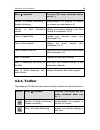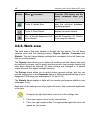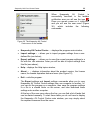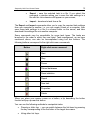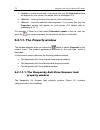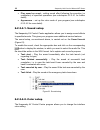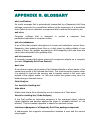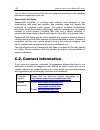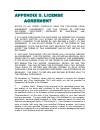KAPERSKY ANTI-VIRUS 4.5 - FOR MICROSOFT EXCHANGE SERVER User Manual
Summary of ANTI-VIRUS 4.5 - FOR MICROSOFT EXCHANGE SERVER
Page 1
K a s p e r s k y l a b l t d . Kaspersky anti-virus 4.5 for microsoft nt server user guide.
Page 2
K a s p e r s k y a n t i - v i r u s 4 . 5 f o r m i c r o s o f t n t s e r v e r user guide kaspersky lab ltd. Visit our web site: http://www.Kaspersky.Com edition date: september 2003.
Page 3
Contents chapter 1. Kaspersky anti-virus for microsoft nt server ........... 8 1.1. New features of version 4.5 ................................................................................ 9 1.2. Hardware and software requirements ................................................................ ...
Page 4
5 kaspersky anti-virus for microsoft nt server 3.3.4. Saving/loading settings................................................................................. 37 3.3.5. Previewing settings before the check .......................................................... 38 3.4. Checking for and deleting v...
Page 5
Contents 6 6.2. Kaspersky av control centre interface.............................................................. 68 6.2.1. The tasks tab ............................................................................................... 68 6.2.1.1. The property window....................................
Page 6
7 kaspersky anti-virus for microsoft nt server 8.3. Checkboxes....................................................................................................... 115 chapter 9. Kaspersky anti-virus script checker................................ 117 appendix a. Advanced checking tools...............
Page 7
Chapter 1. Kaspersky anti- virus for microsoft nt server attention! New viruses appear every day, therefore it is important to keep this product upgraded by updating virus databases every day (see detailed information below). Please do not forget to update the anti-virus database upon product instal...
Page 8
9 kaspersky anti-virus for microsoft nt server • kaspersky anti-virus control centre is a shell program for the software package components. The kaspersky av control centre allows a user to manage installation and updating of the package components, schedule required operations, launch anti-virus ap...
Page 9
Kaspersky anti-virus for microsoft nt server 10 windows 2000 advanced server (sp2 or higher) : • intel pentium ii processor (or compatible) of 300 mhz or higher. • at least 64 mb of ram ( 128 mb recommended). General requirements for all operating systems : • at least 72 mb space available on the ha...
Page 10
11 kaspersky anti-virus for microsoft nt server the license agreement (la) is a legal agreement between you and the manufacturer (kaspersky labs ltd.) describing the terms on which you may employ the anti-virus product which you have purchased. Make sure you read the license agreement! If you do not...
Page 11
Kaspersky anti-virus for microsoft nt server 12 1.5. Conventions in this book we use various conventions to emphasize different meaningful parts of the documentation. The table below lists the conventions used in this user guide. Convention meaning bold font menu titles, commands, window titles, dia...
Page 12
Chapter 2. Installing and uninstalling kaspersky anti-virus for microsoft nt server before installing kaspersky anti-virus for microsoft nt server make sure to quit all programs running on your computer. Launch the setup.Exe program on the cd to start the package installation. The setup wizard opera...
Page 13: Menu
Installing and uninstalling kaspersky anti-virus for microsoft nt server 14 step 3. Select the folder the program will be installed to in the choose destination location dialog box, select the installation folders where the kaspersky anti-virus for microsoft nt server program components will be inst...
Page 14
15 kaspersky anti-virus for microsoft nt server step 7. Copying files to the hard disk read the setup information in the start copying files dialog box. Press next to continue the installation. The program will start copying files to the hard disk; the process is indicated by the progress bar in the...
Page 15
Installing and uninstalling kaspersky anti-virus for microsoft nt server 16 • vendor information for this version (company name, addresses, telephone numbers) • support information (who and where support is provided) • product release date • name and number of the license • functionality table for v...
Page 16
17 kaspersky anti-virus for microsoft nt server if you selected the modify option and pressed next, the select components dialog box will appear on your screen. Select the required package components by checking the appropriate boxes in the dialog box and press next . The setup status and the comple...
Page 17
Chapter 3. Kaspersky anti- virus scanner kaspersky anti-virus scanner (kaspersky av scanner) is an anti-virus program that checks for viruses and deletes them on demand. The program performs the following functions: • detects and deletes viruses of all types in files located on user-predefined disks...
Page 18
19 kaspersky anti-virus for microsoft nt server option 2: kaspersky av control centre. To do this, you must first create the appropriate task. This task can be started manually or scheduled to start automatically. Option 3: the command line. To do this, you must press the start button in the windows...
Page 19
Kaspersky anti-virus scanner 20 [/virlist=filename] – creates a file with the defined name that will contain the list of viruses currently detectable by kaspersky av scanner. [filename and foldername] – sets kaspersky av scanner to scan for viruses in those files or folders. If a file name or a fold...
Page 20
21 kaspersky anti-virus for microsoft nt server example 4. Starting the program preset to check for viruses in files in the my documents folder and to ignore the files listed in the file exclude.Txt . " С :\program files\kaspersky lab\kaspersky anti-virus for nt server\avp32.Exe" "c:\my documents" /...
Page 21
Kaspersky anti-virus scanner 22 • update now – launches kaspersky av updater, the program for updating anti-virus databases. • about kaspersky anti-virus scanner – displays information about the program. • unload kaspersky anti-virus scanner – unloads the program from memory. 3.2.2. Main window in t...
Page 22
23 kaspersky anti-virus for microsoft nt server menu ! Commands function (the command allows you to…) file ! Unload kaspersky anti-virus scanner unload the kaspersky av scanner program from memory. File ! Close window exit the program main window. Scan ! Start now / stop scan start / stop scanning f...
Page 23
Kaspersky anti-virus scanner 24 button menu ! Command function (the button allows you to…) file ! Open profile load settings from the required profile. File ! Save profile save current settings to a profile. File ! Save profile as default save current settings to a file and set this file as the defa...
Page 24
25 kaspersky anti-virus for microsoft nt server the options frame allows you to define certain general settings, and you may use a settings tree in the customize frame to define advanced settings of your kaspersky av scanner (see subchapters 3.3.2, 3.3.3). The statistic frame displays a table with t...
Page 25
Kaspersky anti-virus scanner 26 3.3.1. Scanning parameters for objects. Objects category the objects frame (figure 3) in the work area allows you to choose locations and objects to be checked for viruses. You may do this by selecting appropriate options in the frame hierarchies. These options may be...
Page 26
27 kaspersky anti-virus for microsoft nt server with the expert mode enabled, the objects frame is divided into three sub- frames: in the upper left sub-frame you can find the file system hierarchy, the upper right sub-frame displays settings for the item selected in the upper left sub- frame hierar...
Page 27
Kaspersky anti-virus scanner 28 if you select the option to scan a certain location within your file system, kaspersky av scanner will automatically scan all the locations within the selected one. However, when in the expert view mode you can mark the required sub-locations to be excluded from the c...
Page 28
29 kaspersky anti-virus for microsoft nt server scan files of following types – scans files in the corresponding locations (including system, hidden and read only files). This check box is available if you checked the my computer or a disk box in the upper left sub-frame. You cannot uncheck it for a...
Page 29
Kaspersky anti-virus scanner 30 infected objects check box; by checking this box, you can apply the selected action to all infected objects detected later, and which you previously predefined to be handled by opening the dialogue box. Upon detection of the next infected object, the dialog box will n...
Page 30
31 kaspersky anti-virus for microsoft nt server figure 6. The ask user dialog box 3.3.1.3. Advanced scanning modes 3.3.1.3.1. Scanning compound objects you can enable advanced scanning modes to check for viruses in archives, packed files, mail databases and plain mail formats (for details see append...
Page 31
Kaspersky anti-virus scanner 32 archives – check this box to search for viruses in files archived using zip, arj, lha, rar, cab and some other archiving utilities. Kaspersky anti-virus is able only to detect viruses from archives. In addition, kaspersky anti-virus does not extract password-protected...
Page 32
33 kaspersky anti-virus for microsoft nt server if the plain mail check mode is enabled, kaspersky anti-virus checks every file for a message header. If a message header is detected, the program searches for attached data (uuencode, xxencode and etc.) and checks it for viruses. The mail database and...
Page 33
Kaspersky anti-virus scanner 34 figure 7. The options frame 3.3.2.1. Reporting options save report file – check this box to save the report to a file. If you check this box, you will be able to monitor the performance of kaspersky av scanner using kaspersky report viewer (see chapter 7). When displa...
Page 34
35 kaspersky anti-virus for microsoft nt server append – check this box to append new reports to the existing report file. This is useful if you want to keep reports on several or all the previous checks. If the box is not checked, every time kaspersky av scanner is started it will create a new repo...
Page 35
Kaspersky anti-virus scanner 36 use sound effects for the following events – check this box to play sounds when checking for and deleting viruses. Infected object found – allows you to set the sound file that is played each time an infected object is detected. While selecting files in the correspond...
Page 36
37 kaspersky anti-virus for microsoft nt server when finished, will ask for the next removable drive. This setting is used if you preset kaspersky av scanner to scan data only on the removable drive. Display attention messages – check this box to display other warning messages. Check new updates – c...
Page 37
Kaspersky anti-virus scanner 38 3.3.5. Previewing settings before the check you can review your scanner settings in text form. The text describes rules specified for all the objects of your file system: from my computer to separate files. For example, if the rules that your kaspersky av scanner uses...
Page 38
39 kaspersky anti-virus for microsoft nt server 3.4. Checking for and deleting viruses 3.4.1. Starting and aborting the check scanning for viruses can be initiated/terminated automatically via kaspersky av control centre, or on demand from both kaspersky av control centre, and the kaspersky av scann...
Page 39
Kaspersky anti-virus scanner 40 • 0 – no viruses detected; • 1 – scanning was interrupted; • 2 – detected objects contain a modified or damaged virus; • 3 —objects suspected of being viruses were detected; • 4 – one or more viruses were detected; • 5 – all infected objects are disinfected; • 7 – kas...
Page 40
41 kaspersky anti-virus for microsoft nt server 3.4.3. Monitoring progress if you enabled kaspersky av scanner to report on its performance (see subchapter 3.3.2.1), you can use the kaspersky report viewer program to monitor the performance in progress. To start the program, select the show report c...
Page 41
Kaspersky anti-virus scanner 42 • disinfected objects (that is, the number of objects from which viruses were correctly deleted); • deleted objects; • renamed objects; • warnings, i.E. Messages about objects containing codes similar to known virus modifications; • suspicious objects (that is, code a...
Page 42
43 kaspersky anti-virus for microsoft nt server figure 12. The kaspersky virus list generator dialog box to display the list, press the show list button. This button starts report viewer, which can be used to review the generated list of viruses. To exit the kaspersky virus list generator dialog box...
Page 43
Chapter 4. Kaspersky anti- virus monitor kaspersky anti-virus monitor (kaspersky av monitor) is a memory-resident program that monitors files when they are accessed. Whenever somebody refers to an object, the monitor checks the object to make sure that it is free of viruses. If the object is found t...
Page 44
45 kaspersky anti-virus for microsoft nt server when you place your mouse cursor on the icon , the following prompt will pop up: kaspersky anti-virus monitor is enabled; the monitor system menu contains the following command: disable monitoring . If your anti-virus monitor is disabled, you can see t...
Page 45
Kaspersky anti-virus monitor 46 • show report – displays a window containing the program performance report. • update now – starts the anti-virus database-updating program, kaspersky av updater. • about kaspersky anti-virus monitor – displays a box containing information about the program. • unload ...
Page 46
47 kaspersky anti-virus for microsoft nt server figure 14. The kaspersky av monitor main window 4.2.3. Menu at the top of the kaspersky av monitor main window you can see a menu bar with drop-down menus. Some commands in these menus may be substituted by appropriate key combinations or toolbar butto...
Page 47
Kaspersky anti-virus monitor 48 menu ! Command function (the menu command allows you to…) monitor ! Enable monitoring / disable monitoring enable/disable the program to monitor for viruses (see subchapter 4.4). Monitor ! View monitoring options display your monitor settings in text form (similar to ...
Page 48
49 kaspersky anti-virus for microsoft nt server button menu ! Command function (the button and the menu command allow you to…) tools ! Update now start the anti-virus database- updating program tools ! Show report display the report window file ! Unload kaspersky anti- virus monitor unload kaspersky...
Page 49
Kaspersky anti-virus monitor 50 4.3. Changing settings the options of your monitor are similar to the settings of your anti-virus scanner (see subchapter 3.3). They differ in the following ways: in the objects frame you will not find the scan ms outlook express databases or the scan start-up objects...
Page 50
51 kaspersky anti-virus for microsoft nt server after the program has begun monitoring for viruses you can disable it, and then resume the process. Main menu ! Command system menu toolbar disabling monitor ! Disable monitoring disable monitoring enabling monitor ! Enable monitoring enable monitoring...
Page 51
Kaspersky anti-virus monitor 52 • viruses detected; • virus bodies (the number of files infected by a known virus); • disinfected objects (the number of objects from which viruses were correctly deleted); • deleted objects; • renamed objects; • warnings (the number of objects containing codes simila...
Page 52
Chapter 5. Kaspersky anti- virus updater the kaspersky anti-virus updater (kaspersky av updater) is used for automated updating of anti-virus databases with virus descriptions, methods of repairing infected files, and package components . The kaspersky av updater can copy anti-virus databases and ex...
Page 53
Kaspersky anti-virus updater 54 5.2.1. Step 1. The welcome wizard box after the updating program has been started the wizard will open the first wizard box – welcome (figure 16) . Checking the change settings box allows you to set up the update mode, objects for updating and report options. Otherwis...
Page 54
55 kaspersky anti-virus for microsoft nt server figure 17. The connection wizard box the connection wizard box allows you to define the updating mode and the object to be updated. Below we describe functions of the first-level options in the settings tree (figure 18): figure 18. The first level of t...
Page 55
Kaspersky anti-virus updater 56 restart computer if needed – check this box to restart the computer if required after the package executable modules are updated. When you have defined settings in this box press the next button to proceed. 5.2.2.1. Updating via the internet if you chose to update via...
Page 56
57 kaspersky anti-virus for microsoft nt server figure 20. Defining the updating server address when beginning to update, the program by default uses the first url in the list. Other servers will be used one-by-one if the updater fails to download updates from the first url. An error connecting to t...
Page 57
Kaspersky anti-virus updater 58 – moves the url highlighted in the list one line up; – moves the url highlighted in the list one line down; 5.2.2.1.2. Defining the ip connection depending on the method you choose to connect to the updating server, you must define the following ip connection settings...
Page 58
59 kaspersky anti-virus for microsoft nt server figure 24. The connect to box if you have chosen the automated connection feature to set up a remote access to your ip, the program will enable the standard remote access utility (unless you have installed another one) after you start the updating proc...
Page 59
Kaspersky anti-virus updater 60 figure 27. The user logon box if the user cannot be identified by his settings the user logon box (figure 27) will appear with spaces for the following connection settings to be filled in: user name , password , logon domain . Figure 28. The connected to internet box....
Page 60
61 kaspersky anti-virus for microsoft nt server figure 30. The settings to be defined manually if you have chosen to define the connection manually, you must define the following settings (figure 30): use a proxy-server (firewall) – check this box to use a proxy-server or a firewall to connect to th...
Page 61
Kaspersky anti-virus updater 62 5.2.2.3. Choosing objects to be updated there are the following two check boxes at the bottom of the settings tree (figure 32): figure 32. Choosing objects to be updated update antivirus bases – check this box to update anti-virus databases; update executable modules ...
Page 62
63 kaspersky anti-virus for microsoft nt server append – check this box to append new data to the existing report file. If you uncheck this box the program will overwrite the existing report with a new one each time the updating operation is performed. Limit size of report file (in kb) – check this ...
Page 63
Kaspersky anti-virus updater 64 • downloading files – files copied from the server to the computer (the name of the copied file is displayed at the top, the percentage downloaded is displayed below); • installing files… – files are installed onto the computer (the name of the installed file is displ...
Page 64
Chapter 6. Kaspersky anti- virus control centre the kaspersky av control centre is a component of the kaspersky anti-virus package. It performs the functions of a management shell. You can use it to install and update package components, define and schedule tasks to be started at the appropriate tim...
Page 65
Kaspersky anti-virus control centre 66 figure 36. The kaspersky av control centre menu in the taskbar when kaspersky av control is successfully launched, in the taskbar notification area you will see the icon . Place you mouse cursor on it, right-click, and you will see the user menu (figure 36), wh...
Page 66
67 kaspersky anti-virus for microsoft nt server figure 37. The about kaspersky av control centre box here we must mention some special features of the program. Kaspersky av control centre is divided into the following two sub-programs: a service sub-program that is started as a system service even b...
Page 67
Kaspersky anti-virus control centre 68 6.2. Kaspersky av control centre interface the program main window contains the following four tabs: tasks , components , settings and quarantine (for details see below). To perform various actions you can use the right-click menu or the control panel. In the b...
Page 68
69 kaspersky anti-virus for microsoft nt server • finished – the task has been successfully executed; • fail – a failure occurred during execution of the task; • interrupted by user – the task was interrupted by the user; • pause – the task is suspended; • start – the task is launched; • stop – the ...
Page 69
Kaspersky anti-virus control centre 70 running components of the package. You may sort the list lines by any column, alphabetically or numerically, in ascending or descending order. When you select an event from the list the task that generated the corresponding alert will be highlighted. Figure 39....
Page 70
71 kaspersky anti-virus for microsoft nt server to open the right-click menu, click with your right mouse button in the left part of the window, where the tasks list and the status bar are located. The right-click menu commands allows you to… • start – launch the selected task; • stop – terminate an...
Page 71
Kaspersky anti-virus control centre 72 • export – save the selected task to a file. If you select this command, a window asking you to save the task settings in a file with the .Tsk extension will appear on your screen; • import – download a task from a file. The export and import commands allow you...
Page 72
73 kaspersky anti-virus for microsoft nt server • nsert > – create a new task. If you press this key, the new task window will appear on your screen (for details refer to subchapter 6.3). • elete > – remove the task from the list (with confirmation). • pace > – show the selected task properties. If ...
Page 73
Kaspersky anti-virus control centre 74 figure 41. The kaspersky anti-virus scanner task property window the window contains the following categories: category reference objects see subchapter 3.3.1 options see subchapter 3.3.2 customize see subchapter 3.3.3 user account see subchapter 6.3.5 schedule...
Page 74
75 kaspersky anti-virus for microsoft nt server 6.2.1.1.2. The kaspersky anti-virus monitor task property window the kaspersky anti-virus monitor task property window consists of categories that contain the task settings (figure 42). Some of the categories match those located in the corresponding co...
Page 75
Kaspersky anti-virus control centre 76 6.2.1.1.3. The kaspersky anti-virus updater task property window the kaspersky anti-virus updater task property window contains tabs with the task settings (figure 43). Figure 43. The kaspersky anti-virus updater task property window tab reference connection se...
Page 76
77 kaspersky anti-virus for microsoft nt server 6.2.2. The components tab the components tab (figure 44) contains a list of kaspersky anti-virus package components 2 . Figure 44. The components tab the tool bar is located in the right part of the tab; when you right click on it, the context menu app...
Page 77
Kaspersky anti-virus control centre 78 the tool bar buttons are strictly correspondent to the items of the context menu (see below). Button context menu item description create task creates a new task based on the selected component. If you click on this button or select this menu entry, the new tas...
Page 78
79 kaspersky anti-virus for microsoft nt server figure 46. The settings tab category function security this category contains parameters responsible for the system’s safety and limiting access to kaspersky av control centre components; alerts this category contains parameters responsible for process...
Page 79
Kaspersky anti-virus control centre 80 category function remote management this category contains options for remote administration via kaspersky network control centre (these options are only for those who use a kaspersky administration kit software package that includes the remote administration p...
Page 80
81 kaspersky anti-virus for microsoft nt server figure 49. The change password dialog box this box (see figure 49) allows you to define and change the password. Enter your password in the new password text field and confirm it in the confirm password text field. Protect resident task stopping – if y...
Page 81
Kaspersky anti-virus control centre 82 6.2.3.2. The alerts category the alerts category (see figure 51) allows you to process remotely alerts generated by the running tasks. Figure 51 the settings tab. The alerts category the settings tree contains the following options: skip all alerts – disable th...
Page 82
83 kaspersky anti-virus for microsoft nt server if the process alerts by kaspersky av control centre option is selected, you should customize the settings for sending alerts. To enable the program to send alerts via e-mail check the send e-mail messages box. Then define the following settings: figur...
Page 83
Kaspersky anti-virus control centre 84 6.2.3.2.1. Send mail using smtp figure 53. Smtp settings to send alerts using smtp, select the send mail using smtp option (figure 53), then select the following parameters: smtp server address contains the smtp server address, which can be typed in as a decima...
Page 84
85 kaspersky anti-virus for microsoft nt server figure 54. Settings for sending critical event sms messages to do this, define the following settings (see figure 54). The e-mail gate address, as well as the access code to the operator’s cellular phone, can vary depending on the region. 6.2.3.2.2. Se...
Page 85
Kaspersky anti-virus control centre 86 6.2.3.3. The remote management category figure 56 the settings tab. The remote management category. This category is used for remote administration setup using the kaspersky network control centre (figure 56). To disable the remote management feature, select th...
Page 86
87 kaspersky anti-virus for microsoft nt server 6.2.3.3.1. Remote management security setting figure 58 remote management security setting the remote management security setting (figure 58) allows you to limit the number of computers, which can remotely manage the kaspersky anti-virus components. Th...
Page 87
Kaspersky anti-virus control centre 88 6.2.3.3.2. Remote management ports setup figure 59 remote management ports setup. The tcp and udp ports are used for the remote management of the kaspersky av server and the control center. The default settings are as follows: kaspersky av control center commun...
Page 88
89 kaspersky anti-virus for microsoft nt server • play sound on event – setting sound effect following the execution (or completion) of specified operations (see subchapter 6.2.3.4.1 for further detail); • appearance – set up the color mode of your program (see subchapter 6.2.3.4.2 for more detail)....
Page 89
Kaspersky anti-virus control centre 90 figure 62. The colors section change the colors of the interface elements, as mentioned above, is carried out in the colors section (figure 62). To make it easy for a user to set up the colors, the application provides a selection of standard color schemes. To ...
Page 90
91 kaspersky anti-virus for microsoft nt server for your kaspersky anti-virus scanner and kaspersky anti-virus monitor to save files to this storage, you must check the use quarantine box on the options page in the properties dialog window. When running in this mode the program quarantines the infec...
Page 91
Kaspersky anti-virus control centre 92 figure 65. The quarantine page on this page you can change the display of quarantined files and handle these files as required. To do this, use the page’s right-click menu (see figure 66). Figure 66. The quarantine page right-click menu all the commands on the ...
Page 92
93 kaspersky anti-virus for microsoft nt server figure 67. The file properties box to update the list of quarantined files, select the refresh command from the right-click menu or press the button. To restore a file from the quarantine, follow these steps: 1. Select the file from the list of quarant...
Page 93
Kaspersky anti-virus control centre 94 figure 68. The file restoration wizard box to delete a file from the quarantine, follow these steps: 1. Select it from the list of quarantined files and press the button or select the delete command from the file right-click menu. 2. The deletion confirmation b...
Page 94
95 kaspersky anti-virus for microsoft nt server figure 69. The file quarantine wizard box 6.3. New task wizard the scheduled execution of a specified application with predefined settings can be defined as a named task of the task planner. The new task wizard is activated when you select new task in ...
Page 95
Kaspersky anti-virus control centre 96 figure 70. Task window there are the following task types: • memory and disks scanning – launches kaspersky av scanner with the individual settings feature for different scan parameters for each task. Task launch can be scheduled to activate automatically, at a...
Page 96
97 kaspersky anti-virus for microsoft nt server 6.3.2. The schedule window for a kaspersky av monitor task figure 71. Schedule window for the kaspersky anti-virus monitor task when creating a kaspersky anti- virus monitor task in the schedule window (figure 71) you should set the launch and pause in...
Page 97
Kaspersky anti-virus control centre 98 • monthly – the task launches on scheduled days and times (see subchapter 6.3.3.6). Select the required start option in the left part of the window then set up the schedule according to details described in the subchapters below. Figure 72. The schedule window ...
Page 98
99 kaspersky anti-virus for microsoft nt server at control center system service start the task is launched at the kaspersky av control centre system service start-up, i.E., in fact, at system boot. Figure 73. Start on event setup you can schedule any of your task types to be launched once a day or ...
Page 99
Kaspersky anti-virus control centre 100 figure 74. Start by condition setup to select this option, position the selector in the left part of the schedule screen to by condition (figure 74). After doing so, in the if task window select the task status in respect to which the condition will be formula...
Page 100
101 kaspersky anti-virus for microsoft nt server 6.3.3.3. Launching hourly figure 75. Start the task every hour to launch a created task on an hourly schedule, select the hourly option in the left part of the schedule window (figure 75), then specify the launch time in the right part of the window. ...
Page 101
Kaspersky anti-virus control centre 102 toolbar button context menu option purpose the i ns > key. Modify… modifies the task launch time value. When you enable this option and the time window is activated, type in the modified time value. You can also do this by double clicking with your mouse on th...
Page 102
103 kaspersky anti-virus for microsoft nt server figure 78. Start the task every month then, use your mouse to check the dates when the created task will be launched and specify the launch time in the time tab (see subchapter 6.3.3.4 for more information on how to specify the time in the list). The ...
Page 103
Kaspersky anti-virus control centre 104 6.3.4. The alerts window figure 79. Alert types selection in the alerts window (figure 79) check the alert types to be created by the task. As has been mentioned above, alerts are messages generated by tasks. To select an alert, check the appropriate box. 6.3....
Page 104
105 kaspersky anti-virus for microsoft nt server if the task is to be started under an account that is different from the current one, the messages it generates will be screened only if you check the allow task to interact with desktop box. Figure 80. User account login for task start 6.3.6. Task se...
Page 105
Kaspersky anti-virus control centre 106 task type windows sequence description 1. Connecting see description in subchapter 5.2.2. There are two additional options in this window, which allow you to enable anti- virus database and executable module installation to the specified folder on the kaspersk...
Page 106
Chapter 7. Kaspersky report viewer kaspersky report viewer is a program allowing you to display and manage reports generated by kaspersky anti-virus package components. Kaspersky report viewer is activated by selecting the show report option in the kaspersky av scanner, av monitor main windows, and ...
Page 107
Kaspersky report viewer 108 to the right of the report contents you can see the tool bar, which contains buttons for operation execution. The buttons have pop-up prompts. To see them, point the mouse cursor to a button; next to it you will see a small window with a short help line. On the top you wi...
Page 108
109 kaspersky anti-virus for microsoft nt server toolbar button menu commands function view ! Autotracking allows you to track the report (if you press this button (i.E. Enable this mode) the report will be automatically placed on the last line, after new data is collected). View ! View last session...
Page 109
Kaspersky report viewer 110 when the search function detect the first string (or the string part) matching the predefined search criteria, you can move to the next string meeting the same criteria by pressing the toolbar button or selecting the find next command from the edit menu..
Page 110
Chapter 8. The settings tree the kaspersky anti-virus interface frequently uses the so-called settings tree which presents data in the form of a tree and conventional controls as joints (buttons, drop-down lists, check boxes and etc.). This technology provides a clear and easy to understand picture ...
Page 111
The settings tree 112 what to do how it might be done (by using…) to hide a branch (the joint looks like ) the key on your keyboard. The command of the right- click menu . The key on your keypad (all branches of the joint disappear from your screen). 8.2. Controls to change settings you will use sev...
Page 112
113 kaspersky anti-virus for microsoft nt server 8.2.2. Option button the option buttons are members of a group. A group of option buttons may consist of two or more buttons. You must use this group to select one of the options. The option button may be: – selected (enabled); – deselected (disabled)...
Page 113
The settings tree 114 after you finish editing the text field value press the enter key on your keyboard or click with your mouse outside of this text field. You can cancel changes this text field and return to the previous value by pressing the esc key on your keyboard. 8.2.4. Input field defining ...
Page 114
115 kaspersky anti-virus for microsoft nt server 8.2.6. Drop-down list the drop-down list allows you to select one of the items from the list (figure 84). To browse the list you must use the and keys on your keyboard. To automatically scroll down/up the list you must use the c trl + and c trl + key ...
Page 115
The settings tree 116 status. To restore these items as inheriting the group rules, you must select the remove strict command from the right-click menu. The check box will have the following appearance: looks like description meaning a square with a tick inside. The square may be red or black. The c...
Page 116
Chapter 9. Kaspersky anti- virus script checker kaspersky anti-virus script checker (kaspersky av script checker) – is an anti- virus application that protects your computer from script viruses and worms executed directly in the memory. When you run the kaspersky anti-virus for microsoft nt server s...
Page 117
The settings tree 118 let’s imagine that you go to a web site containing a script virus similar to loveletter 4 . If your internet browser has low-level protection, the script virus will be immediately executed, but kaspersky av script checker will prevent the execution of the infected script and pr...
Page 118
Appendix a. Advanced checking tools a.1. The heuristic checking tool (code analyzer) code analyzer, a heuristic checking tool, checks file and sector codes down the various kaspersky anti-virus algorithmic legs as it searches for virus-similar instructions. If the heuristic tool detects certain inst...
Page 119
Advanced checking tools 120 • remotetemplate – the document contains a link to a template which is automatically loaded when the file is opened; • html . Securitybreach.2 – the html file or the html message is linked to a suspicious object; • irc-worm.Generic – the file seems to be infected by an un...
Page 120
121 kaspersky anti-virus for microsoft nt server the redundant scanning tool as it noticeably slows down the scanning rate and increases the probability of false alarms..
Page 121
Appendix b. Glossary alert (notification) an e-mail message that is automatically transmitted by a kaspersky anti-virus package component to a predefined address at the occurrence of a predefined event (when a virus is detected, a component fails to perform its functions, etc.) anti-virus computer s...
Page 122
123 kaspersky anti-virus for microsoft nt server kaspersky anti-virus control centre a computer program that performs the functions of a control shell. This program allows creation and scheduling of task performance, and also control of performance results. Kaspersky anti-virus monitor (monitor) a r...
Page 123
Glossary 124 a memory-resident computer program that checks for viruses in the used objects (documents to be opened, files to be saved, etc.). Scanning a process that is performed by an anti-virus scanner when it checks for viruses in a predefined location. A user may set the computer memory, disks,...
Page 124
125 kaspersky anti-virus for microsoft nt server virus a computer program (that is, executable code and/or a collection of instructions) that can replicate itself (though the copy may not necessarily exactly match the original) and can penetrate files and other resources of computer systems and netw...
Page 125
Appendix c. Kaspersky labs ltd. Kaspersky labs is a privately-owned, international, anti-virus software- development group of companies headquartered in moscow (russia), and representative offices in the united kingdom, united states of america, china, france and poland. Founded in 1997, kaspersky l...
Page 126
127 kaspersky anti-virus for microsoft nt server c.1. Other anti-virus products kaspersky® anti-virus lite the program is the most easy-to-use kaspersky lab anti-virus product that is developed for protection of home computers running windows 95/98/me, windows 2000/nt workstation, windows xp. Kasper...
Page 127
Kaspersky labs ltd. 128 data transferred when using the hotsync™ utility or when data is beamed from other portable devices. Kaspersky® security for pda also provides protection of data stored in pocket computers (pdas) against unauthorized access. It supports the encrypted access to the device and ...
Page 128
129 kaspersky anti-virus for microsoft nt server you are free to choose any of the anti-virus programs according to the operation systems and applications you use. Kaspersky® anti-spam kaspersky® anti-spam is a cutting edge software suite designed to help organizations with small and medium size net...
Page 129
Appendix d. License agreement notice to all users: carefully read the following legal agreement (“agreement”), for the licence of specified software (“software”) produced by kaspersky lab. (“kaspersky lab”). If you have purchased this software via internet by clicking the accept button, you (either ...
Page 130
131 kaspersky anti-virus for microsoft nt server 1.1 use. The software is licensed as a single product; it may not be used on more than one client device or by more than one user at a time, except as set forth in this section. 1.1.1 the software is “in use” on a client device when it is loaded into ...
Page 131
License agreement 132 software does not exceed the use limits specified for the licence you have obtained. This licence authorises you to make or download such copies of the documentation for each client device or seat that is licensed as are necessary for its lawful use, provided that each such cop...
Page 132
133 kaspersky anti-virus for microsoft nt server (iv) “support services” means (a) daily updates of antivirus databases; (b) free software updates, including version upgrades; (c) extended technical support via e-mail and hot phone-line provided by vendor and/or reseller; (d) virus detection and cur...
Page 133
License agreement 134 (v) the warranty in (i) shall not apply if you (a) make or cause to be made any modifications to this software without the consent of kaspersky lab, (b) use the software in a manner for which it was not intended or (c) use the software other than as permitted under this agreeme...
Page 134
135 kaspersky anti-virus for microsoft nt server (iii) subject to paragraph (i), the kaspersky lab liability (whether in contract, tort, restitution or otherwise) arising out of or in connection with the supply of the software shall in no circumstances exceed a sum equal to the amount equally paid b...