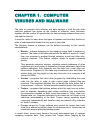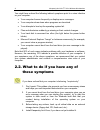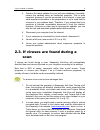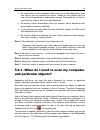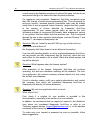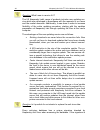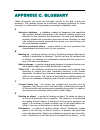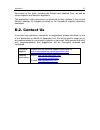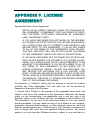KAPERSKY ANTI-VIRUS 5.0 - FOR LINUX FREEBSD-OPENBSD FILE SERVER User Manual
Summary of ANTI-VIRUS 5.0 - FOR LINUX FREEBSD-OPENBSD FILE SERVER
Page 1
K a s p e r s k y l a b kaspersky anti-virus ® 5.0 for windows workstations user guide.
Page 2
K a s p e r s k y a n t i - v i r u s ® 5 . 0 f o r w i n d o w s w o r k s t a t i o n s user guide © kaspersky lab ltd. Http://www.Kaspersky.Com revision date: march, 2005.
Page 3
Contents chapter 1. Computer viruses and malware............................................... 5 chapter 2. If your computer is infected… ................................................. 7 2.1. Symptoms of infection......................................................................................
Page 4
4 kaspersky anti-virus ® 5.0 for windows workstations 5.2.6. How to scan a cd or a floppy disk............................................................... 32 5.3. Real-time protection ............................................................................................ 33 5.4. Additional f...
Page 5
Chapter 1. Computer viruses and malware the risks of computer virus infection and data damage or theft through other malicious software has grown as the number of computer users increases, together with the number of opportunities for data exchange between them via e- mail and the internet. It would...
Page 6
6 kaspersky anti-virus ® 5.0 for windows workstations frequency of their occurrence. Some malicious programs combine the properties of two or even three of the classes mentioned above. The following types of potentially dangerous software also became widely spread: • adware – software code for adver...
Page 7
Chapter 2. If your computer is infected… sometimes it is not always apparent, even to a knowledgeable user, that a computer is infected with a virus or a trojan, because these programs mask their presence among useful files. This chapter describes in detail how to recognize the infection, restore da...
Page 8
8 kaspersky anti-virus ® 5.0 for windows workstations you might have noticed the following indirect symptoms point to a virus infection on your computer: • your computer freezes frequently or displays error messages. • your computer slows down when programs are launched. • your attempts to boot up t...
Page 9
If your computer is infected… 9 5. Retrieve the latest updates for your anti-virus database. If possible, retrieve the updates using an uninfected computer. This is quite important, because if you are connected to the internet, a virus can send important information to the perpetrators or try to sen...
Page 10
10 kaspersky anti-virus ® 5.0 for windows workstations 3. Read the information about your situation on the website carefully. You will probably have to take additional measures. 4. If viruses (for example, nimda , klez , or badtrans ) have penetrated your computer by exploiting microsoft outlook exp...
Page 11
Chapter 3. Kaspersky anti- virus ® for windows workstations kaspersky anti-virus ® for windows workstations (also referred in this user guide to as kaspersky anti-virus) is designed to protect workstations from the viruses and malware. The following features have been implemented in the application:...
Page 12
12 kaspersky anti-virus ® 5.0 for windows workstations lab for further research; restoration of objects from the quarantine at ad- ministrator's or user's request. • creation of copies in backup storage for infected objects prior to their dis- infection or removal in order to allow on-demand restora...
Page 13
Common information about the program 13 will be refunded the amount you have paid for subscription, provided the cd envelope remains sealed. Opening the sealed envelope of the installation cd or installing the product to a computer entails your acceptance of all the terms and conditions of the licen...
Page 14
14 kaspersky anti-virus ® 5.0 for windows workstations style purpose in order to perform the action, 1. Step 1. 2. … procedure description for user's steps and possible actions task, example statement of a problem, example for using the software features.
Page 15
Chapter 4. Program interface kaspersky anti-virus has a simple and easy-to-use interface. This chapter is devoted to detailed description of its main components – the system tray icon, right-click menu, main window, and some service windows. 4.1. System tray icon after the application has been launc...
Page 16
16 kaspersky anti-virus ® 5.0 for windows workstations • scan my computer for viruses – launches complete computer scan for viruses in accordance with the defined level of protection. • update the anti-virus database – launches download of updates for the anti-virus database. • running tasks – this ...
Page 17
Program interface 17 • protection – anti-virus protection status and tasks. The tab represents the main functionality while working with the application. • support – information required in case of problems or a need to address kaspersky lab for assistance. Each tab is subdivided into two parts: • t...
Page 18
18 kaspersky anti-virus ® 5.0 for windows workstations 4.3.1. Protection tab the protection tab (see figure 2) is designed for running tasks which provide full system scanning as well as scanning individual disks, folders, or files. Here you can also launch update downloads for the anti-virus databa...
Page 19
Program interface 19 the right panel of the tab under status indicators of anti-virus protection displays some general information about the total number of objects scanned and viruses detected since installation of kaspersky anti-virus. General information about the number of scanned objects and vi...
Page 20
20 kaspersky anti-virus ® 5.0 for windows workstations figure 3. Support tab 4.4. Scanning process window when a computer scan or scan of its individual objects (disks, folders, files) is launched, the scanning process window appears on the screen (see figure 4). The window consists of two parts: • ...
Page 21
Program interface 21 destination file name, select the target directory on disk and click the save button. If the application detects infected or suspicious objects during scanning for which delayed processing has been enabled, it will add the detected viruses hyperlink, by pressing which you can op...
Page 22
Chapter 5. Working with the program 5.1. Updates for the anti-virus database and application modules efficient operation of kaspersky anti-virus depends on current information to reliably protect your computer from newly discovered threats. Kaspersky lab makes this information available to its custo...
Page 23
Working with the program 23 – an update for the anti-virus database is necessary. If updates are unavailable because the license has expired, the program provides relevant information about license extension. – an update is urgently required; the anti-virus database is either obso- lete or missing. ...
Page 24
24 kaspersky anti-virus ® 5.0 for windows workstations procedure, the database updates will be installed to your computer automatically. Figure 5. Updating the anti-virus database and application components 5.2. How to prevent a virus infection even the most reliable and cautious steps cannot ensure...
Page 25
Working with the program 25 • be careful with e-mail messages. Never open an e-mail attachment, even one sent to you by someone you know, unless you are certain that it is one you have requested or expected to receive. Especially do not trust e- mails sent by “bogus” anti-virus manufacturers. • be c...
Page 26
26 kaspersky anti-virus ® 5.0 for windows workstations – we strongly recommend performing a full scan immediately. – we recommend performing a full scan using the recommended set- tings. – a full scan has been completed recently or is being performed at the moment. If necessary, you can launch a ful...
Page 27
Working with the program 27 to define an object to be scanned using standard windows applica- tions, select the object and click your right mouse button. The windows short- cut menu will appear. In this menu, select the scan for viruses com- mand (see figure 6). Figure 6. Scanning an object from the...
Page 28
28 kaspersky anti-virus ® 5.0 for windows workstations figure 7. Selection of scanned objects to add a new file or a folder to the list, click add and browse for the desired file or folder. All added objects will be available in this list for future scans. To delete an object from the list, check th...
Page 29
Working with the program 29 5.2.4. Scan of archives kaspersky anti-virus scans archives in the on-demand mode at the maximum protection and recommended protection levels, provided that no exclusions are set (for more information, please contact your security administrator). Please note that kaspersk...
Page 30
30 kaspersky anti-virus ® 5.0 for windows workstations apply to all password-protected objects within this session means that the selected action will be applied to all password-protected objects in the archive discovered while the current task is running. For example, if you have checked this box a...
Page 31
Working with the program 31 figure 9. The list of tasks with objects left for later processing figure 10. Management window for infected and suspicious objects.
Page 32
32 kaspersky anti-virus ® 5.0 for windows workstations note that scanning and disinfection of password-protected objects in archives are not performed in the delayed treatment mode. In this dialog box, you can see a list of infected and suspicious objects found during the scan (see figure 10). The o...
Page 33
Working with the program 33 to scan a cd or a floppy disk for viruses from the kaspersky anti-virus main window: 1. Insert a cd into the cd-rom drive or a floppy disk into the floppy drive. 2. Click scan removable drives in the left frame of the protection tab (see figure 2). After the scan of selec...
Page 34
34 kaspersky anti-virus ® 5.0 for windows workstations the status of real-time protection is denoted by the following icons: – real-time protection is enabled. The protection level of your com- puter is set to recommended. – real-time protection is disabled. The settings of real-time protec- tions d...
Page 35
Working with the program 35 kaspersky anti-virus rescans quarantined objects after each update of its anti- virus database. If you need to scan quarantined objects manually, we recommend updating the anti-virus database prior to the scan. Updated database may already contain information about viruse...
Page 36
36 kaspersky anti-virus ® 5.0 for windows workstations infected . The infected status means that the object has been identified as infected, but disinfection failed. We recommend deleting objects with this status. All objects with false alarm status can be restored without hesitation, be- cause thei...
Page 37
Working with the program 37 • remove files from the backup storage. In order to delete a file, select it in the list and use the delete hyperlink. Figure 12. Backup storage window 5.4.2. Work with reports the application creates reports while performing a full computer scan, updating the anti-virus ...
Page 38
38 kaspersky anti-virus ® 5.0 for windows workstations • warning (e.G., a suspicious object or a password-protected archive was discovered). • critical event (e.G., a virus was detected) or failure (e.G. Because the li- cense period is expired). • functional failure (e.G., because the period of lice...
Page 39
Working with the program 39 figure 14. Statistics tab the report tab (see figure 15) contains detailed information about each scanned object. The settings tab (see figure 16) displays task parameters used in scanning. It shows both the scope of the scan and the level of protection defined for the ta...
Page 40
40 kaspersky anti-virus ® 5.0 for windows workstations figure 15. Report tab figure 16. Settings tab.
Page 41
Appendix a. Frequently asked questions this chapter is devoted to the most frequently asked questions from users pertaining to installation, setup, and operation of kaspersky anti-virus. We shall try to answer them here in detail. Question: is this possible to use kaspersky anti-virus with anti-viru...
Page 42
42 kaspersky anti-virus ® 5.0 for windows workstations overall security by disabling scanning of various file types, but we do not recommend doing so for users who want the best protection. For maximum user protection, kaspersky anti-virus recognizes more than 700 formats of archived and compressed ...
Page 43
Appendix a 43 1. In the message header, specify your server’s operating system, the name of the component you are experiencing problems with, and briefly describe the problem. For example: ms windows 2000, kaspersky anti-virus 5.0 for windows workstations, anti-virus database updates do not work . 2...
Page 44
44 kaspersky anti-virus ® 5.0 for windows workstations question: what's new in version 5.0? The 5.0 kaspersky lab's range of products includes new updating ser- vice which was developed in accordance with the requests of our users and the market demands. Additionally, it was done in order to increas...
Page 45
Appendix a 45 invalid or the date of the database is later than that of the license expiration, kaspersky anti-virus will not use it..
Page 46
Appendix b. Contacting technical support service kaspersky anti-virus provides support through technical support service at kaspersky lab in the following cases: • you believe that the application behaves abnormally and malfunctions. • kaspersky anti-virus has detected a suspicious file containing i...
Page 47
Appendix b 47 in order to send an individual suspicious file for examination to kasper- sky lab, select the suspicious file in the quarantine window (see section 5.4.1.1 on p. 34) and use the send to kaspersky lab for analysis hyperlink. Clicking the hyperlink will automatically open a window of the...
Page 48
Appendix c. Glossary these documents use terms and concepts specific to the field of anti-virus protection. This glossary serves as a dictionary containing definitions for those concepts. For convenience, the glossary is arranged in alphabetic order. A anti-virus database – a database created by kas...
Page 49
Appendix c 49 first action after detection of a suspicious object, the application creates a backup copy of this file. If some data are lost during disinfection, you can use the backup to recover this object. Disinfection of objects at restart – a method of processing infected ob- jects which are be...
Page 50
50 kaspersky anti-virus ® 5.0 for windows workstations key activation. After your license expires, the product will operate, but you will not be able to update the anti-virus database and application modules . M maximum protection – the level of computer security which corresponds to maximum possibl...
Page 51
Appendix c 51 u unknown virus – a new virus that is not recorded in the anti-virus database . As a rule, kaspersky anti-virus detects unknown viruses using a heuris- tic code analyzer and objects containing these viruses are identified as suspicious . Update – the procedure of replacement/addition o...
Page 52
Appendix d. Kaspersky lab founded in 1997, kaspersky lab has become a recognized leader in information security technologies. It produces a wide range of data security software and delivers high-performance, comprehensive solutions to protect computers and networks against all types of malicious pro...
Page 53
Appendix d 53 d.1. Other kaspersky lab products kaspersky anti-virus ® personal kaspersky anti-virus ® personal protects home computers running windows 98/me/2000/nt/xp from all types of known viruses, including riskware. The application constantly monitors all possible sources of virus penetration,...
Page 54
54 kaspersky anti-virus ® 5.0 for windows workstations allows easy settings modifications providing maximum comfort for the program's user. Kaspersky anti-virus ® personal pro features: • on-demand scans of local disks initiated by the user; • automatic real-time protection that involves the scan of...
Page 55
Appendix d 55 files, and from database. This software package includes an optimal combination of the following anti-virus tools: • anti-virus scanner to scan the data stored on both the pda and exten- sion card on demand; • anti-virus monitor to intercept viruses in files that are either copied from...
Page 56
56 kaspersky anti-virus ® 5.0 for windows workstations kaspersky ® corporate suite provides comprehensive anti-virus protection for: • workstations running windows 98/me, windows nt/2000/xp, and linux; • file and application servers running windows nt 4.0 server, windows 2000, 2003 server/advanced s...
Page 57
Appendix d 57 the content of the letter, including the subject and attached files), as well as unique linguistic and heuristic algorithms. The application's high performance is enhanced by daily updates to the content filtration database by samples provided by the company’s linguistic laboratory spe...
Page 58
Appendix e. Index anti-virus database updating, 42 backup work with files, 36 box package buy offline, 12 license agreement, 12 license key, 42 malware trojans, 5 viruses, 5 worms, 5 quarantine sending a file for expertise, 47 technical support, 13 technical support service, 57.
Page 59
Appendix f. License agreement standard end user licence agreement notice to all users: carefully read the following le- gal agreement ("agreement") for the licence of speci- fied software ("software") produced by kaspersky labs. ("kaspersky labs"). If you have purchased this software via the interne...
Page 60
60 kaspersky anti-virus ® 5.0 for windows workstations usage terms specified on the applicable price list or product packaging that apply to any such software products individually. 1.1 use. The software is licensed as a single product; it may not be used on more than one client device or by more th...
Page 61
Appendix f 61 "multiplexing" or "pooling" software or hardware) does not reduce the number of licences required (i.E., the required number of licences would equal the number of distinct inputs to the multiplexing or pooling software or hardware "front end"). If the number of client devices or seats ...
Page 62
62 kaspersky anti-virus ® 5.0 for windows workstations and you explicitly consent to the transfer of data to other countries outside your own as set out in the privacy policy. (iv) "support services" means (a) daily updates of the anti-virus database; (b) free software updates, including version upg...
Page 63
Appendix f 63 warranty period. You shall provide all information as may be reasonably necessary to assist the supplier in resolving the defective item; (v) the warranty in (i) shall not apply if you (a) make or cause to be made any modifications to this software without the consent of kaspersky lab,...
Page 64
64 kaspersky anti-virus ® 5.0 for windows workstations (iii) subject to paragraph (i), the liability of kaspersky lab (whether in contract, tort, restitution or otherwise) arising out of or in connection with the supply of the software shall in no circumstances exceed a sum equal to the amount equal...