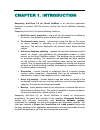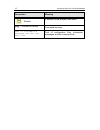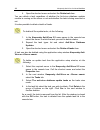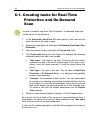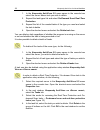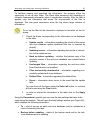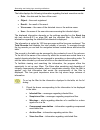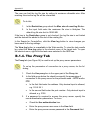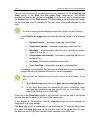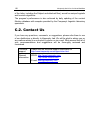- DL manuals
- KAPERSKY
- Other
- ANTI-VIRUS 5.5 - FOR NOVELL NETWARE
- Administrator's Manual
KAPERSKY ANTI-VIRUS 5.5 - FOR NOVELL NETWARE Administrator's Manual
Summary of ANTI-VIRUS 5.5 - FOR NOVELL NETWARE
Page 1
K a s p e r s k y l a b kaspersky anti-virus 5.5 for novell netware administrator’s guide.
Page 2
K a s p e r s k y a n t i - v i r u s 5 . 5 f o r n o v e l l n e t w a r e administrator’s guide © kaspersky lab http://www.Kaspersky.Com/ revision date: december, 2004.
Page 3
Contents: chapter 1. Introduction ...................................................................................... 6 1.1. What’s new in version 5.5?................................................................................... 7 1.2. Hardware and software requirements .......................
Page 4
4 kaspersky anti-virus for novell netware chapter 6. Scanning the server for viruses.......................................... 45 6.1. Creating tasks for real-time protection and on-demand scan ...................... 46 6.2. Setting up a task.............................................................
Page 5
Table of contents 5 5 b.2.1.3. Executable module extracting engine................................................ 105 b.2.2. The actions tab ......................................................................................... 106 b.2.3. The event log tab...........................................
Page 6
Chapter 1. Introduction kaspersky anti-virus 5.5 for novell netware is an anti-virus application designed to protect lan file servers running the novell netware operating system. Kaspersky anti-virus 5.5 has the following functions: • real-time server protection – scans all the files started or modi...
Page 7
Introduction 7 1.1. What’s new in version 5.5? The main difference of the current version from version 5.0 is that kaspersky anti-virus 5.5 for novell netware can be managed through a web interface. The new module added to the package is similar to the snapin for consoleone , a management tool inclu...
Page 8
8 kaspersky anti-virus for novell netware • an intel pentium processor or higher. • about 12 mb of available (free) ram. • about 8 mb of free hard-disk space on the server’s volumes. 1.3. Distribution kit you can purchase kaspersky anti-virus 5.5 for novell netware either from our distributors (reta...
Page 9
Introduction 9 1.4. Help desk for registered users kaspersky lab offers a large service package enabling its registered customers to enjoy all available features of kaspersky anti-virus. If you register and purchase a subscription you will be provided with the following services for the period of yo...
Page 10
10 kaspersky anti-virus for novell netware convention meaning solution a solution of the problem formulated [key] – function of the key. Command line keys text of information messages and the com- mand line text of configuration files, information messages, and the command line..
Page 11
Chapter 2. Kaspersky anti- virus 5.5 for novell netware basics 2.1. Deploying protection on servers building of the file server antiviral protection system using kaspersky anti-virus 5.5 for novell netware must begin with installation of snapin for novell consoleone and/or the web management module....
Page 12
12 kaspersky anti-virus for novell netware 2.2. Basic concepts and operation scheme of the application the antiviral protection system is based on creation of tasks , which maximize the basic functionality of the application. A task is a specific action performed by the application. Tasks are divide...
Page 13
Kaspersky anti-virus 5.5 for novell netware basics 13 2.3. Maintaining the antiviral protection system maintenance of the server antiviral protection system involves the following processes: • reception and processing of virus detection messages • regular checking of anti-virus database update recep...
Page 14
Chapter 3. Installing, updating, and uninstalling the application prior to installing kaspersky anti-virus 5.5 for novell netware please make sure that hardware and software of the server/workstation meets the program’s requirements. The minimal possible requirements are specified in section 1.2 on ...
Page 15
Installing, updating, and uninstalling the 15 figure 1. Selecting the components to install 3. If you choose to install the server-side application – kaspersky anti-virus , you will be asked to specify servers for the installation (figure 2). Select the required servers from the list of those curren...
Page 16
16 kaspersky anti-virus for novell netware 4. The next step is specifying the directories in which to install the components of kaspersky anti-virus 5.5 for novell netware. The group of elements of the component is only displayed if it was selected for installation (see figure 3). Figure 3. Installa...
Page 17
Installing, updating, and uninstalling the 17 if you want to install only the web management module, the default installation directory is c:\tomcat\4 . You can change the path by specifying the tomcat directory on your local drive or simply copy the module files to the tomcat directory after the in...
Page 18
18 kaspersky anti-virus for novell netware 7. After the wizard successfully completes its work, in the final window (see figure 5) you will be offered the opportunity to modify the autoexec.Ncf file so as to start the server-side application whenever the server is started. In addition, you will be o...
Page 19
Installing, updating, and uninstalling the 19 to install kaspersky anti-virus 5.5 for novell netware on a group of servers: select a node in the console tree that contains the required servers and right click your mouse button to open the shortcut menu. In the shortcut menu, select the install kaspe...
Page 20
20 kaspersky anti-virus for novell netware to install kaspersky anti-virus 5.5 for novell netware on one server: select a node in the console tree that contains the required servers, open the shortcut menu, and select the install kaspersky anti-virus option. During installation the program will ask ...
Page 21
Installing, updating, and uninstalling the 21 section 3.1 on page. 14) using the available file manager. The following files and directories must be removed from the novell consoleone installation directory: for the snapin for consoleone : • kav500.Jar file from the snapins\mach directory; • kavreso...
Page 22
Chapter 4. Setting up the application 4.1. Starting the application the application is launched, set up, and controlled using novell consoleone or the web interface. To start the application from consoleone run this utility on your computer. To launch the application from the web interface: 1. Open ...
Page 23
Setting up the application 23 the main window of novell consoleone contains the menu, the control panel, the review panel and the results panel (see figure 9). The menu provides the functions for controlling files and windows, and provides access to the help system. The set of buttons on the tools p...
Page 24
24 kaspersky anti-virus for novell netware the servers on which the kaspersky anti-virus module is installed are marked with the symbol and contain the list of task types of kaspersky anti-virus 5.5 for novell netware: • real-time protection • on-demand scan • anti-virus database updates in turn, fo...
Page 25
Setting up the application 25 object command function create the task creates a task. Delete all tasks deletes all the tasks of this type. Task type start / stop anti-virus database updater starts/stops the anti-virus database updater module on the server. Start task / stop task starts the task / st...
Page 26
26 kaspersky anti-virus for novell netware • start at the kaspersky anti-virus start. • scan all the volumes of the server. • all the files that can potentially be infected are to be analyzed when they are opened for reading, writing, and execution. • use heuristic code analyzer. • do not scan: • th...
Page 27
Setting up the application 27 which the snapin for novell consoleone or the web management module is installed. The user can start/stop the modules using the shortcut menu in the left panel of novell consoleone window. In order to start the kaspersky anti-virus module on the server, select the requi...
Page 28
28 kaspersky anti-virus for novell netware figure 10. Server screen when the kaspersky anti-virus module is started figure 11. Server screen during execution of the real-time protection task similar information is represented in the results pane when the user selects the server running the kaspersky...
Page 29
Setting up the application 29 to stop the kaspersky anti-virus module on the server, select the required server in kaspersky anti-virus 5.5 name space in the con- sole tree. Open the shortcut menu and select the unload kaspersky anti-virus command. Moreover, you can start / stop the kaspersky anti-v...
Page 30
30 kaspersky anti-virus for novell netware 4.5. Setting up the application after installation, kaspersky anti-virus 5.5 for novell netware begins working with the minimal number of settings, most of which are set by default. We recommend that after starting the application you familiarize yourself w...
Page 31
Setting up the application 31 on the general tab (see figure 12) you can view general information about the kaspersky anti-virus for novell netware module, start/stop the program on the server, or renew the license agreement (for more details please refer to section a.1 on page 76). This tab is unav...
Page 32
Chapter 5. Updating the anti-virus database the procedure of searching out and removing viruses is based on the records of the anti-virus database, which contains descriptions of every virus known at the time, along with methods of cleaning the files infected by them. Keeping the database up-to-date...
Page 33
Updating the anti-virus database 33 after the tasks are completed the user can review the anti-virus database update log. 5.1. Creating an update task to create a new task for updating the anti-virus database on the server, do the following: 1. In the kaspersky anti-virus 5.5 name space in the conso...
Page 34
34 kaspersky anti-virus for novell netware figure 13. Creating the anti-virus database update task a task can also be created using the application setup window kaspersky anti- virus 5.5 on . To create a new update task in the application setup window, do the following: 1. In the kaspersky anti-viru...
Page 35
Updating the anti-virus database 35 to set up the update task parameters, do the following: 1. In the kaspersky anti-virus 5.5 name space in the console tree select the server which will execute the anti-virus database update. 2. Open the task types list and select anti-virus database updates . Open...
Page 36
36 kaspersky anti-virus for novell netware servers you have specified. If there is a ‘ no ’ value in the rights column in the mailing list table, it means there are no rights for the respective server. The rights can be granted using the add rights button (for more details please refer to section b....
Page 37
Updating the anti-virus database 37 on the statistics tab you can start the task manually and view its execution statistics and the update log (for more details please refer to section b.1.6 on page 100). The statistics tab is unavailable in the web interface. To view statistics, right click the nam...
Page 38
38 kaspersky anti-virus for novell netware figure 15. The kaspersky anti-virus on window. The tasks tab 3. Select the anti-virus database update tasks as the tasks view mode. 4. In the task list, select the task you wish to set up. Click edit in the group of buttons on the right. 5. This will open t...
Page 39
Updating the anti-virus database 39 figure 16. The edit window, event log tab 6. Now it is necessary to schedule the task start. In the window, kaspersky anti-virus on select the schedule tab. 7. Select the anti-virus database update tasks' schedule as the tasks view mode. Click on the add button at...
Page 40
40 kaspersky anti-virus for novell netware figure 17. The create new schedule for the task dialog box 5.3. Batch task setup you can make identical settings for a group of tasks using the batch setup option. In this case, one of the tasks serves as a basis. If necessary, its settings can be modified....
Page 41
Updating the anti-virus database 41 figure 18. Selecting a group of tasks to set up 5. In select task template window that will open (see figure 19) select the task to use as a basis from the list of tasks you have included in the batch. Click ok . Figure 19. The select task-template window 6. This ...
Page 42
42 kaspersky anti-virus for novell netware previous window. To apply these settings to the whole batch of tasks check the save checkbox in the lower part of the window on each of the tabs. After this, those fields on the tabs become available for editing, and their values can be set the same for the...
Page 43
Updating the anti-virus database 43 to start an update task manually, do the following: 1. In the kaspersky anti-virus 5.5 name space in the console tree select the server that you wish to scan. 2. Open the task types list and select anti-virus database updates . 3. Expand the list of the created ta...
Page 44
44 kaspersky anti-virus for novell netware 4. Open the shortcut menu and select the delete task item. You can delete a task regardless of whether the anti-virus database updater module is running on the server or not and whether the task is being executed or not. It is also possible to delete a batc...
Page 45
Chapter 6. Scanning the server for viruses the server can be scanned for viruses by creating and running two types of task: • real-time protection • on-demand scan the real-time protection task is unattended real-time scanning (‘on-the-fly’ scanning) of all the files on the server accessed by other ...
Page 46
46 kaspersky anti-virus for novell netware 6.1. Creating tasks for real-time protection and on-demand scan in order to create a new real-time protection / on-demand scan task for the server, do the following: 1. In the kaspersky anti-virus 5.5 name space in the console tree select the server you wis...
Page 47
Scanning the server for viruses 47 figure 21. Creating a real-time protection task a task can also be created using the kaspersky anti-virus on application setup window. In order to create a new real-time protection / on-demand scan task for the server in the application setup window, do the followi...
Page 48
48 kaspersky anti-virus for novell netware 6.2. Setting up a task the parameters that the application will use when executing a task depend on the task settings. Task parameters can be set up regardless of whether the program is running on the server or not. To set up the update task parameters, do ...
Page 49
Scanning the server for viruses 49 figure 22. Setting up the real-time protection task. The scan options tab you can take the following actions: • specify regions for scanning, file types to be scanned, regions to be excluded from scanning, and activate advanced scanning modes, namely: scan by wildc...
Page 50
50 kaspersky anti-virus for novell netware • set the notification mode to alert the administrator and network users about detected viruses and specify the messages to be sent out. Use the nw-notification tab to configure notifications sent using the novell netware messaging tools (for more details p...
Page 51
Scanning the server for viruses 51 4. In the list of tasks created for the server select the one you wish to set up. Click on the edit button located in the group of buttons on the right. 5. This will open the edit window (see figure 23), with five tabs: options, actions, event log, nw-notification ...
Page 52
52 kaspersky anti-virus for novell netware figure 23. The scan options tab of the edit window figure 24. The create new schedule for the task window. Scheduling the task to run every week..
Page 53
Scanning the server for viruses 53 6.3. Batch task setup you can make identical settings for a group of tasks using the batch setup option. In this case, one of the tasks serves as a basis. If necessary, its settings can be modified. To carry out batch task setting, do the following: 1. In the kaspe...
Page 54
54 kaspersky anti-virus for novell netware consoleone, check the save checkbox in the lower part of window on each of the tabs. If you are using the web management interface, check the box located near the name of the relevant tab. After this, the fields on the tabs become available for editing and ...
Page 55
Scanning the server for viruses 55 in order to start scanning the server for viruses manually, do the follow- ing: 1. In the kaspersky anti-virus 5.5 name space in the console tree select the server that you wish to scan. 2. Expand the task types list and select on-demand scan/ real-time protection ...
Page 56
56 kaspersky anti-virus for novell netware 1. In the kaspersky anti-virus 5.5 name space in the console tree select the server whose task you wish to delete. 2. Expand the task types list and select on-demand scan/ real-time protection . 3. Expand the list of the created tasks of the type you need a...
Page 57
Scanning the server for viruses 57 as a result, the task is removed from the list. After the window is closed with the ok button, the task is deleted from the respective task type list in the console tree..
Page 58
Chapter 7. Generating and viewing logs, receiving notifications all the events that take place during execution of the tasks are logged and the information about them is saved in the log file. This version of kaspersky anti- virus 5.5 for novell netware is capable of working with two log formats: te...
Page 59
Generating and viewing logs, receiving notifications 59 the log keeping parameters and the information to be recorded can be set during adjustment of the respective task using the event log tab (for more details please refer to section b.1.3 on page 93 and section b.2.3 on page109). The log keeping ...
Page 60
60 kaspersky anti-virus for novell netware time are displayed in the header of the right pane. Below is the group of checkboxes used to set up the filter, and a set of buttons that can be used for: • refreshing the table contents and applying the filter settings – apply • checking all the filter set...
Page 61
Generating and viewing logs, receiving notifications 61 to facilitate viewing and searching the information, the program offers the opportunity to set up user filters. The filters allow searching and discarding of currently unnecessary information when it complicates viewing. After the filter is app...
Page 62
62 kaspersky anti-virus for novell netware • copying mode – the mode used to copy the anti-virus database from the update source. • updating source – the method used to download the updates (via the internet or lan). • list – a list of update sources. • proxy – parameters of the proxy server used fo...
Page 63
Generating and viewing logs, receiving notifications 63 2. Expand the task types list and select on-demand scan / real- time protection . Open the list of the respective tasks and select the one for which you want to view parameters. 3. Open the shortcut menu and select the view log item. The task r...
Page 64
64 kaspersky anti-virus for novell netware the displayed information depends on the settings made on the event log tab (see section b.2.3 on page 109) and the activated filter. By default, the information regarding the infected files detected is displayed. The left pane of the log contains a list of...
Page 65
Generating and viewing logs, receiving notifications 65 the table displays the following information regarding the task execution results: • date – the date and the time of the event. • object – the event registered. • result – the result of the event. • virus name – the name of the detected virus o...
Page 66
66 kaspersky anti-virus for novell netware • errors – information regarding the application errors during execution of the task. • disinfected – information regarding disinfected files. • deleted – information regarding deleted files. • quarantine – information regarding the files moved to the quara...
Page 67
Generating and viewing logs, receiving notifications 67 figure 31. The server scanning statistics window 7.3. Summarized results of the task execution with the xml logs you can create and view composite logs with information about the results of several tasks. Different logs are created for the serv...
Page 68
68 kaspersky anti-virus for novell netware 4. In the list of tasks created for the server select the group of tasks for which you wish to create a composite log. The selection is made in a standard way, using the shift and ctrl keys. Click on the view log button. If only one task is selected, a clic...
Page 69
Generating and viewing logs, receiving notifications 69 figure 33. Setting up the parameters of the composite log with the server scanning tasks results • to create, save and view the composite log after the parame- ters are set, click on the save button. In the standard file save dialog window spec...
Page 70
70 kaspersky anti-virus for novell netware 7.4. Notification regarding detected viruses kaspersky anti-virus 5.5 can alert network users about any infected or suspicious objects detected, thus allowing the infection to be contained and preventing its further spread. The information can be sent via t...
Page 71
Chapter 8. License management 8.1. Licensing policy when purchasing kaspersky anti-virus 5.5 for novell netware you conclude a license agreement with kaspersky lab, based on which you are granted the right to use this software on one or more computers for one year after installing it. During the lic...
Page 72
72 kaspersky anti-virus for novell netware kaspersky anti-virus ® will notify you about the license expiration two weeks prior to the expiration date. A reminder message will contain information about the expiration date of the current license key (see figure 34). Figure 34. The server screen with a...
Page 73
License management 73 figure 35. The server screen displaying the license expiration message you still will be able to scan your server for viruses and disinfect any infected objects detected, but the program will use an outdated version of the anti-virus database. In such a situation, complete prot...
Page 74
74 kaspersky anti-virus for novell netware 8.2. Installing the license key to install a new license key through the snapin for novell consoleone, do the following: 1. In the kaspersky anti-virus 5.5 namespace in the console tree, select the server whose license you wish to renew. Open the shortcut m...
Page 75
License management 75 click on the add key button and in the select a license key window (see figure 37) specify the file of the key you wish to install (*.Key). 4. If the key is selected correctly its file will be added to the list of kaspersky anti-virus keys. Select it in the list and click on ap...
Page 76
Appendix a. Application settings a.1. The general tab attention! This tab is unavailable in the web management module. The information about the application is displayed in the module window if a server is selected in the console tree. On the general tab (see figure 38) you can review general inform...
Page 77
Appendix a 77 • server connection – availability of connection between the snapin for consoleone and the server. This string can have the following values: established – the snapin for consoleone has established connection with kaspersky anti-virus; not established - the snapin for consoleone has fa...
Page 78
78 kaspersky anti-virus for novell netware in order to prevent virus propagation, access to the quarantine directories used to store infected and suspicious objects should only be granted to the system administrator. The temporary files storage folder group contains the path to the directory for sto...
Page 79
Appendix a 79 • the information field group contains the following parameters of communication between the snapin for consoleone and the server on which the kaspersky anti-virus module being adjusted is installed: • in the server ip-address field, the numeric ip address of the server should be enter...
Page 80
80 kaspersky anti-virus for novell netware figure 40. Configuring the application. The advanced tab a.4. The schedule tab the schedule tab (see figure 41) displays a table with the complete schedule of unattended startup for all the tasks created for the server. The table contains the following colu...
Page 81
Appendix a 81 figure 41. Configuring the application. The schedule tab • task name – the name of the task to be started. • start – the time the task will be started including the start mode, the time, the date and the day of week. • duration – the time after which the task will be stopped. The butto...
Page 82
82 kaspersky anti-virus for novell netware • anti-virus database updating task schedule – review the scheduled tasks of the anti-virus database updating. To add a task to the schedule, do the following: 1. Select the desired task type view mode. 2. Click on the add button. 3. In the create new sched...
Page 83
Appendix a 83 5. Set the schedule parameters in the group of fields corresponding to the selected mode (for more details please refer to section b.1.5 on page 96 and section b.2.6 on page 117). After completing, click ok . In order to change the schedule of a previously created task, do the followin...
Page 84
84 kaspersky anti-virus for novell netware • on-demand scan and real-time protection tasks – review the scheduled tasks of the server on-demand scanning and real-time protection. • anti-virus database update tasks – review the scheduled tasks of the anti-virus database updating. You can change the s...
Page 85
Appendix a 85 a.6. The e-mail notification tab • the e-mail notification tab (see figure 45) contains the group of fields titled mail server details used to define the parameters of connection between the snapin for consoleone and the mail server: • in the smtp-server ip-address field the numeric ip...
Page 86
Appendix b. Task settings b.1. The update task b.1.1. The recipients tab on the recipients tab (see figure 46) the user can create a list of servers whose anti-virus databases will be updated as a result of executing the task. In addition, on this tab you can specify the server’s rights to access fi...
Page 87
Appendix b 87 established – the snapin for consoleone has established connection with the anti-virus database updater module; not established - the snapin for consoleone has failed to connect to the anti-virus database updating module. • last anti-virus database update – the time and the date of the...
Page 88
88 kaspersky anti-virus for novell netware figure 47. The select the recipient server dialog box as a result, the selected server will be added to the mailing list. The server for which this updating task is created will be granted the rights to access the file system of this server. If for some rea...
Page 89
Appendix b 89 the event the connection with the primary update server fails. The servers are tried in sequence until the update is completed successfully or the list of addresses is exhausted. Figure 48. Configuring the anti-virus database update task. The settings tab. Updating via the internet by ...
Page 90
90 kaspersky anti-virus for novell netware figure 49. The new update address dialog window to set up downloading updates from a network resource, do the follow- ing: 1. Select the update source – internal network (see figure 50). 2. Create the list of the shared folders from which to download the up...
Page 91
Appendix b 91 figure 50. Setting up the anti-virus database update task. The settings tab. Updating from the shared folder by default, the folder list is empty. It is created using the buttons on the right: • add – add a new shared folder to the list. In the dialog window select the server that will...
Page 92
92 kaspersky anti-virus for novell netware figure 51. Dialog window for server selection figure 52. Dialog window for the update directory selection regardless of the updating method you have chosen you must set up the anti- virus database download mode. By default, only changed and new anti-virus d...
Page 93
Appendix b 93 in this case, all the information from the anti-virus database update directory will be saved in the special backup directory. B.1.3. The event log tab the event log tab (see figure 53) is used for setting up the parameters of logging the update task execution results, including: the l...
Page 94
94 kaspersky anti-virus for novell netware directory for storing log files is log/xml . The directory can be changed with the select button in the path selection window. The file name is set automatically based on the task type and its internal id. The file name cannot be changed by the administrato...
Page 95
Appendix b 95 the user can limit the log file size by setting its maximum allowable size. After reaching this size the log file will be overwritten. To do this: 1. In the restriction group check the max. Size of event log file box. 2. In the input field enter the maximum file size in kilobytes. The ...
Page 96
96 kaspersky anti-virus for novell netware for more detailed information regarding the above connection settings please contact your lan administrator. Figure 54. Setting up anti-virus database update tasks. The proxy server tab b.1.5. The schedule tab the schedule tab (see figure 55) is used for se...
Page 97
Appendix b 97 • edit – change the task launching parameters. • delete – delete the task from the schedule. Figure 55. Setting up anti-virus database update tasks. The schedule tab to add a task to the schedule, do the following: 1. Click on the add button. This will open the create new schedule for ...
Page 98
98 kaspersky anti-virus for novell netware 3. Set the schedule parameters in the group of fields corresponding to the selected mode: • if you have selected daily start you should set the task start-up time in the task start time field (see figure 56): enter the hour value in the first field and the ...
Page 99
Appendix b 99 figure 57. Scheduling the update task to run weekly • if you have selected the monthly start mode, check the boxes against the days of the month on which you wish the task to be started (see figure 58). You can check more than one box if necessary. After that, you must specify the time...
Page 100
100 kaspersky anti-virus for novell netware figure 58. Setting up monthly start of the update task 4. In the task duration group specify the parameters of reconnection with the update source: • in the attempts field enter the number of reconnection at- tempts. • in the every field enter the time int...
Page 101
Appendix b 101 • percent complete – the percentage of completion of server anti-virus database updating. You can also trace the progress of the server anti-virus database updat- ing process during task execution. To do so, start the updating task us- ing the start task button. During execution of th...
Page 102
102 kaspersky anti-virus for novell netware b.2. The scan on demand and real- time protection tasks b.2.1. The scanning options tab on the scan options tab (see figure 60) the user can specify the server anti- virus scanning parameters, including the locations and file types to be scanned, the locat...
Page 103
Appendix b 103 select folder window and using the add and remove buttons create the desired list. By default, the list includes all the volumes of the server, which means that the entire server will be scanned. To define the location to be excluded from scanning, do the following: in the excluded fo...
Page 104
104 kaspersky anti-virus for novell netware you can specify file masks separating them by spaces, e.G.: *.Exe *.Com . Any wildcards allowable in ms-dos file names can be used (for example, *.* means that files with all extensions will be scanned). • all infectable objects – scan all the files that c...
Page 105
Appendix b 105 when scanning the code for the presence of possible viruses, heuristic analyzer checks multiple paths of the program's algorithm including several sub-layers. This procedure detects about 92% of viruses (including many encrypted ones) from the range of viruses known to kaspersky lab. ...
Page 106
106 kaspersky anti-virus for novell netware packed executables contain a special unpacking program. When such a file is launched, the main program is first unpacked in the ram and then executed. Infected files can be packed in the same way as uninfected ones. Regular scans will recognize such infect...
Page 107
Appendix b 107 figure 62. Setting up the real-time protection task. The actions tab to specify the actions to be taken to the infected files, do the following: 1. In the how to treat infected objects group select one of the variants from the following list: • skip – do not apply any actions. • disin...
Page 108
108 kaspersky anti-virus for novell netware 3. In the actions on infected objects if they fail to be disinfected field specify what actions should be taken to the infected file in the event that it fails to be disinfected. You can select one of the following options: • skip – leave the file intact a...
Page 109
Appendix b 109 • disable access – if you wish to prevent the workstation from accessing the server. The workstation will be denied access to the server file systems. It will only be able to regain access after rebooting or reloading kaspersky anti-virus on the server. B.2.3. The event log tab the ev...
Page 110
110 kaspersky anti-virus for novell netware the log file name and its location directory are displayed in the event log file folder group, in the path and file name fields, respectively. The default directory for storing the log files is log/xml . The directory can be changed with the select button ...
Page 111
Appendix b 111 b.2.3.1. Messages regarding infected files in the event that an infected file is detected, the following record will be created in the event log file: sys:\test\my_file.Exe : infected:: (user : ) sys:\test\my_file.Exe : , where: – detected date, – detected time, – virus name, – the na...
Page 112
112 kaspersky anti-virus for novell netware b.2.3.2. Messages regarding suspicious files in the event that a suspicious file is detected, the following record will be created in the event log file: sys:\test\my_file.Exe : suspicion type_, where is one of the following strings: com – the file appears...
Page 113
Appendix b 113 b.2.3.3. Warnings in the event that a modified or damaged virus is detected, the following record will be created in the event log file: sys:\test\my_file.Exe : warning , where is the virus name. B.2.3.4. Messages regarding packed executable files when a packed executable file is extr...
Page 114
114 kaspersky anti-virus for novell netware figure 64. Setting up the on-demand scan task. The nw-notification tab figure 65. The message received by the user when a virus is detected on the server in order to organize delivery of notifications to the novell netware net- work users, do the following...
Page 115
Appendix b 115 2. In the recipients of the notification field create a list of network users who will receive the notifications regarding detected viruses. To do so: • click on the add button, this will open the select recipients dialog window (see figure 66). • select the desired user from the list...
Page 116
116 kaspersky anti-virus for novell netware b.2.5. The e-mail notification tab the e-mail notification tab (see figure 67) is used for setting the mode of administrator and network users’ notification about detected viruses by e-mail using the mail system installed in the network. In addition, the l...
Page 117
Appendix b 117 • an address can be removed from the mailing list using the de- lete button. As a result, the list you have created will be displayed in the recipients of the notification list. 3. In the notification text field create the notification text manually. You can use the macros described a...
Page 118
118 kaspersky anti-virus for novell netware in the right part of the tab there is a table containing all the scheduled runs of the task. It consists of two columns and includes the following information: • start – the time the task will be started including the start-up mode, the time, the date and ...
Page 119
Appendix b 119 • at the kaspersky anti-virus start – run when the module is started on the server. • daily • weekly • monthly the default value is daily , start time is 0:00 . 3. Set the schedule parameters in the group of fields corresponding to the selected mode: • no additional settings are requi...
Page 120
120 kaspersky anti-virus for novell netware figure 72. Setting up weekly update downloading • if you have selected the monthly start mode, check the boxes against the days of month on which you wish the task to be started (see figure 73). You can check more than one box if necessary. After that you ...
Page 121
Appendix b 121 figure 73. Setting up monthly server scanning b.2.7. The statistics tab attention! This tab is unavailable in the task properties dialog box if your are managing the application using the web module! To view statistics through the web module, switch to the statistics tab on the page w...
Page 122
122 kaspersky anti-virus for novell netware • objects deleted – the number of deleted files. • objects removed – the number of files moved to the quarantine directories. • objects renamed – the number of renamed files. • i/o errors detected – the number of errors when attempting to access files. You...
Page 123
Appendix c. Kaspersky lab founded in 1997, kaspersky lab has become a recognized leader in information security technologies. It produces a wide range of data security software and delivers high-performance, comprehensive solutions to protect computers and networks against all types of malicious pro...
Page 124
124 kaspersky anti-virus for novell netware c.1. Other kaspersky lab products kaspersky anti-virus ® personal kaspersky anti-virus ® personal protects home computers running windows 98/me, 2000/nt/xp from all types of known viruses, including riskware. The program constantly checks all possible sour...
Page 125
Appendix c 125 personal includes many interface enhancements, making it easier than ever to use the program. Kaspersky anti-virus ® personal pro features: • on-demand scans of local disks to detect all possible kinds of viruses; • automatic real-time protection of all files from viruses; • mail filt...
Page 126
126 kaspersky anti-virus for novell netware • anti-virus scanner to scan the data stored on both the pda and extension card on demand; • anti-virus monitor to intercept viruses in files that are either copied from other handhelds or are transferred using hotsync™ technology. Kaspersky ® security for...
Page 127
Appendix c 127 kaspersky ® corporate suite provides comprehensive anti-virus protection for: • workstations running windows 98/me, windows nt/2000/xp, and linux; • file and application servers running windows nt 4.0 server, windows 2000, 2003 server/advanced server, novell netware, freebsd, openbsd ...
Page 128
128 kaspersky anti-virus for novell netware of the letter, including the subject and attached files), as well as unique linguistic and heuristic algorithms. The program's performance is also achieved by daily updating of the content filtration database with samples provided by the company’s linguist...
Page 129
Appendix d. License agreement standard end user licence agreement notice to all users: carefully read the following legal agreement ("agreement"), for the licence of specified software ("software") produced by kaspersky lab. ("kaspersky lab"). If you have purchased this software via the internet by ...
Page 130
130 kaspersky anti-virus for novell netware usage terms specified on the applicable price list or product packaging that apply to any of such software products individually. 1.1 use. The software is licensed as a single product; it may not be used on more than one client device or by more than one u...
Page 131
Appendix d 131 "multiplexing" or "pooling" software or hardware) does not reduce the number of licences required (i.E., the required number of licences would equal the number of distinct inputs to the multiplexing or pooling software or hardware "front end"). If the number of client devices or seats...
Page 132
132 kaspersky anti-virus for novell netware and you explicitly consent to the transfer of data to other countries outside your own as set out in the privacy policy. (iv) "support services" means: (a) weekly updates of antivirus database (b) free software updates, including version upgrades (c) exten...
Page 133
Appendix d 133 warranty period. You shall provide all information as may be reasonably necessary to assist the supplier in resolving the defective item; (v) the warranty in (i) shall not apply if you (a) make or cause to be made any modifications to this software without the consent of kaspersky lab...
Page 134
134 kaspersky anti-virus for novell netware (iii) subject to paragraph (i), the kaspersky lab liability (whether in contract, tort, restitution or otherwise) arising out of or in connection with the supply of the software shall in no circumstances exceed a sum equal to the amount equally paid by you...