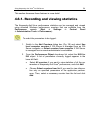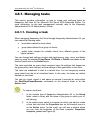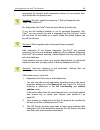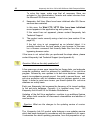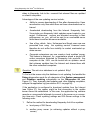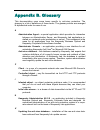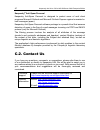- DL manuals
- KAPERSKY
- Server
- ANTI-VIRUS 5.6 - FOR MICROSOFT ISA SERVER 2000 ENTERPRISE EDITION
- Administrator's Manual
KAPERSKY ANTI-VIRUS 5.6 - FOR MICROSOFT ISA SERVER 2000 ENTERPRISE EDITION Administrator's Manual
Summary of ANTI-VIRUS 5.6 - FOR MICROSOFT ISA SERVER 2000 ENTERPRISE EDITION
Page 1
K a s p e r s k y l a b kaspersky anti-virus ® 5.6 for microsoft isa server 2000 enterprise edition administrator’s guide.
Page 2
K a s p e r s k y a n t i - v i r u s ® 5 . 6 f o r m i c r o s o f t i s a s e r v e r 2 0 0 0 e n t e r p r i s e e d i t i o n administrator’s guide © kaspersky lab http://www.Kaspersky.Com edition date: august 2005.
Page 3
Contents chapter 1. Kaspersky anti-virus® for microsoft isa server 2000 enterprise edition..................................................................................... 4 1.1. What’s new in kaspersky anti-virus® 5.6 for microsoft isa server 2000 enterprise edition................................
Page 4
3 kaspersky anti-virus 5.6 for ms isa server 2000 enterprise edition 4.4. Configuring notifications ...................................................................................... 52 4.5. Testing kaspersky anti-virus ® operation............................................................ 53 4...
Page 5
Chapter 1. Kaspersky anti- virus® for microsoft isa server 2000 enterprise edition kaspersky anti-virus ® for microsoft isa server 2000 enterprise edition (hereafter, also kaspersky anti-virus ® for isa servers) is a system of anti- virus protection of files transferred using the http and ftp protoc...
Page 6
5 kaspersky anti-virus 5.6 for ms isa server 2000 enterprise edition • management of license keys. In addition, kaspersky anti-virus ® for microsoft isa server allows the administrator to: • set parameters for anti-virus protection and for notifications about dangerous events. • create groups of use...
Page 7
Kaspersky anti-virus® for microsoft isa server 2000 enterprise edition 6 1.2. Hardware and software requirements kaspersky anti-virus ® for microsoft isa server operates in integration with microsoft® internet security and acceleration server 2000 enterprise edition with service pack 2 or higher ins...
Page 8
7 kaspersky anti-virus 5.6 for ms isa server 2000 enterprise edition before you unseal the envelope containing the cd, be sure to thor- oughly review the license agreement. If you buy kaspersky anti-virus ® for microsoft isa server online, you download the installation file of the product from the k...
Page 9
Kaspersky anti-virus® for microsoft isa server 2000 enterprise edition 8 kaspersky lab does not provide information related to the operation and use of your operating system or various other technologies. 1.5. Conventions in this book we use various conventions to emphasize different meaningful part...
Page 10
Chapter 2. Typical deployment scenarios a typical scenario for deploying isa server and most of its services is as follows: the administrator installs the application on the isa server computer, and the isa administration tool on a remote computer (as a rule, an administrator’s workstation). In this...
Page 11
Typical deployment scenarios 10 the following kaspersky anti-virus ® filters can optionally be added to the system: • kaspersky anti-virus ftp application filter. • kaspersky anti-virus web filter. • kaspersky anti-virus http application filter. Table 1 shows filter options for the three isa server ...
Page 12
11 kaspersky anti-virus 5.6 for ms isa server 2000 enterprise edition figure 1. Processing of data streams by kaspersky anti-virus for microsoft isa server.
Page 13
Chapter 3. Installing the application to correctly install the kaspersky anti-virus ® application, you should first properly configure several standard filters of isa server. 3.1. Configuring isa server settings before installing the application microsoft isa server provides a number of standard fil...
Page 14
13 kaspersky anti-virus 5.6 for ms isa server 2000 enterprise edition 2. For ftp access filter, click enable this filter in the ftp access filter properties dialog box. 3. For http redirector filter, click enable this filter on the general tab of the http redirector filter properties dialog box. The...
Page 15
Installing the application 14 3.2.1. First installation step 1. Welcome and license agreement dialog boxes the kaspersky anti-virus ® setup wizard starts with the welcome and license agreement dialog boxes. The license agreement dialog box contains the text of the license agreement. To proceed with ...
Page 16
15 kaspersky anti-virus 5.6 for ms isa server 2000 enterprise edition step 3. Selecting the application components to be installed in this stage, you select the kaspersky anti-virus ® components to be installed on your computer (see fig. 3). As a rule, these are administration tools for managing kas...
Page 17
Installing the application 16 to speed up anti-virus scanning and handling objects, we rec- ommend that you install four anti-virus kernels on one physical processor. Thus, for example, the recommended number of anti-virus kernels running on two physical processors is eight. Each of the above parame...
Page 18
17 kaspersky anti-virus 5.6 for ms isa server 2000 enterprise edition figure 5. Complete the setup in this stage, you can run automatic installation of application license keys by selecting the corresponding box. If this check box is selected, after the installation completes, a dialog box opens (se...
Page 19
Installing the application 18 it is possible to install license keys after the application is installed (see section 4.7 on page 59). Without an installed license key, kaspersky anti-virus will not scan traf- fic and the anti-virus database will not be updated. 3.2.2. Reinstalling kaspersky anti-vir...
Page 20
Chapter 4. Using kaspersky anti-virus ® for isa server the installation package installs kaspersky anti-virus ® according to the current mode of your isa server. After the application is installed and the microsoft isa server services are restarted, kaspersky anti-virus is ready to start scanning da...
Page 21
Using kaspersky anti-virus ® for isa server 20 • the http tab displays settings that regulate the application performance (see section 4.2.1.2 on page 26 for more detail) and messages sent to the client (see section 4.4 on page 51): • curehttp traffic – enabled • maximum scan time for the first chun...
Page 22
21 kaspersky anti-virus 5.6 for ms isa server 2000 enterprise edition • the anti-virus tab (see section 4.2.1.1 on page 24) displays scan settings: • disinfect objects if possible • scan archives • scan compressed executable files • the licensing tab (see section 4.7 on page 59) displays the number ...
Page 23
Using kaspersky anti-virus ® for isa server 22 4.2. Managing scans during installation, the kaspersky anti-virus ® administration console is built into isa management in the extensions section. The scanning process is managed using the kaspersky anti-virus ® for isa servers main window shown in fig....
Page 24
23 kaspersky anti-virus 5.6 for ms isa server 2000 enterprise edition figure 8. The kaspersky anti-virus for microsoft isa server main window figure 9. Shortcut menu 4.2.1. Configuring general settings of anti- virus scans the administrator may need to change general settings of anti-virus protectio...
Page 25
Using kaspersky anti-virus ® for isa server 24 in the kaspersky anti-virus ® main window, select edit kaspersky anti- virus settings to open the properties of kaspersky anti-virus for microsoft isa server 2000 enterprise edition dialog box. The general settings of anti-virus scanning are available o...
Page 26
25 kaspersky anti-virus 5.6 for ms isa server 2000 enterprise edition on the anti-virus tab (see figure 11), you can make kaspersky anti-virus ® changes common for the entire array of servers. Figure 11. The anti-virus tab in the upper part of the tab, you can see the following scan settings (fig. 1...
Page 27
Using kaspersky anti-virus ® for isa server 26 when scanning multi-volume archives, kaspersky anti-virus iscans each of the volumes as a separate object. In this case, the application can detect malicious code only if one of the volumes contains the entire piece of code. If a virus is divided into s...
Page 28
27 kaspersky anti-virus 5.6 for ms isa server 2000 enterprise edition the use of the extended and redundant databases may cause false alarms, i.E. When the anti-virus application warns the user about the software installed to protect the pc. These can be remote administra- tion programs that have no...
Page 29
Using kaspersky anti-virus ® for isa server 28 kaspersky anti-virus can disinfect only the files transferred via http protocol. When an infected file is detected trans- ferred via the ftp protocol, kaspersky anti-virus blocks ac- cess to the infected object without attempts to disinfect it. • enter ...
Page 30
29 kaspersky anti-virus 5.6 for ms isa server 2000 enterprise edition for more information about the fields for editing messages sent to the client, see section. 4.4 on page 52. At any time during editing the current settings, you can return to default settings by clicking the set default values but...
Page 31
Using kaspersky anti-virus ® for isa server 30 4.2.2. Editing application settings for a single server click the servers node in the tree to view the names of servers on which kaspersky anti-virus ® is installed (see fig. 14). The name and version of kaspersky anti-virus ® is displayed for each serv...
Page 32
31 kaspersky anti-virus 5.6 for ms isa server 2000 enterprise edition • application operation mode • number of anti-virus database records • date of the last database update figure 15. The general tab on the anti-virus tab (see fig. 16), you can change the parameters of kaspersky anti-virus for a si...
Page 33
Using kaspersky anti-virus ® for isa server 32 figure 16. The anti-virus tab for the changes in the path to the scan queue folder to take effect, you should stop these services in the following order: • microsoft isa server control service and all related services • kaspersky anti-virus for microsof...
Page 34
33 kaspersky anti-virus 5.6 for ms isa server 2000 enterprise edition for the changes in the number of queued objects cashed in memory and the buffer size for cashed object to take effect, you should stop these services in the following order: • microsoft isa server control service and all related s...
Page 35
Using kaspersky anti-virus ® for isa server 34 in case of multiple simultaneous connections (more than 1000) with an ftp server, the time for scanning some of the queued objects might exceed the server timeout. In this case, the ftp connections will be terminated, and all objects will not be deliver...
Page 36
35 kaspersky anti-virus 5.6 for ms isa server 2000 enterprise edition you can also open the manage groups of kaspersky anti-virus clients dialog box by selecting the groups node in the tree. The administrator can rename existing groups, change their descriptions, create new groups, and delete old gr...
Page 37
Using kaspersky anti-virus ® for isa server 36 figure 18. Creating a new group 3. In the next dialog box (fig. 19), click add clients … figure 19. Adding clients to a new group.
Page 38
37 kaspersky anti-virus 5.6 for ms isa server 2000 enterprise edition 4. In the clients dialog box (fig. 20), either select a client from the list of existing clients or create a new client by clicking new… figure 20. The clients dialog box 5. If you select new…, you will see the client properties d...
Page 39
Using kaspersky anti-virus ® for isa server 38 figure 21. Adding a new client to a group 6. After the new clients are included in a group, click finish to finish creating a group. The newly created group is assigned to the default policy. To change the description and contents of the clients in a gr...
Page 40
39 kaspersky anti-virus 5.6 for ms isa server 2000 enterprise edition figure 22. The general tab figure 23. The clients tab to delete a group: select the required group in the manage groups of kaspersky anti- virus clients dialog box (fig. 17) and click delete a group. 4.2.4. Specifying policies for...
Page 41
Using kaspersky anti-virus ® for isa server 40 select manage policies in the kaspersky anti-virus ® main window. You will see the manage kaspersky anti-virus policies dialog box (fig. 24). You can also switch to the manage kaspersky anti-virus policies dialog box by clicking policies in the tree. Fi...
Page 42
41 kaspersky anti-virus 5.6 for ms isa server 2000 enterprise edition figure 25. Creating a new policy 3. In the next dialog box (fig. 26), click add and select a group of clients to be assigned to the new policy. Figure 26. Adding a group of clients.
Page 43
Using kaspersky anti-virus ® for isa server 42 4. In the add trusted servers to a policy dialog box (fig. 27), click add to exclude incoming traffic from these servers from anti-virus scanning. In the trusted server dialog box (fig. 33), enter the description of the server and its properties (see se...
Page 44
43 kaspersky anti-virus 5.6 for ms isa server 2000 enterprise edition figure 28. Adding a mime type 6. After the list of trusted objects is complete, click finish. To edit policy settings: in the manage kaspersky anti-virus policies dialog box (fig. 24), se- lect the policy and click edit policy set...
Page 45
Using kaspersky anti-virus ® for isa server 44 figure 29. The general tab figure 30. The groups tab on the servers tab (fig. 31) and the object types (fig. 32) tab, you can edit the list of trusted servers and objects excluded from scans for this anti-virus policy. Figure 31. The servers tab figure ...
Page 46
45 kaspersky anti-virus 5.6 for ms isa server 2000 enterprise edition to delete a policy: in the manage kaspersky anti-virus policies dialog box (fig. 24), se- lect a policy and click delete a policy. After a policy is deleted, all groups of clients assigned to this policy are automatically assigned...
Page 47
Using kaspersky anti-virus ® for isa server 46 figure 33. Adding a trusted server to delete a trusted server from the list, click the corresponding button on the servers tab (see figure 31). 4.2.4.2. Creating a list of objects excluded from scans reducing the types of object excluded from anti-virus...
Page 48
47 kaspersky anti-virus 5.6 for ms isa server 2000 enterprise edition 4.3. Updating the anti-virus database updates to your anti-virus database can be downloaded on demand or automatically (scheduled). The updated anti-virus database can be downloaded from: • the internet via the ftp or http protoco...
Page 49
Using kaspersky anti-virus ® for isa server 48 figure 35. Configuring update settings to configure updating settings for downloading updates from the inter- net: 1. Click the configure server button. 2. In the anti-virus database updating dialog box, select the update from internet radio button. 3. ...
Page 50
49 kaspersky anti-virus 5.6 for ms isa server 2000 enterprise edition figure 36. Configuring the database updating server 4. In the new dialog box (fig. 37): • choose select update server automatically if you want to re- trieve updates from a random server. • choose from the specified server only if...
Page 51
Using kaspersky anti-virus ® for isa server 50 figure 37. Configuring updating settings for downloading updates from the internet to update your anti-virus database from a local folder: in the anti-virus database updating dialog box, select update from a local or shared folder and enter the full pat...
Page 52
51 kaspersky anti-virus 5.6 for ms isa server 2000 enterprise edition 4.3.2. On-demand updating on the updating tab (see figure 35), click update now to start downloading the updated anti-virus database according to the current settings. You can update the anti-virus database on demand regardless of...
Page 53
Using kaspersky anti-virus ® for isa server 52 4.4. Configuring notifications if kaspersky anti-virus ® detects an infected file that cannot be disinfected in a data stream, the connection terminates and the client that requested these data receives an html message about detection of a virus. Messag...
Page 54
53 kaspersky anti-virus 5.6 for ms isa server 2000 enterprise edition • %err% – error code on the http tab of the properties of kaspersky anti-virus for microsoft isa server 2000 enterprise edition dialog box, you can edit messages sent to the client (fig. 12). The maximum message length is 10240 by...
Page 55
Using kaspersky anti-virus ® for isa server 54 this section discusses these features in more detail. 4.6.1. Recording and viewing statistics the kaspersky-anti-virus performance statistics can be managed and viewed using standard windows performance counters that are available from the performance c...
Page 56
55 kaspersky anti-virus 5.6 for ms isa server 2000 enterprise edition figure 39. Customizing statistics settings the following settings are required to view counters from a remote com- puter! 3. To view statistics from a remote computer, you must be granted the following permissions on the computer ...
Page 57
Using kaspersky anti-virus ® for isa server 56 o profile single process. The above list of permissions is described in microsoft knowledge base article q158438 at http://support.Microsoft.Com/default.Aspx?Kbid=158438 by default, these permissions are granted to users from the ad- ministrators group ...
Page 58
57 kaspersky anti-virus 5.6 for ms isa server 2000 enterprise edition figure 40. Customizing notifications upon critical events. 4.6.3. Configuring diagnostics options for the application kaspersky anti-virus ® allows you to monitor the application performance on each microsoft isa server and record...
Page 59
Using kaspersky anti-virus ® for isa server 58 the time of events, written to the above-listed event logs, is displayed in universal coordinated time (utc) format figure 41. Diagnostics options for kaspersky anti-virus ® all critical events related to kaspersky anti-virus ® performance are also save...
Page 60
59 kaspersky anti-virus 5.6 for ms isa server 2000 enterprise edition • debug – log all information, including debugging messages. This diagnostics mode dispays a substantial number of messages, which may decrease system performance and lead to quickly consumption of disk space. We recommend using t...
Page 61
Using kaspersky anti-virus ® for isa server 60 4.7.1. Installing a new license key for normal operation of kaspersky anti-virus, you must install a license key. To install a license key: on the licensing tab (see figure 42), in the current license key field click add/replace and select the current l...
Page 62
61 kaspersky anti-virus 5.6 for ms isa server 2000 enterprise edition • license key serial number; • number of protected computers if you want the program to send you reminders about the expiry of the license: on the licensing tab (see figure 42), enter the corresponding number of days in the specia...
Page 63
Using kaspersky anti-virus ® for isa server 62 not update the anti-virus database until your license is renewed, and, hence we do not guarantee 100% protection from viruses. To renew your license, you need to: contact the seller of your copy of the product and purchase a new kaspersky anti-virus ® l...
Page 64
63 kaspersky anti-virus 5.6 for ms isa server 2000 enterprise edition 4.7.3. Removing a license key during installation of a new license key, you can manually remove the expired key by clicking the corresponding button on the licensing tab (fig. 43). If you have installed two keys – current and rese...
Page 65
Using kaspersky anti-virus ® for isa server 64 4.8.1. Managing tasks this section provides information on how to create and configure tasks for kaspersky anti-virus 5.6 for microsoft isa server 2000 enterprise edition. For more information on the task management concept, refer to the kaspersky admin...
Page 66
65 kaspersky anti-virus 5.6 for ms isa server 2000 enterprise edition 3. Open the tasks tab (see figure 44) that displays a full list of tasks created for each client computer. To create a local task, click add. To configure a local task, click properties. Use the delete button to delete a selected ...
Page 67
Using kaspersky anti-virus ® for isa server 66 the task type drop-down box. For kaspersky anti-virus 5.6 for microsoft isa server 2000 enterprise edition, you can create the install license key task. The download updates task is preinstalled and cannot be deleted. You can only configure the task set...
Page 68
67 kaspersky anti-virus 5.6 for ms isa server 2000 enterprise edition • default account – to start the task under the kaspersky administration kit account. • specified account – specify the account credentials (user name and password) that have enough tights to execute this task. This allows the adm...
Page 69
Using kaspersky anti-virus ® for isa server 68 figure 47. Specifying an account under which to start the task in the schedule for drop-down list, set the task to start: • manually; • immediately; • once. Depending on the selected schedule, the schedule options available for each type of schedule wil...
Page 70
69 kaspersky anti-virus 5.6 for ms isa server 2000 enterprise edition ard that is the same as the wizard for creating a local task (see above). Follow the wizard’s instructions. After you finish with the wizard, the task you created will be added to the tasks folder of the corresponding group and al...
Page 71
Using kaspersky anti-virus ® for isa server 70 the tasks tab lists a full list of tasks created for this client computer, including global and group tasks. Global and group tasks are indicated with the “folder” icon. Although you can view the settings of all tasks, you can change set- tings of only ...
Page 72
71 kaspersky anti-virus 5.6 for ms isa server 2000 enterprise edition updating from internet (see figure 37), specify the necessary settings. • update from a local or shared folder. In this case, specify the full path to the update folder in the corresponding field below. Figure 48. Configuring sett...
Page 73
Using kaspersky anti-virus ® for isa server 72 figure 49. Configuring settings of the database update task. The schedule tab full information about configuring database updating settings is given in section 4.3 on page 47. 4.8.1.3. Starting and stopping tasks tasks are launched on a client only if t...
Page 74
73 kaspersky anti-virus 5.6 for ms isa server 2000 enterprise edition 4.8.2. Managing application settings you can manage settings of applications installed on specific computers in the group. To configure application settings: 1. Select a group in the groups folder that includes the required client...
Page 75
Using kaspersky anti-virus ® for isa server 74 4. Select kaspersky anti-virus 5.6 for microsoft isa server 2000 enterprise edition. Below the list, you can see the buttons events, statistics, properties. Using these buttons, you can: • view a list of application-related events that occurred on the c...
Page 76
75 kaspersky anti-virus 5.6 for ms isa server 2000 enterprise edition figure 51. Configuring application settings. The general tab.
Page 77
Using kaspersky anti-virus ® for isa server 76 figure 52. Viewing plug-in properties dialog box. On the anti-virus server tab (figure 53), you can change the kaspersky anti- virus settings affecting the performance of every server. The options on this tab are the same as those on the anti-virus tab ...
Page 78
77 kaspersky anti-virus 5.6 for ms isa server 2000 enterprise edition figure 53. Configuring application settings dialog box the anti-virus server tab. On the groups tab (see figure 54), you can modify a list of group of clients on the local network to which the same policies can be applied. You can...
Page 79
Using kaspersky anti-virus ® for isa server 78 figure 54. Configuring application settings dialog box the groups tab on the policies tab (see figure 55), you can manage policies applicable to the groups of clients (see section 4.2.4 on page 39)..
Page 80
79 kaspersky anti-virus 5.6 for ms isa server 2000 enterprise edition figure 55. Configuring application settings dialog box the policies tab on the http tab, you can specify settings for scanning http traffic and set limitations on handling the http data by the application. On this tab you can also...
Page 81
Using kaspersky anti-virus ® for isa server 80 figure 56. Configuring application settings dialog box the licenses tab the event processing tab (figure 57) displays events that occurred during application operation and were logged by kaspersky administration kit..
Page 82
81 kaspersky anti-virus 5.6 for ms isa server 2000 enterprise edition figure 57. The event processing tab during operation, kaspersky anti-virus 5.6 for microsoft isa server 2000 enterprise edition generates a list of events (see table 2). Each event can be of one of the following severity levels: •...
Page 83
Using kaspersky anti-virus ® for isa server 82 table 2. Application events event severity level virus is detected critical license initialization error error illegal database updating error corrupted database error database updating error - anti-virus database has not been restored from the backup -...
Page 84
Chapter 5. Frequently asked questions question: is this possible to use kaspersky anti-virus with anti-virus software supplied by other manufacturers? In order to avoid conflicts we recommend that you uninstall ant-virus software of other manufacturers prior to installation of kaspersky anti- virus....
Page 85
Using kaspersky anti-virus ® for isa server 84 recognized file formats, each subsequent version of our product func- tions faster than the previous one. Question: why do i need the license key ? Will my kaspersky anti- virus ® work without it? No, kaspersky anti-virus ® does not work without a licen...
Page 86
85 kaspersky anti-virus 5.6 for ms isa server 2000 enterprise edition to solve this issue, make sure that all necessary filters are activated in the administration console and restart services from the microsoft isa server console. 4. Kaspersky anti-virus filters have been initialized after isa serv...
Page 87
Using kaspersky anti-virus ® for isa server 86 dates in kaspersky lab to the moment that relevant files are updated on clients' computers. Advantages of the new updating service include: • ability to resume downloading of files after disconnection. Upon reconnection only files which have not been do...
Page 88
87 kaspersky anti-virus 5.6 for ms isa server 2000 enterprise edition this information is displayed in the settings for updating from internet dialog box (figure 37). 2. If a local proxy of the isa server is used: c. Make sure that your server can connect to the kaspersky lab update servers. For exa...
Page 89
Using kaspersky anti-virus ® for isa server 88 question: is it possible for an intruder to replace the anti-virus data- base? Every anti-virus database has a one-of-a-kind signature checked by kaspersky anti-virus when accessing the database. If the signature is wrong or the date of the database is ...
Page 90
Appendix a. How to contact technical support if your anti-virus does not work, try to find a solution on your own, for example, in this documentation, in faq, or at our official site. We also recommend that you apply for support to the distributor from whom you purchased kaspersky anti-virus ® , wri...
Page 91
Using kaspersky anti-virus ® for isa server 90 4. Clearly describe the problem in brief. Keep in mind that, when reading your mail, the support service officers do not yet know about your problem. They can only help after fully understanding and reproducing it. 5. Send the following data to the tech...
Page 92
Appendix b. Glossary this documentation uses some terms specific to anti-virus protection. The glossary is a list of definitions of these terms. The glossary entries are arranged in alphabetical order for ease of use. А administration agent - a special application which provides for interaction betw...
Page 93
Appendix c. Kaspersky lab founded in 1997, kaspersky lab has become a recognized leader in information security technologies. It produces a wide range of data security software and delivers high-performance, comprehensive solutions to protect computers and networks against all types of malicious pro...
Page 94
93 kaspersky anti-virus 5.6 for ms isa server 2000 enterprise edition c.1. Other kaspersky lab products kaspersky anti-virus ® personal kaspersky anti-virus personal protects home computers running windows 98/me/2000/nt/xp from all types of known viruses, including riskware. The application constant...
Page 95
Appendix c 94 program allows easy settings modifications providing maximum comfort for the program's user. Kaspersky anti-virus ® personal pro features: • on-demand scans of local disks initiated by the user; • automatic real-time protection that involves the scan of all running files; • mail filter...
Page 96
95 kaspersky anti-virus 5.6 for ms isa server 2000 enterprise edition kaspersky ® security for pda kaspersky security for pda provides reliable anti-virus protection of data stored on pdas running palm os or windows ce. It also offers anti-virus protection from any corrupted files transferred from a...
Page 97
Appendix c 96 been developed to protect every tier of a corporate network, even in mixed computer environments. Kaspersky corporate suite supports the majority of operating systems and applications installed across an enterprise. All package components are managed from one console and have a unified...
Page 98
97 kaspersky anti-virus 5.6 for ms isa server 2000 enterprise edition kaspersky ® anti-spam personal kaspersky anti-spam personal is designed to protect users of mail client programs microsoft outlook and microsoft outlook express against unwanted e- mail messages (spam). Kaspersky anti-spam persona...
Page 99
Appendix d. License agreement end user license agreement notice to all users: carefully read the following le- gal agreement ("agreement") for the license of speci- fied software ("software") produced by kaspersky lab ("kaspersky lab"). If you have purchased this software via the internet by clickin...
Page 100
99 kaspersky anti-virus 5.6 for ms isa server 2000 enterprise edition 1. License grant. Subject to the payment of the applicable license fees, and subject to the terms and conditions of this agreement, kaspersky lab hereby grants you the non-exclusive, non-transferable right to use one copy of the s...
Page 101
Appendix d 100 1.2 server-mode use. You may use the software on a client device or on a server ("server") within a multi-user or networked environment ("server-mode") only if such use is permitted in the applicable price list or product packaging for the software. A separate license is required for ...
Page 102
101 kaspersky anti-virus 5.6 for ms isa server 2000 enterprise edition the absolute discretion of kaspersky lab whether or not you have satisfied this condition for the provision of support services. (ii) support services will terminate unless renewed annually by payment of the then-current annual s...
Page 103
Appendix d 102 (iii) kaspersky lab does not warrant that this software identifies all known viruses, nor that the software will not occasionally erroneously report a virus in a title not infected by that virus. (iv) your sole remedy and the entire liability of kaspersky lab for breach of the warrant...
Page 104
103 kaspersky anti-virus 5.6 for ms isa server 2000 enterprise edition (j) any indirect or consequential loss or damage howsoever caused (including, for the avoidance of doubt, where such loss or damage is of the type specified in paragraphs (ii), (a) to (ii), (i). (iii) subject to paragraph (i), th...