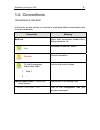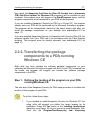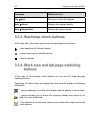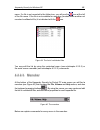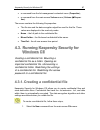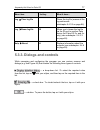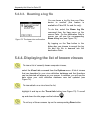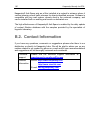- DL manuals
- KAPERSKY
- PDA
- SECURITY - FOR PDA 4.5
- User Manual
KAPERSKY SECURITY - FOR PDA 4.5 User Manual
Summary of SECURITY - FOR PDA 4.5
Page 1
Kaspersky lab kaspersky security for pda 4.5 user guide.
Page 2
K a s p e r s k y s e c u r i t y f o r p d a 4 . 5 user guide kaspersky lab ltd. Tel. +7 095 797 87 00 • fax +7 095 948 43 31 http://www.Kaspersky.Ru revision date: december 2002.
Page 3
Contents chapter 1. Kaspersky security for pda................................................ 7 1.1. Purpose and main functions........................................................................... 7 1.2. Distribution kit............................................................................
Page 4
Kaspersky security for pda 3 3.4. Checking for viruses on pda running windows.......................................... 33 3.4.1. Step 1. How to check for viruses …....................................................... 33 3.4.1.1. … in files ............................................................
Page 5
4 kaspersky security for pda 4.2.7. The confidential file properties screen ................................................... 60 4.3. Running kaspersky security for windows ce ............................................ 61 4.3.1. Creating a confidential file .........................................
Page 6
Kaspersky security for pda 5 5.4.5.2. … by using the hotsync utility ......................................................... 87 5.4.6. Displaying program details and the license ........................................... 89 5.5. Anti-virus databases auto-updating utility ............................
Page 7
6 kaspersky security for pda 6.4.3.2. Selecting applications to be encrypted .......................................... 116 6.4.3.3. Selecting an encryption algorithm.................................................. 116 6.4.4. Extra protection mode .....................................................
Page 8
C c h h a a p p t t e e r r 1 1 . . K k a a s s p p e e r r s s k k y y s s e e c c u u r r i i t t y y f f o o r r p p d d a a 1 1 . . 1 1 . . P p u u r r p p o o s s e e a a n n d d m m a a i i n n f f u u n n c c t t i i o o n n s s t purpose, main fea ures and components of kaspersky security fo...
Page 9
8 kaspersky security for pda • kaspersky anti-virus for palm os is developed to protect from viruses on pda running palm os. The program monitors all the data traffic that can be used by viruses to enter your pda. The anti-virus scanner checks for viruses in data storage locations: main memory and e...
Page 10
Kaspersky security for pda 9 1 1 . . 4 4 . . C c o o n n v v e e n n t t i i o o n n s s conventions in this book in this book, we use various conventions to emphasize different meaningful parts of the documentation. Convention meaning bold font menu titles, commands, window titles, dialog elements,...
Page 11
C c h h a a p p t t e e r r 2 2 . . I i n n s s t t a a l l l l i i n n g g a a n n d d r r e e m m o o v v i i n n g g t t h h e e p p r r o o g g r r a a m m 2 2 . . 1 1 . . S s y y s s t t e e m m r r e e q q u u i i r r e e m m e e n n t t s s system requirements for running the programs 2 2 . ....
Page 12
Installing and removing the program 11 in order to install kaspersky security for pda and update anti-virus databases you need a desktop that meets the following requirements: • os: windows 98, me, nt 4, 2000, xp. • preinstalled palm desktop, microsoft hotsync. • attached cradle to synchronize the p...
Page 13
12 kaspersky security for pda if the computer already has some preinstalled components of kasper- sky security for pda, the installation wizard will suggest you remove these components. Remove the components (see subchapter 2.3 on page 24) and start setup.Exe again. You will be prompted to install k...
Page 14
Installing and removing the program 13 step 3. Input user information in the customer information dialog box (see figure 3), specify your user details. Enter the appropriate data in the user name field and the company name field. By default the information for these fields is taken from the windows ...
Page 15
14 kaspersky security for pda step 6. Selecting the operating system of your pda in the operating system platform dialog box (see figure 6), select the operating system of your pda where you want to install kaspersky security for pda: palm os for palm, windows ce for pocket pc, or palm os and window...
Page 16
Installing and removing the program 15 by default, the setup wizard installs all the software components available in the components’ list. When done, press the next > button to proceed with the setup. Figure 7. The select components dialog box step 8. Copying files to the hard disk read the setup i...
Page 17
16 kaspersky security for pda figure 8. The start copying files dialog box figure 9. The setup status dialog box step 9. Completing installation on the desktop if the installation was successful the setup wizard complete dialog box (see figure 10) will appear on your screen. Press the finish button ...
Page 18: Running Windows Ce
Installing and removing the program 17 as a result, the kaspersky anti-virus for palm os conduit and/or kaspersky (tm) anti-virus updater for windows ce program(s) will be installed on your computer, the program icons will appear in the start\programs menu, and the program components to be transferr...
Page 19
18 kaspersky security for pda security directory, or the no button, if you want to define another location. Figure 12. The installing applications dialog box 2. If you refused to install into the default directory, the select destination media dialog box (see figure 13) will appear on your screen. I...
Page 20
Installing and removing the program 19 4. If you decided to install kaspersky anti-virus for windows ce, the setup utility will suggest you define the target location for its installation. Press the yes button in the installing applications dialog box on your screen to install kaspersky security int...
Page 21
20 kaspersky security for pda figure 15. The mobile device window 2. Start explorer on your desktop and copy the required key files from your desktop into the corresponding directories of your pda (see figure 16): figure 16. Copying the key file for kaspersky anti-virus for windows ce.
Page 22
Installing and removing the program 21 • kavscanner.Key into the directory with the kaspersky anti- virus for pocket pc copy installed (the default directory is \programfiles\kaspersky lab\kaspersky anti-virus); • kscrypt.Key into the directory with the kaspersky security for pocket pc copy installe...
Page 23
22 kaspersky security for pda to install the key files for the package software components transferred to your palm device, follow these steps: 1. Start palm desktop on your desktop and press the install button in the main window (see figure 18). Figure 18. The palm desktop main window 2. The instal...
Page 24
Installing and removing the program 23 • kavp.Prc is the executable module of kaspersky anti-virus for palm os; • kavve.Pdb is the virus encyclopedia; • rc4.Prc is the cryptographic library; • ksp.Prc is the executable module of kaspersky security for palm os. Press the add button. Figure 19. The in...
Page 25
24 kaspersky security for pda step 4. Transferring the data onto your pda running palm os start hotsync on your desktop, or restart it if the program is running. Insert the palm desktop into the cradle and press the synch button. The palm device will start connecting to the desktop (see figure 20). ...
Page 26
Installing and removing the program 25 2 2 . . 3 3 . . 1 1 . . R r e e m m o o v v i i n n g g t t h h e e p p r r o o g g r r a a m m f f r r o o m m y y o o u u r r p p d d a a r r u u n n n n i i n n g g w w i i n n d d o o w w s s c c e e the removal and installation of kaspersky security for pd...
Page 27
26 kaspersky security for pda figure 22. Removing the kaspersky security for pda components from a pocket pc 2 2 . . 3 3 . . 2 2 . . R r e e m m o o v v i i n n g g t t h h e e p p r r o o g g r r a a m m f f r r o o m m y y o o u u r r p p d d a a r r u u n n n n i i n n g g p p a a l l m m o o s s...
Page 28
Installing and removing the program 27 2 2 . . 3 3 . . 3 3 . . R r e e m m o o v v i i n n g g t t h h e e p p r r o o g g r r a a m m f f r r o o m m y y o o u u r r d d e e s s k k t t o o p p you can remove the kaspersky security for pda software components from your desktop using the conventiona...
Page 29
28 kaspersky security for pda figure 24. The setup status dialog box figure 25. The deinstallation complete dialog box if after the removal the computer must be restarted, the deinstallation complete dialog box will suggest you to restart the computer immedi- ately or later (see figure 26). Select t...
Page 30
C c h h a a p p t t e e r r 3 3 . . K k a a s s p p e e r r s s k k y y a a n n t t i i - - v v i i r r u u s s f f o o r r w w i i n n d d o o w w s s c c e e 3 3 . . 1 1 . . P p u u r r p p o o s s e e a a n n d d m m a a i i n n f f u u n n c c t t i i o o n n s s r s what is kaspersky anti-virus...
Page 31
30 kaspersky security for pda 3 3 . . 2 2 . . S s t t a a r r t t i i n n g g t t h h e e p p r r o o g g r r a a m m starting kaspersky anti-virus for windows ce to start kaspersky anti-virus for windows ce, tap on the anti-virus icon on your pda screen. The program main screen will be displayed (s...
Page 32
Kaspersky anti-virus for windows ce 31 3 3 . . 3 3 . . I i n n t t e e r r f f a a c c e e how to display the program main screen? What is located in the program main screen? Working area, menu, start/stop checking buttons. 3 3 . . 3 3 . . 1 1 . . M m a a i i n n s s c c r r e e e e n n the program ...
Page 33
32 kaspersky security for pda command what does it do… file ! Exit allows you to exit the program. Help ! About displays the program details help ! Registration displays the license details 3 3 . . 3 3 . . 3 3 . . S s t t a a r r t t / / s s t t o o p p c c h h e e c c k k b b u u t t t t o o n n s ...
Page 34: …
Kaspersky anti-virus for windows ce 33 3 3 . . 3 3 . . 5 5 . . C c o o n n t t r r o o l l e e l l e e m m e e n n t t s s the work area tab-pages may contain control elements of the following types: — the option button. — the checkbox. You can check/uncheck the box by tapping with your stylo on it....
Page 35: …
34 kaspersky security for pda figure 29. Selecting the location and the object to be checked for viruses 3 3 . . 4 4 . . 1 1 . . 1 1 . . … … i i n n f f i i l l e e s s you can set the program to check for viruses in all the files or some of them by selecting one of the following three options: scan...
Page 36: …
Kaspersky anti-virus for windows ce 35 3 3 . . 4 4 . . 1 1 . . 2 2 . . … … i i n n r r o o m m f f i i l l e e s s by checking the following checkbox on the screen you can check for viruses in files that are stored within the permanent memory: scan rom files – scans the files stored within the perma...
Page 37
36 kaspersky security for pda 3 3 . . 4 4 . . 2 2 . . S s t t e e p p 2 2 . . D d e e f f i i n n i i n n g g r r e e p p o o r r t t i i n n g g s s e e t t t t i i n n g g s s a a n n d d a a c c t t i i o o n n s s t t o o b b e e t t a a k k e e n n i i f f a a v v i i r r u u s s i i s s d d e ...
Page 38
Kaspersky anti-virus for windows ce 37 the text field below the checkbox. The default value is /program files/ kaspersky lab/kaspersky anti-virus/infected. The infected folder is automatically excluded from the scanning procedure. Ask user – if a virus is detected, the program will display the corre...
Page 39
38 kaspersky security for pda figure 31. Starting the search for viruses 3 3 . . 4 4 . . 4 4 . . S s t t e e p p 4 4 . . A a c c t t i i o o n n s s t t a a k k e e n n i i f f a a v v i i r r u u s s i i s s d d e e t t e e c c t t e e d d if the program detected a virus and while setting it you ch...
Page 40
Kaspersky anti-virus for windows ce 39 if an infected file is detected, its copy with the same name will be placed into the infected folder. Later on, the files within the infected folder can be studied and returned to their original folders, or these can be deleted from your pda using the file expl...
Page 41
40 kaspersky security for pda 3 3 . . 4 4 . . 5 5 . . S s t t e e p p 5 5 . . R r e e v v i i e e w w i i n n g g t t h h e e p p e e r r f f o o r r m m a a n n c c e e s s t t a a t t i i s s t t i i c c s s the statistics and performance results of the last check can be found on the main screen t...
Page 42
Kaspersky anti-virus for windows ce 41 3 3 . . 4 4 . . 5 5 . . 1 1 . . W w o o r r k k i i n n g g w w i i t t h h t t h h e e r r e e p p o o r r t t if you set the program to generate the report file, you can review the program performance results. The report can be viewed from any text editor, fo...
Page 43
42 kaspersky security for pda figure 35. The about kaspersky anti- virus screen figure 36. The registration info screen if your key file has expired , the program will not work. 3 3 . . 5 5 . . U u p p d d a a t t i i n n g g a a n n t t i i - - v v i i r r u u s s d d a a t t a a b b a a s s e e s ...
Page 44
Kaspersky anti-virus for windows ce 43 figure 37. The updating utility main window the main window title indicates the last date you updated your anti-virus databases. You can use the look for updates options to define the mode of updating your anti-virus databases via the internet and of copying th...
Page 45
44 kaspersky security for pda internet and onto your pda. Otherwise, you will be able to perform updating only via the internet. Below the status bar you see the updating procedure progress bar. 3 3 . . 5 5 . . 3 3 . . U u p p d d a a t t i i n n g g t t h h e e d d a a t t a a b b a a s s e e s s m...
Page 46
Kaspersky anti-virus for windows ce 45 if the updating utility fails to update the anti-virus databases from all the servers in the list, or if the updating operation was not completed, the program will continue to use the current anti-virus databases. If this happens, the date of the last updating ...
Page 47
C c h h a a p p t t e e r r 4 4 . . K k a a s s p p e e r r s s k k y y s s e e c c u u r r i i t t y y f f o o r r w w i i n n d d o o w w s s c c e e 4 4 . . 1 1 . . P p u u r r p p o o s s e e a a n n d d m m a a i i n n f f u u n n c c t t i i o o n n s s kaspersky security for windows ce is dev...
Page 48
Kaspersky security for windows ce 47 for details on how to work with your expansion cards refer to your pda documentation. 4 4 . . 2 2 . . I i n n t t e e r r f f a a c c e e starting the program. Details of the main screen and the dialog box items. 4 4 . . 2 2 . . 1 1 . . S s t t a a r r t t i i n ...
Page 49
48 kaspersky security for pda • the menubar (for details see subchapter 4.2.2.3 on page 49). • the taskbar (for details see subchapter 4.2.2.4 on page 51). • the contextual menu (for details see subchapter 4.2.2.5 on page 52). Figure 38. Main screen 4 4 . . 2 2 . . 2 2 . . 2 2 . . T t h h e e l l i ...
Page 50
Kaspersky security for windows ce 49 name. If a file is not mounted to the folder tree, you will see the icon at the left of the file name. If the file is not available for mounting (located within another not mounted confidential file) it is indicated with the icon. Figure 39. The list of confident...
Page 51
50 kaspersky security for pda the file menu contains the following commands allowing you to edit the list of confidential files: command what does it do… file ! New allows you to create a confidential file (see subchapter 4.3.1). File ! Open opens a confidential file (see subchap- ter 4.3.3). File !...
Page 52
Kaspersky security for windows ce 51 figure 41. The program details screen figure 42. The license details screen 4 4 . . 2 2 . . 2 2 . . 4 4 . . T t a a s s k k b b a a r r at the top of the kaspersky security for pocket pc main screen you will find the program taskbar (see figure. 43). Figure 43. T...
Page 53
52 kaspersky security for pda 4 4 . . 2 2 . . 2 2 . . 5 5 . . C c o o n n t t e e x x t t u u a a l l m m e e n n u u you may display a contextual menu by using your stylo at any point within the confidential file list area. There are two types of the contextual menu: • the confidential file managem...
Page 54
Kaspersky security for windows ce 53 command what does it do… properties displays the selected confidential file property screen (see subchapter 4.3.6 on page 70). Change password allows you to change an access password to the selected confidential file (see subchapter 4.3.7). Delete deletes the sel...
Page 55
54 kaspersky security for pda • folder – the folder to which the created confidential file will be added. Select one of the folders from the corresponding drop- down list. The list includes subfolders of the my documents folder. For example, if there are two folders labeled as my documents on your p...
Page 56
Kaspersky security for windows ce 55 • encryption – this tab-page contains access-restriction options of the file (see figure 47): • password – the password allowing/prohibiting from accessing the file. The password may include letters (including the italic), digits and other characters. • confirm –...
Page 57
56 kaspersky security for pda required unit ( seconds , minutes or hours ) from the correspond- ing drop-down list. If the timeout value is 0, access to this confidential file will not be automatically blocked. By default the timeout is disabled. If the timeout mode is activated and if during the de...
Page 58
Kaspersky security for windows ce 57 figure 48. The confidential file-mount screen 4 4 . . 2 2 . . 5 5 . . T t h h e e c c o o n n f f i i d d e e n n t t i i a a l l f f i i l l e e - - o o p p e e n n s s c c r r e e e e n n the file-open screen allows you to select and mount any confidential file...
Page 59
58 kaspersky security for pda or the required my documents subdirectory from this drop- down list. The list includes all subfolders in the my documents folders on your pda. • type – the drop-down list allowing you to define the file type to be displayed in the list below. Select one of the following...
Page 60
Kaspersky security for windows ce 59 displayed (see subchapter 4.2.4 on page 56). Otherwise, the appropriate message will be displayed on your screen and the file will not be mounted. 4 4 . . 2 2 . . 6 6 . . T t h h e e f f i i l l e e - - a a c c c c e e s s s s p p a a s s s s w w o o r r d d r r ...
Page 61
60 kaspersky security for pda • new password – the required password for the selected confidential file. The password may include letters (including the italic), digits and other characters. • re-type – the password confirmation field. Enter the string similar to the new password field value in this...
Page 62
Kaspersky security for windows ce 61 • a command from the list management contextual menu (properties); • a command from the main screen volume menu (volume ! Proper- ties). The screen contains the following file properties: • the file size and the data encryption algorithm used for this file. These...
Page 63
62 kaspersky security for pda to perform this action you can also use the new com- mand from the list management contextual menu. 2. In the confidential file creation screen displayed, switch to the folder tab (see figure 54) and follow these steps: figure 54. The folder page • define the required c...
Page 64
Kaspersky security for windows ce 63 cation of your confidential file. The default value is the my documents folder in the main memory of your pda or the root folder of the selected expansion card. The contents of the folder drop-down list depends on the value selected for the location option! The l...
Page 65
64 kaspersky security for pda • define the password allowing/prohibiting from accessing the file in the password text field. The password may include letters (including the italic), digits and other characters. • confirm the password in the confirm text field. • select the required algorithm to be u...
Page 66
Kaspersky security for windows ce 65 the not-mounted confidential files are marked by the icon within the confidential file list. The icon corresponds to mounted confidential files. Confidential files located within the not-mounted confidential files cannot be mounted and are marked with the icon. T...
Page 67
66 kaspersky security for pda • in the password text field enter the folder-access password for the file on which basis the folder is created (the file value is de- fined in the confidential file creation screen password text field). 4. To complete the file mounting operation press the button in the...
Page 68
Kaspersky security for windows ce 67 which basis this folder was created will be marked with the icon in the list of confidential files of the kaspersky security program. You can save any file within the confidential folder and work with them using other applications on your pocket pc. All the files...
Page 69
68 kaspersky security for pda to perform this action you can also use the open com- mand from the list management contextual menu. 2. On the file-open screen (see figure 59), select the file location from the folder drop-down list. By default, the all directories option is selected. The list include...
Page 70
Kaspersky security for windows ce 69 as a result the selected confidential file will be mounted and added to the list of confidential files on the kaspersky security for windows ce screen and marked with the icon. When unmounted the file remains in the list of confidential files on the program main ...
Page 71
70 kaspersky security for pda 4 4 . . 3 3 . . 5 5 . . D d e e l l e e t t i i n n g g a a c c o o n n f f i i d d e e n n t t i i a a l l f f i i l l e e you can delete confidential files, that are not mounted as confidential folders. Confidential files can only be deleted together with the confiden...
Page 72
Kaspersky security for windows ce 71 2. Select the properties command from the confidential file management contextual menu . To perform this action you can also use the properties command from the volume menu. 3. On the confidential file properties screen displayed(see figure 60), follow these step...
Page 73
72 kaspersky security for pda 4 4 . . 3 3 . . 7 7 . . C c h h a a n n g g i i n n g g t t h h e e a a c c c c e e s s s s - - p p a a s s s s w w o o r r d d t t o o a a c c o o n n f f i i d d e e n n t t i i a a l l f f i i l l e e you can redefine the access-password to an existing not-mounted co...
Page 74
Kaspersky security for windows ce 73 • enter the current access password to the selected confidential file in the old pass text field. This is the password defined for this file in the confidential file creation screen password text field. • enter the required password to the selected confidential f...
Page 75
C c h h a a p p t t e e r r 5 5 . . K k a a s s p p e e r r s s k k y y a a n n t t i i - - v v i i r r u u s s f f o o r r p p a a l l m m o o s s r f r what is kaspersky anti-virus for palm os? Defining anti-virus settings. Sea ching o and deleting viruses. Updating anti-virus databases. Configuri...
Page 76
Kaspersky anti-virus for palm os 75 the entire program to acquire protection from a new virus; it is enough to update (load) the anti-virus database. 5 5 . . 2 2 . . S s t t a a r r t t i i n n g g t t h h e e p p r r o o g g r r a a m m to start kaspersky anti-virus for palm os, tap on the anti-vir...
Page 77
76 kaspersky security for pda figure 62. The main screen of kaspersky anti-virus for palm os figure 63. The kaspersky anti-virus menubar menu item hot key what it does… options ! Configuration С displays the program configuration screen (see subchapter 5.4.1 on page 78). Options ! Virus list v displ...
Page 78
Kaspersky anti-virus for palm os 77 menu item hot key what it does… log ! Clear log file clears the log file (erases all the log entries see subchapter 5.4.3.2 on page 84). Log ! Beam log file b allows you to beam the log file via the ir port to another palm device (for palm os 3.X and 4.X only) (se...
Page 79
78 kaspersky security for pda 5 5 . . 4 4 . . M m a a n n a a g g i i n n g g t t h h e e a a n n t t i i - - v v i i r r u u s s 5 5 . . 4 4 . . 1 1 . . C c o o n n f f i i g g u u r r i i n n g g t t h h e e p p r r o o g g r r a a m m to configure kaspersky anti-virus, you must select the configu...
Page 80
Kaspersky anti-virus for palm os 79 figure 64. The configuration screen figure 65. Values in the infected objects drop-down list 5 5 . . 4 4 . . 2 2 . . S s e e a a r r c c h h i i n n g g f f o o r r a a n n d d d d e e l l e e t t i i n n g g v v i i r r u u s s e e s s 5 5 . . 4 4 . . 2 2 . . 1 1...
Page 81
80 kaspersky security for pda when kaspersky anti-virus detects a virus, the program handles it as you have defined in the configuration screen (see subchapter 5.4.1 on page 78). If you selected to display the disinfect dialog, the infected object dialog box will appear on your screen(see subchapter...
Page 82
Kaspersky anti-virus for palm os 81 the program monitors for viruses in data that is beamed into the palm only if the scan beamed files box in the configuration screen is checked. These files are checked right after you load them from another palm device. 5 5 . . 4 4 . . 2 2 . . 3 3 . . S s c c a a ...
Page 83
82 kaspersky security for pda figure 67. Selecting the location to be checked figure 68. Scanning is in progress 5 5 . . 4 4 . . 2 2 . . 4 4 . . W w o o r r k k i i n n g g w w i i t t h h t t h h e e d d i i s s i i n n f f e e c c t t d d i i a a l l o o g g figure 69. The infected object dialog b...
Page 84
Kaspersky anti-virus for palm os 83 • disinfect – disinfects the object (only for those files that can be disin- fected). Apply to all infected objects – check this box for your kaspersky anti-virus to automatically handle all infected objects it detects according to the choices you’ve just made in ...
Page 85
84 kaspersky security for pda 5 5 . . 4 4 . . 3 3 . . W w o o r r k k i i n n g g w w i i t t h h y y o o u u r r l l o o g g f f i i l l e e 5 5 . . 4 4 . . 3 3 . . 1 1 . . D d i i s s p p l l a a y y i i n n g g t t h h e e l l o o g g f f i i l l e e if you pre-set your kaspersky anti-virus to cr...
Page 86
Kaspersky anti-virus for palm os 85 5 5 . . 4 4 . . 3 3 . . 3 3 . . B b e e a a m m i i n n g g a a l l o o g g f f i i l l e e figure 73. The beam-into confirmation box you can beam a log file from one palm device to another (this feature is available in palm os 3.X and 4.X only). To do this, selec...
Page 87: …
86 kaspersky security for pda figure 74. The list of known viruses figure 75. Details on the virus 5 5 . . 4 4 . . 5 5 . . U u p p d d a a t t i i n n g g y y o o u u r r a a n n t t i i - - v v i i r r u u s s d d a a t t a a b b a a s s e e s s 5 5 . . 4 4 . . 5 5 . . 1 1 . . … … b b y y b b e e a...
Page 88: …
Kaspersky anti-virus for palm os 87 figure 76. The beam-into confirmation box figure 77. The program warning 5 5 . . 4 4 . . 5 5 . . 2 2 . . … … b b y y u u s s i i n n g g t t h h e e h h o o t t s s y y n n c c u u t t i i l l i i t t y y you can update your virus definition database by loading th...
Page 89
88 kaspersky security for pda to update anti-virus databases, 1. Start the palm desktop program on your desktop computer and press the install button in the program main screen (see figure 78). 2. Press the add button in the install tool dialog box that appears on your screen (see figure 79). 3. A s...
Page 90
Kaspersky anti-virus for palm os 89 figure 80. Uploading data from the desktop to your palm device 5 5 . . 4 4 . . 6 6 . . D d i i s s p p l l a a y y i i n n g g p p r r o o g g r r a a m m d d e e t t a a i i l l s s a a n n d d t t h h e e l l i i c c e e n n s s e e to review information about y...
Page 91
90 kaspersky security for pda the program will not monitor the data, if the key file period of validity has expired . When this happens the appropriate warning will appear on the palm screen (see figure 83). Figure 83. The key file period of validity has expired 5 5 . . 5 5 . . A a n n t t i i - - v...
Page 92
Kaspersky anti-virus for palm os 91 the configuration program main window will appear on your screen (see figure 84). At the left side of the main window you can see the program logo, while at the right side there are three tabs (conduit, urls and paths) and the buttons ok and cancel. The ОК button ...
Page 93
92 kaspersky security for pda • get update and install it now – retrieve updates via the internet and copy these to the palm device upon connection of the device to the desk- top. • get update and install it later – retrieve updates via the internet and copy these to the palm device at a time select...
Page 94
Kaspersky anti-virus for palm os 93 • delete – deletes the url highlighted in the list; • clear all – clears the url list; • up – moves the url highlighted in the list one line up; • down – moves the url highlighted in the list one line down. Figure 85. The urls page 5 5 . . 5 5 . . 2 2 . . 4 4 . . ...
Page 95
94 kaspersky security for pda figure 86. The paths page 5 5 . . 5 5 . . 3 3 . . U u p p d d a a t t i i n n g g v v i i r r u u s s d d e e f f i i n n i i t t i i o o n n d d a a t t a a b b a a s s e e s s o o n n y y o o u u r r p p a a l l m m d d e e v v i i c c e e 5 5 . . 5 5 . . 3 3 . . 1 1 ...
Page 96
Kaspersky anti-virus for palm os 95 • define appropriate settings from kaspersky av control center. When started, the program polls all of the servers listed in the urls list until it finds an available url and downloads the updates. While retrieving the files, update.Exe displays the operation prog...
Page 97
96 kaspersky security for pda figure 89. Uploading data from your desktop to the palm device 3. Then the kaspersky av for palmos updater dialog box will appear on your screen (see figure 90). Figure 90. The kaspersky av for palmos updater dialog box in the upper frame of this dialog box you will see...
Page 98
Kaspersky anti-virus for palm os 97 in the lower frame you can select one of the following option buttons al- lowing definition of the conduit actions right after the connection is achieved: • on the schedule – retrieves the virus definition database up- dates via the internet as scheduled; • now – ...
Page 99
98 kaspersky security for pda you may review the date when your virus definition databases were last updated in the kaspersky anti-virus main screen (see subchapter 5.3.1 on page 75). To disable the kaspersky av for palmos updater dialog box and, as a result, the launch of the updating operation, fo...
Page 100
Kaspersky anti-virus for palm os 99 figure 92. The change hotsync action dialog box.
Page 101
C c h h a a p p t t e e r r 6 6 . . K k a a s s p p e e r r s s k k y y s s e e c c u u r r i i t t y y f f o o r r p p a a l l m m o o s s 6 6 . . 1 1 . . P p u u r r p p o o s s e e a a n n d d m m a a i i n n f f u u n n c c t t i i o o n n s s kaspersky security for palm os is designed for prote...
Page 102
Kaspersky security for palm os 101 the drop-down list. To select an element from the list, touch the icon with the stylus and then the required element in the list that appears. The flag. To put / remove the flag, you must touch the square with the stylus. When the flag has been put, a tick appears ...
Page 103
102 kaspersky security for pda 6 6 . . 2 2 . . 2 2 . . S s t t a a r r t t i i n n g g k k a a s s p p e e r r s s k k y y s s e e c c u u r r i i t t y y f f o o r r p p a a l l m m o o s s to start kaspersky security for palm os , select the icon with inscription k-security on the screen of your p...
Page 104
Kaspersky security for palm os 103 design description the password field. The inscription on the indicator button shows whether a password has been assigned: • -unassigned – a password has not been given and the pda will not be locked. • -assigned – a password has been given. To set / change the pas...
Page 105
104 kaspersky security for pda 6 6 . . 2 2 . . 4 4 . . T t h h e e m m e e n n u u the program has a menu that is called by pressing the button at the bottom of the screen or by a click on the program header. Menu item purpose options ! Configuration… transition to the configuration screen (see subc...
Page 106
Kaspersky security for palm os 105 if you have already set the password, you will have to enter it to get to this screen a description of elements of the configuration screen is represented in the table below . Design description the inscription on the indicator button specifies the event that will ...
Page 107
106 kaspersky security for pda 6 6 . . 2 2 . . 6 6 . . T t h h e e p p a a s s s s w w o o r r d d i i n n p p u u t t s s c c r r e e e e n n figure 95. The password input screen a general view of the password input screen is represented in figure 95. To input characters, use the virtual keyboard. ...
Page 108
Kaspersky security for palm os 107 6 6 . . 2 2 . . 7 7 . . T t h h e e l l o o c c k k h h a a n n d d h h e e l l d d s s c c r r e e e e n n figure 96. The lock handheld screen the lock handheld screen (see figure 96) is intended for the input of conditions for locking the pda. To get to this scre...
Page 109
108 kaspersky security for pda 6 6 . . 2 2 . . 8 8 . . T t h h e e a a p p p p l l i i c c a a t t i i o o n n l l i i s s t t s s c c r r e e e e n n figure 97. The application list screen the screen for selecting applications to be encrypted (see figure 97). The applications to be encrypted are se...
Page 110
Kaspersky security for palm os 109 6 6 . . 2 2 . . 9 9 . . D d i i s s p p l l a a y y i i n n g g y y o o u u r r p p r r o o g g r r a a m m d d e e t t a a i i l l s s a a n n d d t t h h e e l l i i c c e e n n s s e e to review information about your copy of kaspersky security, select the about...
Page 111
110 kaspersky security for pda 6 6 . . 3 3 . . L l i i c c e e n n s s e e d d e e t t a a i i l l s s figure 100. Your license will expire in 15 days 30 days before your license expires kaspersky security for palm will begin informing you on a daily basis about the time left before the expiration d...
Page 112
Kaspersky security for palm os 111 6 6 . . 4 4 . . R r u u n n n n i i n n g g k k a a s s p p e e r r s s k k y y s s e e c c u u r r i i t t y y f f o o r r p p a a l l m m o o s s 6 6 . . 4 4 . . 1 1 . . E e n n a a b b l l i i n n g g / / d d i i s s a a b b l l i i n n g g t t h h e e p p a a s...
Page 113
112 kaspersky security for pda current one. To do this, enter the current password on the enter old password screen (see figure 105) and press the ok button. 3. On the enter new password screen enter the new password and press the ok button. 4. Enter the new password again on the verify your new pas...
Page 114
Kaspersky security for palm os 113 6 6 . . 4 4 . . 2 2 . . L l o o c c k k i i n n g g t t h h e e p p d d a a . . S s e e l l e e c c t t i i n n g g a a n n e e v v e e n n t t f f o o r r l l o o c c k k i i n n g g the pda locking function will be disabled in the absence of a valid password or i...
Page 115
114 kaspersky security for pda for example, to set the time for 17:30, first make the hour field active, then change its value to 5 using the arrows, then select the pm (post me- ridiem) item. Now make the tens of minutes field active and change its value to 3, then change the value of the minutes f...
Page 116
Kaspersky security for palm os 115 6 6 . . 4 4 . . 3 3 . . E e n n c c r r y y p p t t i i o o n n o o f f a a p p p p l l i i c c a a t t i i o o n n s s the data encryption function will be disabled in the absence of a valid password or if the product license has expired! Kaspersky security for pa...
Page 117
116 kaspersky security for pda 6 6 . . 4 4 . . 3 3 . . 2 2 . . S s e e l l e e c c t t i i n n g g a a p p p p l l i i c c a a t t i i o o n n s s t t o o b b e e e e n n c c r r y y p p t t e e d d to select the applications whose databases will be encrypted, use the application list screen (see fi...
Page 118
Kaspersky security for palm os 117 • xor – a faster encryption algorithm. It is intended for "domestic" use. • rc4 – a more reliable algorithm. Use it for more effective protection of your data. It is planned to include faster and more reliable encryption algorithms in the next kaspersky security fo...
Page 119
A a p p p p e e n n d d i i x x a a . . R r u u n n n n i i n n g g a a n n d d c c o o n n f f i i g g u u r r i i n n g g t t h h e e p p r r o o g g r r a a m m c c o o n n d d u u i i t t f f r r o o m m k k a a s s p p e e r r s s k k y y a a n n t t i i - - v v i i r r u u s s c c o o n n t t ...
Page 120
Running from kaspersky anti-virus control center 119 new task creation in kaspersky av control center is designed as a windows wizard with a sequence of windows (steps), each of which is used for execution of a specified action. To switch between windows, use the next (one step forward) and back (on...
Page 121
120 kaspersky security for pda figure 111. The schedule window the following launch options are possible: on event the task launches on the occurrence of an event or by user command (see subchapter a.2.1 on page 121); bycondition the task launches at the occurrence of a certain task type close-down ...
Page 122
Running from kaspersky anti-virus control center 121 a a . . 2 2 . . 1 1 . . L l a a u u n n c c h h i i n n g g o o n n e e v v e e n n t t the kaspersky av control center allows you to set the task launch on the occurrence of a certain system event, or by user request. Figure 112. Starting a task ...
Page 123
122 kaspersky security for pda select the hourly option in the left part of the schedule window (see figure 113), then define the launch time in the right part of the win- dow. Figure 113 illustrates the setup of the task launch on an hourly basis within a 25- minute period. For example, if it’s 12 ...
Page 124
Running from kaspersky anti-virus control center 123 toolbar button right-click menu option purpose create… create a new launch time record. When you select this option and the time window is activated, type in the task launch time. You can display this window by double clicking with your mouse in a...
Page 125
124 kaspersky security for pda figure 115. Starting a task every week a a . . 2 2 . . 5 5 . . L l a a u u n n c c h h i i n n g g m m o o n n t t h h l l y y to set the task to be started every month on scheduled days and times, select the monthly option in the schedule window (see fig 116). Figure ...
Page 126
Running from kaspersky anti-virus control center 125 then use your mouse to check the dates when the created task will be launched, and specify the launch time in the time list. The task launch days are marked by . Figure 116 illustrates the set- tings of the created task launch on the 1st, 3rd, 13t...
Page 127
126 kaspersky security for pda figure 117. Input the user account for the task start a a . . 5 5 . . C c o o n n f f i i g g u u r r i i n n g g t t h h e e c c o o n n d d u u i i t t p p r r o o p p e e r r t t i i e e s s in the conduit properties window, you must define the created task properti...
Page 128
Running from kaspersky anti-virus control center 127 update now – retrieve updates via the internet and copy these to the palm device upon connection of the device to the desktop. Update at schedule – retrieve updates via the internet and copy these to the palm device at a time defined in the sched-...
Page 129
A a p p p p e e n n d d i i x x b b . . K k a a s s p p e e r r s s k k y y l l a a b b s s l l t t d d about kaspersky labs kaspersky labs is a privately-owned, international, anti-virus software- development group of companies headquartered in moscow (russia), and representative offices in the uni...
Page 130
Kaspersky labs ltd 129 b b . . 1 1 . . O o t t h h e e r r k k a a s s p p e e r r s s k k y y l l a a b b s s p p r r o o d d u u c c t t s s kaspersky® anti-virus lite the program is the most easy-to-use kaspersky lab anti-virus product that is developed for protection of home computers running wi...
Page 131
130 kaspersky security for pda kaspersky® anti-virus personal pro includes all the above components plus: • integrity checker that traces content changes on your hard drive and allows the complete recovery of modified files and boot sectors on demand; • behavior blocker that guarantees 100% protecti...
Page 132
Kaspersky labs ltd 131 • mail gateways ms exchange server 5.5/2000, lotus notes/domino, sendmail, postfix, qmail, exim. You are free to choose any of the anti-virus programs according to the operation systems and applications you use. Kaspersky® corporate suite the package has been developed to prov...
Page 133
132 kaspersky security for pda kaspersky® anti-spam acts as a filter installed at a network’s entrance where it verifies incoming e-mail traffic streams for objects identified as spam. Software is compatible with any mail system, already used in the customer company, and can be installed both on exi...
Page 134
A a p p p p e e n n d d i i x x c c . . I i n n d d e e x x conventions..........................................................................................................9 distribution kit .......................................................................................................8...
Page 135
134 kaspersky security for pda scanning files after synchronization............................................................................. 78 scanning files transferred using the hotsync and the beam technique ........................ 80 starting to scan manually selecting objects to be checke...
Page 136
Kaspersky labs ltd 135 locking pda automatically........................................................................................ 113 locking pda manually .............................................................................................. 114 operating system .........................
Page 137
136 kaspersky security for pda license expiration date ................................................................................................. 50 list management menu ................................................................................................. 52 main functions ..........