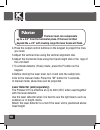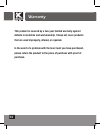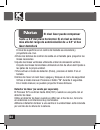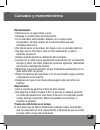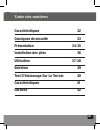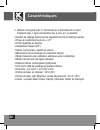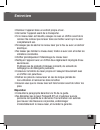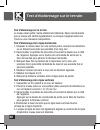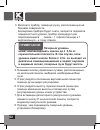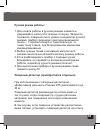- DL manuals
- Kapro
- Measuring Instruments
- PROLASER 875
- User Manual
Kapro PROLASER 875 User Manual
Summary of PROLASER 875
Page 1
1 prolaser ® layout set model no. 875 4 aa not included up to 130' (40m) user manual manual del usuario manuel d'utilisation Руководство по эксплуатации.
Page 2: Applications
2 thank you for purchasing the prolaser ® 875 layout set. You are now the owner of one of our innovative range of state of the art tools. These tools incorporate new laser technology, enabling the professional user and the serious d.I.Y enthusiast to achieve accurate results and reduce valuable work...
Page 3: Features 4
3 features 4 safety instructions 5 overview 6-7 battery installation 8 operating instructions 9-10 maintenance 11 field calibration test 12 specifications 13 warranty 14.
Page 4
4 •generates five laser lines (1 horizontal and 4 vertical) with 1 intersection on the wall and 1 on the ceiling and one plumb dot • 360° micro-adjustable rotation • self-leveling range of ±2.5° • height-adjustable support legs • tripod adaptor (5/8") • visual and audible warning for "out of level" ...
Page 5: The 875 Is A Class 2 Laser.
5 the 875 is a class 2 laser. It is manufactured to comply with iec international rules of safety. Read this user guide thoroughly before using your prolaser ® 875. Always operate the laser according to the procedures and warnings in this manual. Laser radiation: serious eye injury could be caused b...
Page 6: Laser Level
6 overview laser level 1.Horizontal laser output window 2.Vertical laser output window 3.Keypad 4.Surface level 5.Fine adjustment knob 6.Adjustable support legs 7.Battery cover 8.Battery unit 9.Dust cover/charging interface 10.Graduated scale 11.5/8" tripod thread 12.Pendulum safety lock.
Page 7: Keypad
7 keypad 1.Horizontal line button 2.Vertical lines button 3.Manual mode button 4.Pulse mode button 5.Manual mode indicator 6. Pulse mode indicator.
Page 8: Aa Battery
8 battery installation aa battery 1.Remove the battery cover. 2.Insert 4 new aa batteries according to polarity marked inside the battery compartment. 3.Replace the battery cover. Lithium battery(optional) 1.Remove the battery cover. 2.Insert lithium battery according to polarity marked inside the b...
Page 9: Avoid Setting Up The Laser
9 1.Place the laser level on a flat,vibration-free surface or a tripod. 2.Adjust the unit’s support legs or the tripod until the surface level is centered. 3.Unlock the safety lock by twisting the knob on the side of the laser. The surface level at the center of the keypad will light and a cross and...
Page 10: Note
10 the laser level can compensate up to ± 2.5° from the horizontal plane. If the level is tilted beyondthe±2.5°self-levelingrangethelaserbeamwillflash. Note 4.Press the output control buttons on the keypad to project the lines you need. 5.Adjust the vertical lines using the vertical alignment dial. ...
Page 11: Maintenance
11 care and maintenance maintenance • store in a clean and dry place • lock the unit before transporting it. • if the laser level is wet, dry it with a cloth before storing it. Do not seal the laser in the carrying case until completely dry. • do not attempt to dry the laser level with fire or with ...
Page 12
12 field calibration test horizontal line calibration test 1. Set up the laser level on a flat, vibration-free surface or tripod as near as possible to a long wall. 2. Unlock the safety lock by turning the knob on the side of the unit. Press the output control button on the keypad to generate the ho...
Page 13
13 specifications product 875 laser level laser beam output pattern 1 horizontal ,4 vertical lines, plumb dot accuracy (horizontal/vertical) accuracy (plumb dot) 0.2mm 1m (0.05"@20') 0.5mm 1m self leveling range ±2.5° recommended working range up to 20m (65') working range with detector up to 40m (1...
Page 14: Purchase.
14 this product is covered by a two-year limited warranty against defects in materials and workmanship. It does not cover products that are used improperly, altered, or repaired. In the event of a problem with the laser level you have purchased, please return the product to the place of purchase wit...
Page 15
15.
Page 16: Aplicaciones
16 es gracias por comprar el prolaser ® 875 layout set. Usted posee ahora una de las herramientas láser de avanzada de kapro. Estas herramientas incorporan nueva tecnología láser, permiti endo al usuario profesional y al entusiasta serio de d.I.Y. (hágalo usted mismo) obtener resultados precisos y r...
Page 17: Características 18
17 características 18 instrucciones de seguridad 19 visión general 20-21 instalación de baterías 22 instrucciones de operación 23-24 mantenimiento 25 prueba de calibración en el campo 26 especificaciones 27 garantía 28 contenido.
Page 18
18 características • genera cinco líneas de láser (1 horizontal y 4 verticales) y un punto de plomada con 1 línea de intersección en la pared y 1 en el techo • mando de ajuste fino del soporte giratorio • rango de autonivelación de ± 2.5º • patas de soporte de altura ajustable • adaptador para trípo...
Page 19: De Seguridad Iec.
19 instrucciones de seguridad el 875 es un láser de clase 2. Fabricado para cumplir con las normas internacionales de seguridad iec. Lea detalladamente esta guía del usuario antes de utilizar su prolaser ® 875. Use siempre el nivel láser de acuerdo con los procedimientos y advertencias de este manua...
Page 20: Nivel Láser
20 visión general nivel láser 1.Ventana de salida del láser horizontal 2.Ventana de salida del láser vertical 3.Teclado 4.Nivel de superficie 5.Perilla de ajuste fino 6.Patas de soporte ajustables 7.Tapa de las baterías 8.Unidad de baterías 9.Cubierta de protección/interfaz de carga 10.Escala gradua...
Page 21: Teclado
21 teclado 1.Botón de línea horizontal 2.Botón de línea vertical 3.Modo manual - para inclinación 4.Modo de pulso - para uso en exteriores 5.Led de modo manual 6.Led de modo pulso.
Page 22: Batería Aa
22 instalación de las baterías batería aa 1. Quite la tapa de las baterías. 2. Inserte 4 baterías aa nuevas según la polaridad indicada en el interior del compartimiento de baterías. 3. Vuelva a colocar la tapa de las baterías. Batería de litio (opcional) 1.Quite la tapa de las baterías. 2.Inserte l...
Page 23: Nota
23 evite instalar el nivel láser cerca de maquinaria pesada o fuentes de vibración que puedan afectar la nivelación del láser. Nota instrucciones de uso para aprovechar al máximo su prolaser ® 875 layout set, siga cuidadosamente las instrucciones. Líneas horizontales y verticales, punto de plomada e...
Page 24: Láser Destellará
24 el nivel láser puede compensar hasta ± 2.5°del plano horizontal. Si el nivel se inclina más allá del rango de autonivelación de ± 2.5° el haz láser destellará nota el nivel de superficie en el centro del teclado se encenderá y proyectará una cruz. 4.Pulse los botones de control de salida en el te...
Page 25: Mantenimiento
25 cuidados y mantenimiento mantenimiento • almacene en un lugar limpio y seco. • bloquee la unidad antes de transportarla. • si el nivel láser está húmedo, séquelo con un paño antes de guardarlo. No tape el láser en el estuche hasta que esté completamente seco. • no intente secar el nivel láser con...
Page 26
26 prueba de calibración en el campo prueba de calibración de línea horizontal 1.Coloque el láser sobre una superficie plana, libre de vibraciones o sobre un trípode, lo más cerca posible de una pared larga. 2.Destrabe el cierre de seguridad girando la perilla en el costado del láser. Pulse el botón...
Page 27
27 producto nivel láser 875 patrón de salida de rayos láser 1 línea horizontal y 4 verticales, punto de plomada precisión (horizontal/vertical) precisión (punto de plomada) 0.2mm@1m (0.05"@20') 0.5mm@1m alcance de autonivelación ±2.5° alcance de trabajo recomendado hasta 20m(65') alcance de trabajo ...
Page 28
28 este producto está cubierto por una garantía limitada de dos años contra defectos de materiales y hechura. No cubre los productos que hayan sido utilizados impropiamente, alterados o reparados. En caso de un problema con el nivel láser que usted ha adquirido, devuelva el producto al sitio de comp...
Page 29
29.
Page 30: Applications
30 fr nous vous félicitons pour votre achat du système de mise à niveau prolaser ® 875. Vous êtes en possession de l’un des outils laser les plus avancés de kapro. Ces outils intègrent une nouvelle technologie laser permettant aux professionnels comme aux bricoleurs avancé d’obtenir des résultats pa...
Page 31: Caractéristiques
31 caractéristiques 32 consignes de sécurité 33 présentation 34-35 installation des piles 36 utilisation 37-38 entretien 39 test d’étalonnage sur le terrain 40 caractéristiques 41 garantie 42 table des matières.
Page 32
32 • génère cinq lignes laser (1 horizontale et 4 verticales) et un point d’aplomb avec 1 ligne intersectrice sur le mur et 1 au plafond • bouton de réglage précis du fine adjustment knob of rotating bracket • plage de nivellement auto de ± 2,5º • pieds réglables en hauteur • adaptateur trépied (5/8...
Page 33: De Sécurité Iec.
33 consignes de sécurité le produit 875 est un laser de classe 2. Il est fabriqué conformément aux normes internationales de sécurité iec. Lisez attentivement ce manuel d’utilisation avant d’utiliser votre prolaser 875. Utilisez uniquement le niveau laser selon les procédures et les avertissements c...
Page 34: Niveau Laser
34 présentation 1.Fenêtre de sortie du laser horizontal 2.Fenêtre de sortie du laser vertical 3. Bloc de touches 4. Niveau de surface 5. Bouton de réglage précis 6. Pieds réglables 7. Couvercle de piles 8. Batterie 9. Couvercle pare-poussière/ interface de recharge 10. Graduations de mesure 11. Adap...
Page 35: Touches
35 touches 1. Bouton ligne horizontale 2. Bouton ligne verticale 3. Mode manuel - pour utilisation inclinée 4. Mode impulsion - à usage extérieur 5. Led de mode manuel 6. Led de mode impulsion.
Page 36: Pile Aa
36 pile aa 1. Retirez le couvercle de piles. 2. Insérez 4 piles aa neuves selon la polarité indiquée à l'intérieur du compartiment de piles 3. Remettez le couvercle de piles en place. Batterie lithium (option) 1. Retirez le couvercle de batterie. 2. Insérez la batterie lithium selon la polarité indi...
Page 37: Remarque
37 lignes horizontale et et verticales, point d'aplomb le niveau laser prolaser 875 projette 1 ligne horizontale et 4 lignes ver- ticales sur le mur et le plafond, créant deux intersections.1 sur le mur et 1 sur le plafond. Il projette également un point d'aplomb. Pour tirer le maximum de votre syst...
Page 38: Clignote.
38 le niveau laser peut compenser le plan horizontal jusqu’à ± 2,5°. Si le niveau est incliné au-delà de la plage de nivellement auto de ± 2,5°, le faisceau laser clignote. Remarque le niveau de surface au centre du bloc de touches s'allume et le niveau projette une croix. 4. Sur le bloc de touches,...
Page 39: Réparation
39 • remisez l'appareil dans un endroit propre et sec. • verrouillez l'appareil avant de le transporter. • si le niveau laser est mouillé, essuyez-le avec un chiffon avant de le remiser. Ne remisez pas le laser dans son boîtier avant qu'il ne soit complètement sec. • n'essayez pas de sécher le nivea...
Page 40
40 test d’étalonnage sur le terrain le niveau laser quitte l'usine entièrement étalonné. Kapro recommande que le niveau soit vérifié régulièrement, ou lorsque l'appareil subit une chute ou une mauvaise manipulation. Test d'étalonnage de la ligne horizontale 1. Disposez le niveau laser sur une surfac...
Page 41
41 produit niveau laser 875 caractéristiques de sortie du faisceau laser 1 ligne horizontale, 4 lignes verticales, point d'aplomb précision (horizontal/vertical) précision (point d'aplomb) 0.2mm@1m (0.05"@20') 0.5mm@1m plage de nivellement automatique ±2.5° plage de fonctionnement recommandée jusqu'...
Page 42: Garantie
42 garantie ce produit est couvert par une garantie limitée de deux ans contre tous défauts de matériel et de fabrication. Cette garantie ne couvre pas les produits utilisés de façon inappropriée, altérés ou réparés. En cas de problème avec le niveau laser que vous avez acheté, veuillez ramener le p...
Page 43
43.
Page 44: Применение
44 Благодарим Вас за приобретение комплекта для разметки prolaser ® 875. Вы стали владельцем одного из самых совершенных лазерных инструментов компании kapro. Этот инструмент использует новейшую лазерную технологию, которая позволяет как профессиональному пользователю, так и серьёзному энтузиасту ра...
Page 45: Содержание
45 СОДЕРЖАНИЕ Основные характеристики 46 Инструктаж по технике безопасности 47 Краткое описание 48-49 Установка батареек 50 Инструкции по эксплуатации 51-53 Обслуживание 54 Проверка калибровки в рабочих условиях 55-56 Технические характеристики 57 Гарантия 58.
Page 46: Характеристики
46 • Генерирует 5 лазерных линий (1 горизонтальная и 4 вертикальные) с двумя пересечениями - 1 на стене и 1 на потолке, а также точку отвеса • Микрорегулировка вращения в горизонтальной плоскости • Диапазон самовыравнивания ±2,5º • Ножки с регулированием по высоте • Резьба под штатив (5/8 дюйма) • В...
Page 47: Вашего Prolaser
47 Модель 875 оснащена лазером класса ii. Продукт изготовлен в полном соответствии с международными правилами в области безопасности iec. Внимательно прочитайте данное Руководство перед тем, как приступить к использованию Вашего prolaser ® 875. Лазерный уровень необходимо использовать точно в соотве...
Page 48
48 Лазерный уровень 1. Окошко горизонтального луча 2. Окошко вертикального луча 3. Кнопочная панель 4. Поверхностный уровень 5. Ручка микрорегулировки вращения 6. Регулируемые ножки 7. Крышка батарейного отсека 8. Блок батарей 9. Заглушка гнезда зарядки 10. Шкала с делениями 11. Резьба штатива 5/8” ...
Page 49
49 7. Крышка батарейного отсека 8. Блок батарей 9. Заглушка гнезда зарядки 10. Шкала с делениями 11. Резьба штатива 5/8” 12. Ручка блокировки Кнопочная панель 1. Кнопка горизонтальной линии 2. Кнопка вертикальной линии 3. Ручной режим - для наклонной разметки 4. Импульсный режим - для работы вне пом...
Page 50: Батарейки Аа
50 Батарейки АА 1. Снять крышку батарейного отсека. 2. Вставить 4 новые батарейки АА соблюдая полярность, обозначенную внутри отсека. 3. Закрыть крышку батарейного отсека. Литиевая батарея (опция) 1. Снять крышку батарейного отсека. 2. Вставить литиевую батарею, соблюдая полярность, обозначенную вну...
Page 51: Примечание
51 ИНСТРУКЦИИ ПО ЭКСПЛУАТАЦИИ Для максимального использования возможностей комплекта prolaser ® 875 необходимо точно следовать следующим инструкциям. Избегайте установки лазерного уровня вблизи тяжёлого оборудования или источников вибрации, которые могут повлиять работу устройства. ПРИМЕЧАНИЕ Горизо...
Page 52: Примечание
52 Лазерный уровень может компенсировать наклон до ± 2,5о от горизонтальной плоскости. В том случае, если уровень имеет наклон более ± 2,5о он выходит из диапазона самовыравнивания и подаёт звуковой и видимый сигнал, лазерные лучи будут мигать. ПРИМЕЧАНИЕ 4. Нажимая кнопки управления лучами, располо...
Page 53
53 Ручной режим работы: 1. Для начала работы в ручном режиме нажмите и удерживайте кнопку М в течение 3 секунд. Загорится подсветка поверхностного уровня и индикатор ручного режима, прибор проецирует две пересекающиеся линии – 1 горизонтальную и 1 вертикальную - а также точку отвеса, при блокированн...
Page 54: Обслуживание
54 ОБСЛУЖИВАНИЕ И УХОД Обслуживание • Хранить в сухом и чистом месте. • Перед транспортировкой поместить устройство в футляр. • В случае, если лазерный уровень мокрый, перед хранением его следует просушить при помощи тряпки. Не помещать устройство в футляр до тех пор, пока оно не будет полностью выс...
Page 55
55 Проверка калибровки Лазерный уровень поставляется с завода полностью откалиброванным. Kapro рекомендует производить проверку устройства регулярно или после того, как оно подверглось ударам или неправильному использованию. Проверка вертикальной калибровки 1. Установите лазерный уровень на плоскую,...
Page 56
56 ПРОВЕРКА КАЛИБРОВКИ Проверка вертикальной калибровки 1. Подвесьте шнур с отвесом к высоко расположенной точке на стене. 2. Установите лазерный уровень на плоскую, невибрирующую поверхность, на расстоянии около 1 м от стены. 3. Включите инструмент и выберите режим “вертикальная линия“. 4. Перемест...
Page 57
57 ПРОВЕРКА КАЛИБРОВКИ ТЕХНИЧЕСКИЕ ХАРАКТЕРИСТИКИ Продукт Лазерный уровень 875 Схема проецирования лазерного луча 1 горизонтальная линия, 4 вертикальные линии, точка отвеса Точность ( по горизонтали / вертикали) Точность (точка отвеса) 0.2 мм на 1 м 0.5 мм на 1 м Диапазон автоматического нивелирован...
Page 58: Гарантия
58 На изделие распространяется двухлетняя гарантия отсутствия дефектов материалов и изготовления. Нарушения правил эксплуатации, изменения конструкции или самостоятельный ремонт приводят к аннулированию гарантии. При появлении проблем с приобретенным лазерным уровнем, верните его в место покупки, пр...
Page 59: Гарантия
59 ГАРАНТИЯ.
Page 60
©2016 kapro industries ltd..