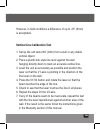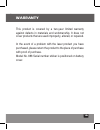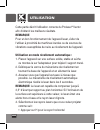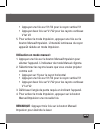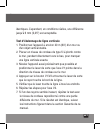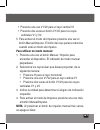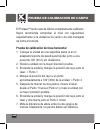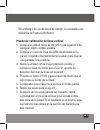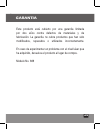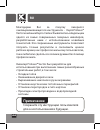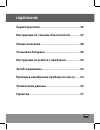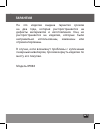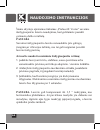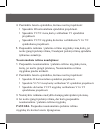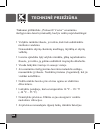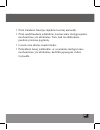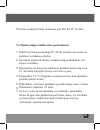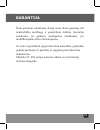- DL manuals
- Kapro
- Laser Level
- Prolaser Vector 888
- User Manual
Kapro Prolaser Vector 888 User Manual
Summary of Prolaser Vector 888
Page 1
Prolaser ® vector self-leveling laser model no. 888 user manual manuel d'utilisation manual del usuario Руководство по эксплуатации naudotojo vadovas.
Page 2: Note
2 thank you for purchasing the kapro prolaser ® vector self- leveling laser. You are now the owner of one of the most advanced laser levels available. Our tools incorporate new laser technology, enabling the professional user and the serious diy enthusiast to achieve accurate results and reduce valu...
Page 3: Contents
3 contents features ......................................................... 4 safety instructions ........................................ 5 product overview .......................................... 6 battery installation ........................................ 7 operating instructions ...........
Page 4: Features
4 features • laser beams: two vertical & one horizontal • self-leveling mechanism • manual mode for leveling slopes • pulse mode for use with detector (sold separately) • freestanding or can be mounted to a tripod (5/8” thread) • audible and visible out-of-level warning • shockproof body • includesc...
Page 5: Safety Instructions
5 safety instructions warning this product is a class ii laser. Danger of laser radiation • serious eye injury can result from looking directly into the beam or projecting the beam into the eyes of others. • always position the laser beam so that it does not cause anyone to look into the projected b...
Page 6: Product Overview
6 product overview 1. Front vertical beam window 2. Manual/pulse mode button 3. Manual mode indicator 4. Horizontal beam button 5. Battery status indicator 6. Pulse mode indicator 7. Vertical beams button 8. Battery compartment cover 9. Battery compartment 10. Side beam window 11. Self-leveling mech...
Page 7: Important
7 the prolaser ® vector is powered by 3 aa batteries (included) or a dc 4.5v transformer (not included). Important an ac/dc converter can only be used when the laser unit has rechargeable batteries. Using a converter with non-re- chargeable batteries can damage the laser and be danger- ous to the us...
Page 8: Operating Instructions
8 operating instructions this section describes the proper use of the prolaser ® vector in order to get the best working results. Note for proper functioning of the laser unit, avoid using near heavy machinery or sources of vibration that may adversely affect the leveling of the unit. To use in self...
Page 9: To Use In Manual Mode:
9 4. Select the laser beams you want to project as follows: • press h for the horizontal beam • press v1/v2 once for v1 vertical beam • press v1/v2 button twice for v1 and v2 vertical beams 5. To activate the pulse mode push the manual/pulse button once. The brightness of the beam appears to be redu...
Page 10: Maintenance
10 to properly maintain the prolaser ® vector and ensure the best functionality: • clean the unit with a soft cloth slightly dampened with soap and water. Do not use harsh chemicals, cleaning solvents or strong detergents. • keep the aperture of the unit clean by wiping is clean with a lint-free clo...
Page 11
11 • turn the laser unit off before removing the battery. • make sure the self-leveling mechanism is locked by twisting the base of the unit before storing. • the laser is not intended for outdoor use. • when moving the laser, make sure the self-leveling mechanism is locked to protect the internal p...
Page 12: Field Calibration Test
12 field calibration test the prolaser ® vector leaves the factory fully calibrated. Kapro recommends checking the level regularly, especially if the unit has been dropped or mishandled. Horizontal line calibration test 1. Set up the unit on a level surface (or in the tripod adaptor/ wall mount on a...
Page 13
13 however,infieldconditionsadifferenceofupto.25”(6mm) is acceptable. Vertical line calibration test 1. Set up the unit about 60’ (20m) from a wall or any stable vertical object. 2. Place a plumb bob style line level against the wall hanging directly down to mark an accurate vertical line. 3. Level ...
Page 14: Specifications
14 product prolaser ® vector laser class ii horizontal beam accuracy ±3/25 at 30’ (±3mm/10m) vertical beam accuracy ±3/25 at 30’ (±3mm/10m) self-leveling range ±3.5° recommended working range 100’ (30m) 165’ (50m) with detector laser source 635nm horizontal beam spread 120° storage temperature 14°f ...
Page 15: Warranty
15 warranty this product is covered by a two-year limited warranty against defects in materials and workmanship. It does not cover products that are used improperly, altered, or repaired. In the event of a problem with the laser product you have purchased, please return the product to the place of p...
Page 16: Remarque
16 nous vous remercions pour votre achat du niveau automatique prolaser ® vector de kapro. Le produit que vous venez d'acquérir fait partie des niveaux laser les plus avancés disponibles sur le marché. Ces outils intègrent les dernières technologies et permettent aux utilisateurs professionnels et a...
Page 17: Tables Des Matières
17 tables des matiÈres • fonctions ....................................................... 18 instructions de sécurité ................................ 19 vue d'ensemble du produit ........................... 20 installation de la pile ..................................... 21 utilisation ..............
Page 18: Fonctions
18 fonctions • rayons laser : deux verticaux & un horizontal • mécanisme de nivellement automatique • mode manuel pour le nivellement de pentes • mode impulsion pour utilisation avec détecteur (vendu séparément) • autoportant ou à monter sur trépied (pas de vis 5/8”) • alerte hors-niveau sonore et v...
Page 19: Instructions De Sécurité
19 instructions de sÉcuritÉ avertissement ce produit est un laser de classe ii. Risque de rayonnement laser. • regarder directement dans le faisceau ou projeter le faisceau dans les yeux de tiers peut provoquer des lésions oculaires graves. • toujours placer le laser de sorte qu'aucune personne ne p...
Page 20: Vue D'Ensemble Du Produit
20 vue d'ensemble du produit 1. Viseur de rayon vertical avant 2. Bouton de mode manuel/impulsion 3. Indicateur de mode manuel 4. Bouton de rayon horizontal 5. État de chargement de pile 6. Indicateur de mode impulsion 7. Bouton des rayons verticaux 8. Couvercle du compartiment à piles 9. Compartime...
Page 21: Vue D'Ensemble Du Produit
21 vue d'ensemble du produit le prolaser ® vector est alimenté par 3 piles aa (incluses) ou un transformateur cc 4,5 v (non inclus). Important le convertisseur ca/cc peut être utilisé uniquement lorsque l'appareil laser est équipé de piles rechargeables. L'utilisation d'un convertisseur avec des pil...
Page 22: Utilisation
22 utilisation cette partie décrit l'utilisation correcte du prolaser ® vector afind'obtenirlesmeilleursrésultats. Remarque pour un bon fonctionnement de l'appareil laser, éviter de l'utiliser à proximité de machines lourdes ou de sources de vibrations susceptibles de nuire au nivellement de l'appar...
Page 23: Utilisation En Mode Manuel :
23 • appuyez une fois sur v1/v2 pour le rayon vertical v1 • appuyez deux fois sur v1/v2 pour les rayons verticaux v1et v2 5. Pour activer le mode impulsion, appuyez une fois sur le bouton manuel/impulsion. L'intensité lumineuse du rayon apparaît réduite en mode impulsion. Utilisation en mode manuel ...
Page 24: Entretien
24 pour correctement entretenir le prolaser ® vector et en garantir le parfait fonctionnement : • nettoyez l'appareil à l'aide d'un chiffon doux légèrement imprégné d'eau savonneuse. N'utilisez pas de produits chimiques agressifs, solvants de nettoyage ou détergents puissants. • conservez l'ouvertur...
Page 25
25 • retirez les piles en cas de longue période de non- utilisation. • Éteignez l'appareil laser avant de retirer les piles. • assurez-vous que le mécanisme de nivellement automatique est verrouillé en tournant la base de l'appareil avant de le remiser. • le laser n'est pas destiné à être utilisé à ...
Page 26: Test De Calibration Sur Site
26 test de calibration sur site le prolaser ® quitte l'usine entièrement étalonné. Kapro recommandedevérifierrégulièrementleniveau,notamment lorsque l'appareil est tombé ou a été mal manipulé. Test d'étalonnage de ligne horizontale 1. Positionnez l'appareil sur une surface plane (ou dans l'adaptateu...
Page 27
27 identiques. Cependant, en conditions réelles, une différence jusqu'à 6 mm (0,25") est acceptable. Test d'étalonnage de ligne verticale 1. Positionnez l'appareil à environ 20 m (60') d'un mur ou d'un objet vertical stable. 2.Placezunniveaudecordeaudetypefilàplombcontre le mur, pendant directement ...
Page 28: Caractéristiques
28 laser classe ii précision de rayon horizontal ± 3 mm à 10 m (± 3/25 à 30’) précision de rayon vertical ± 3 mm à 10 m (± 3/25 à 30’) plage de nivellement au- tomatique ±3,5° portée de travail recommandée 30 m (100') 50 m (165') avec détecteur source laser 635nm ouverture du rayon horizon- tal 120°...
Page 29: Garantie
29 garantie ce produit est couvert par une garantie limitée de deux ans contre les défauts de matériaux et de fabrication. Cette garantie ne couvre pas les produits utilisés de façon impropre,modifiésouréparés. En cas de problème avec l'appareil laser dont vous avez fait l'acquisition ramenez le pro...
Page 30: Nota
30 gracias por adquirir el láser de nivelación automática prolaser ® vector de kapro. Usted es ahora el propietario de uno de los niveles láser más avanzados. Nuestras herramientas incorporan una nueva tecnología láser, permitiéndole al usuario profesional y al entusiasta hum (hágalo usted mismo) al...
Page 31: Contenidos
31 contenidos • características ............................................... 32 instrucciones de seguridad ........................... 33 descripción del producto .............................. 34 instalación de las baterías ............................ 35 instrucciones de operación ................
Page 32: Características
32 caracterÍsticas rayosláser:dosverticalesyunohorizontal • mecanismodenivelaciónautomática • modo manual para nivelar pendientes • modo de impulso para ser usado con el detector (se vende por separado) • puede ser independiente o estar montado en trípode (hilo 5/8") • advertencia fuera de nivel aud...
Page 33: Instrucciones De Seguridad
33 instrucciones de seguridad advertencia este producto es un láser de clase ii. Peligro de radiación láser. •graveslesionesocularespuedenser causadas por mirar directamente al rayo de luz o al proyectarlo hacia los ojos de otras personas. • coloquesiempreelláserdemaneraquenoprovoque que alguien mir...
Page 34: Descripción Del Producto
34 descripciÓn del producto 1. Ventana frontal vertical de rayos 2.Botóndemodomanual/depulso 3. Indicador del modo manual 4.Botóndelrayohorizontal 5. Indicador del estado de las baterías 6. Indicador del modo de pulso 7.Botóndelrayovertical 8. Compartimiento de la batería 9. Compartimiento de la bat...
Page 35: Descripción Del Producto
35 descripciÓn del producto 1. Ventana frontal vertical de rayos 2.Botóndemodomanual/depulso 3. Indicador del modo manual 4.Botóndelrayohorizontal 5. Indicador del estado de las baterías 6. Indicador del modo de pulso 7.Botóndelrayovertical 8. Compartimiento de la batería 9. Compartimiento de la bat...
Page 36: Instrucciones De Operacion
36 instrucciones de operacion en esta sección se describe el uso correcto del prolaser ® vectorconelfindeobtenerlosmejoresresultados. Nota para un correcto funcionamiento de la unidad de láser, evitar su uso cerca de maquinaria pesada o de fuentes de vibracionesquepuedanafectarnegativamentealanivela...
Page 37: Instrucciones De Operacion
37 instrucciones de operacion • presione una vez v1/v2 para el rayo vertical v1 •presionedosveceselbotónv1/v2paralosrayos verticales v1 y v2 5. Para activar el modo de impulsos presione una vez el botónmanual/impulso.Elbrillodelrayoparecereducirse cuandoestáenmododeimpulso. Para utilizar en modo man...
Page 38: Mantenimiento
38 para otorgarle un mantenimiento adecuado al prolaser ® vector y asegurar su mejor funcionalidad, es necesario: • limpie la unidad con un paño suave ligeramente humedecidoconaguayjabón. No utilice productos químicos abrasivos, solventes de limpieza ni detergentes fuertes. • mantenga la abertura de...
Page 39
39 • retire las baterías durante largos períodos de inactividad. •apaguelaunidadláserantesderetirarlabatería. •asegúresedequeelmecanismodeauto-nivelación estábloqueadogirandolabasedelaunidadantesde almacenarla. •ellásernodebeserusadoalairelibre. •almoverelláser,asegúresedequeelmecanismode auto-nivel...
Page 40
40 prueba de calibraciÓn de campo el prolaser ® vectorsaledefábricacompletamentecalibrado. Kapro recomienda comprobar el nivel con regularidad, especialmente si la unidad se ha caído o ha sido manejada de forma incorrecta. Prueba de calibración de línea horizontal 1.Coloquelaunidadenunasuperficiepla...
Page 41
41 prueba de calibraciÓn de campo sin embargo, en condiciones de campo, es aceptable una diferencia de hasta 0.25"(6mm). Prueba de calibración de línea vertical 1. Coloque la unidad cerca de 60' (20 m) de la pared o de cualquier objeto vertical estable. 2. Coloque un nivel de línea de estilo de plom...
Page 42: Especificaciones
42 láser clase ii precisióndelrayohorizontal ±3/25 a 30’ (±3mm/10m) precisióndelrayovertical ±3/25 a 30’ (±3mm/10m) alcancedenivelación automática ±3.5° alcance operativo recomen- dado 100’ (30m) 165’ (50m) con detector fuentedeláser 635nm dispersióndelrayohorizon- tal 120° temperatura de almacenami...
Page 43: Garantia
43 garantia este producto está cubierto por una garantía limitada por dos años contra defectos de materiales y de fabricación. La garantía no cubre productos que han sido modificados, reparados o utilizados incorrectamente. Encasodeexperimentarunproblemaconelnivelláserque ha adquirido, devuelva el p...
Page 44: Примечание
44 Благодарим Вас за покупку лазерного самовыравнивающегося инструмента - kaproprolaser® vector компании kapro. Сейчас Вы являетесь владельцем одного из самых совершенных лазерных нивелиров, разработанных нами с использованием новейших технологий. Эти современные инструменты позволяют получить точны...
Page 45: Содержание
45 СОДЕРЖАНИЕ Характеристики ................................................. 46 Инструкции по технике безопасности ........... 47 Общее описание ................................................ 48 Установка батареек ........................................... 49 Инструкции по работе с прибором ......
Page 46: Характеристики
46 ХАРАКТЕРИСТИКИ • Лазерные лучи: два вертикальных и один горизонтальный • Самовыравнивающий механизм • Ручной режим для выравнивания наклонов • Импульсный режим для использования с детектором (продается отдельно) • Отдельно стоящий или может быть установлен на треножнике (резьба 5/8”) • Звуковое и...
Page 47: Предупреждение
47 ИНСТРУКЦИИ ПО ТЕХНИКЕ БЕЗОПАСНОСТИ Предупреждение Это изделие является лазером класса ii. Опасность лазерного излучения • Серьезное повреждение глаз может быть получено, если смотреть прямо на лазерный луч или при направлении луча на глаза других людей. • Всегда устанавливайте лазер в такое полож...
Page 48: Общее Описание
48 ОБЩЕЕ ОПИСАНИЕ 1. Переднее окно вертикального луча 2. Кнопка выбора режима Ручной (manual) / Импульсный (pulse) 3. Индикатор ручного режима 4. Кнопка горизонтального луча 5. Индикатор заряда батареек 6. Индикатор импульсного режима 7. Кнопка вертикальных лучей 8. Крышка батарейного отсека 9. Бата...
Page 49: Общее Описание
49 ОБЩЕЕ ОПИСАНИЕ Прибор prolaser® vector получает питание от трех (3) батареек типа aa (входят в комплект) или от преобразователя 4,5 вольт постоянного тока (dc 4.5v) (не входит в комплект). ВАЖНО: Преобразователь ac/dc может быть только использован, когда в лазерном устройстве используются перезар...
Page 50: Примечание
50 ИНСТРУКЦИИ ПО РАБОТЕ В этом разделе описано, как правильно использовать прибор prolaser® vector, чтобы получить наилучшие результаты. ПРИМЕЧАНИЕ Для правильной работы с лазерным устройством, избегайте использовать его вблизи тяжелого машинного оборудования или других источников вибрации, которые ...
Page 51
51 ИНСТРУКЦИИ ПО РАБОТЕ 4. Выберите лазерные лучи, которые вы хотите направить, следующим образом: • Нажмите h для горизонтального луча • Нажмите v1/v2 один раз для вертикального луча v1 • Нажмите v1/v2 два раза для вертикальных лучей v и v2 5. Чтобы активировать импульсный режим работы (pulse), наж...
Page 52
52 Для правильного техобслуживания прибора prolaser® vector и для обеспечения его наилучшей функциональности, выполняйте следующее: • Очистка устройства мягкой тканью, слегка смоченной в мыльном растворе. Не используйте сильнодействующие химические вещества, растворители для очистки или моющие средс...
Page 53
53 при которых устройство подвергается резким воздействиям и постоянной вибрации. • Удалите батарейки, если устройство не используется в течение длительного времени. • Отключите лазер до того, как удалить батарейки. • Убедитесь в том, что самовыравнивающий механизм зафиксирован, прокрутив основание ...
Page 54
54 ПРОВЕРКА КАЛИБРОВКИ ПО МЕСТУ Прибор prolaser® vector поставляется полностью откалиброванным. Компания-изготовитель kapro рекомендует регулярно проверять уровень, особенно в тех случаях, если устройство упало или с ним неправильно обращались. Проверка калибровки горизонтальной линии 1. Установите ...
Page 55
55 ПРОВЕРКА КАЛИБРОВКИ ПО МЕСТУ условиях работы, допускается отклонение величиной 6 мм (0,25”). Проверка калибровки вертикальной линии 1. Установите устройство на расстоянии приблизительно 20 метров (60 футов) от стенки или используйте любой стабильный вертикальный объект. 2. Поместите шнур отвеса п...
Page 56
56 Лазер Класс ii Точность луча в горизонтальной плоскости ±3/25 при 30’ (±3 мм/10 м) Точность луча в вертикальной плоскости ±3/25 при 30’ (±3 мм/10 м) Диапазон самовыравнивания ±3,5° Рекомендуемый рабочий диапазон 30 м (100 футов) 50 м (165 футов) с детектором Лазерный источник 635nm Расходимость л...
Page 57: Гарантия
57 ГАРАНТИЯ На это изделие выдана гарантия сроком на два года, которая распространяется на дефекты материалов и изготовления. Она не распространяется на изделия, которые были неправильно использованы, изменены или отремонтированы. В случае, если возникнут проблемы с купленным лазерным нивелиром, про...
Page 58: Pastaba
58 dėkojame, kad įsigijote „kapro prolaser® vector“ savaime išsilygiuojantį lazerį. Dabar jums priklauso vienas iš mūsų naujoviškiausių įrankių. Šiuose įrankiuose naudojama nauja lazerių technologija, dėl kurios ir profesionalas, ir rimtas meistrystės entuziastas gali greitai pasiekti gerų rezultatų...
Page 59: Turinys
59 turinys savybės ........................................................ 60 saugumo instrukcijos ................................. 61 gaminio apžvalga ...................................... 62 baterijų įdėjimas ........................................ 63 naudojimo instrukcijos ......................
Page 60: Savybės
60 savybĖs • lazerio spinduliai: du vertikalūs ir vienas horizontalus. • savaiminio išsilygiavimo mechanizmas. • rankinis režimas nuolydžiams lygiuoti. • pulsinis režimas naudojant detektorių (parduodamas atskirai). • gali stovėti savarankiškai arba gali būti montuojamas ant trikojo (5/8" sriegio). ...
Page 61: Saugumo Instrukcijos
61 saugumo instrukcijos perspĖjimas Šis gaminys yra ii klasės lazeris. Lazerio spindulys • Žiūrint tiesiai į spindulį arba nukreipiant spindulį kitiems asmenims į akis galima sunkiai sužaloti akis. • lazerio spindulį visada nukreipkite taip, kad niekas nežiūrėtų į jį tiesiogiai. • nenaudokite savaim...
Page 62: Gaminio Apžvalga
62 gaminio apŽvalga 1. Priekinio vertikalaus spindulio akutė 2. Rankinio / pulsinio režimo mygtukas 3. Neautomatinio režimo indikatorius 4. Horizontalaus spindulio mygtukas 5. Baterijos būsenos indikatorius 6. Pulsinio režimo indikatorius 7. Vertikalių spindulių mygtukas 8. Baterijų skyriaus dangtel...
Page 63: Svarbu
63 „prolaser® vector“ savaime išsilygiuojančiam lazeriniam matuokliui naudojamos 3 aa tipo baterijos (pridedamos) arba 4,5 v dc transformatorius (nepridedamas). Svarbu ac/dc konverteris gali būti naudojamas, kai lazeriniam matuokliui naudojamos įkraunamos baterijos. Naudojant konverterį su neįkrauna...
Page 64: Naudojimo Instrukcijos
64 naudojimo instrukcijos Šiame skyriuje aprašomas tinkamas „prolaser® vector“ savaime išsilygiuojančio lazerio naudojimas, kad galėtumėte pasiekti geriausių darbo rezultatų. Pastaba savaime išsilygiuojančio lazerio nenaudokite prie galingų įrengimų ar vibracijos šaltinių, nes tai gali neigiamai pav...
Page 65
65 4. Pasirinkite lazerio spindulius, kuriuos norite projektuoti: • spauskite h horizontaliam spinduliui projektuoti. • spauskite v1/v2 vieną kartą vertikaliam v1 spinduliui projektuoti. • spauskite v1/v2 mygtuką du kartus vertikaliems v1 ir v2 spinduliams projektuoti. 5. Paspauskite rankinio / puls...
Page 66: Techninė Priežiūra
66 tinkamai prižiūrėkite „prolaser® vector“ savaiminio išsilygiavimo lazerinį matuoklį, kad jis veiktų nepriekaištingai: • valykite minkšta šluoste, jei reikia, šiek tiek sudrėkinkite muiluotu vandeniu. Nenaudokite stiprių cheminių medžiagų, tirpiklių ar stiprių valiklių. • lazerio spindulio lęšį va...
Page 67
67 • prieš išimdami baterijas išjunkite lazerinį matuoklį. • prieš sandėliuodami įsitikinkite, kad savaime išsilygiuojantis mechanizmas yra užrakintas. Tam, kad tai atliktumėte, pasukite prietaiso pagrindą. • lazeris nėra skirtas naudoti lauke. • perkeldami lazerį įsitikinkite, ar savaiminio išsilyg...
Page 68
68 lauko kalibravimo patikrinimas „prolaser® vector“ savaiminio išsilygiavimo lazerinis matuoklis sukalibruojamas gamykloje. „kapro“ rekomenduoja reguliariai tikrinti lazerinį matuoklį, ypač tada, jei jis nukrito arba buvo naudojamas netinkamai. Horizontalios linijos kalibravimo patikrinimas 1. Prie...
Page 69
69 prietaisą naudojant lauke skirtumas gali būti iki 25" (6 mm). Vertikalios linijos kalibravimo patikrinimas 1. Padėkite prietaisą maždaug 60' (20 m) atstumu nuo sienos ar stabilaus vertikalaus objekto. 2. Norėdami pažymėti tikslią vertikalią liniją pakabinkite ant sienos svambalą. 3. Išlygiuokite ...
Page 70: Specifikacijos
70 gaminys „prolaser® vector“ lazeris ii klasės horizontalaus spindulio tikslumas ± 3/25 esant 30' (± 3 mm / 10 m) vertikalaus spindulio tikslumas ± 3/25 esant 30' (± 3 mm / 10 m) savaime išlygiuojantis diapazonas ± 3,5 ° rekomenduojamas darbo diapazonas 100' (30 m) 165' (50 m) su detektoriumi lazer...
Page 71: Garantija
71 garantija Šiam gaminiui suteikiama dviejų metų ribota garantija dėl nekokybiškų medžiagų ir gamyklinių defektų. Garantija netaikoma, jei gaminys naudojamas netinkamai, yra modifikuojamas arba remontuojamas. Jei esate nepatenkinti įsigytu lazeriniu matuokliu, grąžinkite gaminį pardavėjui ir pateik...
Page 72
72.
Page 73
73.
Page 74
74 © 2014 kapro industries ltd..