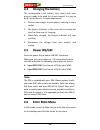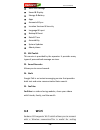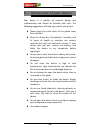- DL manuals
- KARBONN
- Cell Phone
- A51
- User Manual
KARBONN A51 User Manual
Summary of A51
Page 1
A51 user manual -1- karbonn a51 user manual android 4.0 (ice cream sandwich) is the operating system for your touch screen smartphone - karbonn a51..
Page 2
A51 user manual -2- introduction thanks for choosing karbonn a51, dual sim android smart phone based on 1 ghz processor. This smartphone is running on android os, v4.0 (ice cream sandwich). If you’d like your phone to live a long and fruitful life, please read this guide carefully and keep it for fu...
Page 3: Table Of Contents
A51 user manual -3- table of contents 1 safety ........................................................................... 4 1.1 safety precautions ................................................ 4 1.2 using your phone safely ......................................... 4 2 understanding your phone .....
Page 4: On The Road
A51 user manual -4- 1 1 s s a a f f e e t t y y 1 1 . . 1 1 s s a a f f e e t t y y p p r r e e c c a a u u t t i i o o n n s s please read through the following briefings carefully and act in accordance with these rules, so as to prevent causing any danger or violating any law. Sar value your mobil...
Page 5: While Flying
A51 user manual -5- can also interfere with the operation of fire detectors and other automatic-control equipment. For more information about how your phone affects pacemakers or other electronic equipment, please contact the manufacturer or your local distributor. Your phone may cause interference ...
Page 6: Around Children
A51 user manual -6- don’t use your phone if the antenna is damaged, as it could cause injury. Around children keep your mobile out of children’s reach. It should never be used as a toy and it might not be good for their health. Original accessories only use the original accessories supplied with you...
Page 7
A51 user manual -7- 2 2 u u n n d d e e r r s s t t a a n n d d i i n n g g y y o o u u r r p p h h o o n n e e 2 2 . . 1 1 y y o o u u r r p p h h o o n n e e 2 2 . . 2 2 d d e e s s c c r r i i p p t t i i o o n n i i c c o o n n s s icons descriptions icons descriptions shows the phone’s network ...
Page 8
A51 user manual -8- icons descriptions icons descriptions you have missed calls. A clock alarm is active. In call bluetooth on 2 2 . . 3 3 i i n n s s e e r r t t i i n n g g & & r r e e m m o o v v i i n n g g t t h h e e b b a a t t t t e e r r y y inserting the battery 1. Open the battery cover o...
Page 9
A51 user manual -9- removing the battery 1. Switch off your phone. 2. Open the battery cover.Gently shift the cover and open 3. Lift the battery up and out of your phone. Removing the battery inserting the battery removing the battery open the back cover.
Page 10: Note:
A51 user manual -10- 2 2 . . 4 4 c c h h a a r r g g i i n n g g t t h h e e b b a a t t t t e e r r y y the rechargeable li-ion battery that comes with your phone is ready to be used, but is not charged. It is easy to do & can be done in 3 simple steps below: 1. Connect the charger to your phone, a...
Page 11
A51 user manual -11- 2 2 . . 7 7 e e n n t t e e r r s s u u b b m m e e n n u u once at the main menu, click the icon to select the submenu, press back key to return to the previous menu, and press the home screen to return to the home screen. 2 2 . . 8 8 u u s s e e n n o o t t i i f f i i c c a a...
Page 12
A51 user manual -12- enlarged and the mobile phone vibrates. 2. Drag the icon to “remove” to delete it. 2 2 . . 1 1 3 3 c c h h a a n n g g e e w w a a l l l l p p a a p p e e r r s s 1. Long press “touch screen” to open the menu. 2. Choose from “gallery /”live wallpapers”/ “wallpapers”, and select ...
Page 13
A51 user manual -13- 3 3 u u s s i i n n g g y y o o u u r r p p h h o o n n e e 3 3 . . 1 1 m m a a i i n n m m e e n n u u & & i i t t s s f f u u n n c c t t i i o o n n s s select to enter the main menu… allows you to view a list of features available in your phone- 1. Audio profiles in audio pr...
Page 14
A51 user manual -14- to access to gallery; touch to access to music player; touch to return to the desktop. 7.Camera allows you to click pictures & video anytime you want. Camera opens in capture mode. Frame your picture within the screen and hold the phone steady. Touch camera button to capture. Co...
Page 15
A51 user manual -15- 10.Fm radio in main menu, touch to enter fm radio interface, then you can listen to fm radio freely. 11.Gmail allows you set up your gmail accounts. 12. Gallery allows you to save & view photos & videos..
Page 16: Note:
A51 user manual -16- 13. Karbonn live enter karbonn live, u can enjoy all kinds of life message here. 14.Play store log in to your gmail account to view all the applications & download from thousands of applications available under the google m arket called play store. Note: to use this app please c...
Page 17
A51 user manual -17- 17. Movies in main menu, touch to enter video folders, touch a video file to play, touch to pause, touch to stop, touch to rewind or fast-forward playing, touch to play the previous or the next file, press [volume] to adjust the volume..
Page 18
A51 user manual -18- 18.Phone allow you to make quick outgoing calls. 19. Es file explorer you could install the files in apk format & also view your files. 20. Search in main menu, touch , access to google search, enter key words, touch ,you can search a target in all or web or apps or contacts, th...
Page 19
A51 user manual -19- multi sim settings sound & display storage & battery apps accounts & sync location services & security language & input backup & reset date & time accessibility system updates about phone 22. Sim toolkit this service is provided by the operator. It provides many types of persona...
Page 20
A51 user manual -20- internet on phone a. Enter "settings" interface & search wireless & networks. Select the network you want to connect..
Page 21: Android Keyboard
A51 user manual -21- 4 4 i i n n p p u u t t t t i i n n g g t t e e x x t t android keyboard a51 use android keyboard by default. You can selet other input method from setting key. Cut, copy and paste touch and hold text content to bring up the magnifying glass, and then slide your finger to move t...
Page 22
A51 user manual -22- 5 5 m m a a i i n n t t e e n n a a n n c c e e use a dry soft cloth to wipe general dirt. Do not use a hard cloth, benzene or thinner to wipe the phone, otherwise, the surface of the phone will be scratched or could even result in the fading of colour..
Page 23
A51 user manual -23- 6 6 t t a a k k i i n n g g c c a a r r e e o o f f y y o o u u r r d d e e v v i i c c e e your device is a product of superior design and craftsmanship and should be handled with care: the following suggestions will help you protect your phone: always keep the small parts of t...