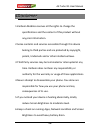Summary of A6 Turbo
Page 1
A6 turbo 3g user manual -1- karbonn a6 turbo 3g user manual.
Page 2: Table Of Contents
A6 turbo 3g user manual -2- table of contents 1 safety ........................................................................................ 3 1 . . 1 1 safety precautions ............................................................... 3 1 . . 2 2 using your phone safely ............................
Page 3: Sar Value
A6 turbo 3g user manual -3- 1 1 s s a a f f e e t t y y 1 1 . . 1 1 s s a a f f e e t t y y p p r r e e c c a a u u t t i i o o n n s s please read through the following briefings carefully, and act in accordance with these rules, so as to prevent causing any danger or violating any law. Sar value ‐...
Page 4: Rohs Declaration
A6 turbo 3g user manual -4- rohs declaration declaration of conformity with the requirements of the e‐waste management rules, 2011 (adopted by notification s.O.1035 (e) of ministry of environment and forests) the product is in conformity with the requirements of rule 13 of the e‐waste rules. The con...
Page 5: On The Road
A6 turbo 3g user manual -5- 1 1 . . 2 2 u u s s i i n n g g y y o o u u r r p p h h o o n n e e s s a a f f e e l l y y on the road using a phone while driving is illegal in many countries. Please follow local laws and drive safely at all times. Near sensitive electronics don’t use your phone near s...
Page 6: At A Petrol Station
A6 turbo 3g user manual -6- at a petrol station don’t use your phone at petrol stations. In fact, it’s always best to switch off whenever you’re near fuels, chemicals or explosives. Around water keep your phone away from water (or any other liquid). It’s not a waterproof model. Making repairs never ...
Page 7: Working Temperature
A6 turbo 3g user manual -7- working temperature the working temperature for the phone is between 0 degree and 40 degree celcius. Please don’t use the phone outside the range. Using the phone under too high or too low temperature might cause problems. At very high volume, prolonged listening to a mob...
Page 8
A6 turbo 3g user manual -8- 2 2 u u n n d d e e r r s s t t a a n n d d i i n n g g y y o o u u r r p p h h o o n n e e 2 2 . . 1 1 y y o o u u r r p p h h o o n n e e.
Page 9
A6 turbo 3g user manual -9- 2 2 . . 2 2 d d e e s s c c r r i i p p t t i i o o n n i i c c o o n n s s icons descriptions icons descriptions shows the phone’s network signal strength. Show the phone’s battery capacity. Speaker has been activated. You have unread sms. Call on hold usb storage turned...
Page 10: Note:
A6 turbo 3g user manual -10- and show the following information on screen: input sim1 pin: if you’ve set a pin for your sim1. Note: the pin is supplied with your sim. Please replace it with your own pin code as soon as possible. Enter the wrong pin three times, and your sim will be locked. Then you’...
Page 11
A6 turbo 3g user manual -11- the left or right area of the main interface. 2 2 . . 9 9 a a d d d d i i c c o o n n s s o o n n t t h h e e m m a a i i n n i i n n t t e e r r f f a a c c e e you can long press the icon on the main menu until it’s enlarged and the mobile phone vibrates, and copies th...
Page 12
A6 turbo 3g user manual -12- then insert the sd card into the phone. 2. In idle mode, click main menu to enter the main menu. 3. Click “file manager” to enter the directory of sd card. 4. Click the apk file you wish to install, and follow the installation wizard. 2 2 . . 1 1 4 4 c c a a m m e e r r ...
Page 13: Note:
A6 turbo 3g user manual -13- note: to use this app please connect to an internet connection. 2 2 . . 1 1 6 6 w w i i ‐ ‐ f f i i your smart phone supports wi‐fi which allows you to connect with a wireless connection. This is useful for surfing internet on phone a. Enter "settings" interface & search...
Page 14
A6 turbo 3g user manual -14- 3 3 t t a a k k i i n n g g c c a a r r e e o o f f y y o o u u r r d d e e v v i i c c e e your device is a product of superior design and craftsmanship and should be handled with care: the following suggestions will help you protect your phone: ‐always keep the small p...
Page 15
A6 turbo 3g user manual -15- 4 4 d d i i s s c c l l a a i i m m e e r r 1.Karbonn mobiles reserves all the rights to change the specifications and the content of this product without any prior information. 2.Some contents and services accessible through this device belong to third parties and are p...
Page 16
A6 turbo 3g user manual -16- 7.Regularly clean cache memory stored in apps data for smooth performance to avoid phone hang. Path is”: settings> device> apps> downloaded> apps> cache> clear cache. settings> device> apps> ram/running > apps>kill unused running apps. 8.Try to keep 25% space free in d...